Goal
Simplify the gameplaySituation
It would be convenient and intuitive to put plans in a book, in all the usual way.Decision
It is worth placing a blueprint in a book, by simply dragging the mouse.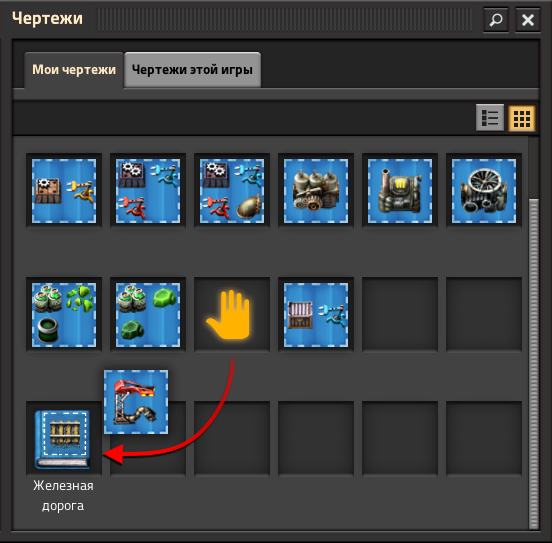
Moderator: ickputzdirwech
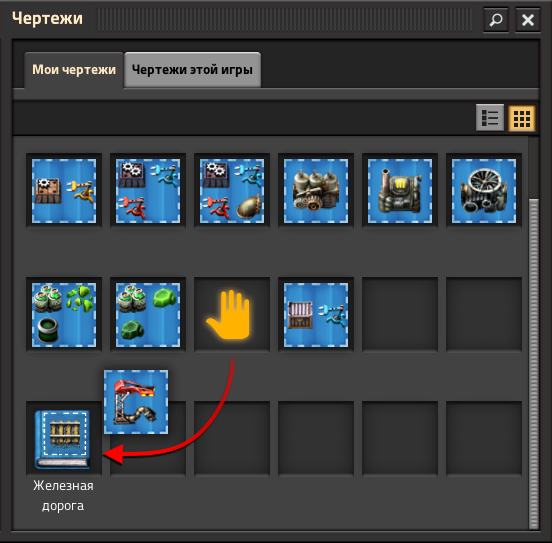
Simple drag and drop.Kyralessa wrote: Wed May 08, 2024 4:47 pm Not sure what you're getting at.
You can already put blueprints in a blueprint book.
You can also put a blueprint book inside another blueprint book.
What are you wanting to do?


In my opinion, the behavior should be consistent regardless of which item you start with, otherwise this creates confusion. Also, and I forgot about this before, what about book to book? You can place books inside of books, and you can swap them.SANTIMEL wrote: Thu May 09, 2024 4:06 am - To swap the plan and the book. We need to drag the book onto the plan.
- To put the plan in the book. We need to drag the plan onto the book.
I wanted to second that, I also landed here after googling and trying various combinations of shift, alt and crtl+clicking to get a blueprint into a book. It's minor but I agree it's a valid suggestion- I am not a new player, either but this I have to keep looking up each time I take a longer break.a0405u wrote: Sun Sep 22, 2024 2:09 pm Had to google about the way of putting a blueprint into a book and stumbled upon this post. I think it's really not very intuitive.