Type: Mod
Name: Inventory Quickbar
Description: Adds a new configureable Quickbar container to access items without opening the inventory
License: GNU GPLv3
Version: 0.16.9
Release: 2018-03-03
Initial release: 2018-02-20
Tested-With-Factorio-Version: 0.16.25
Category: Helper mods
Mod-Portal: https://mods.factorio.com/mod/quickbar
Notes
This is my first mod, and already got a first reported bug on the mod portal (it's fixed)
I would appreciate feedback and of course if there any problems / bug just report it.
I'll try to fix them asap.
The reason for this mod development is quite simple. I could find something like it.
I've got a big screen (see last screenshot) and wanted the space more efficent.
My preferred soulution would be an extended quickbar like the default one - with a lot more slots per line.
With 21:9 ar there is plenty of space at the sides.
But as that isn't possible, I thought about attaching a Quickbar to the left side of the screen.
I'm using a lot of mods and that results in a lot of different items.
My inventory is usally a mess - so I found this way to bring a bit "order" into my chaos.
Description
What it does
Attaches an additional quickbar / shortcut bar to the left side of the screen.
To select an items, items can be placed or selected with item filter UI (left click on empty slot).
Once a item is selected it can be picked by left clicking to place the first in inventory found item stack in the players hand. Right clicking a assigned slot clears it.
The quickbar only uses the players main inventory and optional to toolbelt. Items out of the standard game toolbelt are not used can be used if activated in the mod settings.
If an item isn't availible in players inventory the slot is highlighted red.
What it not does
The quickbar offers no additional inventory.
Also showing preview icons for filled blueprints, deconstruction planners, ect isn't possible at the moment - and I'm no sure if it ever will be. (although selection of dropped prints will be possible, see "Upcoming features")
Configuration
The mod offers 4 configuration options: number of columns, overall number of slots, if items in the toolbelt should be used and show / hiding configuration buttons within the Quickbar.
Configuration of the Quickbar position can be done within the game through a seperate settings windows (buttons at the top of the Quickbar or default keyboard shortcut CTRL + SHIFT + ALT + B
Attaches an additional quickbar / shortcut bar to the left side of the screen.
To select an items, items can be placed or selected with item filter UI (left click on empty slot).
Once a item is selected it can be picked by left clicking to place the first in inventory found item stack in the players hand. Right clicking a assigned slot clears it.
The quickbar only uses the players main inventory and optional to toolbelt. Items out of the standard game toolbelt are not used can be used if activated in the mod settings.
If an item isn't availible in players inventory the slot is highlighted red.
What it not does
The quickbar offers no additional inventory.
Also showing preview icons for filled blueprints, deconstruction planners, ect isn't possible at the moment - and I'm no sure if it ever will be. (although selection of dropped prints will be possible, see "Upcoming features")
Configuration
The mod offers 4 configuration options: number of columns, overall number of slots, if items in the toolbelt should be used and show / hiding configuration buttons within the Quickbar.
Configuration of the Quickbar position can be done within the game through a seperate settings windows (buttons at the top of the Quickbar or default keyboard shortcut CTRL + SHIFT + ALT + B
Screenshots
Cover image

Default quickbar
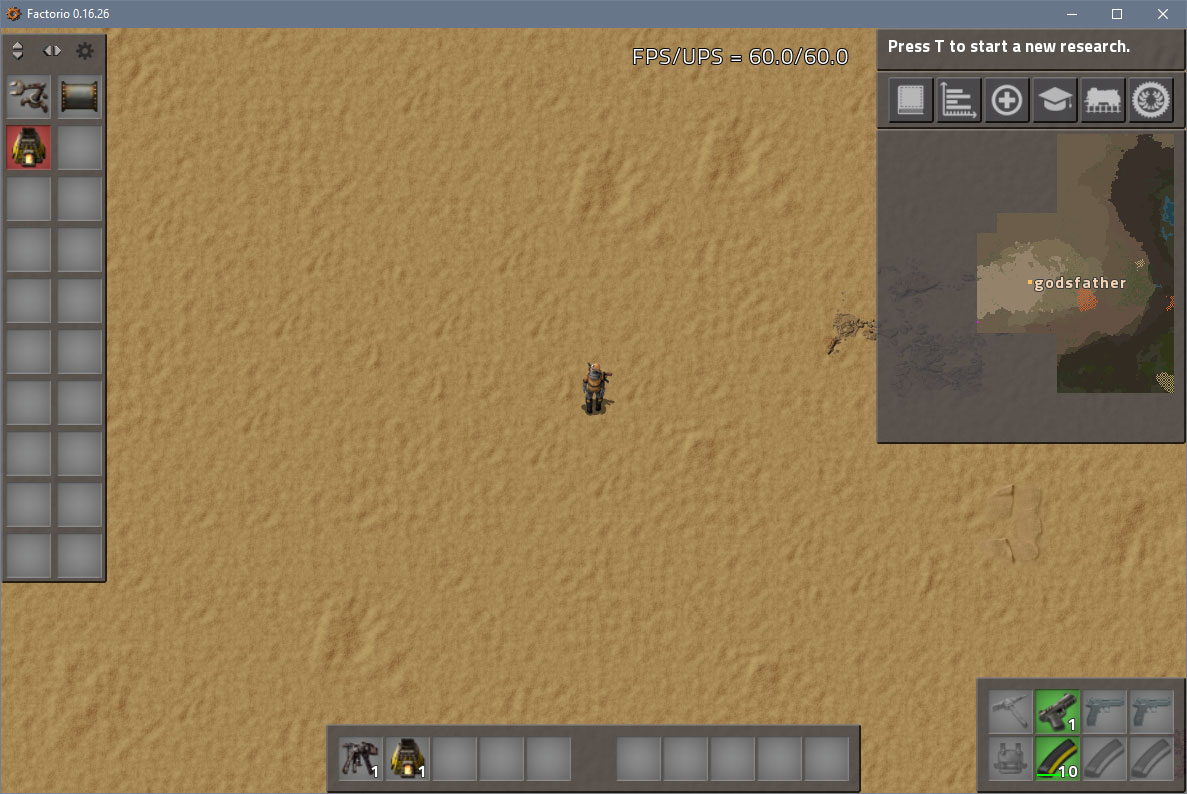
Per user settings
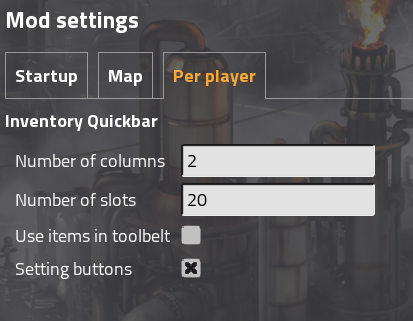
My current setup (windowed mode)
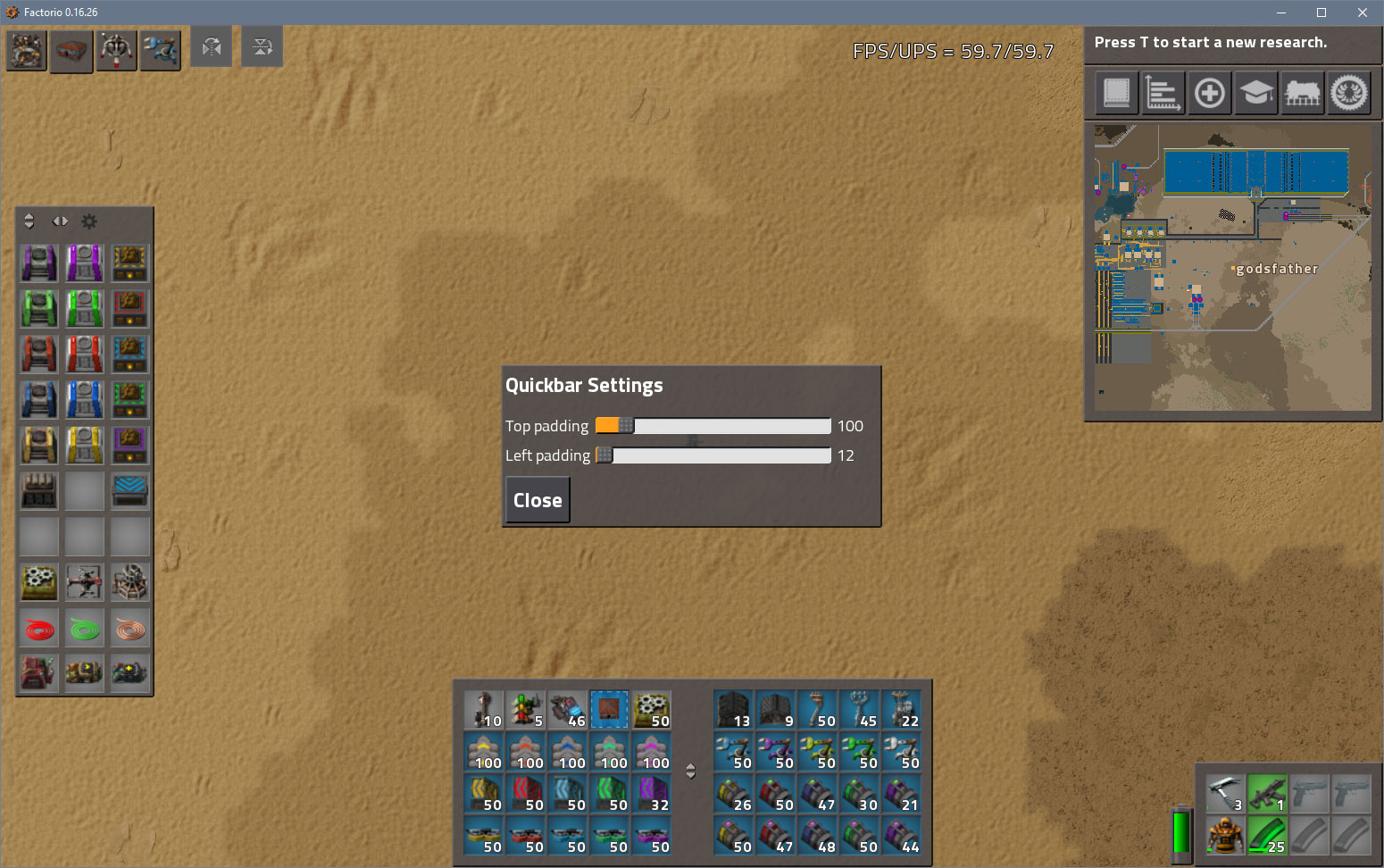
My current setup (fullscreen, 3440x1440)


Default quickbar
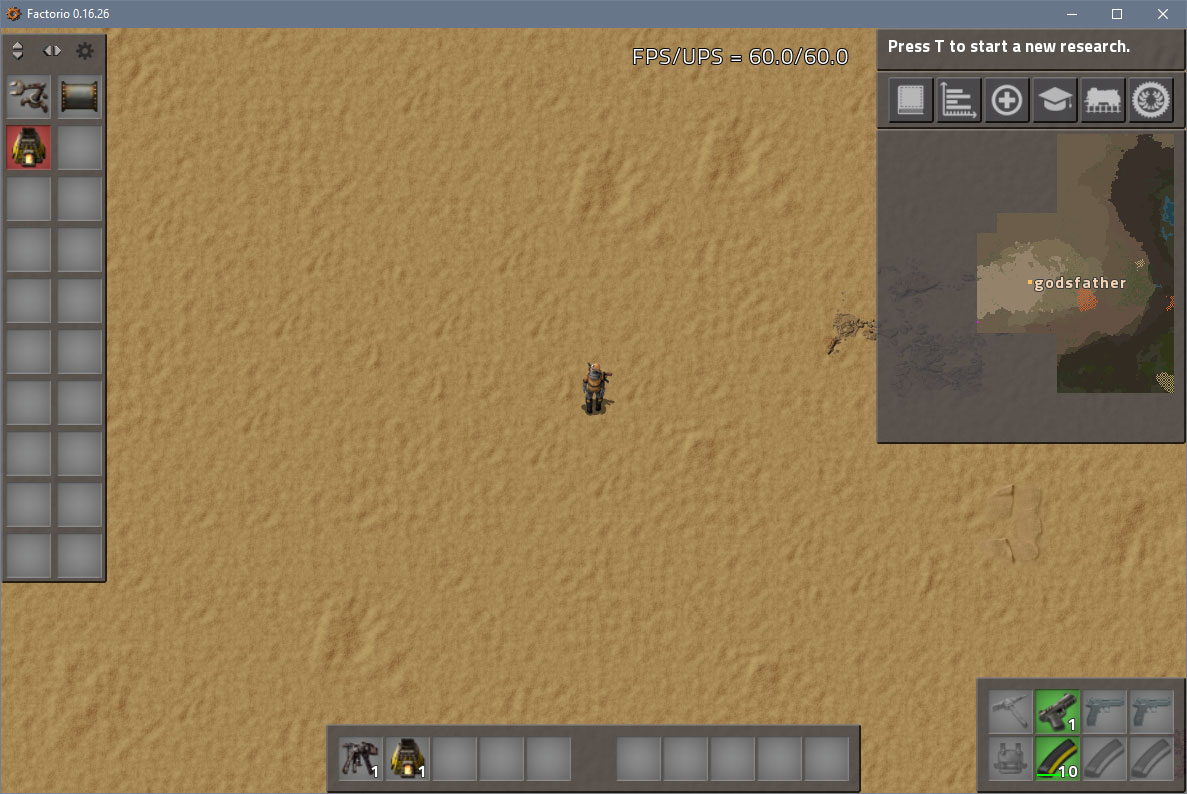
Per user settings
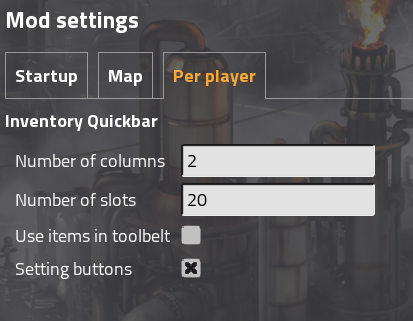
My current setup (windowed mode)
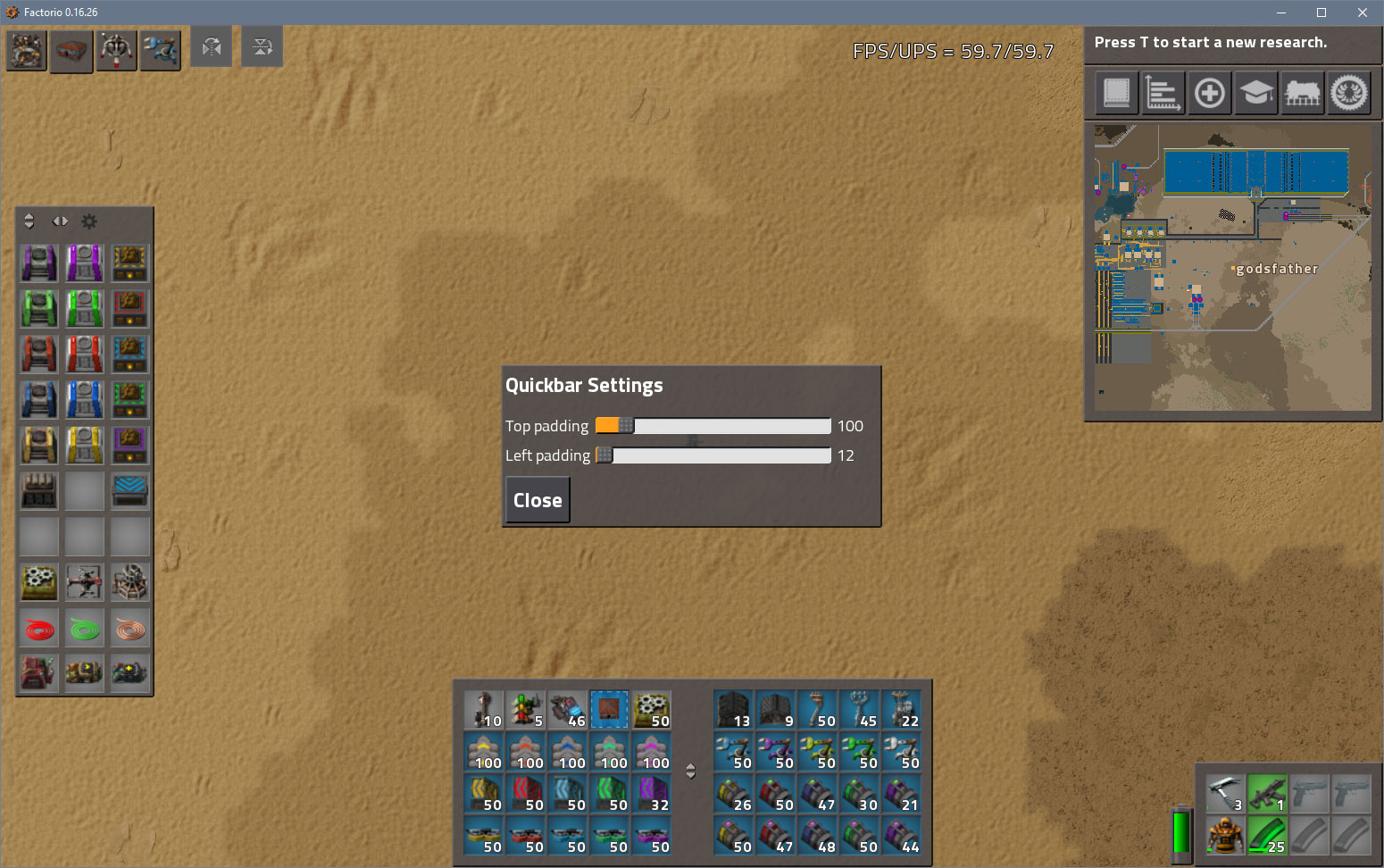
My current setup (fullscreen, 3440x1440)

Upcoming Features, Known and Fixed Issues
Latest features
- Added position setting for horizontal position (left padding)
- Moved position settings from mod settings into GUI; Removed top padding setting in mod settings
- Added GUI Buttons: Position up, Position down, Settings GUI window; Added GUI window: slider based changing of Quickbar position
- Added keyboard binding for toggle settings windows display state (hide / show), default: CTRL + SHIFT + ALT + B (useful in case of moving Quickbar out of visible area)
- Added keyboard binding for toggle display state (hide / show), default: CTRL + SHIFT + B
- Basic blueprint handling; blueprints can be assingned / selected; first preview icon on blue background is used (see stone furnace on image 1)
- Support for deconstruction planners
- "Generic items" (and blueprints) can be set; filled out deconstruction planners, items with inventory, ect. selection takes random item out of inventory (rep.by: eradicator)
- Filled blueprints showing tooltip of first blueprint icon
- Changes of linked blueprint setups will invalidate the Quickbar assignment of that blueprint (has to be reassigned manually atm)
- Quickbar item order get messed up when changing number of columns
- Removed duplicate code in event.on_gui_click
- Deletes content of blueprints on various occasions (rep.by: eradicator)
- Deletes content of power armor on various occasions (rep.by: eradicator)
- Replenishes ammo when merging stacks (rep.by: eradicator)
- Stack size picked up when multiple stacks exist is unpredictable and not always the maximum stack size (rep.by: eradicator)
Changelog
Version: 0.16.9
Date: 2018-03-03
Fixed:
- on_tick event error on multiplayer games (removed workaround for base <= 0.16.25)
Known issues:
- "Generic items" (and blueprints) can be set; filled out deconstruction planners, items with inventory, ect. selection takes random item out of inventory
- Filled blueprints showing tooltip of first blueprint icon
- Changes of linked blueprint setups will invalidate the Quickbar assignment of that blueprint (has to be reassigned manually atm)
---------------------------------------------------------------------------------------------------
Version: 0.16.8
Date: 2018-02-28
Changes:
- Moved position settings from mod settings into GUI; Removed top padding setting in mod settings
- Added position setting for horizontal position (left padding)
- Added mod setting to enable / disable GUI settings buttons
- Added GUI Buttons: Position up, Position down, Settings GUI window
- Added Settings GUI window; slider based changing of Quickbar position
- Added keyboard binding for toggle settings windows display state (hide / show), default: CTRL + SHIFT + ALT + B (useful in case of moving Quickbar out of visible area)
Known issues:
- "Generic items" (and blueprints) can be set; filled out deconstruction planners, items with inventory, ect. selection takes random item out of inventory
- Filled blueprints showing tooltip of first blueprint icon
- Changes of linked blueprint setups will invalidate the Quickbar assignment of that blueprint (has to be reassigned manually atm)
---------------------------------------------------------------------------------------------------
Version: 0.16.7
Date: 2018-02-26
Changes:
- Added keyboard binding for toggle display state (hide / show), default: CTRL + SHIFT + B
Known issues:
- "Generic items" (and blueprints) can be set; filled out deconstruction planners, items with inventory, ect. selection takes random item out of inventory
- Filled blueprints showing tooltip of first blueprint icon
- Changes of linked blueprint setups will invalidate the Quickbar assignment of that blueprint (has to be reassigned manually atm)
---------------------------------------------------------------------------------------------------
Version: 0.16.6
Date: 2018-02-25
Fixed:
- Bugfix for Quickbar item reordering when changing number of columns
Known issues:
- "Generic items" (and blueprints) can be set; filled out deconstruction planners, items with inventory, ect. selection takes random item out of inventory
- Filled blueprints showing tooltip of first blueprint icon
- Changes of linked blueprint setups will invalidate the Quickbar assignment of that blueprint (has to be reassigned manually atm)
---------------------------------------------------------------------------------------------------
Version: 0.16.5
Date: 2018-02-23
Fixed:
- Quickbar item order get messed up when changing number of columns
Known issues:
- "Generic items" (and blueprints) can be set; filled out deconstruction planners, items with inventory, ect. selection takes random item out of inventory
- Filled blueprints showing tooltip of first blueprint icon
- Changes of linked blueprint setups will invalidate the Quickbar assignment of that blueprint (has to be reassigned manually atm)
---------------------------------------------------------------------------------------------------
Version: 0.16.4
Date: 2018-02-21
Changes:
- Basic blueprint handling; blueprints can be assingned / selected; first preview icon is used
Fixed:
- Removed duplicate code in event.on_gui_click
Known issues:
- Quickbar item order get messed up when changing number of columns
- "Generic items" (and blueprints) can be set; filled out deconstruction planners, items with inventory, ect. selection takes random item out of inventory
- Filled blueprints showing tooltip of first blueprint icon
- Changes of linked blueprint setups will invalidate the Quickbar assignment of that blueprint (has to be reassigned manually atm)
---------------------------------------------------------------------------------------------------
Version: 0.16.3
Date: 2018-02-21
Changes:
- Added option to use items from quickbar (default: off)
Fixed:
- Deletes content of blueprints on various occasions
- Deletes content of power armor on various occasions
- Replenishes ammo when merging stacks
- Stack size picked up when multiple stacks exist is unpredictable and not always the maximum stack size
Known issues:
- Quickbar item order get messed up when changing number of columns
- Only "generic items" can be defined (no filled out blueprints, items with inventory, ect.), selection takes random item out of inventory
---------------------------------------------------------------------------------------------------
Version: 0.16.2
Date: 2018-02-20
Fixed:
- Changelog now showing up ingame - used tabs instead of spaces -.-
Known issues:
- Quickbar item order get messed up when changing number of columns
---------------------------------------------------------------------------------------------------
Version: 0.16.1
Date: 2018-02-20
Fixed:
- Startup error reported by jaakon (should be, could not reproduce it)
Known issues:
- Quickbar item order get messed up when changing number of columns
---------------------------------------------------------------------------------------------------
Version: 0.16.0
Date: 2018-02-20
Major features:
- Configurable Quickbar container
- Direct access to inventory items without opening the inventory
Known issues:
- Quickbar item order get messed up when changing number of columns
Languages:
- English
- German
Date: 2018-03-03
Fixed:
- on_tick event error on multiplayer games (removed workaround for base <= 0.16.25)
Known issues:
- "Generic items" (and blueprints) can be set; filled out deconstruction planners, items with inventory, ect. selection takes random item out of inventory
- Filled blueprints showing tooltip of first blueprint icon
- Changes of linked blueprint setups will invalidate the Quickbar assignment of that blueprint (has to be reassigned manually atm)
---------------------------------------------------------------------------------------------------
Version: 0.16.8
Date: 2018-02-28
Changes:
- Moved position settings from mod settings into GUI; Removed top padding setting in mod settings
- Added position setting for horizontal position (left padding)
- Added mod setting to enable / disable GUI settings buttons
- Added GUI Buttons: Position up, Position down, Settings GUI window
- Added Settings GUI window; slider based changing of Quickbar position
- Added keyboard binding for toggle settings windows display state (hide / show), default: CTRL + SHIFT + ALT + B (useful in case of moving Quickbar out of visible area)
Known issues:
- "Generic items" (and blueprints) can be set; filled out deconstruction planners, items with inventory, ect. selection takes random item out of inventory
- Filled blueprints showing tooltip of first blueprint icon
- Changes of linked blueprint setups will invalidate the Quickbar assignment of that blueprint (has to be reassigned manually atm)
---------------------------------------------------------------------------------------------------
Version: 0.16.7
Date: 2018-02-26
Changes:
- Added keyboard binding for toggle display state (hide / show), default: CTRL + SHIFT + B
Known issues:
- "Generic items" (and blueprints) can be set; filled out deconstruction planners, items with inventory, ect. selection takes random item out of inventory
- Filled blueprints showing tooltip of first blueprint icon
- Changes of linked blueprint setups will invalidate the Quickbar assignment of that blueprint (has to be reassigned manually atm)
---------------------------------------------------------------------------------------------------
Version: 0.16.6
Date: 2018-02-25
Fixed:
- Bugfix for Quickbar item reordering when changing number of columns
Known issues:
- "Generic items" (and blueprints) can be set; filled out deconstruction planners, items with inventory, ect. selection takes random item out of inventory
- Filled blueprints showing tooltip of first blueprint icon
- Changes of linked blueprint setups will invalidate the Quickbar assignment of that blueprint (has to be reassigned manually atm)
---------------------------------------------------------------------------------------------------
Version: 0.16.5
Date: 2018-02-23
Fixed:
- Quickbar item order get messed up when changing number of columns
Known issues:
- "Generic items" (and blueprints) can be set; filled out deconstruction planners, items with inventory, ect. selection takes random item out of inventory
- Filled blueprints showing tooltip of first blueprint icon
- Changes of linked blueprint setups will invalidate the Quickbar assignment of that blueprint (has to be reassigned manually atm)
---------------------------------------------------------------------------------------------------
Version: 0.16.4
Date: 2018-02-21
Changes:
- Basic blueprint handling; blueprints can be assingned / selected; first preview icon is used
Fixed:
- Removed duplicate code in event.on_gui_click
Known issues:
- Quickbar item order get messed up when changing number of columns
- "Generic items" (and blueprints) can be set; filled out deconstruction planners, items with inventory, ect. selection takes random item out of inventory
- Filled blueprints showing tooltip of first blueprint icon
- Changes of linked blueprint setups will invalidate the Quickbar assignment of that blueprint (has to be reassigned manually atm)
---------------------------------------------------------------------------------------------------
Version: 0.16.3
Date: 2018-02-21
Changes:
- Added option to use items from quickbar (default: off)
Fixed:
- Deletes content of blueprints on various occasions
- Deletes content of power armor on various occasions
- Replenishes ammo when merging stacks
- Stack size picked up when multiple stacks exist is unpredictable and not always the maximum stack size
Known issues:
- Quickbar item order get messed up when changing number of columns
- Only "generic items" can be defined (no filled out blueprints, items with inventory, ect.), selection takes random item out of inventory
---------------------------------------------------------------------------------------------------
Version: 0.16.2
Date: 2018-02-20
Fixed:
- Changelog now showing up ingame - used tabs instead of spaces -.-
Known issues:
- Quickbar item order get messed up when changing number of columns
---------------------------------------------------------------------------------------------------
Version: 0.16.1
Date: 2018-02-20
Fixed:
- Startup error reported by jaakon (should be, could not reproduce it)
Known issues:
- Quickbar item order get messed up when changing number of columns
---------------------------------------------------------------------------------------------------
Version: 0.16.0
Date: 2018-02-20
Major features:
- Configurable Quickbar container
- Direct access to inventory items without opening the inventory
Known issues:
- Quickbar item order get messed up when changing number of columns
Languages:
- English
- German


