This is a modpack for the version 0.14.22. I did not test it on older versions.
Description:
This modpack provides an optimal mix between vanilla and modded Factorio. It provides new content and gameplay elements meanwhile having enough vanilla aspects in it.
This modpack comes with an open-source batch installer. You don't need to delete your previous installed mods. It willl create a custom shortcut on the desktop which can be used to start the game with the modpack. Use your default shortcut to start the game without the modpack.
Please read the readme included in the download.
Download:
Latest version:
v1.1 Mirror: http://www.mediafire.com/file/tqxyxbz4f ... 1.1%29.rar
Older versions:
v1.0 Mirror: http://www.mediafire.com/file/621t9ixpj ... .14.22.rar
Installation:
Installation is included in the readme
1. Download the modpack
2. Extract it with WinRar or 7Zip
3. Start the "Install modpack.bat"
4. Type "y" and press "enter"
5. Copy and paste the link to the directory which the "factorio.exe" is in.
For example: Steam - C:\Program Files (x86)\Steam\steamapps\common\Factorio\bin\x64
(Note that this link is for the 64bit version, if you have 32bit the link will have "x128" or "x32" at the end)
6. Wait until the process is complete
7. Start the game by launching it with the new shortcut on your desktop (If you are using Steam you need to press OK)
8. Enjoy!
You need to start a new game to be able to enjoy all mods.
If you want to, you can install the mods manually by copying them in the mods folder yourself.
Notes: Step 5 is needed for the shortcut.
Multiplayer:
The mods work for singleplayer just fine.
If you want to use it in multiplayer (server), you'll have to deactivate the "Natural Tree Expansion" mod by msakuta.
Changelog:
Changelog
Mod list & Credits:
mod list + credits
If you want a mod included in the modpack, post a suggestion here.If you don't want to play with a certain mod, go to %appdata%\Factorio in the explorer, go in the pebbles_modpack_#version# directory and delete the undesired mod.