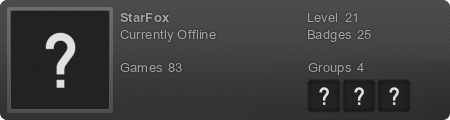- Type: Mod
- Name: Challenge
- Description: Define a challenge on a chosen map and try to complete it as fast as you can, or in a limited time. Publish it on the factorio forum (section Maps and Scenarios) to challenge other players, and see if someone can beat your personal record...

- Example: try an example here with the Cold Metal challenge or the Mino Mania challenge.
- Tested-With-Factorio-Version: 0.13.0
- Locale: english, french
- Multiplayer compatible: tested on a headless server.
- Tags: Challenge, solo player competition, race
- License: You are free to use and distribute this mod and also to modify it for personal use, but not to release a modified version without permission (unless visibly not maintained anymore).
- Portal download : https://mods.factorio.com/mods/binbinhfr/Challenge
- screen03.jpg (73.23 KiB) Viewed 13015 times
INTRODUCTION
INTRODUCTION
Well it's obvious that you are not the kind of guy to invite people on your planet or even to surf on social network like SpaceBook.
You like to manage your factory alone and the company of aliens is just enough.
But it's also a fact that you like competition and challenge, and you do not spit on medals and trophees to decorate your home sweet home !
Well it's obvious that you are not the kind of guy to invite people on your planet or even to surf on social network like SpaceBook.
You like to manage your factory alone and the company of aliens is just enough.
But it's also a fact that you like competition and challenge, and you do not spit on medals and trophees to decorate your home sweet home !
- screen01.jpg (31.78 KiB) Viewed 13359 times
DESCRIPTION
DESCRIPTION
That's why the Challenge mod offers you the possibility to define a challenge, on a chosen map with a specified mod's pack and with a specified starting inventory, and to publish this challenge on the Factorio forum (section Maps and Scenarios) to defy other players, and to see who is the most efficient player to achieve this challenge.
For example, goals of a challenge can be :
"craft 100 iron gear wheel and 200 copper or iron plates, as fast as you can"
"build 10 labs and produce 100 science packs 1, as fast as you can"
"kill 100 bitters and 50 spitters and launch 5 rockets, as fast as you can"
"collect the maximum mining resource you can dig in 10 minutes"
Some challenges would be quick to achieve, as a blitz challenge but needs a good optimization of your moves ; others challenges can last longer and will demand more endurance (like the ones including rockets launches).
The Challenge mod will help you create your challenge, but also monitor it completion, from the settings of the initial conditions to the final success report.
And other challengers will also be able to use the mod to complete the same challenge and to publish a proof of their success.
If you are the creator of the challenge :
- think about a challenge, with one or several goals.
- think eventually about additionnal mods to use. It's not mandatory.
- generate a good map, or create it using the map editor.
- open the Challenge interface and click on the "edit" button to define the Challenge
- define the goals of the challenge (each line is a goal to complete, which can be "collect", "build", "kill" or "rocket")
- define carefully the initial player inventory (do not forget a weapon, and a few ammos).
- define other options (alwaysday mode on/off, peaceful mode on/off, research on/off, all technologies available, initial buildings wipe, etc...)
- IMPORTANT : before making your own first attempt to complete your fresh challenge, don't forget to save the map you want to share, with its original resources distribution.
- play, complete your challenge and make a screencopy of you own success.
- note the challenge signature.
- publish the challenge on the forum (section Maps and Scenarios), with a little explanation, and at least : the map, a pack of mods and the challenge signature.
If you are a challenger, responding to a challenge :
- find a Challenge in the Maps and Scenarios section of the forum.
- download the map and the mods pack.
- copy the map zip file directly into your [factorio]/saves directory.
- backup/move your actual mods located in [factorio]/mods into another directory.
- install the mods contained in the mod's package in [factorio]/mods.
- run Factorio and load the map,
- do not mine any resource yet : the challenge needs to start on the original map to be valid.
- if you have a message that mods have been changed, then the challenge won't be valid : exit the map and check the mods that are needed (refer to the map's mods list ; note that the mod versions are not absolutely relevant, so you can use newer versions of any mod).
- click on the Challenge button to open the Challenge window (but do not click Edit to avoid reseting the challenge signature).
- study the goals, the initial inventory and the options, to learn about the challenge and prepare your first moves.
- then start the Challenge : the game will be reset, your inventory updated and the chronometer will start.
If the map does not match with the one of the challenge, you'll be warned that the challenge is not valid.
(you can verify once more that the challenge signature is the same as the one displayed on the forum challenge thread)
- play and complete different goals.
- you'll be informed when all goals are complete with a special animation and a report window.
and a report window.
- save the map to record you success in case of missclick...
- then make a screencopy (printscreen key under windows) with the Challenge success window opened and post it on the forum in the thread concerning the challenge.
That's why the Challenge mod offers you the possibility to define a challenge, on a chosen map with a specified mod's pack and with a specified starting inventory, and to publish this challenge on the Factorio forum (section Maps and Scenarios) to defy other players, and to see who is the most efficient player to achieve this challenge.
For example, goals of a challenge can be :
"craft 100 iron gear wheel and 200 copper or iron plates, as fast as you can"
"build 10 labs and produce 100 science packs 1, as fast as you can"
"kill 100 bitters and 50 spitters and launch 5 rockets, as fast as you can"
"collect the maximum mining resource you can dig in 10 minutes"
Some challenges would be quick to achieve, as a blitz challenge but needs a good optimization of your moves ; others challenges can last longer and will demand more endurance (like the ones including rockets launches).
The Challenge mod will help you create your challenge, but also monitor it completion, from the settings of the initial conditions to the final success report.
And other challengers will also be able to use the mod to complete the same challenge and to publish a proof of their success.
If you are the creator of the challenge :
- think about a challenge, with one or several goals.
- think eventually about additionnal mods to use. It's not mandatory.
- generate a good map, or create it using the map editor.
- open the Challenge interface and click on the "edit" button to define the Challenge
- define the goals of the challenge (each line is a goal to complete, which can be "collect", "build", "kill" or "rocket")
- define carefully the initial player inventory (do not forget a weapon, and a few ammos).
- define other options (alwaysday mode on/off, peaceful mode on/off, research on/off, all technologies available, initial buildings wipe, etc...)
- IMPORTANT : before making your own first attempt to complete your fresh challenge, don't forget to save the map you want to share, with its original resources distribution.
- play, complete your challenge and make a screencopy of you own success.
- note the challenge signature.
- publish the challenge on the forum (section Maps and Scenarios), with a little explanation, and at least : the map, a pack of mods and the challenge signature.
If you are a challenger, responding to a challenge :
- find a Challenge in the Maps and Scenarios section of the forum.
- download the map and the mods pack.
- copy the map zip file directly into your [factorio]/saves directory.
- backup/move your actual mods located in [factorio]/mods into another directory.
- install the mods contained in the mod's package in [factorio]/mods.
- run Factorio and load the map,
- do not mine any resource yet : the challenge needs to start on the original map to be valid.
- if you have a message that mods have been changed, then the challenge won't be valid : exit the map and check the mods that are needed (refer to the map's mods list ; note that the mod versions are not absolutely relevant, so you can use newer versions of any mod).
- click on the Challenge button to open the Challenge window (but do not click Edit to avoid reseting the challenge signature).
- study the goals, the initial inventory and the options, to learn about the challenge and prepare your first moves.
- then start the Challenge : the game will be reset, your inventory updated and the chronometer will start.
If the map does not match with the one of the challenge, you'll be warned that the challenge is not valid.
(you can verify once more that the challenge signature is the same as the one displayed on the forum challenge thread)
- play and complete different goals.
- you'll be informed when all goals are complete with a special animation
- save the map to record you success in case of missclick...
- then make a screencopy (printscreen key under windows) with the Challenge success window opened and post it on the forum in the thread concerning the challenge.
IMAGES
IMAGES
- screen06b.jpg (302.16 KiB) Viewed 13012 times
TIPS
TIPS
- you open and close the main window using the trophee button in the upper bar.
- at the right of this button, you have the challenge chronometer and the overall percentage of progression of your challenge.
- if you are not sure of an icon, you can click on any object/item to read its name.
- if you have several object in a same goal, then any object of the list can fullfill the goal.
- you can open or close the Challenge window at any moment to precisely monitor your progression.
- when a goal is completed, a timestamp is added to its line.
- there is no PAUSE feature, so if you click STOP, the challenge will be aborted and you will have to restart from the beginning.
- but you can save the game while the challenge is running and reopen it later, with the Challenge still running (so that's the way to make a PAUSE).
- in the challenge goals screen, you have a challenge signature. It contains 3 keys that help prooving that you complete the original challenge: the first key is unique to the challenge (and is changed as soon as you try to modify the challenge or use other mods than those included with the challenge), the second key is unique to the map (and changed as soon as map resources are modified), the third key is the max number of players who accessed this map.
- a challenge with a (*) at the end of its name is tagged as invalid : either the mods list or the map resources are not matching with the original challenge : check the mods, reload the original map.
- to achieve a "collect" goal, the items must be gathered in your inventory or your toolbelt.
- once a goal is achieved, it is not verified anymore, so you can consume the objects of the goal...
- you can still try to complete a challenge, even if the signature is incorrect.
- even if it is more a solo-oriented mod, it can be used in multi player. At the end, on the report screen, the number of players will be displayed.
- you open and close the main window using the trophee button in the upper bar.
- at the right of this button, you have the challenge chronometer and the overall percentage of progression of your challenge.
- if you are not sure of an icon, you can click on any object/item to read its name.
- if you have several object in a same goal, then any object of the list can fullfill the goal.
- you can open or close the Challenge window at any moment to precisely monitor your progression.
- when a goal is completed, a timestamp is added to its line.
- there is no PAUSE feature, so if you click STOP, the challenge will be aborted and you will have to restart from the beginning.
- but you can save the game while the challenge is running and reopen it later, with the Challenge still running (so that's the way to make a PAUSE).
- in the challenge goals screen, you have a challenge signature. It contains 3 keys that help prooving that you complete the original challenge: the first key is unique to the challenge (and is changed as soon as you try to modify the challenge or use other mods than those included with the challenge), the second key is unique to the map (and changed as soon as map resources are modified), the third key is the max number of players who accessed this map.
- a challenge with a (*) at the end of its name is tagged as invalid : either the mods list or the map resources are not matching with the original challenge : check the mods, reload the original map.
- to achieve a "collect" goal, the items must be gathered in your inventory or your toolbelt.
- once a goal is achieved, it is not verified anymore, so you can consume the objects of the goal...
- you can still try to complete a challenge, even if the signature is incorrect.
- even if it is more a solo-oriented mod, it can be used in multi player. At the end, on the report screen, the number of players will be displayed.
TODO
TODO
- change the cursor when adding or deleting (putting a fake object in hand)
- include more goal types, with other conditions (ex: build a max of given objects in a fixed limited time).
- include special buildings conquests as goals.
- ask confirmation for start or stop or edit ?
- change the cursor when adding or deleting (putting a fake object in hand)
- include more goal types, with other conditions (ex: build a max of given objects in a fixed limited time).
- include special buildings conquests as goals.
- ask confirmation for start or stop or edit ?
KNOWN ISSUES
KNOWN ISSUES
- for the moment, to achieve a "collect" goal, the items must be gathered in your inventory or your toolbelt : it will probably be corrected in 0.13 and extended to assembly machines, chests, etc...
- for the moment, to achieve a "collect" goal, the items must be gathered in your inventory or your toolbelt : it will probably be corrected in 0.13 and extended to assembly machines, chests, etc...
EXAMPLE
EXAMPLE
As an example, I posted a first challenge called "Cold Metal" in "Maps and Scenarios" section of the forum.
There is also a timer challenge called Mino Mania.
See here.
As an example, I posted a first challenge called "Cold Metal" in "Maps and Scenarios" section of the forum.
There is also a timer challenge called Mino Mania.
See here.
TRANSLATIONS
DownloadTRANSLATIONS
- For the moment, there is one locale for english and one for french (my native language).
- If you are a native english speaker, do not hesitate to correct my english choices.
- If you want to provide any other locale translation, please do, I'll integrate them.
- In case you don't know, the text to translate is in the ./locale/en/en.cfg file of the mod. It is a simple text file.
- For the moment, there is one locale for english and one for french (my native language).
- If you are a native english speaker, do not hesitate to correct my english choices.
- If you want to provide any other locale translation, please do, I'll integrate them.
- In case you don't know, the text to translate is in the ./locale/en/en.cfg file of the mod. It is a simple text file.
For Factorio 0.13.X :
Please now use the portal for downloads (see link above or use ingame mod install/update), as I won't update both downloads links here anymore.