A text tutorial
I used to be a video content creator who created supershorts--short videos that condensed lots of information and gameplay for Factorio and modded Minecraft into a few minutes. Thanks to college, I no longer have time to produce videos, so instead, I've decided to use screenshots and text to do the same sort of thing. Entry by entry, I'll go through Seablock, explaining my process and providing helpful tips and tricks. As I come up with good designs I'll upload blueprints.
I'd love any feedback that you guys can provide, whether on the format or on my builds, so that I can play this modpack with great fun and great success. How can I make this more engaging, even though this isn't a video? How can I make this or that build more efficient? And so on.
Table of Entries
Entry 1: Tiny Rocks and Tiny Plants (Don't be turned off by how long this is. Others are shorter!)
Entry 2: MInimal Red Science
Entry 3: A Big, Useless Algae Loop
Entry 4: A Smaller, Tileable Algae Loop
Entry 1
Tiny Rocks and Tiny Plants
(Don't be turned off by how long this is. Others are shorter!) Seablock involves draining an infinite ocean to get lots of metal so that you can go back to space. But it requires an awful lot of science to get there, so Angel's Mods, Bob's Mods, and SpaceX are here to save the day and make things
Biters are also evil, so I'm turning off everything that makes them worse. Unfortunately, I'm pretty sure I need them later, so I'll just make them as unassuming as possible.
I've never known a home as cosy as this one. It has lots of useful items that you shouldn't use too fast, especially those electronic circuits. What should I do with those? I don't need them, but I'm sure they could be helpful in the early game. (By the way, if you're new to Factorio, you can press ALT to show important items. Apparently lights are really important, and I'm okay with that.
CTRL-Click on a chest to get everything it has and strip it of all identity. Now my inventory looks small. (You can open it up with E.)
Behold, our first goal: crush stiratite, somehow. What is stiratite, you ask?
We'll figure that out later. For now, let's hold right-click to destroy our home forever and then grab a bunch of sand. That will surely make solid, stable ground. (It will!)

If you use the + and - on the numpad that you may or may not have, you can change how big or how small your destruction of the ocean will be.
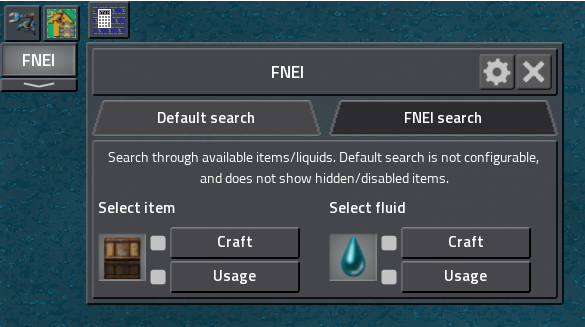
This is FNEI, which comes with Seablock and lets you search crafting recipes.

Click on the chest (or whatever item is on the left) to start selecting an item.
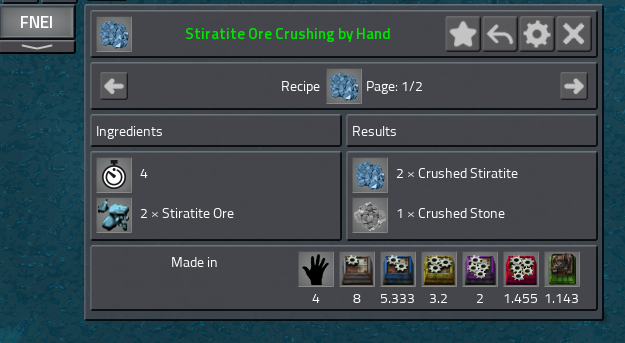
Then click "Craft" to find all its crafting recipes.
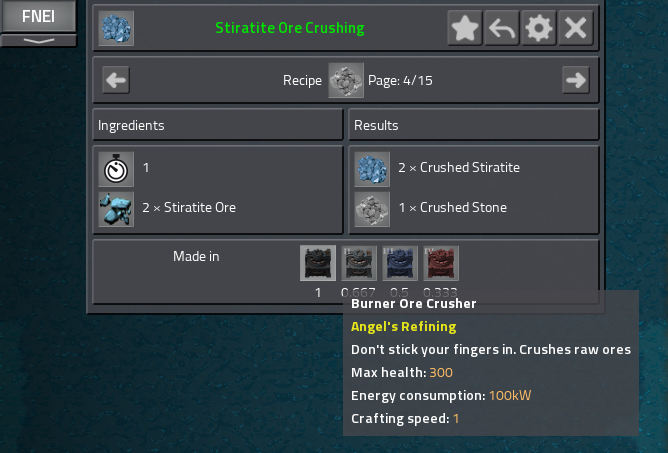
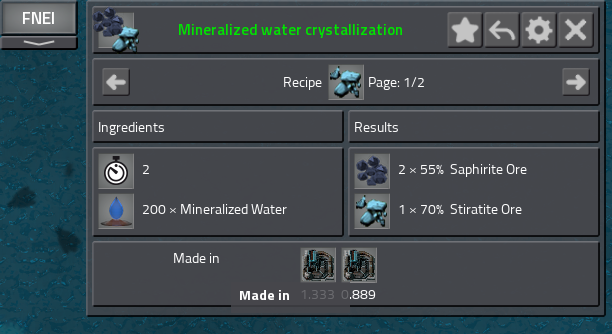

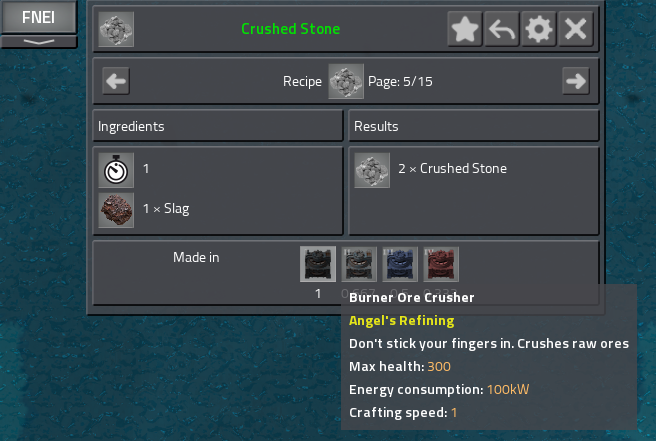
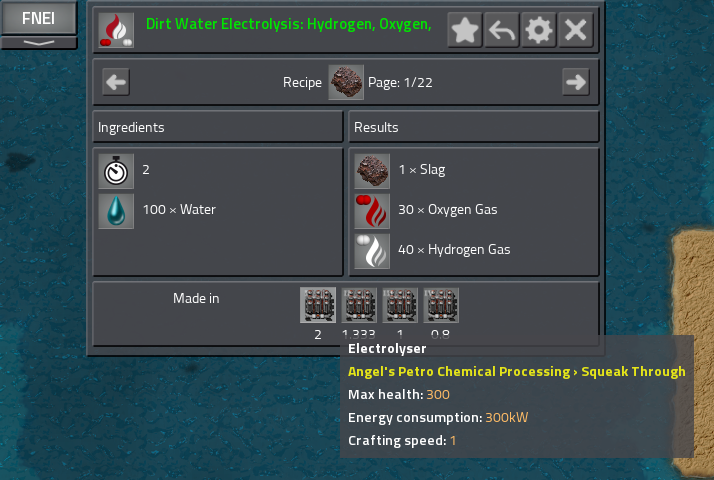
You can click an ingredient to get its recipes. Right click for its usages. Stiratite ore needs mineralised water needs crushed stone needs slag needs, well, just water. (Good thing we have so much ocean, right?)


You can get infinite fuel, very slowly, by foraging for cellulose fiber. Turning it into wood pellets doubles the efficiency.
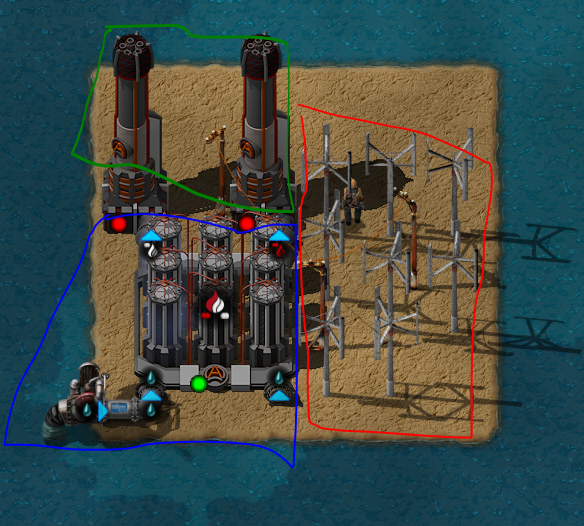
Circled crudely in blue is an electrolyzer, which takes water and turns it into oxygen and hydrogen (which I immediately eject into the atmosphere using flare stacks, outlined in green). All that's left is a big heap of slag. Meanwhile, the power of airbending (or, more accurately, getting hit really hard by air) powers my factory in the red area.
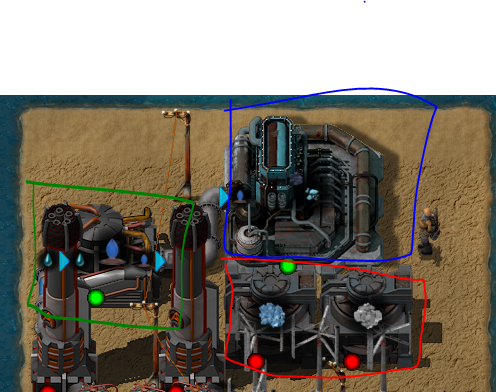
Next, burner ore crushers powered from the void (which is full of wood pellets) crush stone and stiratite. The stone goes to a liquifier in green that makes mineralised water which is crystallised using a crystallizer (outlined in blue) into stiratite and another strange ore called saphirite. I have to manually take all the items and put them where they go.
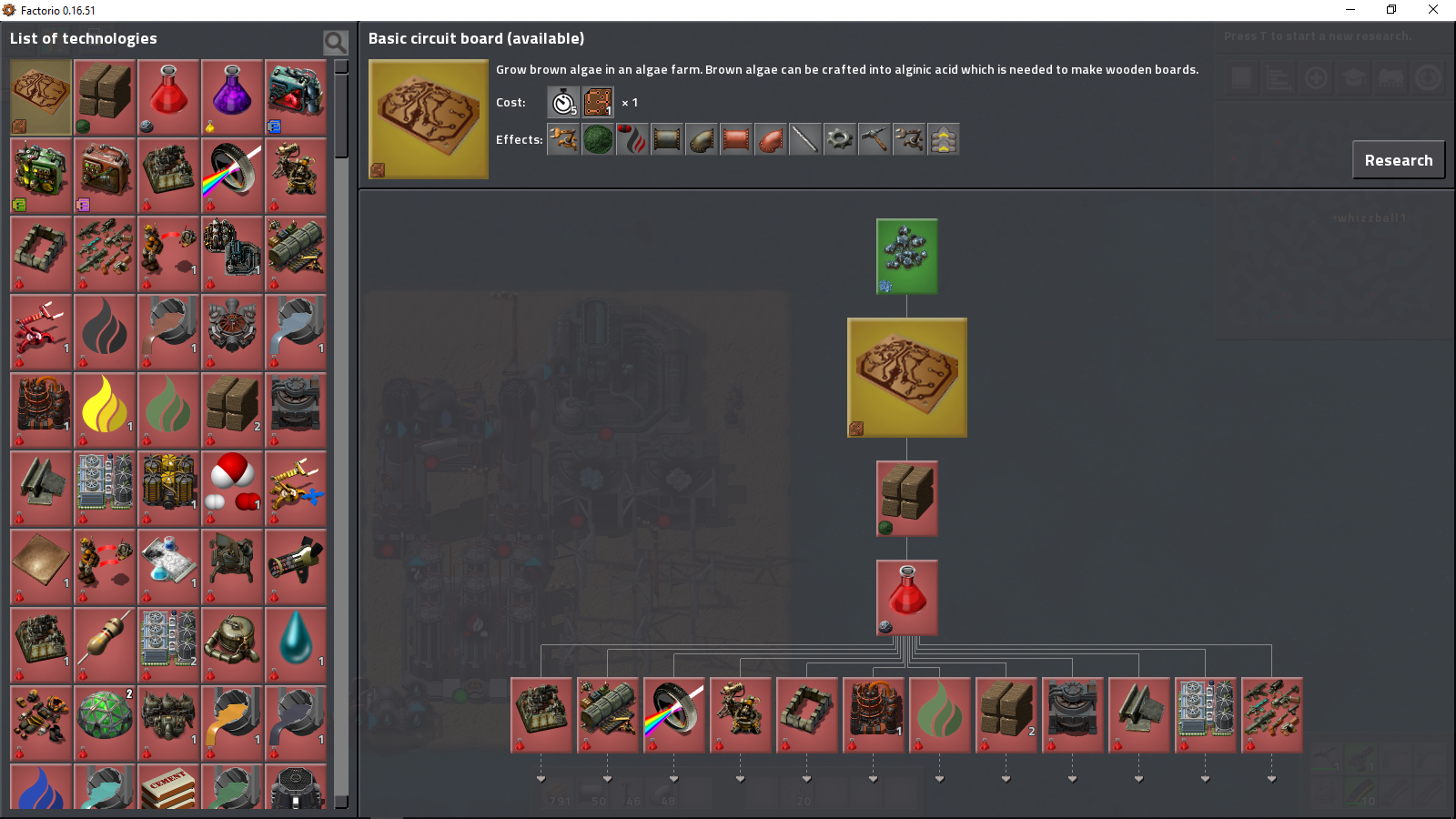
Of course, I want to expand and make tons upon tons of metal. That means I need lots of machines and lots of power. Power is an issue for later, but I can fill my lack of machines pretty easily right now—if, of course, I can make circuit boards. Welcome to a new rabbit hole.

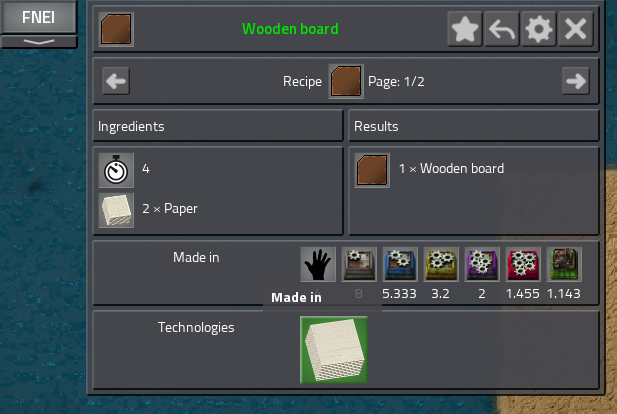
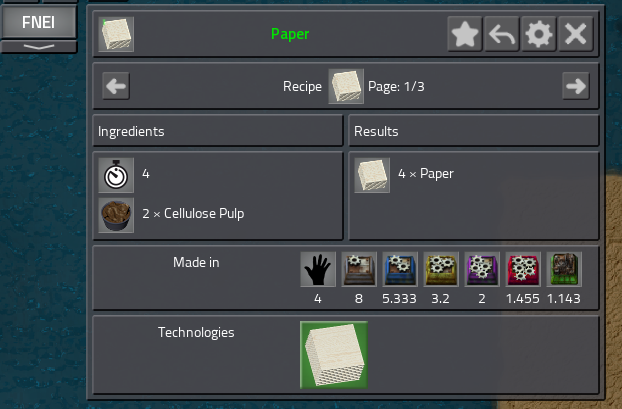


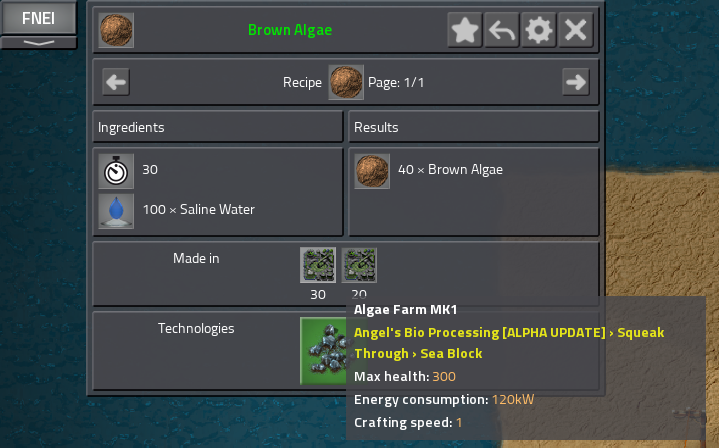
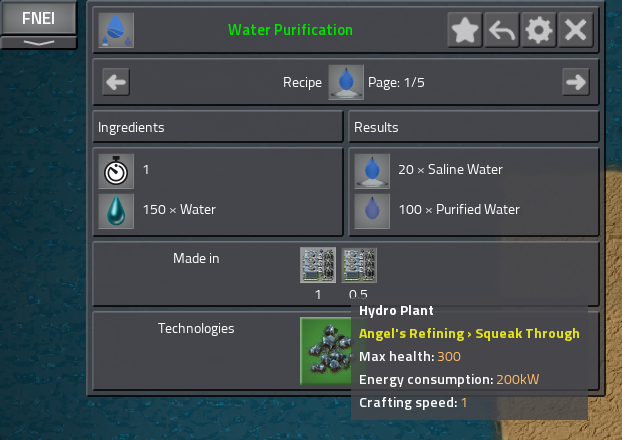
Circuits need wooden boards needs paper needs cellulose pulp needs alginic acid needs brown algae needs saline water needs water in a Hydro Plant. Got that? Because I don't.
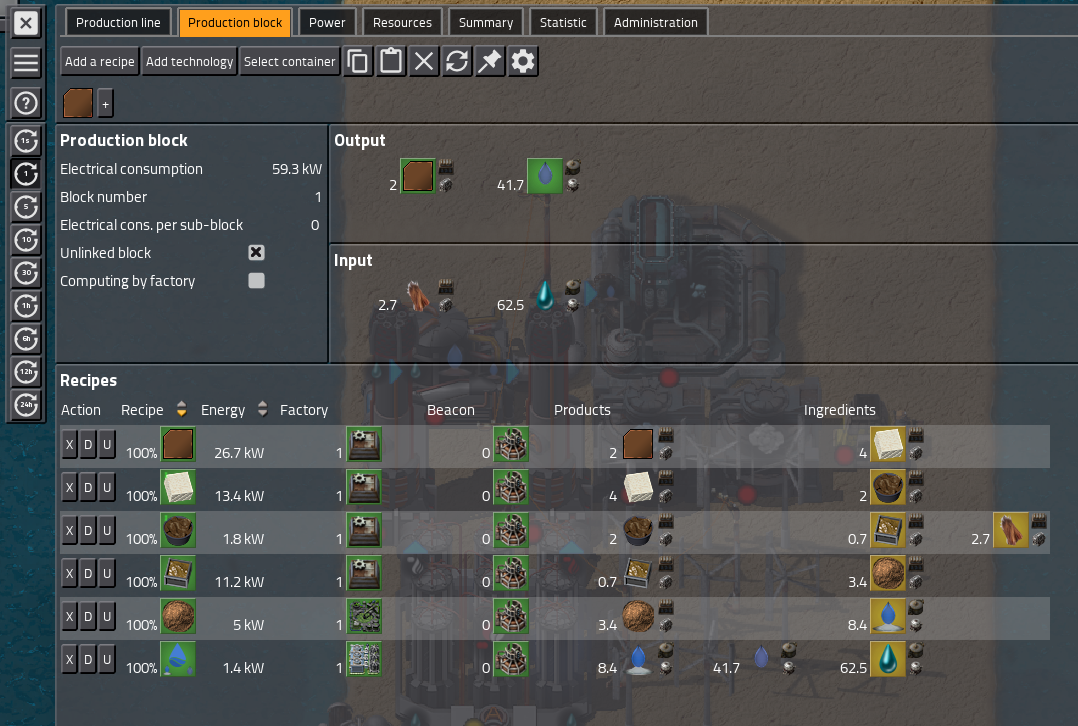
Luckily, Helmod does. To get a wooden board every 30 seconds I need, well, all of that stuff. But it's only one machine each! That's doable. Energy? Not so much.

But who cares? Let's make brown algae anyway. Here's a hydro plant in red making saline and purified water. The purified water (the bottom output) is getting tossed into a clarifier (in green), which instead of making water clearer makes it nonexistent. Meanwhile, the saline water is getting turned into brown algae and also disappearing somehow.

Now for some more land. This production line is sufficient to make one sand every second, but that's way too much for me (and I also can't make that many electrolyzers right now, oops). So I'm downgrading to one sand every ten seconds. Not super tenable, but we'll get there.
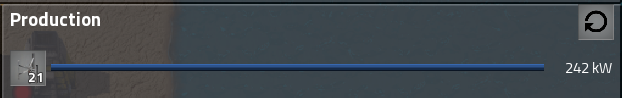
On the power situation, each turbine appears to make roughly 10 kW, so all my turbines together will make about 1.2 MW.

So here's a setup for ten crushed stone every ten seconds. Now that I have inserters this is actually automatable.
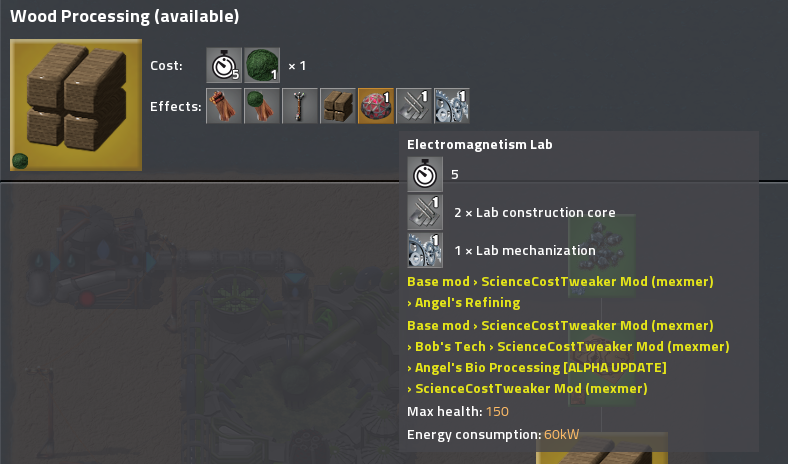
To start getting to power I need a lab. But I need wood processing first.

Green algae takes mineralized water and a new, easy to get, probably clean gas called carbon dioxide. All you have to do is liquify wood pellets.
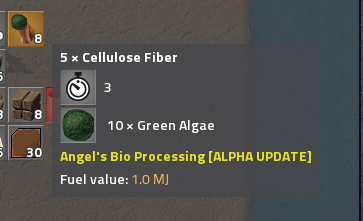

Green algae gets us cellulose fiber in a nice feedback loop. 10 algae gets 5 cellulose fiber but you only need 2.2 to get 10 algae. Convenient!
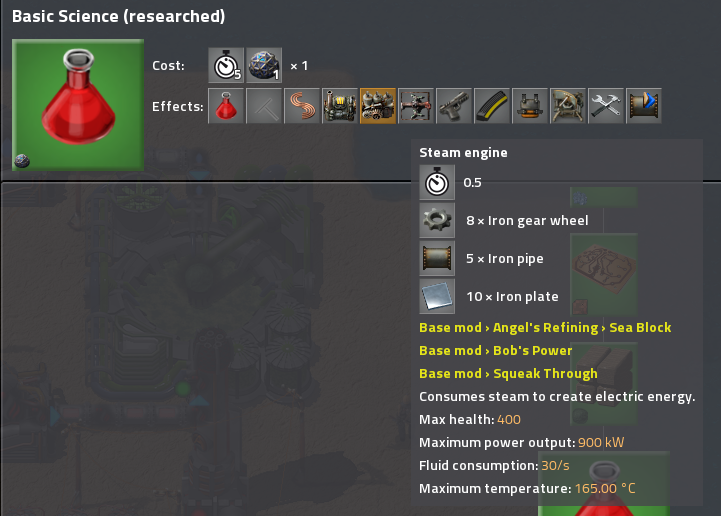
Soon we'll be able to achieve better power, but that's something for the next entry.

For now, here's a quick brown algae setup.

And one final image of the factory.
In the next entry, I'll create a power loop (I hope!). If you have any feedback on this format or my setup, tips on power, questions, or anything else, please make a post. I also want to know if this will garner interest.

