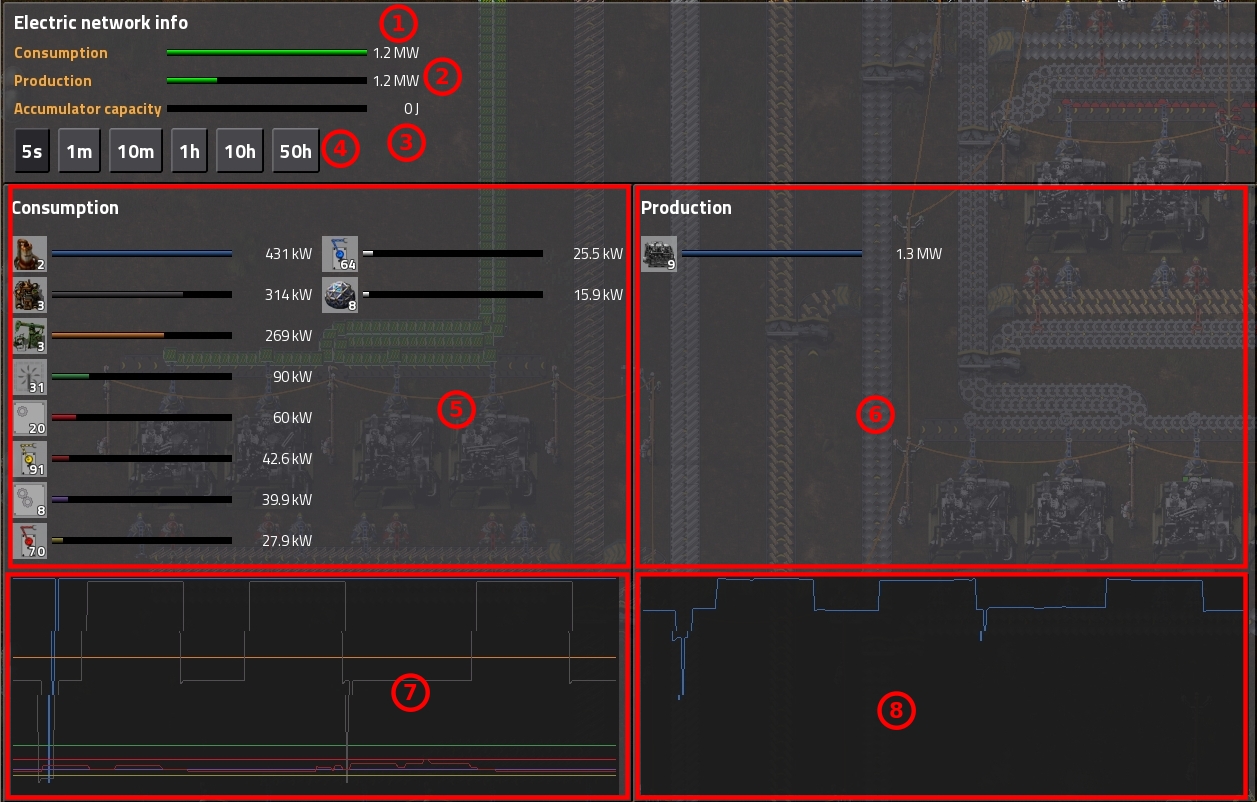Here the practical use-cases:ssilk wrote:In my opinion green/red wire should cost nothing. Instead they should be part of the poles. They already include normal cables, they could also include red/green cables. Much less hassle.
Go into the reach of a pole. Hover the pole (not only the bottom, the whole pole): A mini-requester appears, showing, that you can now drag wires/cables. Looks for example like so:
Code: Select all
Red wire
Electric cable
Green wireIf you now click & drag to another pole, you hear "zzzzzziiiip" and a cable is placed. While you do that, the poles in reach are highlighted.
In the hovered min-requester you can choose also red- and green wire. Same function: choose the function, click & drag now from this pole to another pole or from this pole to a smart device, "zuuuooooppp" red or green wire is placed. Also here: When you do that all reachable entities (poles+smart devices) are highlighted.
In my opinion this makes total sense, cause there is no sense in producing single amounts of wires, but you don't get any back. I always have one left.
It would also speed up the construction of simple circuit networks. And removes the fear to rebuild everything: Just shift-click a pole to remove all cables/wires and then redraw them quickly by simple click&drag instead of first producing all the needed cables/wires.
And lastly, this is much more logical alltogether, even if the fact, that the poles contains the wires are a bit "magic".