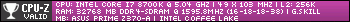But instead of my specified port, the game sets one up to be 1024, and 1025 for second server, i imagine 1026, etc.. if one has more
Also this does not happen always, sometimes it would get the 1024 address sometimes not
Log:
Code: Select all
0.000 2018-10-04 15:52:30; Factorio 0.16.51 (build 36654, linux64, headless)
0.000 Operating system: Linux
0.000 Program arguments: "/opt/factorio/bin/x64/factorio" "--port" "34196" "--start-server-load-latest" "--server-settings" "/factorio/config/server-settings.json" "--server-whitelist" "/factorio/config/server-whitelist.json" "--server-banlist" "/factorio/config/server-banlist.json" "--rcon-port" "27015" "--rcon-password" <private> "--server-id" "/factorio/config/server-id.json"
0.000 Read data path: /opt/factorio/data
0.000 Write data path: /opt/factorio [15367/20480MB]
0.000 Binaries path: /opt/factorio/bin
0.005 System info: [CPU: Intel(R) Xeon(R) CPU E3-1231 v3 @ 3.40GHz, 8 cores, RAM: 16072 MB]
0.005 Environment: DISPLAY=<unset>, WAYLAND_DISPLAY=<unset>
0.005 Running in headless mode
0.007 Loading mod core 0.0.0 (data.lua)
0.015 Loading mod base 0.16.51 (data.lua)
0.111 Loading mod base 0.16.51 (data-updates.lua)
0.148 Checksum for core: 840319042
0.148 Checksum of base: 3323233190
0.221 Info PlayerData.cpp:65: Local player-data.json available, timestamp 1538668294
0.221 Info PlayerData.cpp:72: Cloud player-data.json unavailable
0.222 Custom inputs active: 0
0.111 Loading mod base 0.16.51 (data-updates.lua)
0.148 Checksum for core: 840319042
0.148 Checksum of base: 3323233190
0.221 Info PlayerData.cpp:65: Local player-data.json available, timestamp 1538668294
0.221 Info PlayerData.cpp:72: Cloud player-data.json unavailable
0.222 Custom inputs active: 0
1.076 0 packages available to download (experimental updates disabled).
1.076 Factorio initialised
1.080 Info ServerSynchronizer.cpp:29: nextHeartbeatSequenceNumber(0) initialized Synchronizer nextTickClosureTick(0).
1.080 Info ServerMultiplayerManager.cpp:699: mapTick(4294967295) changing state from(Ready) to(PreparedToHostGame)
1.080 Info ServerMultiplayerManager.cpp:699: mapTick(4294967295) changing state from(PreparedToHostGame) to(CreatingGame)
1.081 Loading map /factorio/saves/_autosave1.zip: 11900141 bytes.
1.092 Loading Level.dat: 32536280 bytes.
1.096 Info Scenario.cpp:136: Map version 0.16.51-0
3.140 Loading script.dat: 880 bytes.
3.144 Checksum for script /opt/factorio/temp/currently-playing/control.lua: 246304608
1.875 Info UDPSocket.cpp:27: Opening socket at (IP ADDR:({0.0.0.0:34196}))
1.876 Hosting game at IP ADDR:({0.0.0.0:34196})
1.876 Info HttpSharedState.cpp:54: Downloading https://auth.factorio.com/generate-server-padlock-2
2.076 Info HttpSharedState.cpp:145: Status code: 200
2.076 Info AuthServerConnector.cpp:109: Obtained serverPadlock for serverHash (FPfEcMDVjcEIjgV302z5fZmfipZ4ZHlR) from the auth server.
2.076 Info ServerMultiplayerManager.cpp:699: mapTick(9462767) changing state from(CreatingGame) to(InGame)
2.076 Info ServerRouter.cpp:596: Asking pingpong servers (pingpong1.factorio.com:34197, pingpong2.factorio.com:34197) for own address
2.125 Info UDPSocket.cpp:39: Opening socket for broadcast
2.145 Error InterruptibleStdioStream.cpp:54: Reading stdin failed
2.145 Info RemoteCommandProcessor.cpp:128: Starting RCON interface at port 27015
2.264 Info ServerRouter.cpp:491: Own address is IP ADDR:({x.x.x.x:1024})
2.507 Info MatchingServer.cpp:86: Matching server game `3324159` has been created.
2.517 Info ServerMultiplayerManager.cpp:628: Matching server connection resumed
1.875 Info UDPSocket.cpp:27: Opening socket at (IP ADDR:({0.0.0.0:34196})) <- port 34196
1.876 Hosting game at IP ADDR:({0.0.0.0:34196}) <- port 34196
2.076 Info ServerRouter.cpp:596: Asking pingpong servers (pingpong1.factorio.com:34197, pingpong2.factorio.com:34197) for own address
2.264 Info ServerRouter.cpp:491: Own address is IP ADDR:({x.x.x.x:1024}) <- port 1024, expected 34196 (replaced my ip with x.x.x.x)
Here is a successfull one:
Code: Select all
0.000 2018-10-04 16:07:19; Factorio 0.16.51 (build 36654, linux64, headless)
0.000 Operating system: Linux
0.000 Program arguments: "/opt/factorio/bin/x64/factorio" "--port" "34198" "--start-server-load-latest" "--server-settings" "/factorio/config/server-settings.json" "--server-whitelist" "/factorio/config/server-whitelist.json" "--server-banlist" "/factorio/config/server-banlist.json" "--rcon-port" "27015" "--rcon-password" <private> "--server-id" "/factorio/config/server-id.json"
0.000 Read data path: /opt/factorio/data
0.000 Write data path: /opt/factorio [15367/20480MB]
0.000 Binaries path: /opt/factorio/bin
0.005 System info: [CPU: Intel(R) Xeon(R) CPU E3-1231 v3 @ 3.40GHz, 8 cores, RAM: 16072 MB]
0.005 Environment: DISPLAY=<unset>, WAYLAND_DISPLAY=<unset>
0.005 Running in headless mode
0.007 Loading mod core 0.0.0 (data.lua)
0.016 Loading mod base 0.16.51 (data.lua)
0.121 Loading mod base 0.16.51 (data-updates.lua)
0.155 Checksum for core: 840319042
0.155 Checksum of base: 3323233190
0.231 Info PlayerData.cpp:65: Local player-data.json available, timestamp 1538668972
0.231 Info PlayerData.cpp:72: Cloud player-data.json unavailable
0.232 Custom inputs active: 0
1.372 0 packages available to download (experimental updates disabled).
1.372 Factorio initialised
1.379 Info ServerSynchronizer.cpp:29: nextHeartbeatSequenceNumber(0) initialized Synchronizer nextTickClosureTick(0).
1.379 Info ServerMultiplayerManager.cpp:699: mapTick(4294967295) changing state from(Ready) to(PreparedToHostGame)
1.379 Info ServerMultiplayerManager.cpp:699: mapTick(4294967295) changing state from(PreparedToHostGame) to(CreatingGame)
1.379 Loading map /factorio/saves/_autosave1.zip: 17795744 bytes.
1.387 Loading Level.dat: 49489730 bytes.
1.393 Info Scenario.cpp:136: Map version 0.16.51-0
2.480 Loading script.dat: 1508 bytes.
2.484 Checksum for script /opt/factorio/temp/currently-playing/control.lua: 997060638
2.498 Info UDPSocket.cpp:27: Opening socket at (IP ADDR:({0.0.0.0:34198}))
2.498 Hosting game at IP ADDR:({0.0.0.0:34198})
2.498 Info HttpSharedState.cpp:54: Downloading https://auth.factorio.com/generate-server-padlock-2
2.670 Info HttpSharedState.cpp:145: Status code: 200
2.670 Info AuthServerConnector.cpp:109: Obtained serverPadlock for serverHash (Xx71rRr777Q0mAA4vgE44822QMaH76UP) from the auth server.
2.670 Info ServerMultiplayerManager.cpp:699: mapTick(21193782) changing state from(CreatingGame) to(InGame)
2.670 Info ServerRouter.cpp:596: Asking pingpong servers (pingpong1.factorio.com:34197, pingpong2.factorio.com:34197) for own address
2.718 Info UDPSocket.cpp:39: Opening socket for broadcast
2.738 Error InterruptibleStdioStream.cpp:54: Reading stdin failed
2.739 Info RemoteCommandProcessor.cpp:128: Starting RCON interface at port 27015
2.859 Info ServerRouter.cpp:491: Own address is IP ADDR:({x.x.x.x:34198})
3.095 Info MatchingServer.cpp:86: Matching server game `3324241` has been created.
3.112 Info ServerMultiplayerManager.cpp:628: Matching server connection resumed
2.498 Hosting game at IP ADDR:({0.0.0.0:34198}) <- port 34198
2.670 Info ServerRouter.cpp:596: Asking pingpong servers (pingpong1.factorio.com:34197, pingpong2.factorio.com:34197) for own address
2.859 Info ServerRouter.cpp:491: Own address is IP ADDR:({x.x.x.x:34198}) <- as expected port 34198