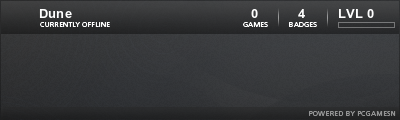But there is no information on this button that it will delete exactly what you want to delete. That's the whole point of the issue, not the point that players are too dumb to not understand the function of the button. It's really not intuitive when the button which deletes the folder is located inside this folder, not outside of it. I don't know any other file manager that has this weird structure. Also this brings us to another issue that we cannot delete empty blueprints right away - in order to open the blueprint and be able to hit the delete button you have to fill it with random stuff first.Rseding91 wrote:We feel that the fact it's red (no other buttons are red) and has a trash can icon is enough to convey the fact that it's going to delete the book/blueprint/deconstruction planner you have open.
Wouldn't it be more logical to make a unified deletion function outside? For example in the player's inventory panel?