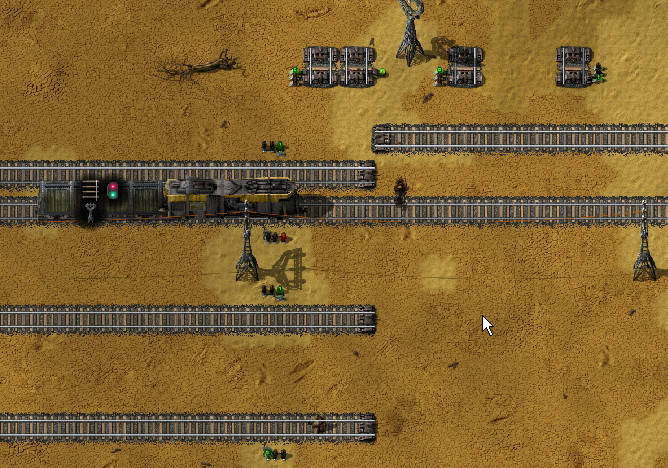- Place the FARL on the tracks, connect cargo wagons, fill them with rails (and big electric poles/signals if you want them placed too), get in the locomotive. When it's on a piece of straight tracks, press Start, drive it manually like you would a normal train. The recipe gets unlocked with rail signals.
- Basic
- By default FARL uses big/medium electric poles, placed 1 tile to the right of the tracks. To change the side use the checkbox in the gui.
- Advanced
- Create 2 blueprints with your desired layout, place them in your hotbar and click Read blueprints. Done!
Take a look at the demo save for example blueprints (FARL 0.3.31)
To get concrete into one blueprint with tracks and stuff see this reddit post
- Create 2 blueprints with your desired layout, place them in your hotbar and click Read blueprints. Done!
/c remote.call("farl", "setCurvedWeight", X) --replace X with a number, weight for curved rails
Console command that should help when the gui isn't showing when you're in the train or recipe doesn't get unlocked:
/c remote.call("farl", "reset")

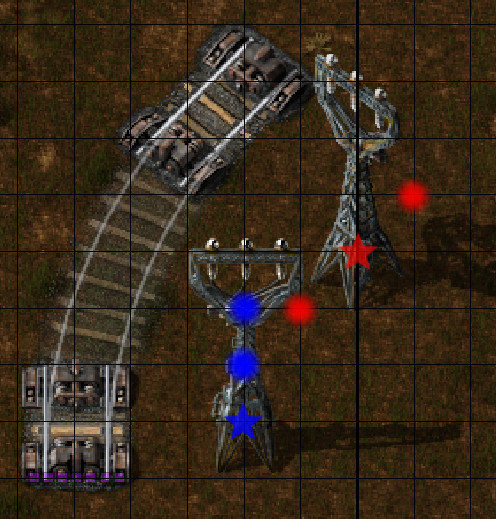
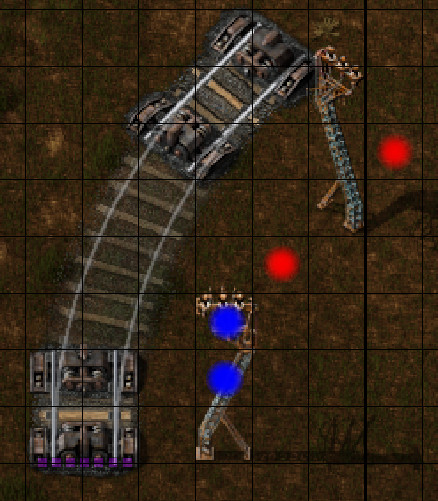
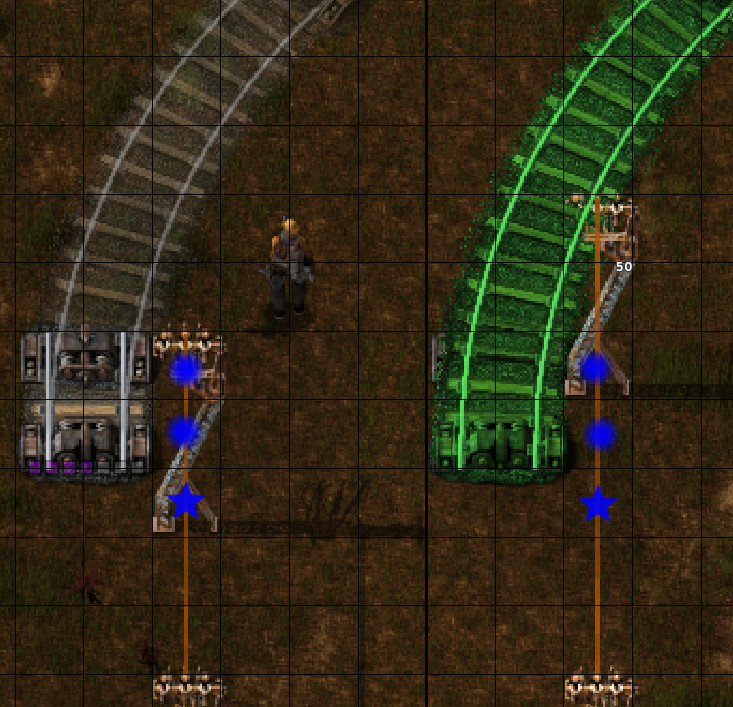
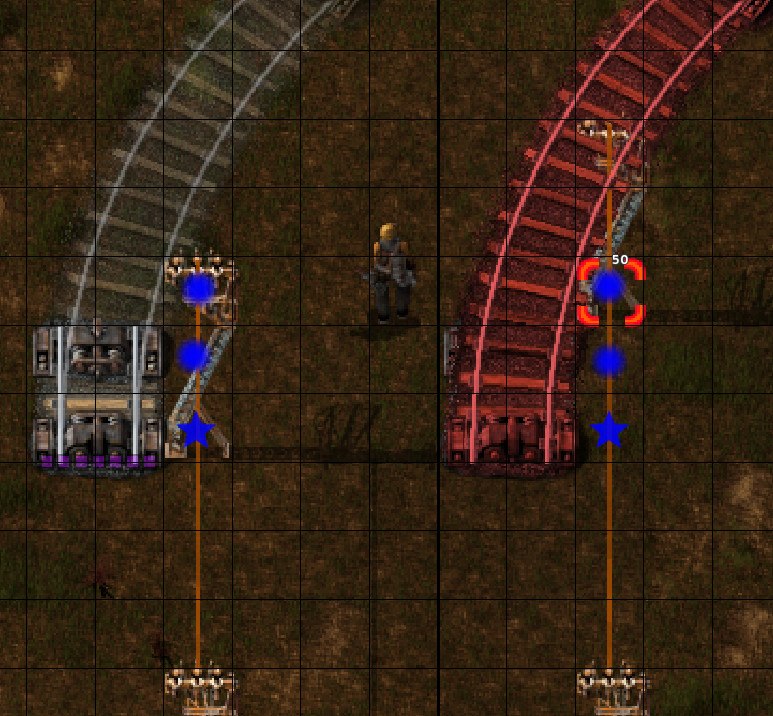 The first image shows a valid blueprint (to the left) and one of the positions how FARL tries to place it. The second image shows an invalid blueprint, as one of the possible positions will cause a collision
The first image shows a valid blueprint (to the left) and one of the positions how FARL tries to place it. The second image shows an invalid blueprint, as one of the possible positions will cause a collision