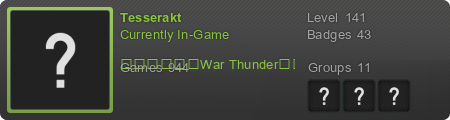What...?
You ever play Factorio?You ever play Factorio and use the toolbar?
You ever play Factorio and use the toolbar, then finish your game or jump into a new game, and realize that you have to redo your settings all over again?
If you're anything like me, this is just extra steps to you, and a major annoyance. In fact it's such an annoyance to me that I don't bother to set up the toolbar in 90% of games that I play, and just shuffle around with my inventory.
Alright, great. How should we fix this?
Simple: store the player's toolbar and logistics auto trash/request preferences in a .ini file in the %appdata% directory. Every time a new game starts, or the player joins a new world, call a function which reads the .ini file and sets up your toolbar and logistics prefs for you. This is already how the game stores the player's blueprints, so it's not a far cry.That's cool and everything... but why should we do that?
I dunno about you guys, but I would rather spend more time playing the game than dedicate 10 minutes after each major research milestone to set up my hotbar, and 15 minutes each time when hitting logistics network tech to set up my auto trash and auto request. This is like half an hour total each game just to configure everything the same way that you've done in past games.Essentially, this is one big QoL improvement that has been missing since the implementation of these new systems.