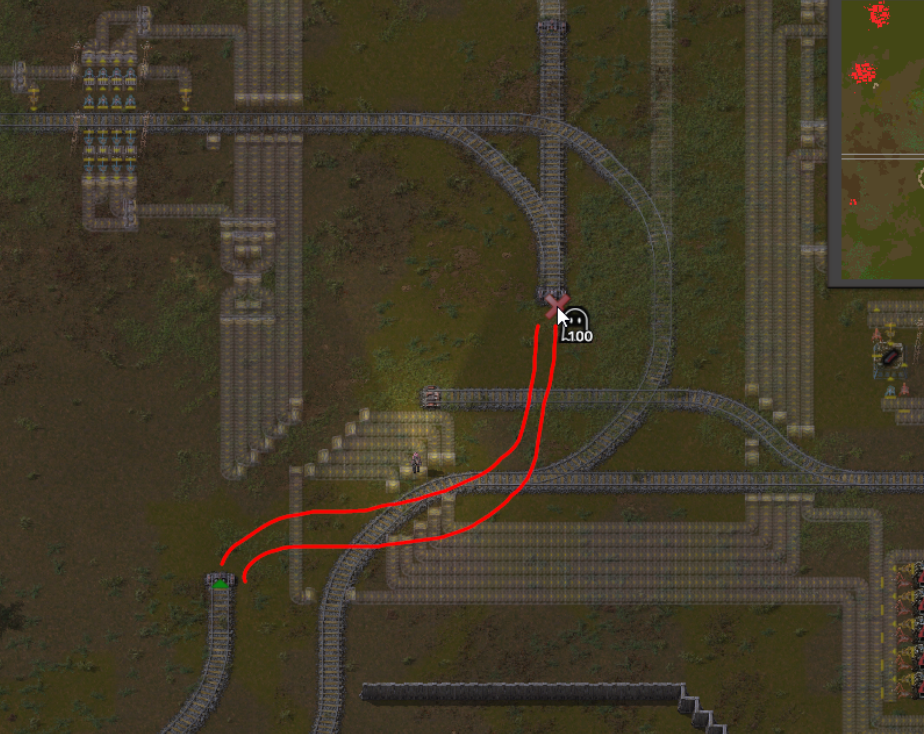I think that planner should allow you to plan rails over your entities like it's doing with cliffs. As for now, planner declines to work, which is extremely painful if you like to combine building railway and base together.
Let me explain this pain visually:
1) No Shift:
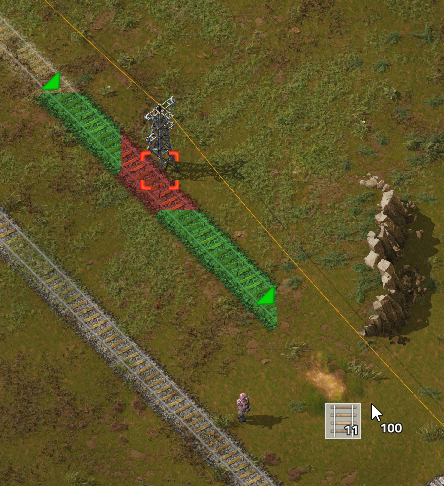
- You can't place rails or ghost but you can at least see how it's going for a limited length
2) Ghosting with Shift:



- You can't build over your entities or ghosts
- You can't even see how it will be going...
It's counterintuitive — as with blueprients you are able to use Shift to see and to force place entities whenever they can fit against your buildings. I think this should be the same with the rail ghosting, so you don't have to remove completely everything to figure out how to place rails...