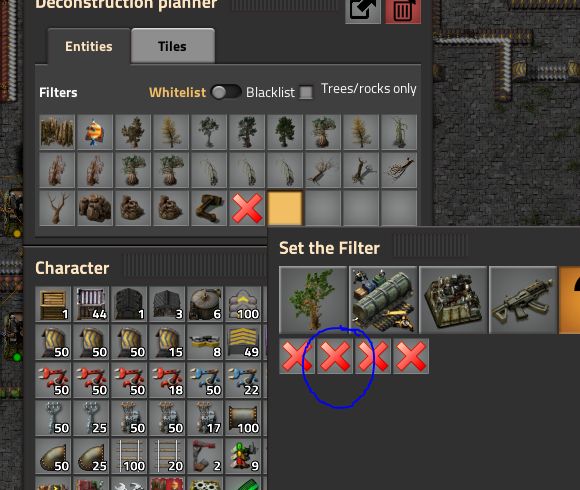
As you can see in the image, you can't tell what any of those filters are just by looking.
I have an idea for the "Item on Ground" filter which may or may not be applicable to the others. I was thinking that for the item on ground you could do something like a stylized item on a stylized ground with an arrow pointing up similar to something like:

I was thinking the elements in the above image but stylized like this:
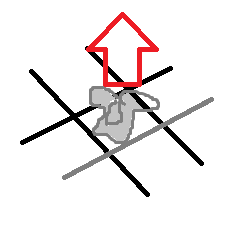
I am sure artists can take an idea like this and make something much better.
