With 10 potential quickbars, that is a lot of options and it would be really cool to start a new game, click a button and have the same quickbar layout that I had in the previous game. I'm imagining having bars 1 and 2 for early game, 3 and 4 for midgame, 5 and 6 for late game, with 7 thru 0 for other stuff.
This would also be really handy for multiplayer, as I wouldn't need to manually set it all up again for every new multiplayer game I join.
An example of what I consider to be an early game quickbar layout. I'm thinking a couple small buttons to the left or right with save/load icons, and when you click on save or load, it pops up a dialog/browser box that lets you save the current layout or load a saved one.
Edit: Additional detail, provided by TheBloke with merged topic.
TheBloke wrote: ↑Thu Feb 28, 2019 12:47 amIdea: Allow users to preserve QuickBar settings between games, either with a "QuickBar preset library", or with an Export/Import String type system.
Rationale:
I really love the new Quickbar. It is fantastic, and I'm already busy setting up multiple bars for all the items I expect to need quickly.
But this raises a future annoyance: every time I start a new game I'm going to have to repeat this process, and that's going to be a bit tedious. And I will want to repeat it, because I'm already learning the hotkeys to select specific items on specific bars (another excellent feature!), so I'm going to want my QBs to be largely the same for every game.
I am hoping therefore that we can have some way of keeping the same QBs across multiple games, as we can with blueprints.
Some ideas:I think this will be really helpful once people start properly customising their quickbars, and in fact the ability to preserve QBs across games will encourage them to do more customising.
- Add Export String and Import String type icons somewhere on the Quickbar, so we can export and import just like BPs
- And/Or, provide a QuickBar Library, allowing saving Quickbars in the same way as BPs. So when a QB is setup, one clicks an icon for "Export to QuickBar library". Ideally one could then give a name to this QB preset. Then when the next game is loaded, one opens the QuickBar Library, chooses the preset and clicks Import (with a warning that this will overwrite the current settings.) This has the great benefit that one could have multiple sets of presets, for example a Vanilla preset and a AngelBobs preset, etc.
- Or, make "Quickbar Preset" a new special kind of Blueprint, allowing a QuickBar preset to be saved as a blueprint, into the Blueprint Library and any BP book.
As an example of the sort of customisation I'm doing - and will want to preserve - this is my current QuickBar setup (still WIP):




