Dual screen support/use
Moderator: ickputzdirwech
-
Johnny8Bob
- Burner Inserter

- Posts: 9
- Joined: Wed Feb 25, 2015 10:31 pm
- Contact:
Dual screen support/use
Dual screens could be used to display your local production menu and have a tab at the top to swap between that, the map and any other details that you come up with. I thought it was a simple and could be extremely helpful but not a disadvantage to people who don't have multiple monitors. If you can add this AWESOME and thank you.
(Note: I haven't seen this in the game but if it's there, oops)
(Note: I haven't seen this in the game but if it's there, oops)
Re: Dual screen support/use
I really like that idea. I don't even know a game using the second screen as info-screen.
I know of the GTA San Andreas Monitor mod, which allows you to view and change a lot of information (map, health, ammo, location) and works as a client-server system to control it from a second computer, but if you have a second monitor you can run both server and client on the same PC, effectively having an info-screen on the second screen.
This would be even more advantageous for Factorio, as there are a lot more useful stats you can display.
It would not only be able to show the production menu, but for example the current items in the logistics network the character is in or the current power situation of the nearest power network.
I know of the GTA San Andreas Monitor mod, which allows you to view and change a lot of information (map, health, ammo, location) and works as a client-server system to control it from a second computer, but if you have a second monitor you can run both server and client on the same PC, effectively having an info-screen on the second screen.
This would be even more advantageous for Factorio, as there are a lot more useful stats you can display.
It would not only be able to show the production menu, but for example the current items in the logistics network the character is in or the current power situation of the nearest power network.
Multi Monitor Support
Hey guys, is it possible if you can integrate multi monitor support for players that don't just want to view their game on a single monitor?
I suggest that for a single monitor setup you'll have the game set to how it is right now but on dual monitor, using one of the monitors for map, inventory etc and for triple monitor setup, using the middle monitor to display what we see right now but the 2 side monitors just show more of the factory.
That will make this game that much more awesome!
Thanks
-ClayC
I suggest that for a single monitor setup you'll have the game set to how it is right now but on dual monitor, using one of the monitors for map, inventory etc and for triple monitor setup, using the middle monitor to display what we see right now but the 2 side monitors just show more of the factory.
That will make this game that much more awesome!
Thanks
-ClayC
Re: Multi Monitor Support
This will be hard to implement.
For example i have 3 monitors, 1 horizontal and 2 vertical.
Horizontal is at resolution 1920x1080
Verticals are at 1050x1680
I have no idea how a game can be made to run on those monitors with different resolutions
For example i have 3 monitors, 1 horizontal and 2 vertical.
Horizontal is at resolution 1920x1080
Verticals are at 1050x1680
I have no idea how a game can be made to run on those monitors with different resolutions
Re: Multi Monitor Support
There is no problem with an application or game creating multiple differently sized Windows (which can be fullscreen or not, and even use multiple separate GPU's in some cases), least under Window's/D3D (personal experience), pretty certain with OpenGL (since the OGL context is created within a Win32 window client area) and would hope Linux has equivalent API's.
It is however a little bit more complex to support, since it needs to create and then render to each independently, unlike the common setup of treating 3 identical screens as a single one. However in my opinion not massively so, you still use the same rendering, ui, etc. logic, you just need the extra configuration, and to remember you have multiple viewports. The more difficult bit is likely deciding what to do with a 2nd or 3rd window (permanent map for sure, but how much value is that? And adding other overview displays etc. could be a lot of work for a small proportion of players).
The "single window" setup is almost transparent to the game, it will just see e.g. a single 5760x1080 display, and most considerations on the games part are just to not screw up the GUI by stretching over the full width, and use a suitable field of view.
I remember Supreme Commander for example would support 2 such independent screens/windows, which it referred to as primary and secondary, including independent resolutions. The 2nd display was a fully functional 3D viewport, but the games GUI stayed on the primary. I liked to fully zoom out my 2nd lower resolution screen to use as a map since it was far easier to see things than with the tiny minimap.
It is however a little bit more complex to support, since it needs to create and then render to each independently, unlike the common setup of treating 3 identical screens as a single one. However in my opinion not massively so, you still use the same rendering, ui, etc. logic, you just need the extra configuration, and to remember you have multiple viewports. The more difficult bit is likely deciding what to do with a 2nd or 3rd window (permanent map for sure, but how much value is that? And adding other overview displays etc. could be a lot of work for a small proportion of players).
The "single window" setup is almost transparent to the game, it will just see e.g. a single 5760x1080 display, and most considerations on the games part are just to not screw up the GUI by stretching over the full width, and use a suitable field of view.
I remember Supreme Commander for example would support 2 such independent screens/windows, which it referred to as primary and secondary, including independent resolutions. The 2nd display was a fully functional 3D viewport, but the games GUI stayed on the primary. I liked to fully zoom out my 2nd lower resolution screen to use as a map since it was far easier to see things than with the tiny minimap.
Re: Dual screen support/use
*push*
I would love to monitor important stats on a second screen. (mainly power and logistics network, maybe also research)
I would love to monitor important stats on a second screen. (mainly power and logistics network, maybe also research)
Re: Dual screen support/use
I've made a list: viewtopic.php?f=80&t=25229 Use of Monitors (Dualscreen..., more than 60 FPS ...)
Cool suggestion: Eatable MOUSE-pointers.
Have you used the Advanced Search today?
Need help, question? FAQ - Wiki - Forum help
I still like small signatures...
Have you used the Advanced Search today?
Need help, question? FAQ - Wiki - Forum help
I still like small signatures...
Re: Dual screen support/use
For anyone familiar with Adobe products. I really like the undocked aspect of windows within the application. I can move color pallets, menu's etc to basically anywhere I want in a new window. This would be nice in Factorio as I could move my inventory window, research window, etc... to my other screen and keep my gameplay area free of clutter.
I'm sure this is a difficult idea given the differences here since I'm not talking about a 2nd full screen game window. (Though it could be)
Here's a good representation of what I mean.
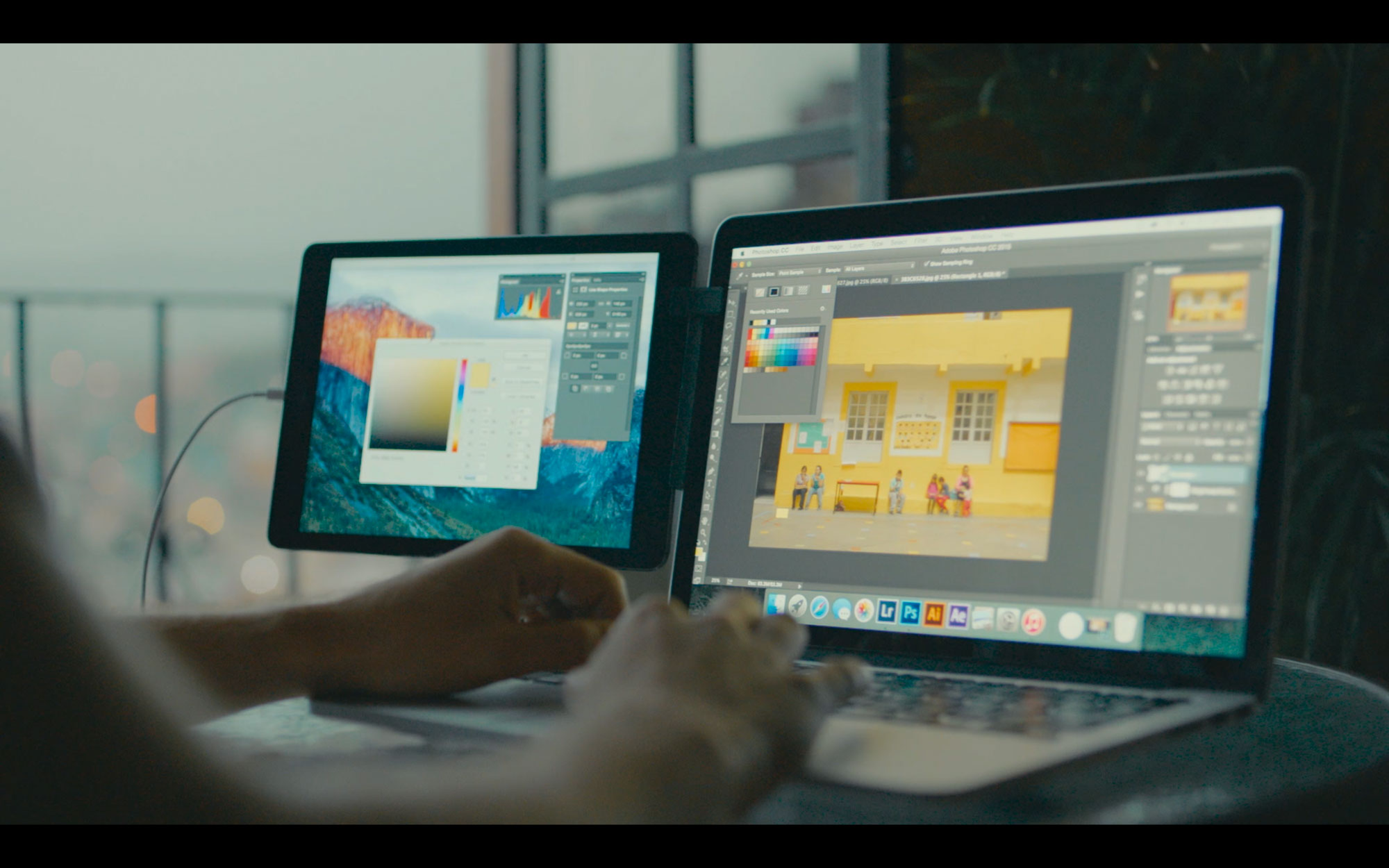
I'm sure this is a difficult idea given the differences here since I'm not talking about a 2nd full screen game window. (Though it could be)
Here's a good representation of what I mean.
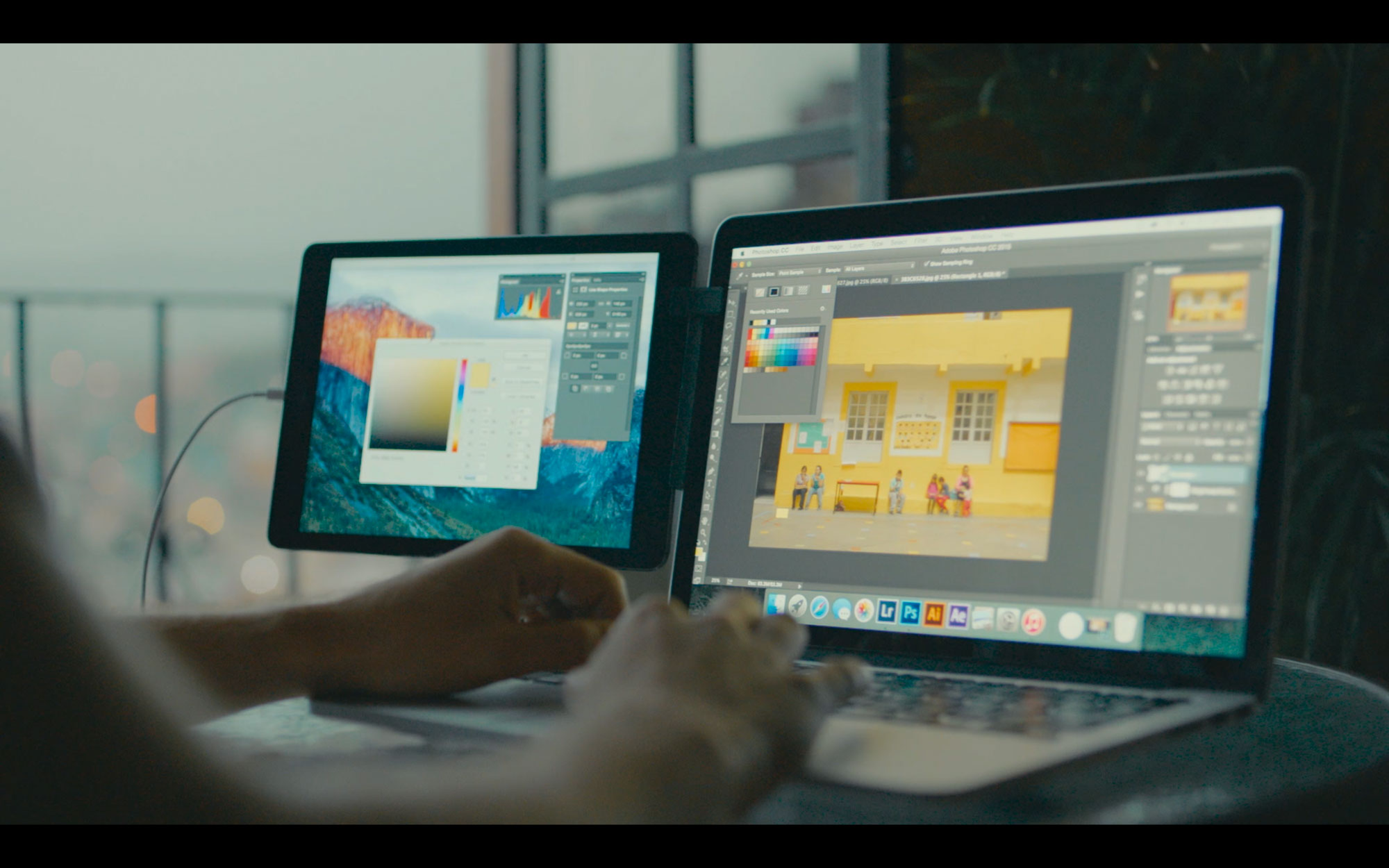
Re: Dual screen support/use
There are actually a few games out there which will use 2nd screen for map or other misc things. It's nice. 
Re: Dual screen support/use
I really like the idea of using a second screen, i have found having 2 screens very helpful
-
DeadManWalking
- Burner Inserter

- Posts: 9
- Joined: Wed Mar 16, 2016 7:19 pm
- Contact:
Multi Monitor Support : Nvidia Surround / ATI Eyefinity
I am using NVidia's multi-monitor tool (nView Surround) which results in a 5868x1080 resolution (1:5.43 aspect ratio). This technically works fine EXCEPT you can't zoom out making it very difficult to play. It would be FANTASTIC to have more flexible video settings to allow strange screen sizes. As you can see in the attached screen shots, the left to right zoom level is clamped so I can not "see" up and down as far as I can when I use a lower aspect ratio. If you could just clamp the zoom level to height instead of width I'd be happy. I don't envision anybody complaining about tall & skinny displays but I could be wrong.
I have not tried changing config files to increase (decrease?) max/min zoom levels if that is even possible.
Optionally including "Windowed : Borderless" as an option so I can get rid of the annoying Windows 10 app bar at the top of the screen (not shown in the screen shot) would be nice.
Normal windowed full zoom out: Triple Monitor full screen full zoom out:
As a suggestion to play on all three monitors in the example with the 3 monitors, 2 of which are rotated, I would move one of the vertical monitors to the other side and nView all three into one virtual monitor. In that case the aspect ratio would be closer to "normal" and you could zoom out as expected.
I have not tried changing config files to increase (decrease?) max/min zoom levels if that is even possible.
Optionally including "Windowed : Borderless" as an option so I can get rid of the annoying Windows 10 app bar at the top of the screen (not shown in the screen shot) would be nice.
Normal windowed full zoom out: Triple Monitor full screen full zoom out:
As a suggestion to play on all three monitors in the example with the 3 monitors, 2 of which are rotated, I would move one of the vertical monitors to the other side and nView all three into one virtual monitor. In that case the aspect ratio would be closer to "normal" and you could zoom out as expected.
Re: Multi Monitor Support
First: Zooming out so far will result in follow-up bug reports, cause nobody will understand, why he can see land, but not on his map.
(Try game.player.zoom=0.05 and you see what I mean). Second it is a performance issue to zoom out so far.
This has already been added to viewtopic.php?f=80&t=25229 Use of Monitors (Dualscreen..., more than 60 FPS ...)
(Try game.player.zoom=0.05 and you see what I mean). Second it is a performance issue to zoom out so far.
This has already been added to viewtopic.php?f=80&t=25229 Use of Monitors (Dualscreen..., more than 60 FPS ...)
Cool suggestion: Eatable MOUSE-pointers.
Have you used the Advanced Search today?
Need help, question? FAQ - Wiki - Forum help
I still like small signatures...
Have you used the Advanced Search today?
Need help, question? FAQ - Wiki - Forum help
I still like small signatures...
-
DeadManWalking
- Burner Inserter

- Posts: 9
- Joined: Wed Mar 16, 2016 7:19 pm
- Contact:
Re: Multi Monitor Support
In most games this is handled with an "advanced" section in the video settings with the boiler plate "this may affect performance".ssilk wrote:First: Zooming out so far will result in follow-up bug reports, cause nobody will understand, why he can see land, but not on his map.
(Try game.player.zoom=0.05 and you see what I mean). Second it is a performance issue to zoom out so far.
This has already been added to viewtopic.php?f=80&t=25229 Use of Monitors (Dualscreen..., more than 60 FPS ...)
Anybody that has taken the time to understand and implement multiple monitor solutions is fully aware of the performance hit. Anybody that enables "advanced" settings and gets odd results is fully aware this might be the case. I wouldn't even mind if the "out of range" was dithered or "fog of battle" grayed out. If your trying to make an idiot proof solution then you are greatly underestimating the ability of the garden variety idiot.
-Dead
Re: Multi Monitor Support
Was that a typo there on that word "underestimating"? I believe the widely accepted truth is this:DeadManWalking wrote:ssilk wrote:First: Zooming out so far will result in follow-up bug reports, cause nobody will understand, why he can see land, but not on his map.
(Try game.player.zoom=0. If your trying to make an idiot proof solution then you are greatly underestimating the ability of the garden variety idiot.
-Dead
You can never overestimate the ability of the garden variety idiot.
(Granted, I think Factorio attracts a much smarter player than 99% of the games out there. But still...)
Re: Multi Monitor Support
My point was first, that it is problematic to handle the game-play correctly for that case.DeadManWalking wrote:In most games this is handled with an "advanced" section in the video settings with the boiler plate "this may affect performance".ssilk wrote:First: Zooming out so far will result in follow-up bug reports, cause nobody will understand, why he can see land, but not on his map.
Cool suggestion: Eatable MOUSE-pointers.
Have you used the Advanced Search today?
Need help, question? FAQ - Wiki - Forum help
I still like small signatures...
Have you used the Advanced Search today?
Need help, question? FAQ - Wiki - Forum help
I still like small signatures...
Re: Multi Monitor Support
Thread Resurrect time!
I'd honestly be happy with multi monitor support that only allowed me to choose ancillary windows.
For example I have 3 monitors:
Monitor one: Production Statistics (other options selectable from a menu at the top to be the ones above the map)
Monitor two: Game
Monitor three: Research Window/Map
Something like that would:
1. Be easier to implement
2. Alleviate concerns about resource use
3. Still provide a consistent playable game area for players in multiplayer (so one player is not talking about an area that others cannot see for example)
You could have the option to specify the resolution for each monitor independently, and as it will only be displaying the ancillary windows it should be easy to resize those windows to suit multiple monitor configurations (e.g. vertical monitors).
I'd honestly be happy with multi monitor support that only allowed me to choose ancillary windows.
For example I have 3 monitors:
Monitor one: Production Statistics (other options selectable from a menu at the top to be the ones above the map)
Monitor two: Game
Monitor three: Research Window/Map
Something like that would:
1. Be easier to implement
2. Alleviate concerns about resource use
3. Still provide a consistent playable game area for players in multiplayer (so one player is not talking about an area that others cannot see for example)
You could have the option to specify the resolution for each monitor independently, and as it will only be displaying the ancillary windows it should be easy to resize those windows to suit multiple monitor configurations (e.g. vertical monitors).
Re: Multi Monitor Support
I agree with the previous post.
Can you still add remote cameras as in the TTD?
Can you still add remote cameras as in the TTD?
-
Padankadank
- Manual Inserter

- Posts: 1
- Joined: Fri Oct 13, 2023 11:58 pm
- Contact:
Dual monitor multiple windows
Back in the day, Supreme Commander supported dual monitors. You could put the battlefield map on both screens and control them independently.
I would absolutely love that in Factorio
Here is an example
https://youtu.be/dLKrND7ldCw?si=uEwl-zypMq6NxdtV
I would absolutely love that in Factorio
Here is an example
https://youtu.be/dLKrND7ldCw?si=uEwl-zypMq6NxdtV
Re: Dual screen support/use
Koub - Please consider English is not my native language.
-
Illiander42
- Filter Inserter

- Posts: 546
- Joined: Mon Feb 05, 2018 10:01 am
- Contact:
Re: Multi Monitor Support
Already happens on regular widescreen monitors.ssilk wrote: Sun Jul 17, 2016 12:02 pm First: Zooming out so far will result in follow-up bug reports, cause nobody will understand, why he can see land, but not on his map.


