So my first quality of life suggestion is whether it would be possible to show the list of surfaces even without having to open the remote view every single time. I looked for an option to enable it, but there simply is none in the game options.
Because every time I want to go to the remote view of a particular surface one always has to painstakingly hit <TAB> or click the minimap to open the remote view... and only then do an additional click to get to particular surface you want.
I think that process could be slip-streamed if you actually (and optionally for that matter) would allow the surface list to be always shown on the left side; whether you have remote view on or not. Because then you could always click on each surface and open its remote view directly.
What I also want to suggest for that matter if you have the list of surfaces always active... show Alerts that are present on a particular surface grouped right next to its surface list entry. Because then you get with a glimpse that "ahhh something is going on that surface that I should check out".
That would also be better than hovering over the alerts at the bottom of the screen; because often there are multiple alerts stacked in one alert icon and you have to hover over it and then browse through the tooltip which surfaces there are a problem on.
Because often I just don't look at it as often as I should because I know there is an issue on one surface that I am aware of but ignoring on purpose, but then an another alert also happens on another surface that I actually SHOULD care about but I don't see it for quite a while because I opted to ignore the first alert.
I know that might take some time to implement and might be some substantial work involved, but if you do that then I am sure you would get the feeling "why didn't we do it like this immediately". ^^
[QoL for UI] Optionally show list of surfaces even without going into Remote View
Moderator: ickputzdirwech
[QoL for UI] Optionally show list of surfaces even without going into Remote View
Last edited by MeduSalem on Wed Oct 30, 2024 2:21 pm, edited 1 time in total.
- BlueTemplar
- Smart Inserter

- Posts: 3260
- Joined: Fri Jun 08, 2018 2:16 pm
- Contact:
Re: [QoL for UI] Optionally show list of surfaces even without going into Remote View
Duplicate ?
viewtopic.php?f=6&t=118566
viewtopic.php?f=6&t=118566
BobDiggity (mod-scenario-pack)
Re: [QoL for UI] Optionally show list of surfaces even without going into Remote View
Well, I looked and funnily I did not see the other thread; even did a search (but probably not the proper key words). Must have overlooked exactly that one thread that also suggests something similar. ^^
Anyway I would not be a friend of displaying the list on the right. That sucks royally because there is already so much going on, on the right side; especially with hovering over other items.
That is also the reason why I find the "pin" system bad and will likely never use it. I don't know why they have such dedication to put everything to the "right" side of the screen where vertical space is already a premium, when there is sooo much space on the left side that is unused that would be perfect for displaying longer lists.
Often the list of information on the right side is so tall already that even in 1920x1080 it already cuts off some part at the bottom. I actually already needed to scale the UI scale back to 75% because for some reason they could not scale the text size any better to actually display all information in 1920x1080 without cutting some stuff off at the bottom. For some items I didn't even know that there was more information until I made the UI so tiny it hurts my eyes. (for example I didn't know that there was thruster efficiency and whatnot until I scaled it back to 75%)
I totally hate that there are no steps between 75% and 100% UI scale. (I would likely prefer 85% or the likes) I tried manually inputting numbers, it just snaps back to either 75% or 100%, so don't know why one can even enter a number if it doesn't work. It is ridiculous that you can make the UI anything up to 200% if you have such a huge resolution, but the 1920x1080 players are left in the dust because you either get 100% which is a terrible default setting because it cuts off information or 75% which is so tiny that it strains your eyes but nothing in between that. I also don't know why there are even 2 manual options; they do exactly the same thing.
Anyway, I am drifting off, that is a totally different UI issue altogether (even tho somewhat related) and one that I considered making another thread about too.
The point is... Now imagine "pinning" like 10 surfaces to the right side too. It makes an issue that is already annoying even more ridiculous.
No, the list of surfaces should be consistenly on the left like in the remote view.
Any other game (Like for example Oxygen Not Included with Spaced Out!) that deals with multiple surfaces/planets has a list shown always exactly for the reason that it is required for such complex gameplay to keep an overview at first glance. So I think Factorio should follow suit and don't hide the list behind having the remote view open.
Anyway I would not be a friend of displaying the list on the right. That sucks royally because there is already so much going on, on the right side; especially with hovering over other items.
That is also the reason why I find the "pin" system bad and will likely never use it. I don't know why they have such dedication to put everything to the "right" side of the screen where vertical space is already a premium, when there is sooo much space on the left side that is unused that would be perfect for displaying longer lists.
Often the list of information on the right side is so tall already that even in 1920x1080 it already cuts off some part at the bottom. I actually already needed to scale the UI scale back to 75% because for some reason they could not scale the text size any better to actually display all information in 1920x1080 without cutting some stuff off at the bottom. For some items I didn't even know that there was more information until I made the UI so tiny it hurts my eyes. (for example I didn't know that there was thruster efficiency and whatnot until I scaled it back to 75%)
I totally hate that there are no steps between 75% and 100% UI scale. (I would likely prefer 85% or the likes) I tried manually inputting numbers, it just snaps back to either 75% or 100%, so don't know why one can even enter a number if it doesn't work. It is ridiculous that you can make the UI anything up to 200% if you have such a huge resolution, but the 1920x1080 players are left in the dust because you either get 100% which is a terrible default setting because it cuts off information or 75% which is so tiny that it strains your eyes but nothing in between that. I also don't know why there are even 2 manual options; they do exactly the same thing.
Anyway, I am drifting off, that is a totally different UI issue altogether (even tho somewhat related) and one that I considered making another thread about too.
The point is... Now imagine "pinning" like 10 surfaces to the right side too. It makes an issue that is already annoying even more ridiculous.
No, the list of surfaces should be consistenly on the left like in the remote view.
Any other game (Like for example Oxygen Not Included with Spaced Out!) that deals with multiple surfaces/planets has a list shown always exactly for the reason that it is required for such complex gameplay to keep an overview at first glance. So I think Factorio should follow suit and don't hide the list behind having the remote view open.
Last edited by MeduSalem on Wed Oct 30, 2024 3:02 pm, edited 1 time in total.
- BlueTemplar
- Smart Inserter

- Posts: 3260
- Joined: Fri Jun 08, 2018 2:16 pm
- Contact:
Re: [QoL for UI] Optionally show list of surfaces even without going into Remote View
I guess it would make sense for a dedicated Surface list
(which remembers both location and zoom of what you were looking at last time, and doesn't always jump to a specific pin),
and for that list to be in the same place in the main screen as well as in Remote view.
And yeah, things being cut off at 100% 1920x1080 would definitively be an issue.
But I have just tried it, and there seems to be just enough space for thruster efficiency to show up in 1080 lines ? ( In comparison, with 1200 lines : )
This discussion also reminds me of Picker Auto Hide Minimap from Picker Extended Version :
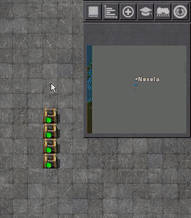
(which remembers both location and zoom of what you were looking at last time, and doesn't always jump to a specific pin),
and for that list to be in the same place in the main screen as well as in Remote view.
And yeah, things being cut off at 100% 1920x1080 would definitively be an issue.
But I have just tried it, and there seems to be just enough space for thruster efficiency to show up in 1080 lines ? ( In comparison, with 1200 lines : )
This discussion also reminds me of Picker Auto Hide Minimap from Picker Extended Version :
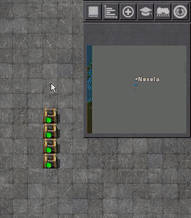
BobDiggity (mod-scenario-pack)
Re: [QoL for UI] Optionally show list of surfaces even without going into Remote View
I should have mentioned that I am often used to playing in Windowed-Mode (or borderless fullscreen if available) instead of Fullscreen because I am using a multi-monitor setup where Fullscreen sometimes behaves weirdly if one clicks outside the game window or clicks back into the game window from outside (it causes weird black-flickering for a split second in case of Factorio as it changes focus).BlueTemplar wrote: Wed Oct 30, 2024 3:02 pm And yeah, things being cut off at 100% 1920x1080 would definitively be an issue.
But I have just tried it, and there seems to be just enough space for thruster efficiency to show up in 1080 lines ?
[...]
So there is the title bar & windows task bar to count for as well. Then the 100% UI scale totally cuts it off in 1920x1080. ^^
But you can also see that even in Fullscreen it still cuts off some information of the thrusters with 100% scale. The one with the crafting information at least is cut.
But anyway windowed-mode or not, pins on the right side make it way more horrible fast.
- BlueTemplar
- Smart Inserter

- Posts: 3260
- Joined: Fri Jun 08, 2018 2:16 pm
- Contact:
Re: [QoL for UI] Optionally show list of surfaces even without going into Remote View
Borderless Fullscreen shouldn't have those, being borderless...
I don't think we should expect the «full deluxe QoL» to be available to effective resolutions smaller than 1920x1080 (regardless of how they are achieved)...
I don't think we should expect the «full deluxe QoL» to be available to effective resolutions smaller than 1920x1080 (regardless of how they are achieved)...
BobDiggity (mod-scenario-pack)
Re: [QoL for UI] Optionally show list of surfaces even without going into Remote View
Yea, with Borderless Fullscreen it shouldn't. But Factorio doesn't really have a borderless Fullscreen. It actually uses Fullscreen.BlueTemplar wrote: Wed Oct 30, 2024 3:39 pm Borderless Fullscreen shouldn't have those, being borderless...
Which means whenever you point your cursor outside the game window and click there then it considers it a focus-switch and does the "flickering" thing.
With proper borderless fullscreen modes such flickering shouldn't happen. At least with other games that offer such a feature it doesn't. ^^
May be so. But at least they could offer a setting between 75% and 100% UI scale. As said, I would already appreaciate something halfway in between like 87,5%. xDBlueTemplar wrote: Wed Oct 30, 2024 3:39 pm I don't think we should expect the «full deluxe QoL» to be available to effective resolutions smaller than 1920x1080 (regardless of how they are achieved)...
But that said, it really drifts off. ^^
Re: [QoL for UI] Optionally show list of surfaces even without going into Remote View
Welp I was going to merge this thread in the other on the same subject, but it has so much drifted that It doesn't make sense to merge them any more 
Koub - Please consider English is not my native language.
