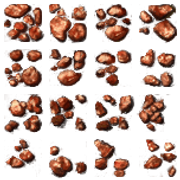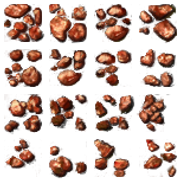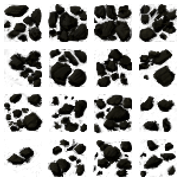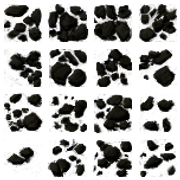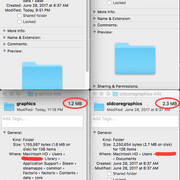I proceeded to run all 2,269 image files through and batch process them. When done, graphics folder's file size decreased 59%! See screenshot of folder info below.
Now, I wasn't able to do a controlled experiment for performance implications, but I personally got a 5FPS boost on a dumb little factory that I have. If someone else has a mega factory with tons of action and moving robots and production I would be happy to do some testing. 5FPS increase is pretty significant for a little factory.
At any rate, I have provided links to some sprites so you can see the difference between original and optimized. If you have a specific request I can upload different ones. I chose to provide copper ore, roboport door, and coal. Obviously the alpha channel has been preserved with all images.
Developers, with the announcement of the games release sometime this year, was image optimization something you had considered doing at the very end? - Or is this something new? I would love to know what sort of performance boost can be achieved by the 59% cut in file size. I am no expert, so it could very well be a moot point, but until I am informed otherwise I would find that hard to believe.
Please let me know if you have any questions, and also please let me know if you think this would help with performance.
Thanks!
Links:
I am sure I am not the first person to have thought of this, but I was unable to find any discussion about it here. I originally started looking at the graphic folders (one in core and one in base) to see how things were organized and whatnot. I took an image and threw it into an Alfred workflow that uses a few optimization algorithms and found that it's file size decreased significantly. I should note that you may be asking if this optimization is lossy, technically yes, visually, I would pay you to find a difference in visual quality. Here is a link to the Alfred workflow I used: http://www.packal.org/workflow/image-optimization
I proceeded to run all 2,269 image files through and batch process them. When done, graphics folder's file size decreased 59%! See screenshot of folder info below.
Now, I wasn't able to do a controlled experiment for performance implications, but I personally got a 5FPS boost on a dumb little factory that I have. If someone else has a mega factory with tons of action and moving robots and production I would be happy to do some testing. 5FPS increase is pretty significant for a little factory.
At any rate, I have provided links to some sprites so you can see the difference between original and optimized. If you have a specific request I can upload different ones. I chose to provide copper ore, roboport door, and coal. Obviously the alpha channel has been preserved with all images.
Developers, with the announcement of the games release sometime this year, was image optimization something you had considered doing at the very end? - Or is this something new? I would love to know what sort of performance boost can be achieved by the 59% cut in file size. I am no expert, so it could very well be a moot point, but until I am informed otherwise I would find that hard to believe.
Please let me know if you have any questions, and also please let me know if you think this would help with performance.
Thanks!
Links: