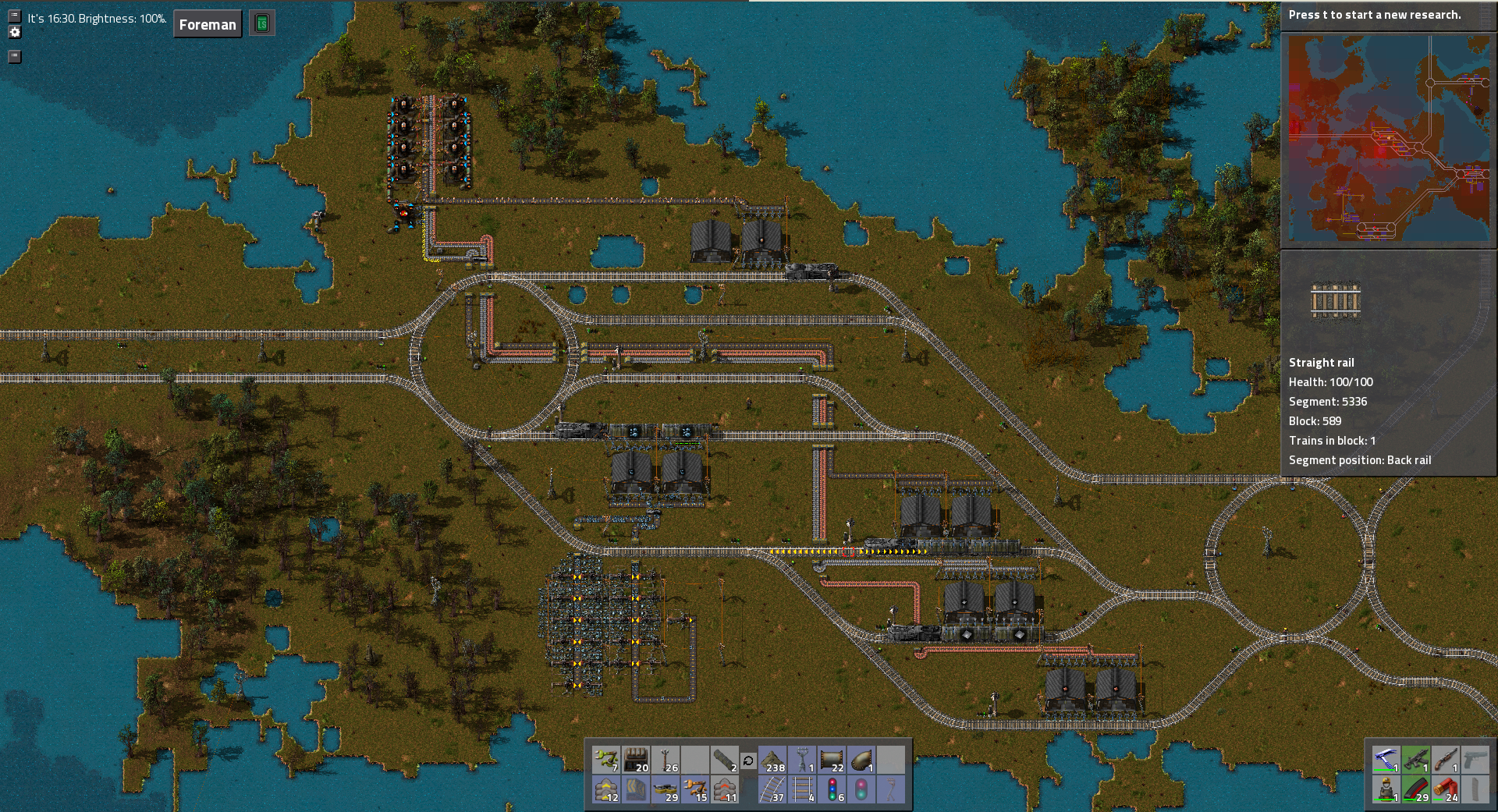For example: viewtopic.php?f=8&t=20663 links to http://i.amcat.nl/battery%20plant.png, but on screen I only see the left half:
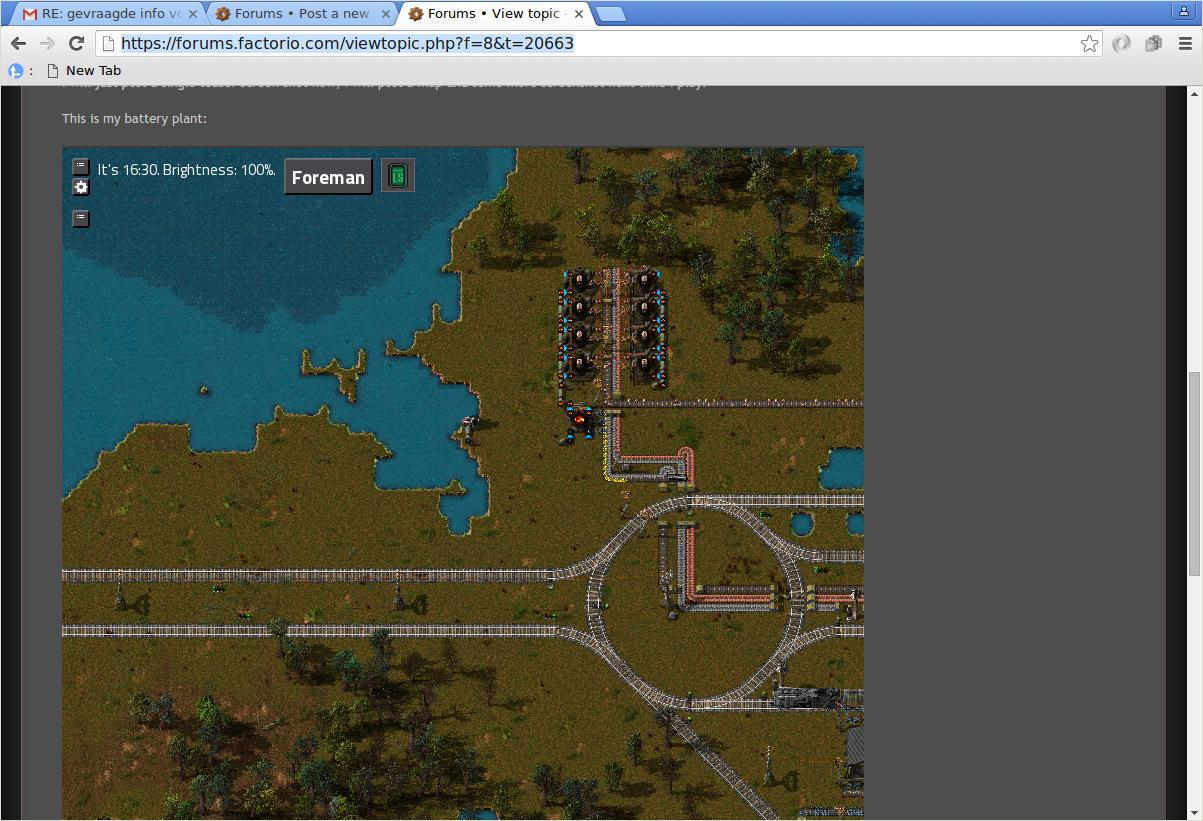
Strange enough, if I zoom in/out in my browser, the the part of the picture that is visible changes. I had a quick look at the html/css, but didn't see anything fishy, so not quite sure what the issue is./
Is this a problem in my settings? (linux, ubuntu+i3, chrome/firefox)
If not, is there a different way I should include the picture?