Description:
You cannot edit, quote, etc. The complete list of links above each article is missing
Reason:
The problem happens - so far tested - only with Mozilla Firefox and Google Chrome. Safari seems to work. Explorer not tested yet.
The problem is - as far as I checked it out here - that the CSS or so is not rendered. The layer, which is used to blend it in, doesn't work.
Workaround:
the always working method to edit your post is:
- click on the title of your post
- The URL should look now like ".../viewtopic.php?f=6&t=1234&p=56789#p56789"
- copy the part from "f= ... p=56789"
- delete everything after "viewtopic" and replace with "posting.php?mode=edit&"
- Then add your copied string
The same is it with any other function.
Also working: Use a debugger (firebug, or developer-tools, console etc.) and find the links above the article.
Also some change in the CSS might help, but I'm really not good in finding such issues. You're welcome to add your fix here.
I cannot edit my posts - Current issues with the website
I cannot edit my posts - Current issues with the website
Cool suggestion: Eatable MOUSE-pointers.
Have you used the Advanced Search today?
Need help, question? FAQ - Wiki - Forum help
I still like small signatures...
Have you used the Advanced Search today?
Need help, question? FAQ - Wiki - Forum help
I still like small signatures...
Re: I cannot edit my posts - Current issues with the website
Seems to me the bandwidth limit got exceeded. going to http://zulo.cat/nofun-games/factorycraf ... t_edit.gif results in:
Bandwidth Limit Exceeded
The server is temporarily unable to service your request due to the site owner reaching his/her bandwidth limit. Please try again later.
Re: I cannot edit my posts - Current issues with the website
The problem happens with the new "factorio" design. Changing "My board style" here to "prosilver" solves the problem. (At least for me.)
-
TerraSleet
- Burner Inserter

- Posts: 6
- Joined: Sun Jun 29, 2014 6:15 pm
- Contact:
Re: I cannot edit my posts - Current issues with the website
Seconding this, the problem is with the board style. Changed it to a default style and it works fine now.Nova wrote:The problem happens with the new "factorio" design. Changing "My board style" here to "prosilver" solves the problem. (At least for me.)
Re: I cannot edit my posts - Current issues with the website
Indeed. I was stupid. And it works on my safari only, cause it has it in the cache and the others not. 
Cool suggestion: Eatable MOUSE-pointers.
Have you used the Advanced Search today?
Need help, question? FAQ - Wiki - Forum help
I still like small signatures...
Have you used the Advanced Search today?
Need help, question? FAQ - Wiki - Forum help
I still like small signatures...
Re: I cannot edit my posts - Current issues with the website
I just hover my mouse over where the buttons should be and wait for the tooltip  The links are there, just invisible without the css
The links are there, just invisible without the css 
hm.. I wonder if the Stylish plugin/addon/extension could allow loading an additional css which would make the icons visible..?
edit:
edit2: darn, I have no idea how to setup the stylish css to (properly) overwrite the pages css to use the prosilver icons lol. I can do it (manually) using firebug but not the stylish addon
edit3: well I found that commenting out a css fix for flickering in IE will reveal the text links (though not perfectly lol) and managed to use stylish to change it from display:none to display:block so...
hm.. I wonder if the Stylish plugin/addon/extension could allow loading an additional css which would make the icons visible..?
edit:
yeah, that's probably rightEJlol wrote:Seems to me the bandwidth limit got exceeded. going to http://zulo.cat/nofun-games/factorycraf ... t_edit.gif results in:Bandwidth Limit Exceeded
The server is temporarily unable to service your request due to the site owner reaching his/her bandwidth limit. Please try again later.
edit2: darn, I have no idea how to setup the stylish css to (properly) overwrite the pages css to use the prosilver icons lol. I can do it (manually) using firebug but not the stylish addon
edit3: well I found that commenting out a css fix for flickering in IE will reveal the text links (though not perfectly lol) and managed to use stylish to change it from display:none to display:block so...
stylish css
The result: Re: I cannot edit my posts - Current issues with the website
Sorry for the troubles and thanks for reporting this. We will fix this hopefully today (when Albert is available:)) by moving the icons to the factorioforums hosting (where they should have been from the beginning).
- SuperSandro2000
- Filter Inserter

- Posts: 742
- Joined: Sun Jan 12, 2014 3:54 am
- Contact:
Re: I cannot edit my posts - Current issues with the website
I can see the icons again.
Please call me simply Sandro.
My Main Mods: Sandro's fixes, Expanded Rocket Payloads Touched by an AngelBob and more can be found here
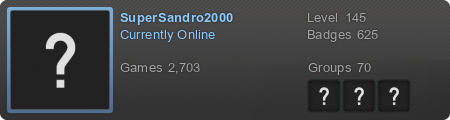
My Main Mods: Sandro's fixes, Expanded Rocket Payloads Touched by an AngelBob and more can be found here
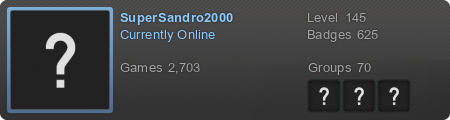
Re: I cannot edit my posts - Current issues with the website
solved!!
sorry about that
sorry about that


