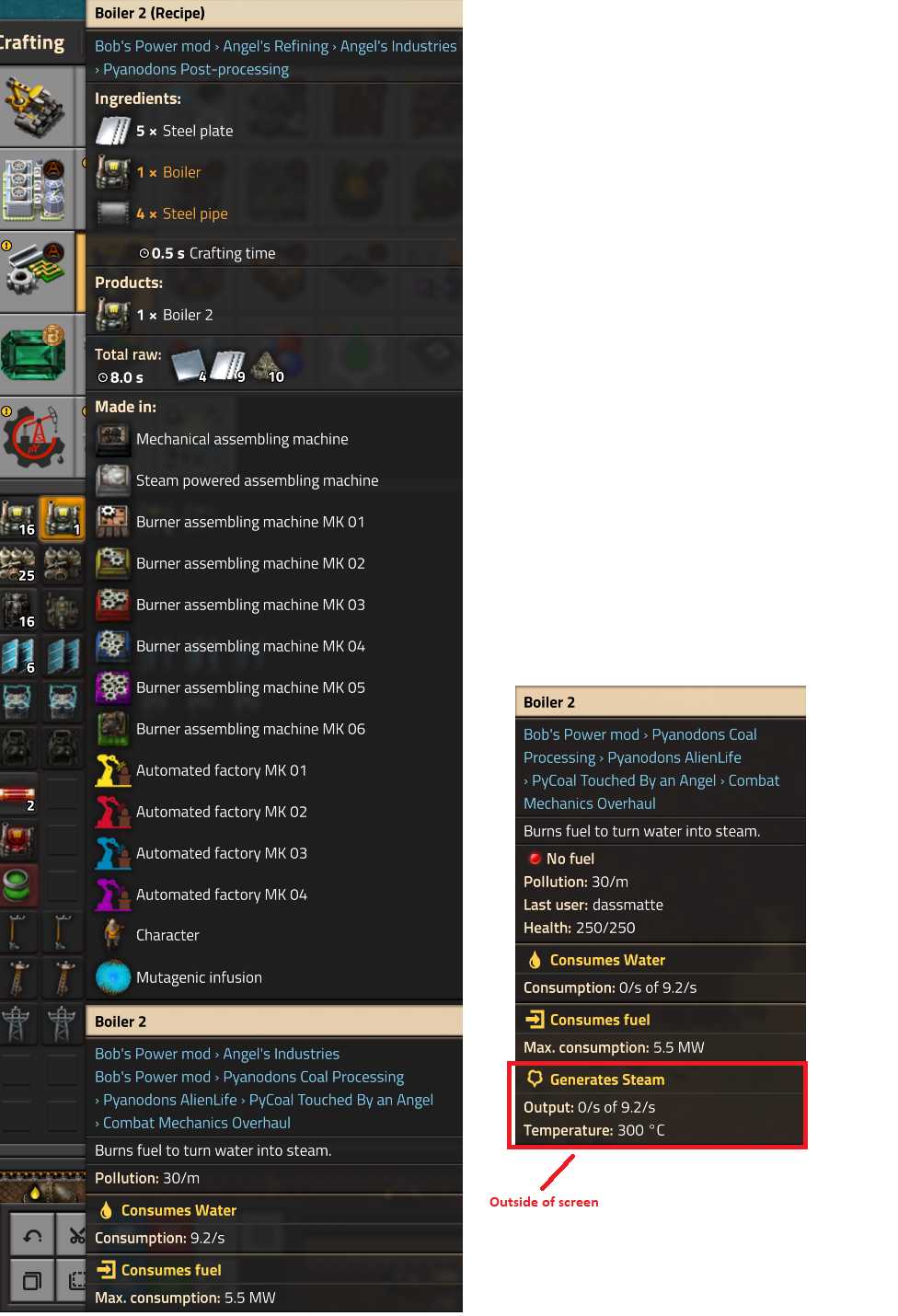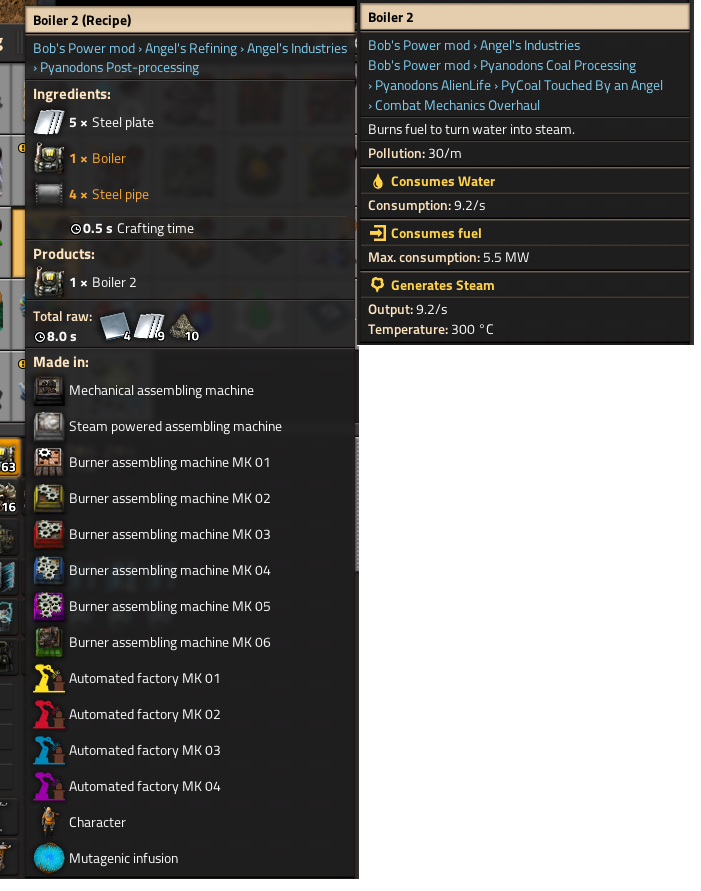The only way to see it is to craft it and place it and click on it because then the "recipe", "made in" and "raw resources" are gone, and yeah i can disable showing some of these in menu but i would still want to have them, "show raw resource" i could manage without but on alot of things, information is still outside the screen.
I searched on the mod portal but didn't found any mod that fixes this, anyone have any tips?
Pretty ironic asking for more mods when part of the problem is the result of having too many mods
Unsure if this was the right forum for this question so mod can move it if it's in the wrong place.