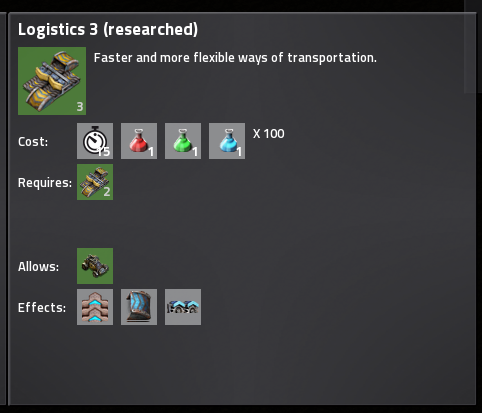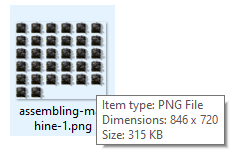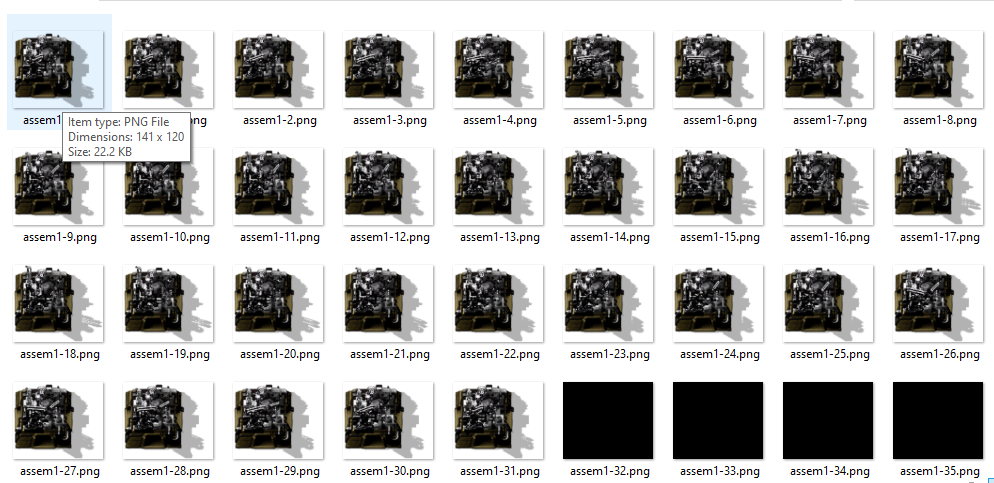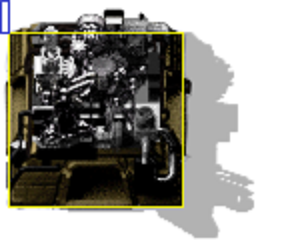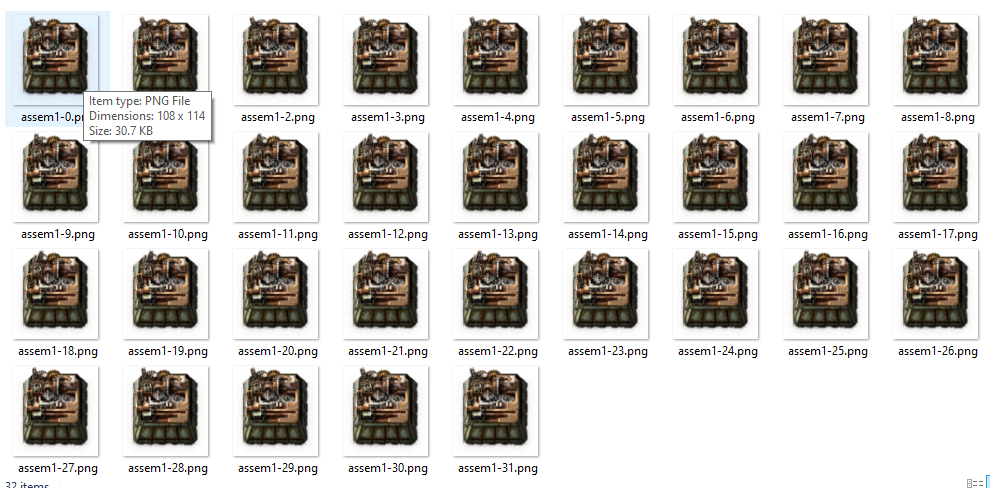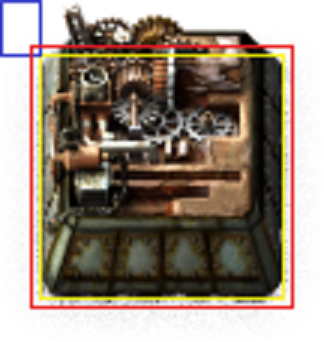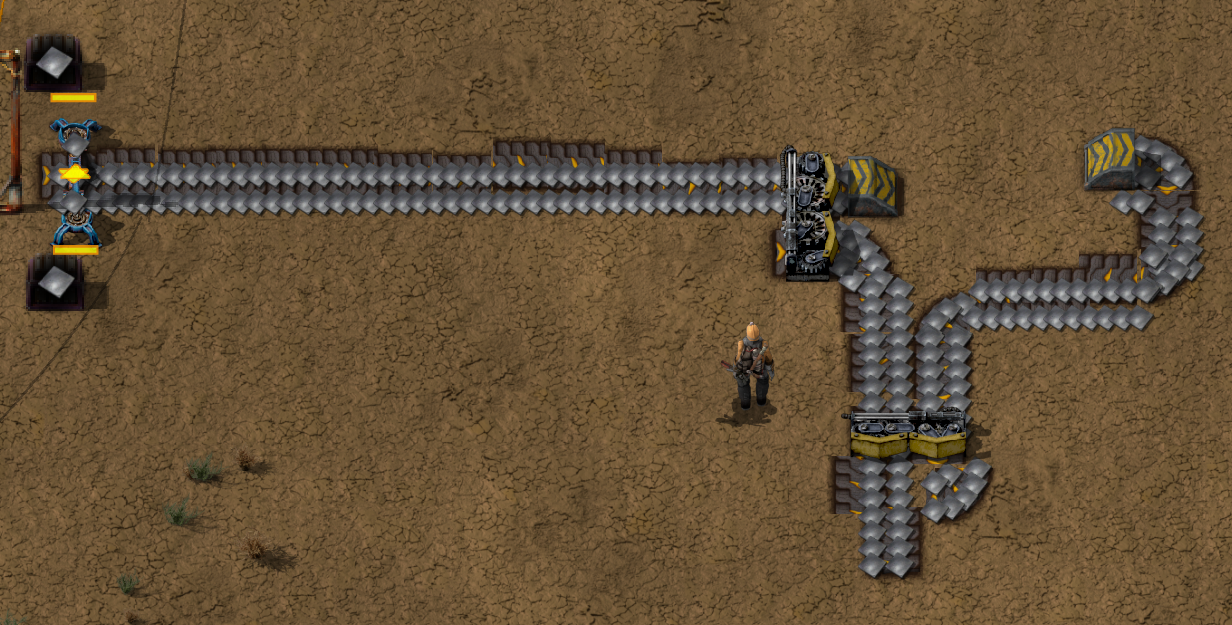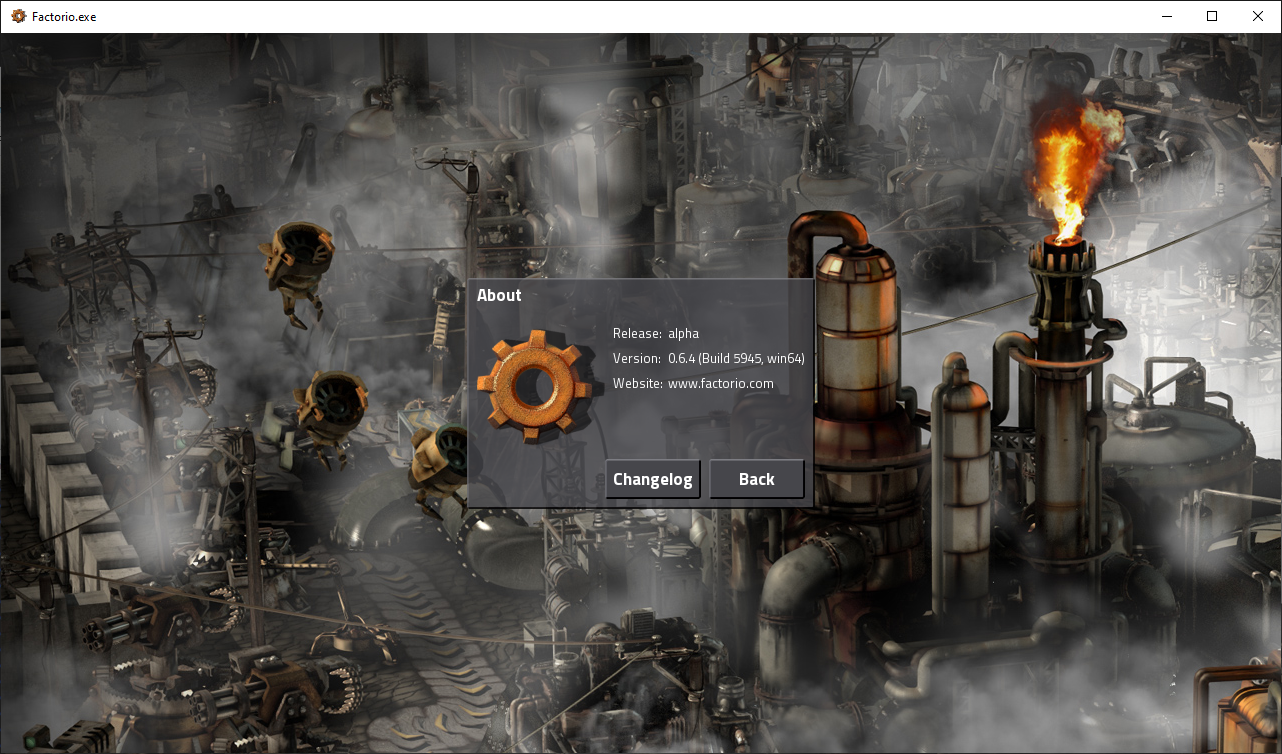https://factorio.com/download/archive
If it's been done before, maybe I can download their project? I'd rather not be reinventing the wheel.

I'm no expert with mass image conversion tools, so this is the manual route.
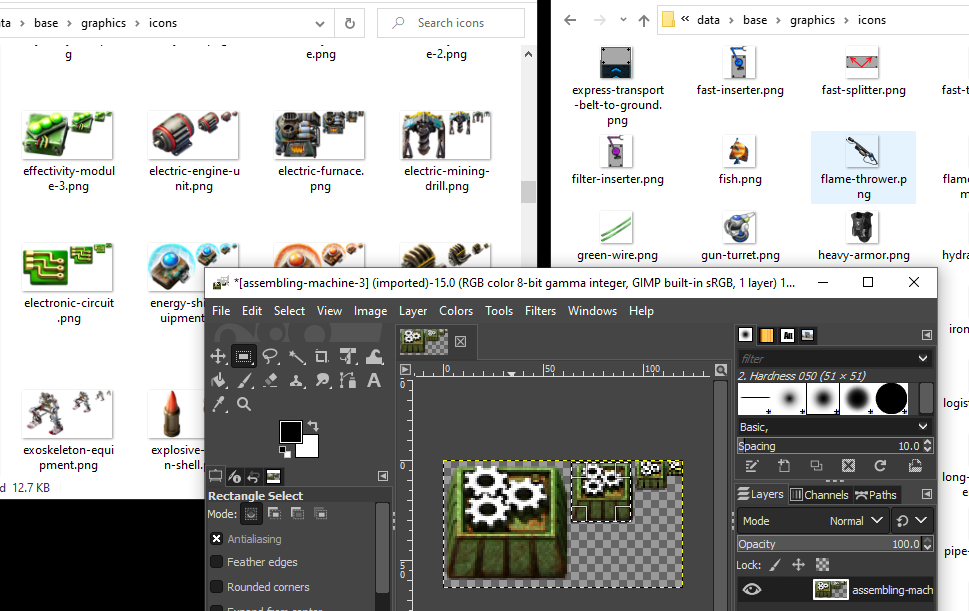
I'm not expecting this to work perfectly as it was designed for its time and some things don't convert properly, like how the new inserter and belt graphics are cropped into the space of the original graphics.

GUI layout code is hidden in the EXE so there's no way to fix any of this. Unless Wube were to release the alpha game source...