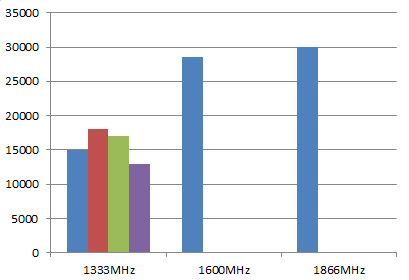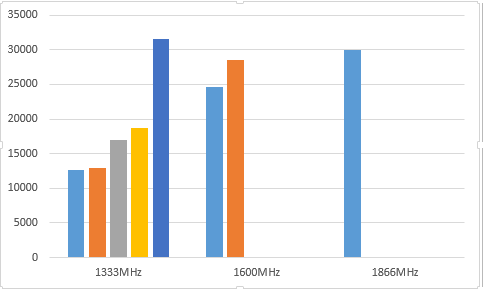Specs:
OS: Win 10 Home
CPU: intel i7 5500U @ 2,91 GHz (automatic overclock thingy)
GPU: GTX 850M
RAM: 8GB DDR3 (dunno where I can read the actual speed)
Storage: 1TB SSHD
Average UPS: 21900
Average FPS: 21.8
Screenshot:

Also notice that in every post so far, that the fps is always 1/1000 of the ups, indicating that it's severely cpu limited and not gpu limited.