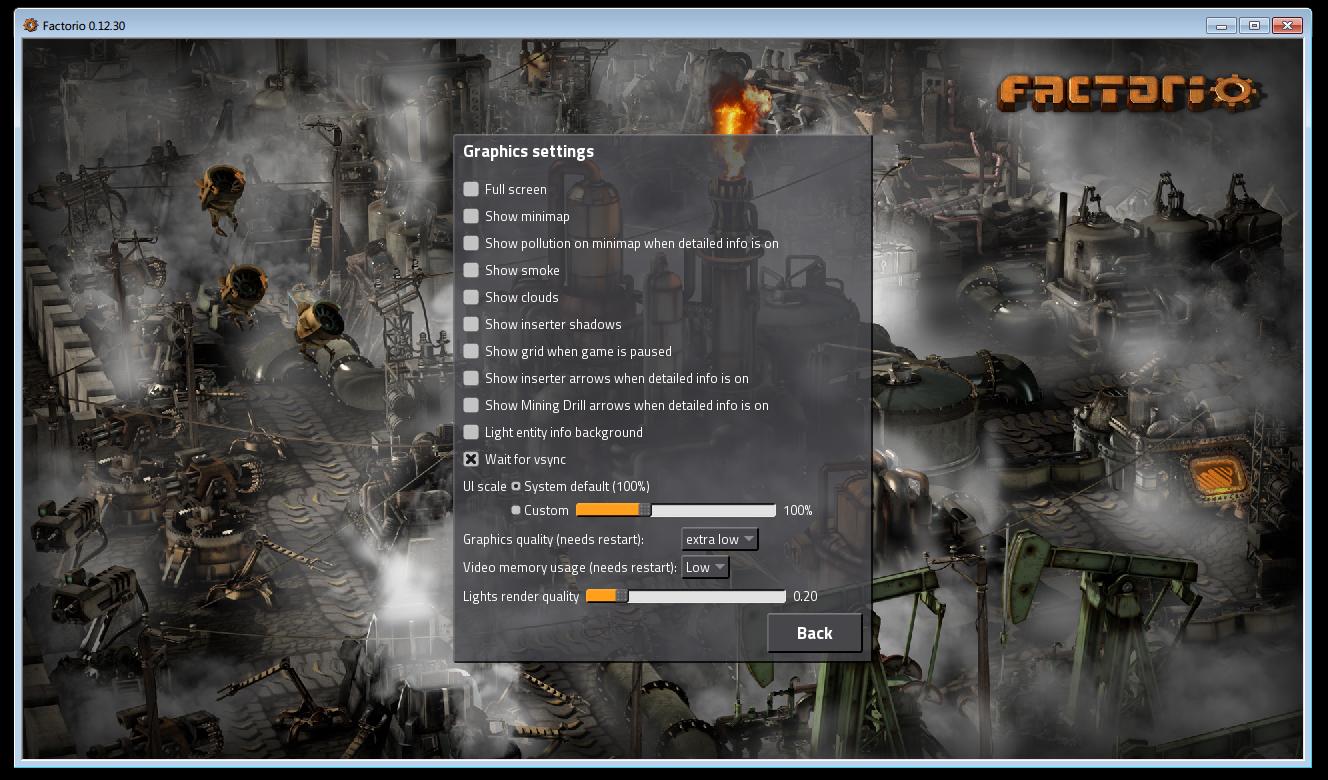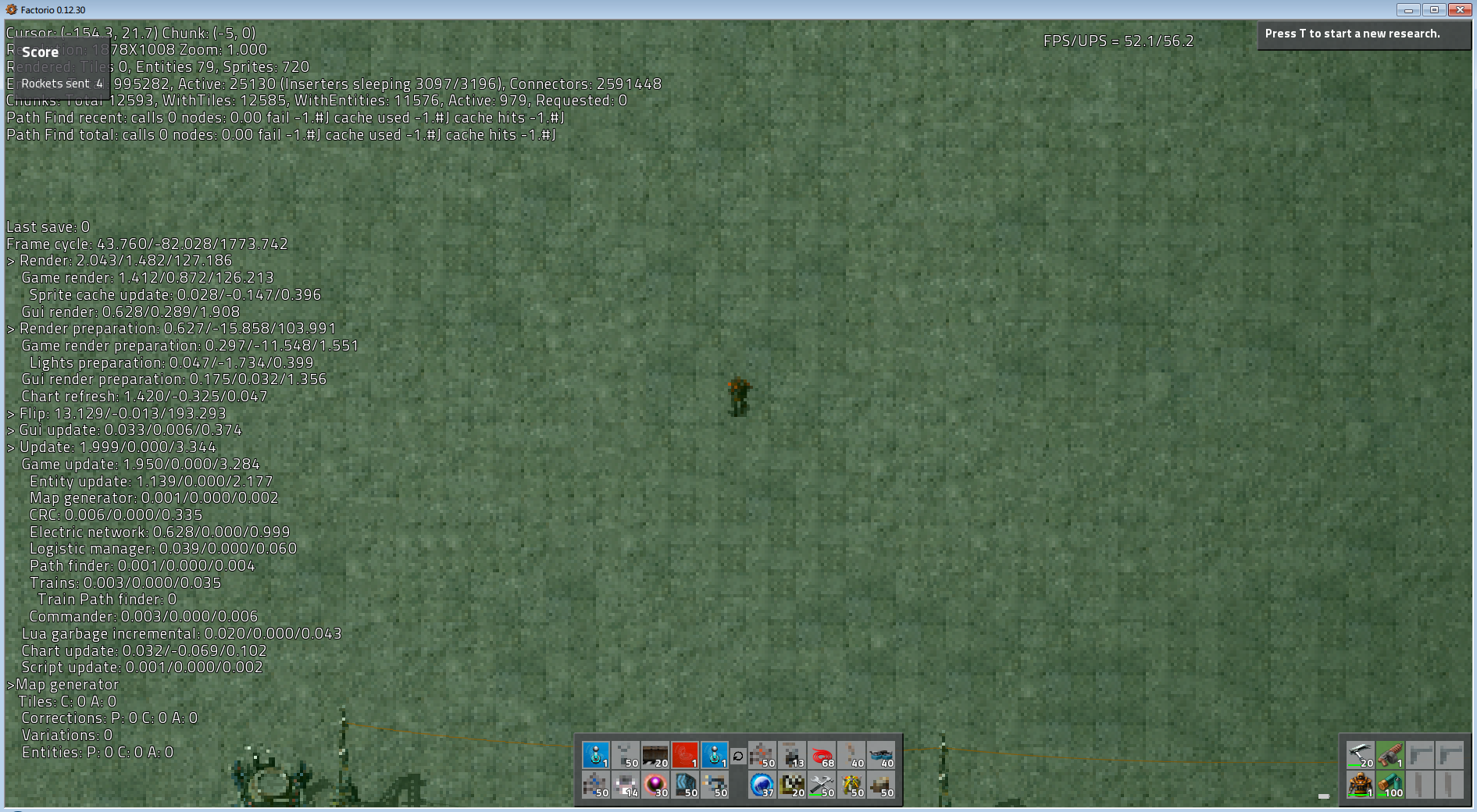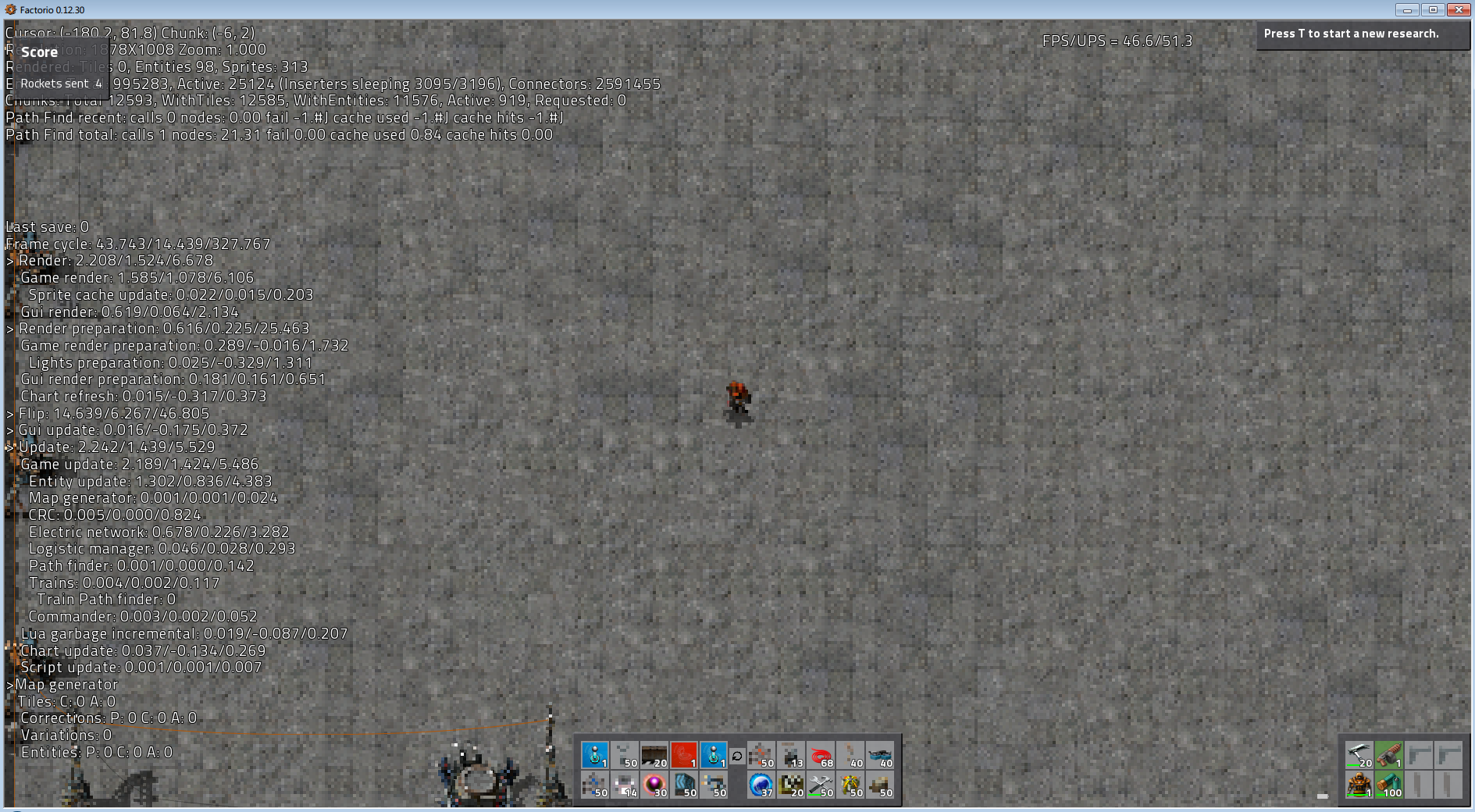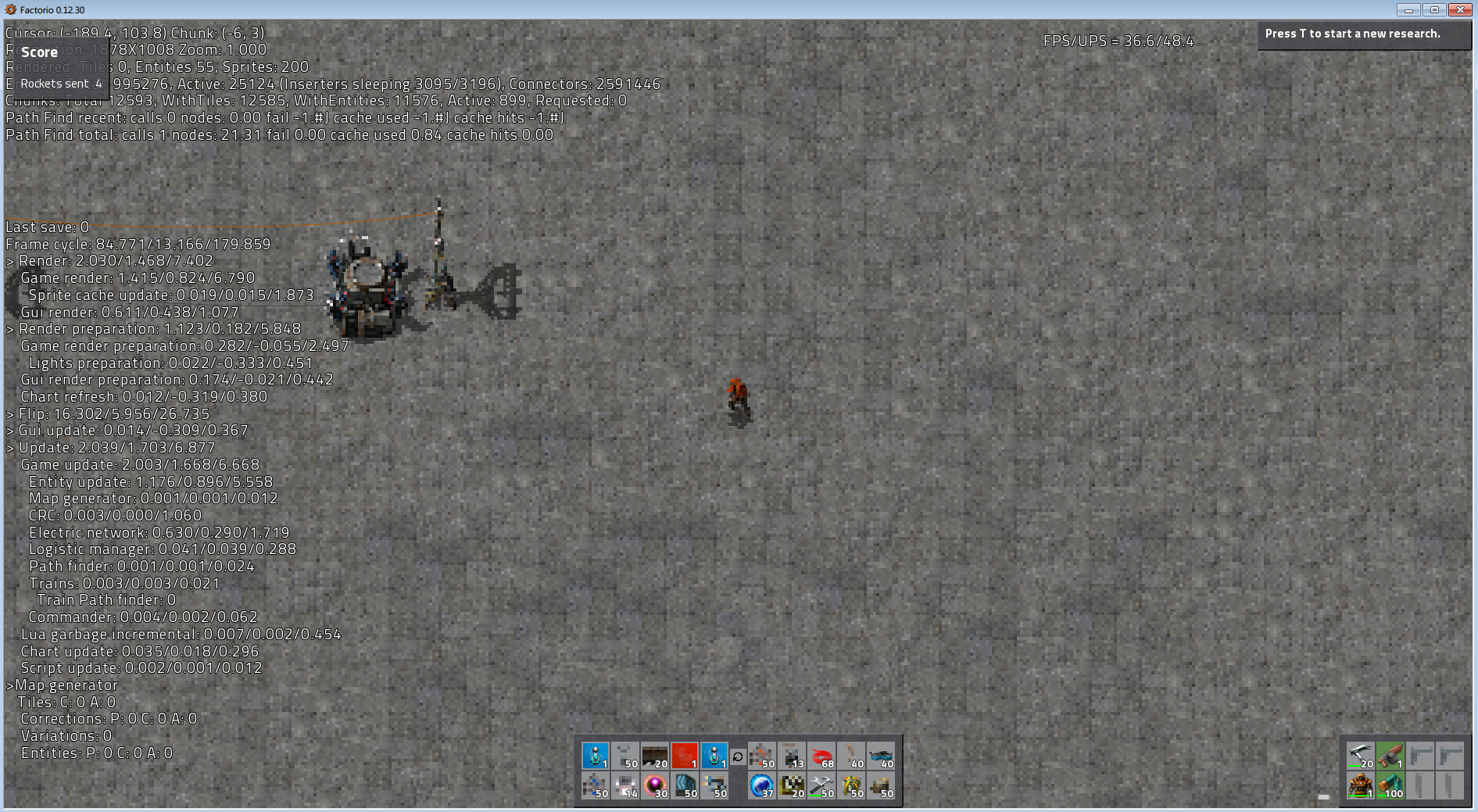Since then my game has had a constant and very frequent stutter, even though my frame rate is still 50-60.
This has not happened before I explored. This does not happen when I start a new game.
I have dismantled parts of my base in hopes that it was related but no difference.
My PC is a laptop but as I said before this is a new problem, did not have this issue until this week.
My only theory is either that I have explored large areas of the map recently, or something to do with the scrip update. I read somewhere the script update is meant to be low around 0.5 but mine goes up to 13
Any info on whether I am right and what I can do about this?
Stuttering/choppy gameplay
-
switchguy0
- Manual Inserter

- Posts: 1
- Joined: Sat Apr 09, 2016 7:43 pm
- Contact:
Re: Stuttering/choppy gameplay
Are you using any mods?
Re: Stuttering/choppy gameplay
Press F5 and do a screenshot form there - should have info about which mod is taking all this time.
-
kingoftheinternet
- Inserter

- Posts: 25
- Joined: Sun Feb 21, 2016 12:25 am
- Contact:
Re: Stuttering/choppy gameplay
I just spent several minutes fixing this myself, so, sharing the knowledge:
I added several new mods and I saw stuttering like this -- a brief freeze every several seconds (notably affecting the OS, not just Factorio). Then I tried updating to the latest full-size WaiTex (high-res textures mod) on a hunch, and I got an error message and crash during load about being unable to load some sprite.
The first fix in this "graphical problems" post, viewtopic.php?f=7&t=9300, was my answer; try setting video-memory-usage=high in your config.ini. I guess VRAM was almost/completely filled with textures (kind of surprising with a GTX970, but hey).
I added several new mods and I saw stuttering like this -- a brief freeze every several seconds (notably affecting the OS, not just Factorio). Then I tried updating to the latest full-size WaiTex (high-res textures mod) on a hunch, and I got an error message and crash during load about being unable to load some sprite.
The first fix in this "graphical problems" post, viewtopic.php?f=7&t=9300, was my answer; try setting video-memory-usage=high in your config.ini. I guess VRAM was almost/completely filled with textures (kind of surprising with a GTX970, but hey).
Re: Stuttering/choppy gameplay
I can't imagine how you can saturate the 4 Gb of your GTX970 with Factorio. Even with High res rextures. There must be something else. Would you post a logfile, and a screenshot with the debug information displayed (default F5) ? This would help and see if there is not something else.
Koub - Please consider English is not my native language.
Re: Stuttering/choppy gameplay
I get the same stutters too, and it's truly annoying, quite disruptive, gets in the way of my want for precise testing. I assumed a lot of people had the same problem, because I saw so many threads about it.
I get this problem with mods on, and with all mods disabled. I get it with normal graphical settings, and with these settings (and mods off), and with these settings with full screen turned on (but then I can't get screenshots via Print Screen):
My graphics memory usage is fine, less than half of my 2 GB maximum, and certainly even less with these low settings.
I get this problem with mods on, and with all mods disabled. I get it with normal graphical settings, and with these settings (and mods off), and with these settings with full screen turned on (but then I can't get screenshots via Print Screen):
Settings
F5 results when not stuttering
F5 during stutter
F5 immediately after stutter
There might be a delay in the FPS display, because it *seemed* like the frame rate was back up when that last shot was taken.My graphics memory usage is fine, less than half of my 2 GB maximum, and certainly even less with these low settings.
Log
Designs: v0.16 | Automated nuclear | Centrifuge ratios | Solar + Accumulator
Re: Stuttering/choppy gameplay
Try this once: enable the default Windows 7 Aero theme (transparent edges) and disable VSYNC.
If you want to get ahold of me I'm almost always on Discord.
Re: Stuttering/choppy gameplay
Some timings on your screenshots show up as negative - thats at least a bit strange.
Try switching to d3d (in config file change force-opengl to false). Game by default runs with OpenGL now on radeons - this one should work well with d3d (I have similar one).
Also video memory usage set to all sometimes helped with stutter especially that you have plenty of VRAM.
Try switching to d3d (in config file change force-opengl to false). Game by default runs with OpenGL now on radeons - this one should work well with d3d (I have similar one).
Also video memory usage set to all sometimes helped with stutter especially that you have plenty of VRAM.
Re: Stuttering/choppy gameplay
I'll try those more thoroughly later. I thought I'd add, that this might not entirely be a graphics issue, it might be related to the increased crashing and stutters in multiplayer (where the frame rate does not actually drop during the stuttering, and zooming remains completely fluid, but nothing else is fluid).
(edit & sidenote: As you might be able to tell from the screenshots, transparency is already off. Sometimes my computer decides it doesn't like it, turns off many aero effects, and disallows me from turning them back on. So that desktop composition doesn't even appear as an option, just absent. But it comes back on restart. It is literally impossible to fix this, I have dug very deeply into the issue, it's a Windows design flaw. If Windows 'decides' you don't have resources for Aero (and it often does so erroneously, hardware is entirely adequate: FX-6300 @ 4.6 GHz, 8GB DDR3, R9 270 @ 1050 MHz w/ 2GB), it will turn desktop composition off, and there's nothing you can do to persistently override it, not even in registry. The worst effect of no composition, is moving windows around is not smooth and background is slow to update.)
edit 2: I think, my graphics driver might have been forcing VSync somehow, though I had previously turned it off both in GPU interface, and in-game. With VSync off, these stutter issues seem to have at least diminished (the single-player stutter that is), if not disappeared. But now there is horrible screen tearing, and overuse of GPU time, both of which are completely unnecessary. I capped GPU clock to 300 MHz via GPU profile (which is the minimum allowed by default), and that helped usage, but that's kind of kludgey and I don't know if that is as easy to do with Nvidia cards. Tearing is still there, but it's less. What makes screen tearing so bad in this game, is a lot of left-right image scrolling, combined with the grid-based game aligned with the monitor. So a little tearing makes everything feel like it's warping when you move left or right.
(edit & sidenote: As you might be able to tell from the screenshots, transparency is already off. Sometimes my computer decides it doesn't like it, turns off many aero effects, and disallows me from turning them back on. So that desktop composition doesn't even appear as an option, just absent. But it comes back on restart. It is literally impossible to fix this, I have dug very deeply into the issue, it's a Windows design flaw. If Windows 'decides' you don't have resources for Aero (and it often does so erroneously, hardware is entirely adequate: FX-6300 @ 4.6 GHz, 8GB DDR3, R9 270 @ 1050 MHz w/ 2GB), it will turn desktop composition off, and there's nothing you can do to persistently override it, not even in registry. The worst effect of no composition, is moving windows around is not smooth and background is slow to update.)
edit 2: I think, my graphics driver might have been forcing VSync somehow, though I had previously turned it off both in GPU interface, and in-game. With VSync off, these stutter issues seem to have at least diminished (the single-player stutter that is), if not disappeared. But now there is horrible screen tearing, and overuse of GPU time, both of which are completely unnecessary. I capped GPU clock to 300 MHz via GPU profile (which is the minimum allowed by default), and that helped usage, but that's kind of kludgey and I don't know if that is as easy to do with Nvidia cards. Tearing is still there, but it's less. What makes screen tearing so bad in this game, is a lot of left-right image scrolling, combined with the grid-based game aligned with the monitor. So a little tearing makes everything feel like it's warping when you move left or right.
Designs: v0.16 | Automated nuclear | Centrifuge ratios | Solar + Accumulator