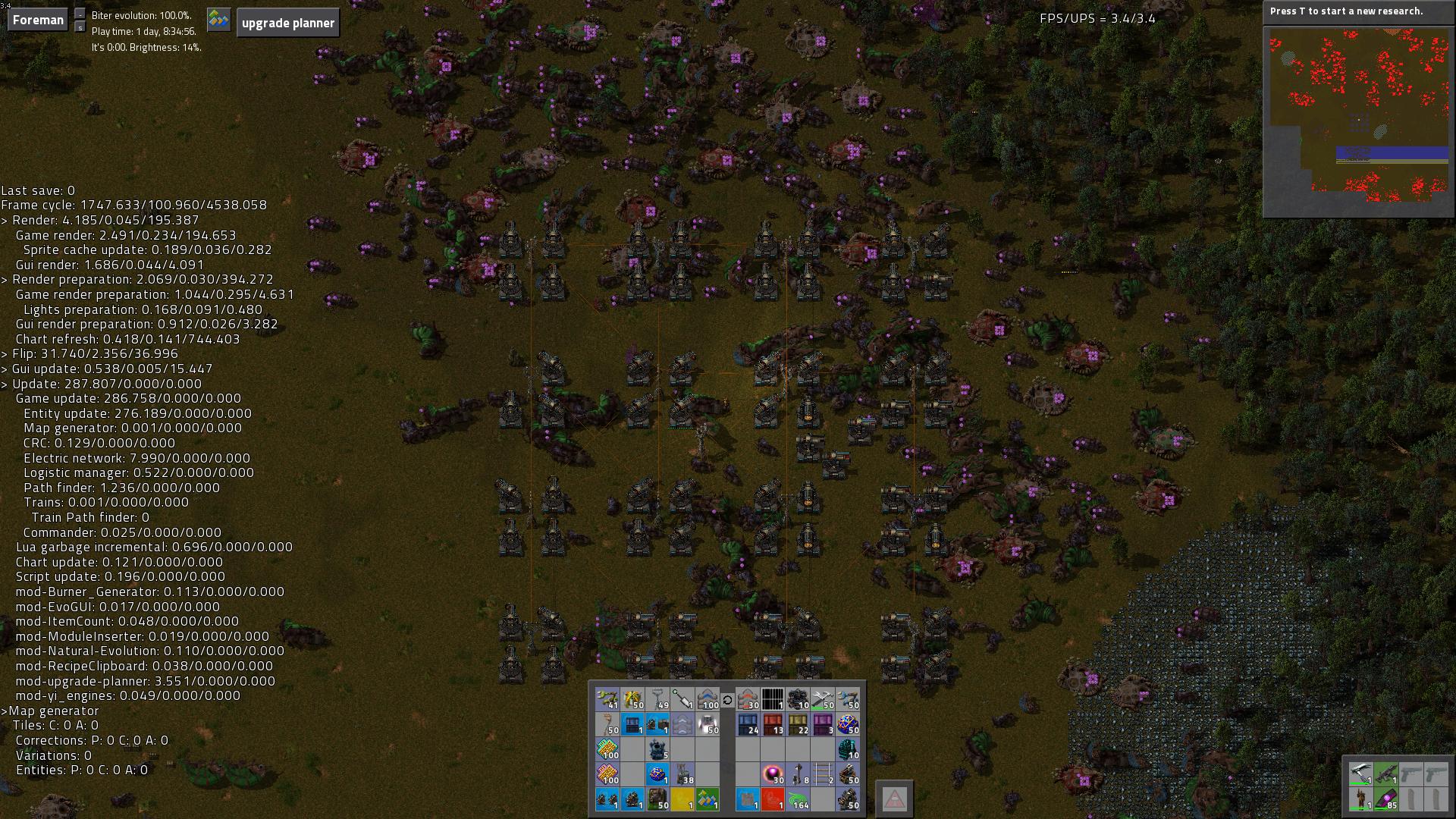
Sudden, huge drop in FPS and UPS
Sudden, huge drop in FPS and UPS
I put some turrets to deal with critters and when the fight started i went to grab smth to eat. When i came back the fight was over but i only had 3 UPS. And it isnt fixing itself ... Any idea what the hell happened?
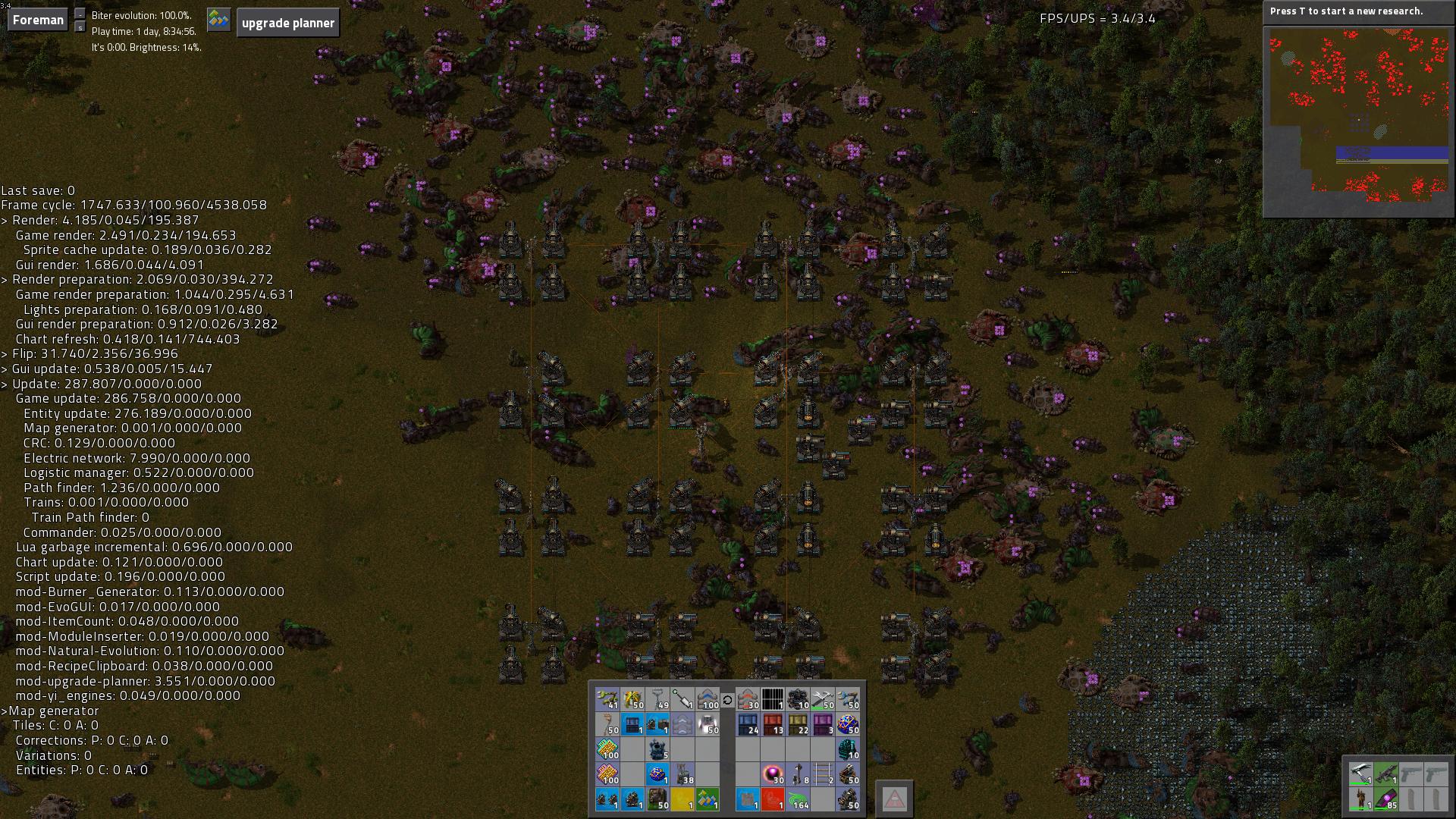
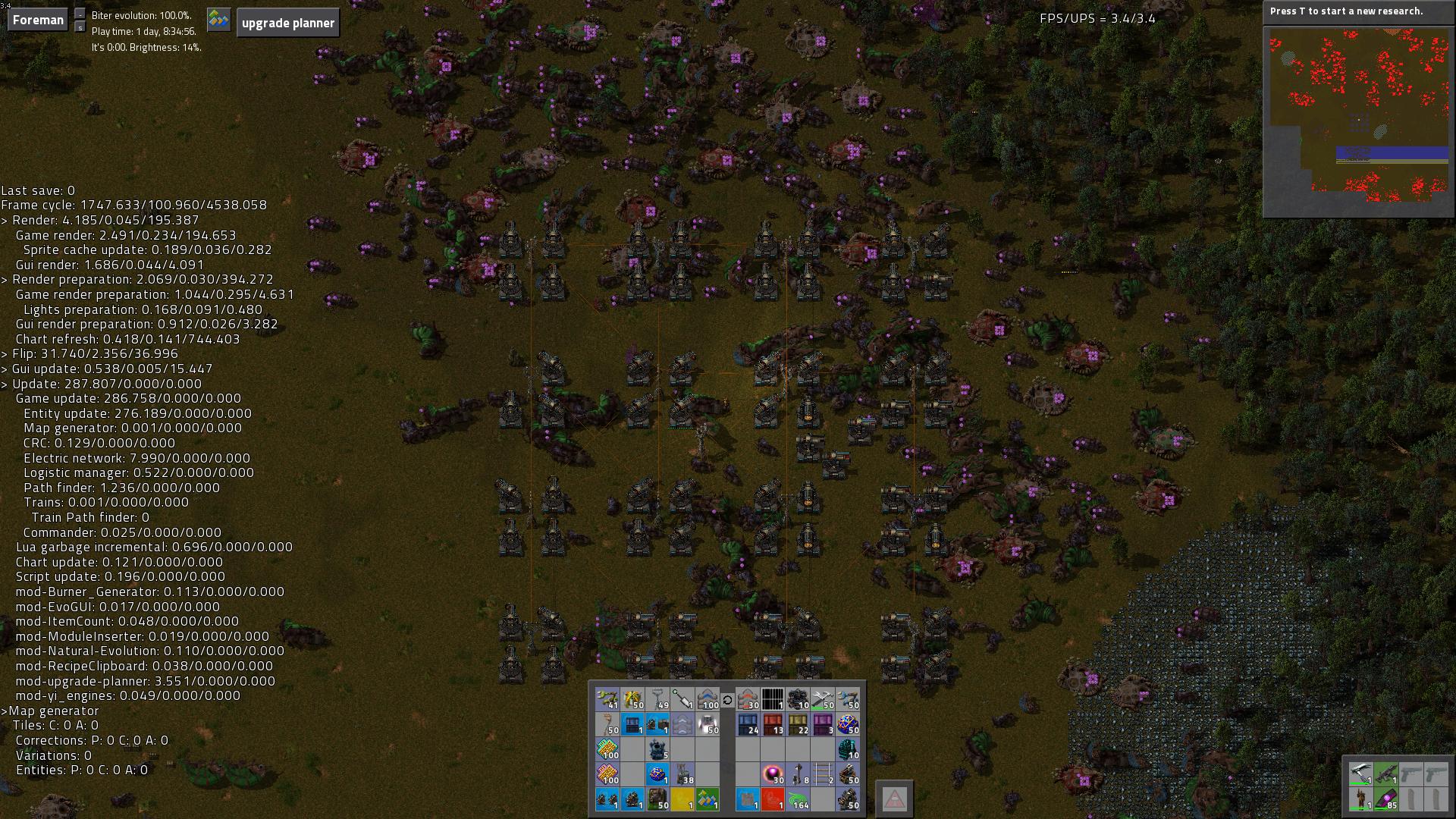

Re: Sudden, huge drop in FPS and UPS
the amount of alien artefacts are lagging the game
Re: Sudden, huge drop in FPS and UPS
I tried to pick them up and suddenly it went back to 45 UPS ... Its really wierd that it dropped it to such a low level instead of gradual slowdown ...Smarty wrote:the amount of alien artefacts are lagging the game

Re: Sudden, huge drop in FPS and UPS
You have 276 on timer for entity updates there. Something is fishy - amount of alien artifacts on ground is small and wouldn't cause that 
Re: Sudden, huge drop in FPS and UPS
there might be more around not in the picture 
Re: Sudden, huge drop in FPS and UPS
There is a lot more since i play deathworld and there are biters everywhere. Now i'm runnin around trying to pick them all up ... I wish i could just destroy them 

-
keyboardhack
- Filter Inserter

- Posts: 478
- Joined: Sat Aug 23, 2014 11:43 pm
- Contact:
Re: Sudden, huge drop in FPS and UPS
This command deletes all alien artifacts in a save. Change alient-artifact in this line if you want to delete anything else lying on the ground
Code: Select all
if ent.stack.name == "alien-artifact" then
Code: Select all
/c
for chunk in game.surfaces.nauvis.get_chunks() do
local top, left = chunk.x * 32, chunk.y * 32
local bottom, right = top + 32, left + 32
for _, ent in pairs(game.surfaces.nauvis.find_entities_filtered{area = {{top, left}, {bottom, right}}, name = "item-on-ground"}) do
if ent.stack then
if ent.stack.name == "alien-artifact" then
ent.stack.clear()
end
end
end
end
Waste of bytes : P
Re: Sudden, huge drop in FPS and UPS
I wasnt aware of the part. Tried to put alien-artifact there -_- Thanks, ill use it.
Code: Select all
name = "item-on-ground"
Re: Sudden, huge drop in FPS and UPS
Hit ~ and try one of these on for size:
It worked on my modded game, bringing 6UPS back up to 30. Idle monsters use a LOT of CPU resources for a thing doing literally nothing. They really could use some tweaks.
Code: Select all
/c game.forces['enemy'].kill_all_units() Re: Sudden, huge drop in FPS and UPS
I don't play on deathworld to kill everything with console command ... The problem here is that even if mobs are just there, they still need pathfinding.bobucles wrote:Hit ~ and try one of these on for size:
It worked on my modded game, bringing 6UPS back up to 30. Idle monsters use a LOT of CPU resources for a thing doing literally nothing. They really could use some tweaks.Code: Select all
/c game.forces['enemy'].kill_all_units()

Re: Sudden, huge drop in FPS and UPS
If mobs are just standing there, moping around, then they don't need anything. Even a regularly updating thing like health regen or random facing can sit on the back burner for an arbitrary length of time. It doesn't matter until they come in range of the player or his stuff.The problem here is that even if mobs are just there, they still need pathfinding.
I played around with the F4 features and found that some random map decals were being treated as pathing features when they clearly are not. That would make a needless CPU drain over distance.
Of course I am partially at fault for using modules to place 50K pollution sources into my world, but wow the CPU drain of a few thousand sleeping mobs really grinds things to a halt.
Re: Sudden, huge drop in FPS and UPS
hikeyboardhack wrote:This command deletes all alien artifacts in a save. Change alient-artifact in this line if you want to delete anything else lying on the groundCode: Select all
if ent.stack.name == "alien-artifact" thenCode: Select all
/c for chunk in game.surfaces.nauvis.get_chunks() do local top, left = chunk.x * 32, chunk.y * 32 local bottom, right = top + 32, left + 32 for _, ent in pairs(game.surfaces.nauvis.find_entities_filtered{area = {{top, left}, {bottom, right}}, name = "item-on-ground"}) do if ent.stack then if ent.stack.name == "alien-artifact" then ent.stack.clear() end end end end
is this still the right command for 12.8
Re: Sudden, huge drop in FPS and UPS
Hi, if you share your save and mods, we can profile the game to see what exactly is slowing it down so much (and maybe improve it in next major update)



