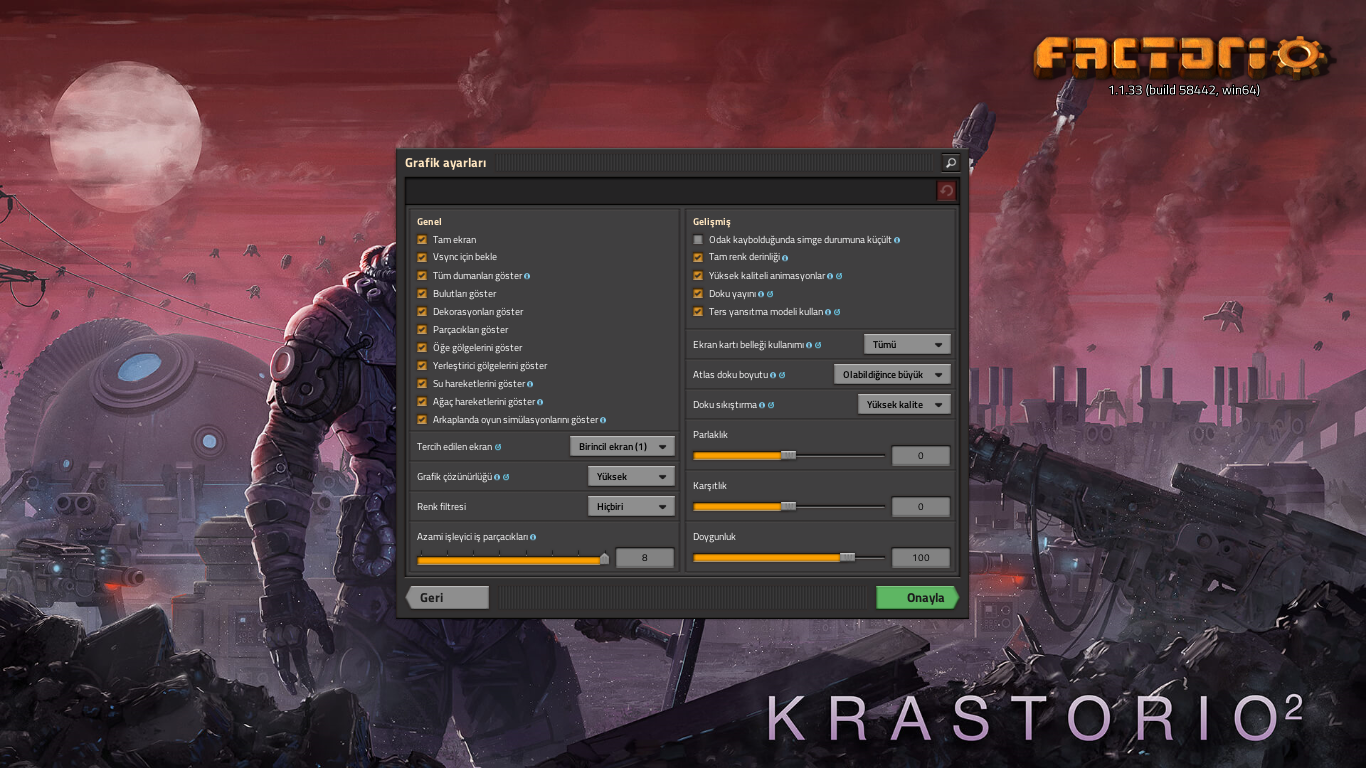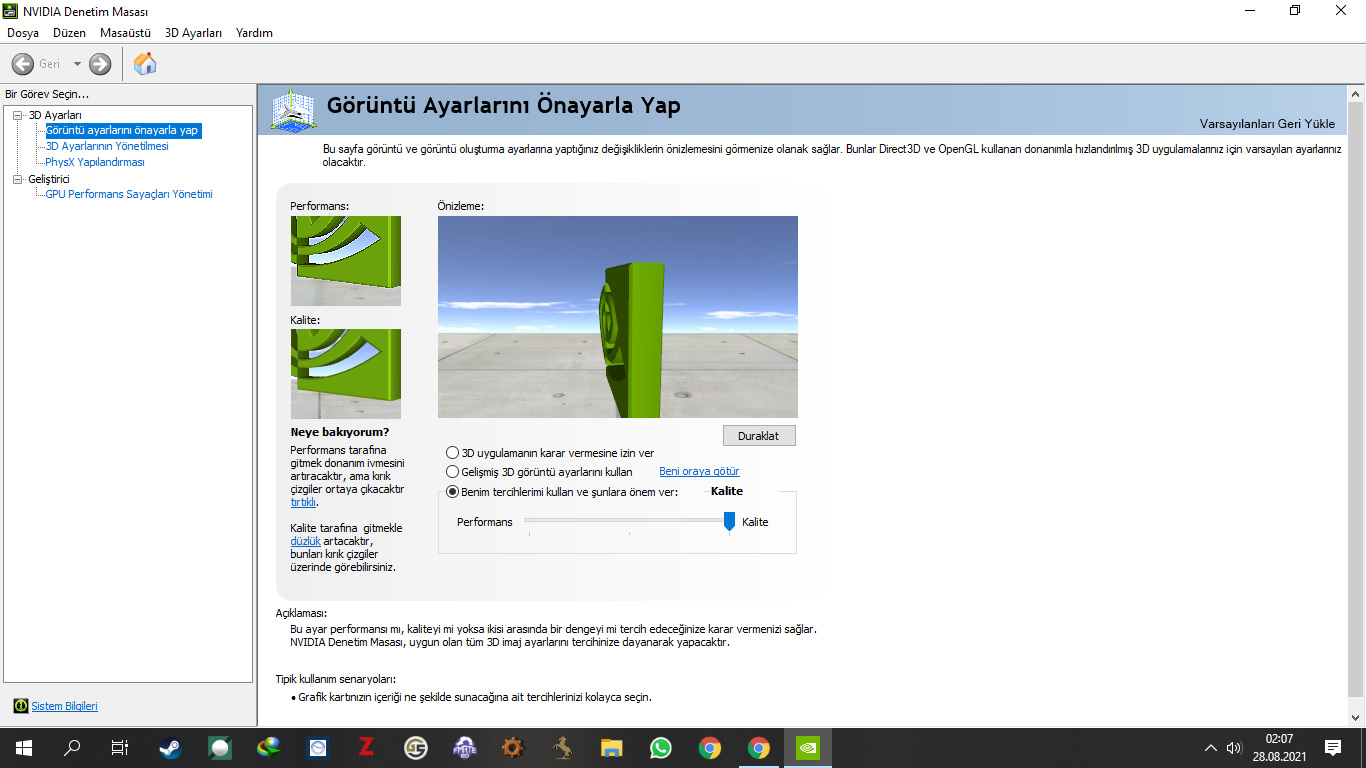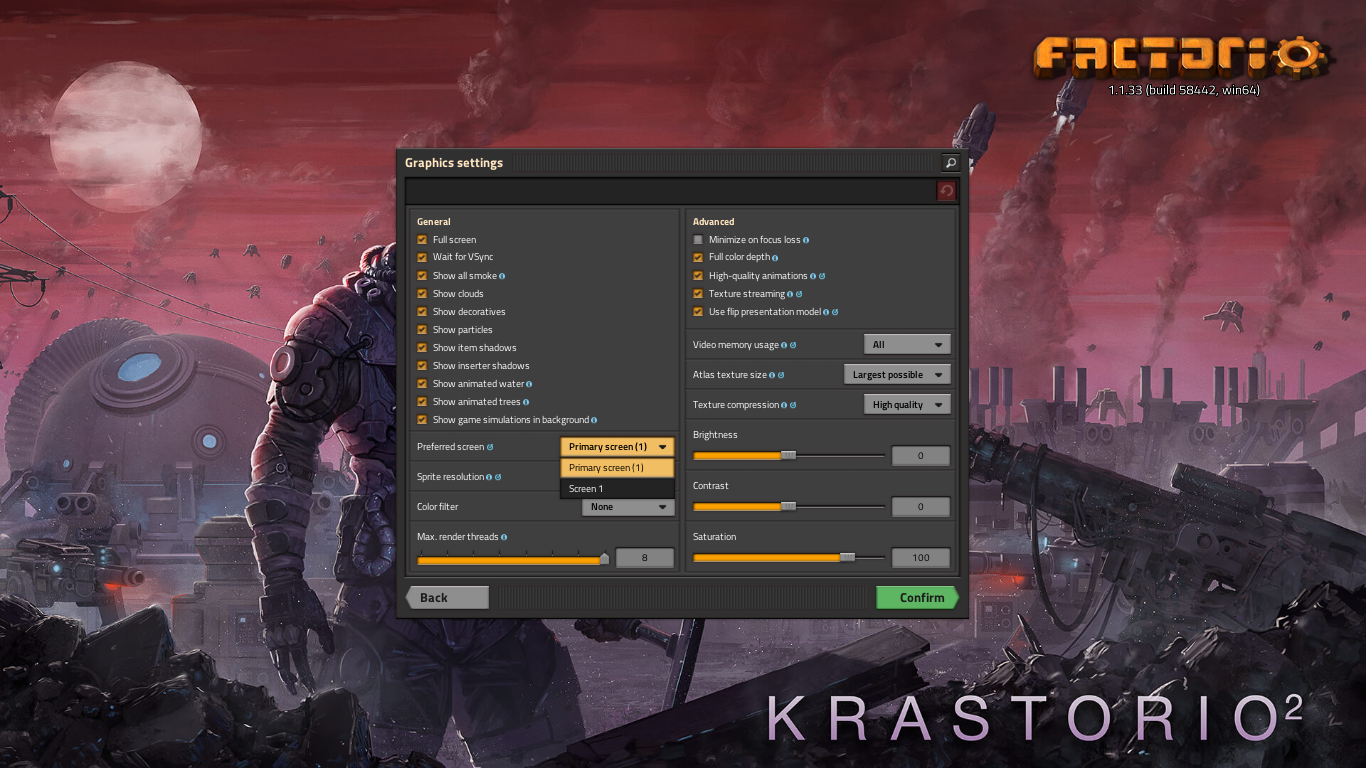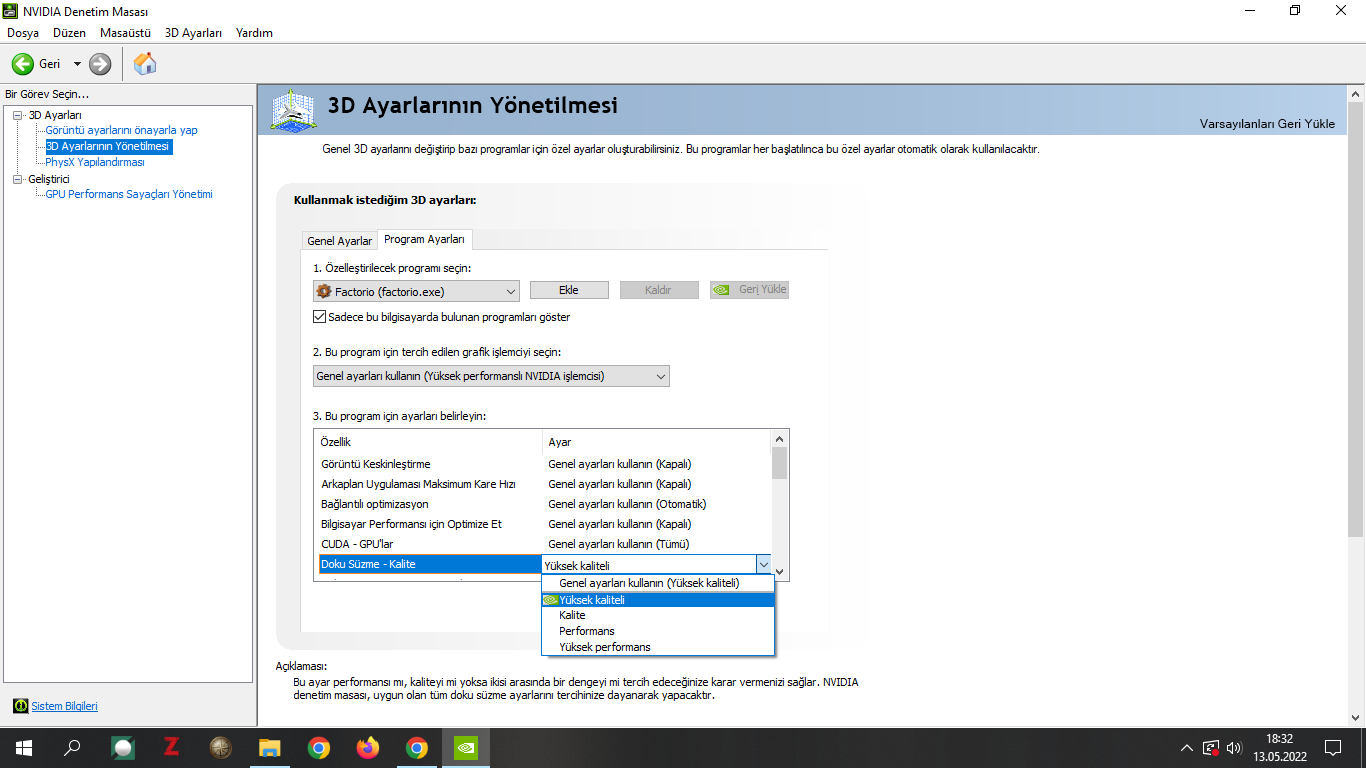I don't use any image related mods. My screen zoom level wasn't that high; I was getting a closer but clearer image.
Likewise, the quality wasn't that low when zooming in at the highest level.
I have uploaded the relevant images. see
I haven't been in the game for a long time, I played a game using pc+tv with hdmi cable for a different game. that would change the resolution from 1366x768 to 1920.
Now, when I open the game with my own laptop without using a cable normally, the images have dropped in quality as I mentioned. (I think I'm still getting 1920 resolution, as my zoom level and low quality indicate this.)
While I don't know the exact reason (though I'm not sure), I think it's the cause.
The selected monitor is not changed from the in-game setting. But I think it's already selected.
How can I get my old game image quality (less zoom out+higher quality image)?