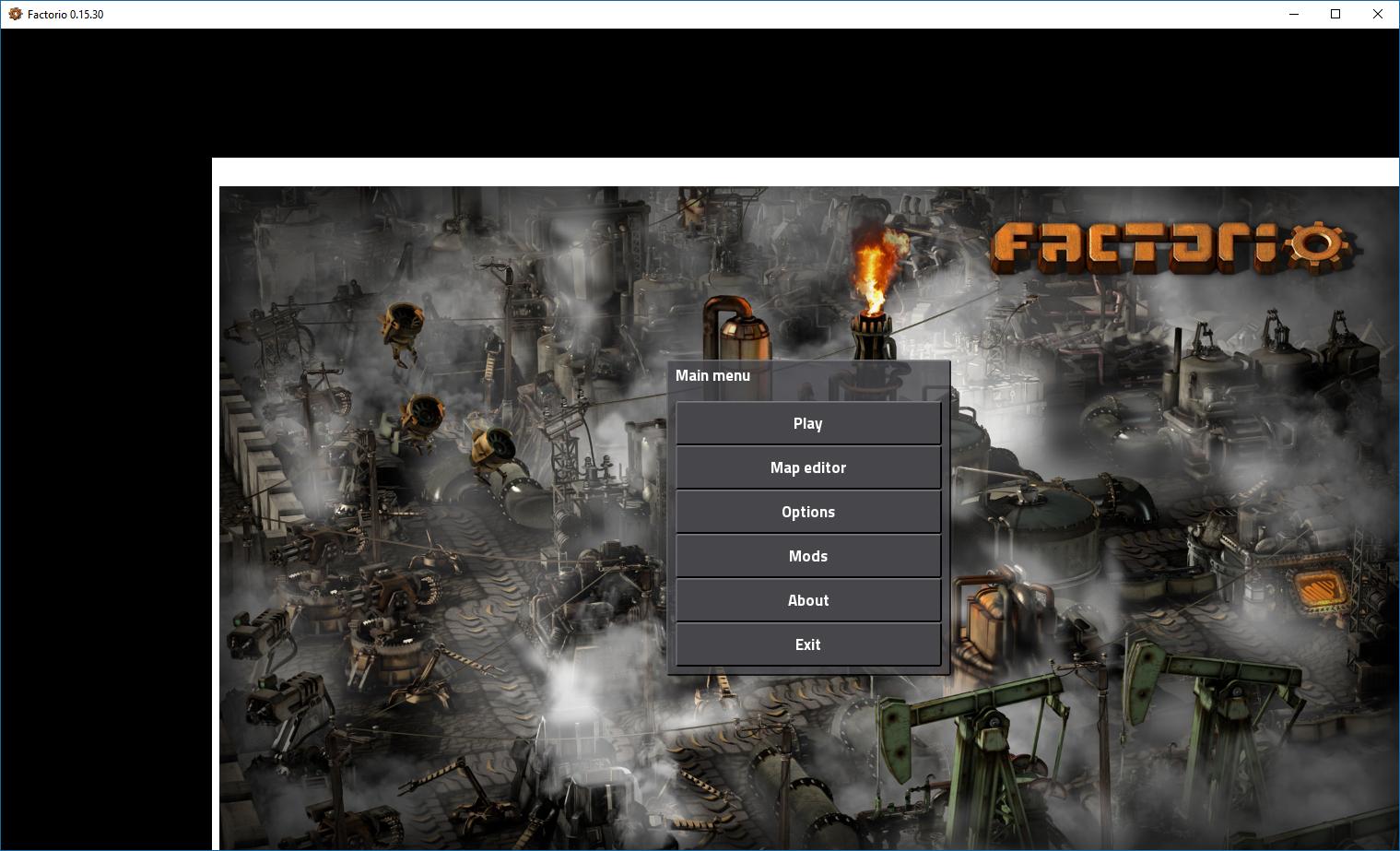Things I have tried to replicate this with and succeeded:
-> Windowed mode
-> Full-screen (Is the full-screen mode just borderless-windowed? seems like it)
Asked others to try on the discord and didn't freeze for them, just me so I guess it's not really a bug but something to do on my end, are there any logs I can look at? Since the game process itself never freezes just the frame it is on.
Edit: I've tried resizing the window while frozen but it doesn't end the freeze at all, the screen stays as-is and the new area just stays black, I can get a screenshot.
Edit 2: Tried to switch to Windowed mode and it told me:
---------------------------
Error
---------------------------
Unable to create sprite (1280X800) probably not enough of video memory.
---------------------------
OK
---------------------------
Edit 3: Game also freezes when changing between fullscreen and windowed, oh boy.
Image of what happens when I resize it