To replicate:
Set steam build to latest experimental and download the FARL mod. Then set build to latest stable (16) and try to launch. Game will crash due to name issue with mod. It cannot be launched until the mod is manually deleted.
Desired Behavior:
If a mod is causing an error on load, it should be disabled so that the game can be launched the next time.
[0.16.51] Mod ... dependency (?) ... not matching pattern "[?!] ModName [ModVersion specifier]"
Re: Mod related crash when reverted to stable
Looks like 0.16 doesn't like hidden dependencies (which i guess is to be expected):
Code: Select all
0.000 2019-06-09 07:32:27; Factorio 0.16.51 (build 36654, linux64, steam)
0.055 Operating system: Linux (Ubuntu 18.04)
0.055 Program arguments: "/home/choumiko/.steam/steamapps/common/Factorio/bin/x64/factorio"
0.055 Read data path: /home/choumiko/.steam/steamapps/common/Factorio/data
0.055 Write data path: /home/choumiko/.factorio [19233/195884MB]
0.055 Binaries path: /home/choumiko/.steam/steamapps/common/Factorio/bin
0.059 System info: [CPU: Intel(R) Core(TM) i7-6700K CPU @ 4.00GHz, 8 cores, RAM: 15990 MB]
0.059 Environment: DISPLAY=:1, WAYLAND_DISPLAY=<unset>
0.060 Display options: [FullScreen: 0] [VSync: 0] [UIScale: system (100.0%)] [MultiSampling: OFF] [Screen: 255] [Lang: en]
0.158 Available display adapters: 2
0.158 [0]: resolution 1920x1080px at [1920,0]
0.158 [1]: resolution 1920x1080px at [0,0]
0.158 Create display on adapter 1. Size 1280x720 at position [310, 162].
0.253 Initialised OpenGL:[1] GeForce GTX 1070/PCIe/SSE2; driver: 4.6.0 NVIDIA 390.116
0.253 Video memory size (dedicated/total available/current available): 8192/8192/7260 MB
0.261 Graphics settings preset: extreme
0.261 Graphics options: [Graphics quality: high] [Video memory usage: all] [Light scale: 25%] [DXT: false] [Shader: 1]
0.261 [Parallel sprite loading: 1] [Max texture size: 0/8192] [Bmp cache: 0] [Sprite slicing: 1] [Low quality rotation: 0]
0.316 Error Util.cpp:49: Failed to load mod "FARL": Mod FARL dependency (?) VehiclesEquipement not matching pattern "[?!] ModName [ModVersion specifier]".
0.335 Steam API shutdown.
0.336 Goodbye
Re: [0.16.51] Mod ... dependency (?) ... not matching pattern "[?!] ModName [ModVersion specifier]"
i can cofirm same error on 0.17.47
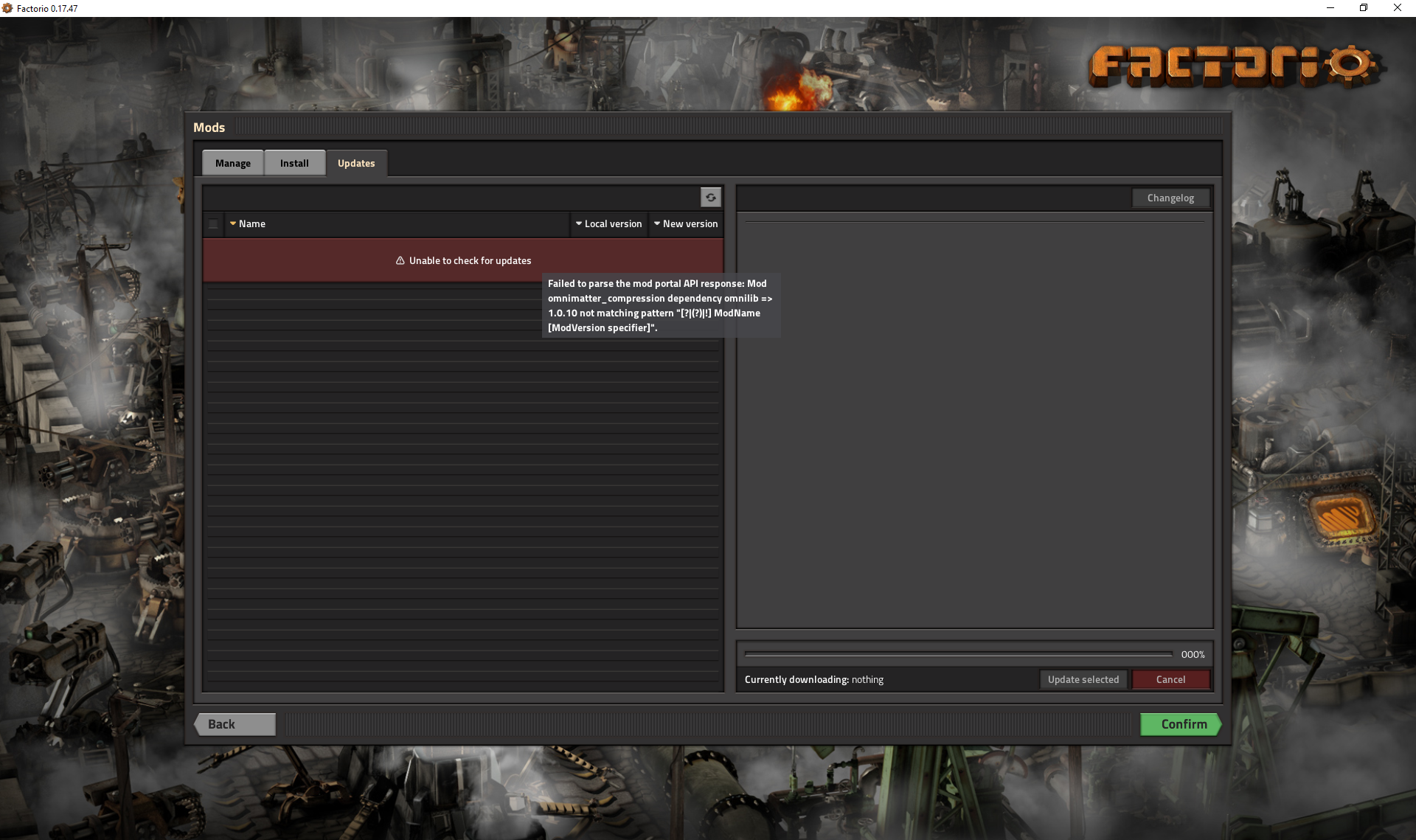
but there is no such dependency in omnimatter_compression, so it looks like some issue on mod server storage.
see https://mods.factorio.com/mod/omnimatte ... /downloads
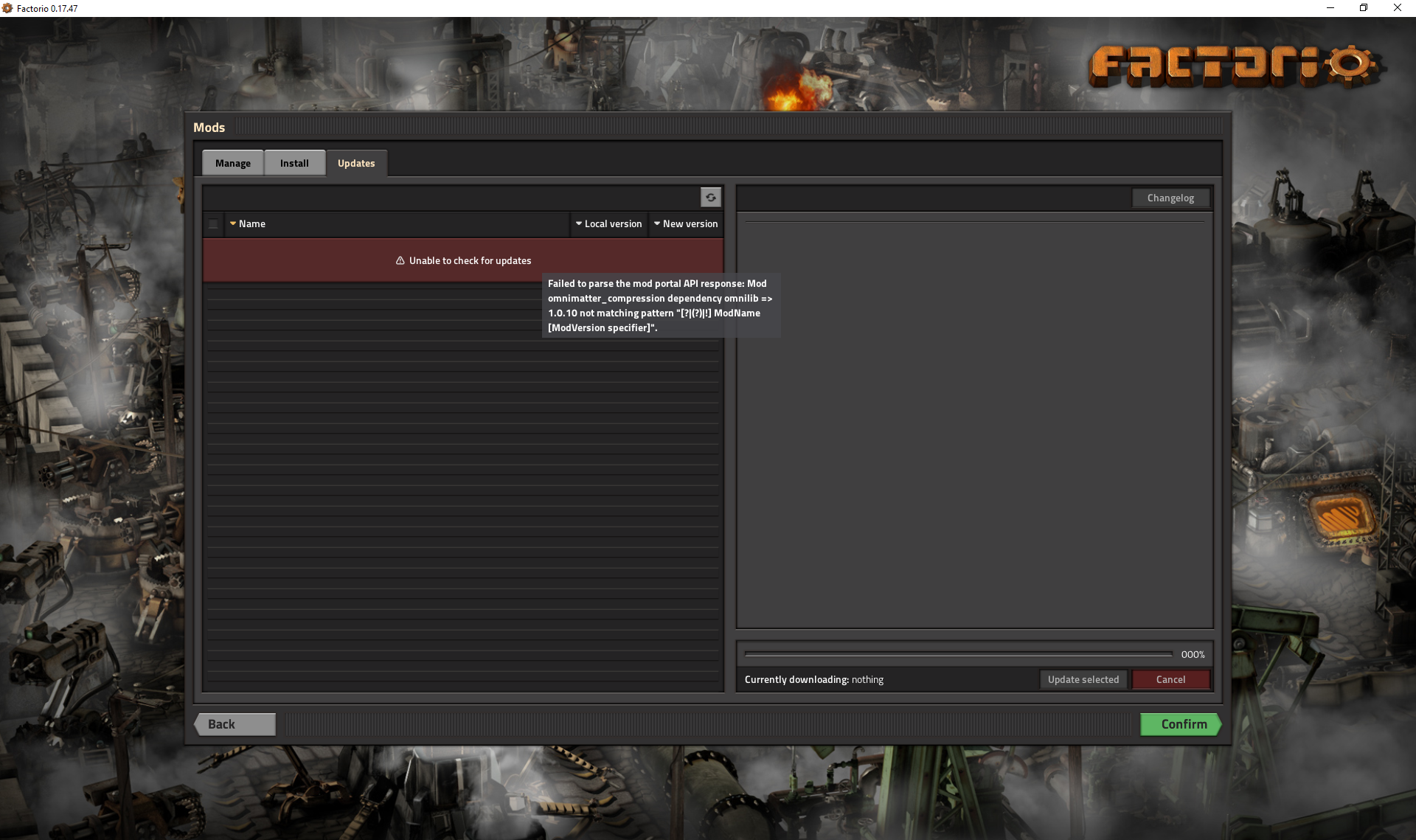
but there is no such dependency in omnimatter_compression, so it looks like some issue on mod server storage.
see https://mods.factorio.com/mod/omnimatte ... /downloads
info.json
Re: [0.16.51] Mod ... dependency (?) ... not matching pattern "[?!] ModName [ModVersion specifier]"
That is a completely different problem that is already solved for the next version: viewtopic.php?f=30&t=71709
I'm an admin over at https://wiki.factorio.com. Feel free to contact me if there's anything wrong (or right) with it.
Re: [0.16.51] Mod ... dependency (?) ... not matching pattern "[?!] ModName [ModVersion specifier]"
Thanks for the report. The specific scenario you're seeing is not something we can control: when you feed invalid data into an older version of the game and it gives some error that's "just how it is". We aren't going to be releasing new older versions of the game to address stuff like that.
The specific error (malformed dependencies) is currently something of a developer error and not something you're ever expected to see as a player. It currently doesn't have any reliable way to make it into the "mods load error" screen because it fails so early in processing mods from disk that it is incompatible with the nicer failed-to-load GUI.
So, I'm going to move this to minor issues. If another developer wants to take a shot at making the failed-to-load GUI work with this specific error they can but I don't think they will.
The specific error (malformed dependencies) is currently something of a developer error and not something you're ever expected to see as a player. It currently doesn't have any reliable way to make it into the "mods load error" screen because it fails so early in processing mods from disk that it is incompatible with the nicer failed-to-load GUI.
So, I'm going to move this to minor issues. If another developer wants to take a shot at making the failed-to-load GUI work with this specific error they can but I don't think they will.
If you want to get ahold of me I'm almost always on Discord.



