Friday Facts #405 - Whole belt reader, New logistics GUI
Re: Friday Facts #405 - Whole belt reader, New logistics GUI
Looks like having the logistics network enabled in the minimap is the most helpful way to pick out networks in the logistics GUI. But I wonder, if logistics networks are disabled in the minimap, would they be also disabled in the logistics GUI minimap? Could we have an option to always show logistics networks in the logistics GUI minimap?
-
ratchetfreak
- Filter Inserter

- Posts: 952
- Joined: Sat May 23, 2015 12:10 pm
- Contact:
Re: Friday Facts #405 - Whole belt reader, New logistics GUI
about the chained rocket launches. What if you were 1 frame too slow to queue up the next rocket? Are you then cursed to half the throughput?
It would be nice if the closing could be "inverted" so that as soon as the rocket is ready it will start to open up the silo again no matter where in the animation it is. That will create a smoother production transition at that boundary.
It would be nice if the closing could be "inverted" so that as soon as the rocket is ready it will start to open up the silo again no matter where in the animation it is. That will create a smoother production transition at that boundary.
Re: Friday Facts #405 - Whole belt reader, New logistics GUI
I just wanted to say that I'm enjoying the signoff lines on the blog posts.
Re: Friday Facts #405 - Whole belt reader, New logistics GUI
While you are already modifying the logistic network, how about make it so that networks can be adjacent/overlapping spatially, but not connected logistically. I imagine an easy way to manage is that the user must opt-out a roboport from a named network, meaning the default action is to connect to an overlapping logistics area.
Maybe the use cases are already addressed by robot logistics requests (setting minimum robots in a roboport), but I would appreciate the ability to keep robots confined to a specific local area. In 1.1 as soon as you bring two roboports near each other you don't know where they are going to end up. Train unloading is the first use case that comes to mind, but I am sure many more exist.
Maybe the use cases are already addressed by robot logistics requests (setting minimum robots in a roboport), but I would appreciate the ability to keep robots confined to a specific local area. In 1.1 as soon as you bring two roboports near each other you don't know where they are going to end up. Train unloading is the first use case that comes to mind, but I am sure many more exist.
Re: Friday Facts #405 - Whole belt reader, New logistics GUI
One additional suggestion for the (very nice) Logistics GUI is to allow the user to create meaningful alias names for "Network #55" and so forth. "Iron Smelters Unloading", "Production Mall", whatever.
Re: Friday Facts #405 - Whole belt reader, New logistics GUI
With the upcoming changes I'm really excited about playing again. One thing I've been missing within the current version is that there is stille some inconsitency within the menus. For example if I'm within the train menu and click on a train it leaves the previous menu. If I want to go back I have to reopen the train menu again. Select what ever I had selected before. This really annoys me. I whish there was an easier way.
Re: Friday Facts #405 - Whole belt reader, New logistics GUI
The new belt reader sounds fantastic. I've some questions, though (keep in mind I don't use logistics much in my playthroughs so these may be dumb questions):
- Will this feature make it easier to set up a system to monitor the throughput of belts, ie how many items its carrying a second? Perhaps a way to monitor the throughput of either side for purposes of setting up balancers?
- Will there be some way to toggle a feature to only monitor belts of the same type/color or not?
- You said that side-loading into another belt will disrupt it. What happens in cases where two belts are side-loading onto the end of a single belt, and rotating one of those two belts a different direction automatically turns the other from a side-loading into a direct connection? An example of what I mean;
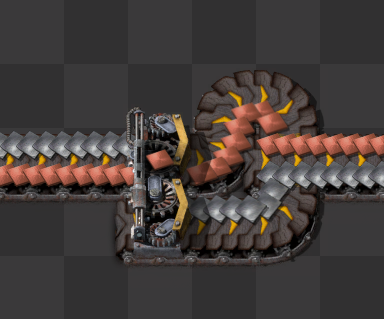
- Will this new filter functionality for pipes allow us to fix the problem of two fluids in the same pipe system by dropping a pump down and filtering out one of the fluids?
- You imply the possibility of "sushi pipes", but iirc pipes simply don't flow if they have more than one fluid in them and will neither receive input or output into machines needing either fluid. So a sushi pipe system wouldn't really be possible, it'd be a single pipe carrying different fluids one at a time. Or this is going to be changed as well?
I dunno if you'd relate it to GUI, but one QoL change I wouldn't mind to the interface with pipes; currently when dragging out underground pipes, if one would be placed in a spot where something blocks it, the pipe chain just breaks. I'd rather that this be handled like belts and power poles, where if the optimal distance spot is blocked then it drops down in the next open spot.
- Will this feature make it easier to set up a system to monitor the throughput of belts, ie how many items its carrying a second? Perhaps a way to monitor the throughput of either side for purposes of setting up balancers?
- Will there be some way to toggle a feature to only monitor belts of the same type/color or not?
- You said that side-loading into another belt will disrupt it. What happens in cases where two belts are side-loading onto the end of a single belt, and rotating one of those two belts a different direction automatically turns the other from a side-loading into a direct connection? An example of what I mean;
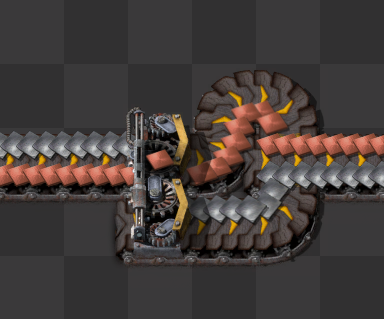
- Will this new filter functionality for pipes allow us to fix the problem of two fluids in the same pipe system by dropping a pump down and filtering out one of the fluids?
- You imply the possibility of "sushi pipes", but iirc pipes simply don't flow if they have more than one fluid in them and will neither receive input or output into machines needing either fluid. So a sushi pipe system wouldn't really be possible, it'd be a single pipe carrying different fluids one at a time. Or this is going to be changed as well?
I dunno if you'd relate it to GUI, but one QoL change I wouldn't mind to the interface with pipes; currently when dragging out underground pipes, if one would be placed in a spot where something blocks it, the pipe chain just breaks. I'd rather that this be handled like belts and power poles, where if the optimal distance spot is blocked then it drops down in the next open spot.
Re: Friday Facts #405 - Whole belt reader, New logistics GUI
A couple items in the logistics menu I don’t recognize: 9.6k of an orange pipe looking thing and vests without helmets shown in iteration 3. Do we know about these already?
Re: Friday Facts #405 - Whole belt reader, New logistics GUI
The pipe-looking things are flamethrower fuel, but the vest is a good catch! Could be a new icon for modular armor maybe, or perhaps a new intermediate armor between modular and heavy.
-
GuiltyBystander
- Inserter

- Posts: 23
- Joined: Sat Oct 01, 2016 12:53 am
- Contact:
Re: Friday Facts #405 - Whole belt reader, New logistics GUI
I'd just like to chime in that I also like knowing where my items are and would like some kind of option to find what chests on the network have them.
Re: Friday Facts #405 - Whole belt reader, New logistics GUI
Why not do it like the power GUI. so exactly like the last iteration view, but you can then click on an item (like some ammo), and it will then only highlight the chests etc which have that ammo in. That gives exactly the same look and feel as the final iteration, but with the additional benefit of actually being able to find out where in your network a thing is (which is currently the biggest issue I hit, that I lose things in a big network)jodokus31 wrote: ↑Fri Apr 05, 2024 1:36 pm+1Engimage wrote: ↑Fri Apr 05, 2024 11:57 amFor me personally the biggest issue with the list of items is their order and finding the particular item in them.
So I would try to group and sort the items in the list similar to the crafting menu/combinator picker so the order is more consistent across the game.
That is also my idea, which lead me to the comment section.
Maybe allow to change the order somewhere. I can see, that the current order can also be useful from time to time.
Another idea is, that you can collapse the network list to have more map view.
Z
Re: Friday Facts #405 - Whole belt reader, New logistics GUI
cool. I might use some of the more advanced systems more in the future, with polish like this.
-
Lamerake_69
- Burner Inserter

- Posts: 7
- Joined: Mon Dec 30, 2019 8:25 pm
- Contact:
Re: Friday Facts #405 - Whole belt reader, New logistics GUI
As far as I understand, correct if it is not so, all logistics networks are polled in turn.As always, skip the animations and launch your thoughts to us at the usual places.
For example, there are now 25 networks on my map: 1 is large in the main production, several in small-scale industries, and the rest of the networks are on the perimeter of defense and on resource extraction. The bottom line is that when I want to build something in any of the networks, the time between the installation of the blueprints and the start of drone construction can reach up to a minute, with UPS = 60.
Is there any way to display the approximate reaction time of drones to basic actions (construction, demolition) in the GUI?
Re: Friday Facts #405 - Whole belt reader, New logistics GUI
Came here to post exactly that. Yup, I guess that makes sense really.
On one hand I sort of enjoy the idea that Industrial Revolution/Krastorio provide where you can sort of improve on how you are doing your melting but after playing 2-3 hours you sort of get tired with the whole pettiness on additional space, connections and what not with something that's fairly simple.
Similar case here really so I applaud the change.
-
frontendchaos
- Manual Inserter

- Posts: 1
- Joined: Fri Apr 05, 2024 3:32 pm
- Contact:
Re: Friday Facts #405 - Whole belt reader, New logistics GUI
I see a little pencil icon next to the network names, I assume that allows for renaming.
-
ColonelWill
- Inserter

- Posts: 20
- Joined: Sat Jun 21, 2014 2:25 am
- Contact:
Re: Friday Facts #405 - Whole belt reader, New logistics GUI
nice changes, now we have filtered pumps can we have set filter for tanker wagons on trains please
Re: Friday Facts #405 - Whole belt reader, New logistics GUI
Love the new changes.
But as others have touched on, there is that annoying behavior where single items popping into and out of the network causing the items in the list to quickly shift back and forth. I think it would be best if, while the view was open, a new item being added to the network could shift the list, but if an items count drops to zero, leave it displayed in the list as zero.
I support this.svalorzen wrote: ↑Fri Apr 05, 2024 11:19 amPerhaps you could still add the option that if one clicks on a specific item (or member), the minimap will add icons of where that item is stored/located? So you can re-add the functionality of showing where things are, but it is less obtrusive as you do not need all the different minimaps, and you can toggle things individually.
Yes. I think it would be great to have a way to select sorting type, either by quantity (as its pictured now), or by the natural inventory order. And maybe reverse orders of those. Same for the circuit network actually, sometimes its hard to find a particular icon in the list when they are numerically sorted.Engimage wrote: ↑Fri Apr 05, 2024 11:57 amFor me personally the biggest issue with the list of items is their order and finding the particular item in them.
So I would try to group and sort the items in the list similar to the crafting menu/combinator picker so the order is more consistent across the game.
But as others have touched on, there is that annoying behavior where single items popping into and out of the network causing the items in the list to quickly shift back and forth. I think it would be best if, while the view was open, a new item being added to the network could shift the list, but if an items count drops to zero, leave it displayed in the list as zero.
It would be nice to have a way to quickly mark a whole belt section for deletion, with the same from-splitter-to-splitter logic. That would help with deleting spaghetti where the square mouse selection area can't be quickly used.
-
warlordship
- Inserter

- Posts: 38
- Joined: Mon May 08, 2017 8:13 pm
- Contact:
Re: Friday Facts #405 - Whole belt reader, New logistics GUI
Nice change. I want to chime in to say it'd be nice to be able to click an item in the right-hand GUI of the Logistics to see where items are. Even if it simply shows an icon if there is >0 of an item in that location, it'd be handy.
While you do that, though, make it also work for Members. Trying to find that one idle rogue construction bot in my hundreds of roboports is such a pain. Knowing which roboport the robot is might allow me to quickly run over and pick it back up.
And while we're at THAT.... Can we get a method to remotely relocate bots? I like to use a roboport-based construction plan to build a solar/accumulator field, but once constructed I do not wish to leave robots in the roboports. Could we get a method to either force construction/logistics bots in a network to dock with the player, or at LEAST force them to re-home in a specific roboport for easy collection? I hear a mod somewhere has a way of pulling bots from a network, but I'd like to not have to download a whole mod for a simple feature like that.
Lastly... can we not rename the logistic networks? I thought I recalled that you were going to offer that, but on seeing some of the latest posts from others here, it sounds like that *didn't* get added? Seeing a long list of "LOGISTICS NETWORK #X" is boring. Seeing "Smelter Array Train Loading" network is *chef's kiss*.
EDIT: Forgot to mention, that to avoid the issue of having the list constantly shift as low-count items add to and are removed from the network, have the icons be sticky. That is, once an item has been seen by the network in the time you sat in the GUI view, retain any items seen, even if the count reduces to zero immediately afterwards. Since high-demand items in this network are quite likely to be seen within seconds, the list should populate and remain unchanging within seconds of the GUI opening, and the list should stabilize with no further changes. If an item reduces to zero, you should have the icon darken, to indicate an absence of the item in the list, without removing it and shuffling all the icons.
While you do that, though, make it also work for Members. Trying to find that one idle rogue construction bot in my hundreds of roboports is such a pain. Knowing which roboport the robot is might allow me to quickly run over and pick it back up.
And while we're at THAT.... Can we get a method to remotely relocate bots? I like to use a roboport-based construction plan to build a solar/accumulator field, but once constructed I do not wish to leave robots in the roboports. Could we get a method to either force construction/logistics bots in a network to dock with the player, or at LEAST force them to re-home in a specific roboport for easy collection? I hear a mod somewhere has a way of pulling bots from a network, but I'd like to not have to download a whole mod for a simple feature like that.
Lastly... can we not rename the logistic networks? I thought I recalled that you were going to offer that, but on seeing some of the latest posts from others here, it sounds like that *didn't* get added? Seeing a long list of "LOGISTICS NETWORK #X" is boring. Seeing "Smelter Array Train Loading" network is *chef's kiss*.
EDIT: Forgot to mention, that to avoid the issue of having the list constantly shift as low-count items add to and are removed from the network, have the icons be sticky. That is, once an item has been seen by the network in the time you sat in the GUI view, retain any items seen, even if the count reduces to zero immediately afterwards. Since high-demand items in this network are quite likely to be seen within seconds, the list should populate and remain unchanging within seconds of the GUI opening, and the list should stabilize with no further changes. If an item reduces to zero, you should have the icon darken, to indicate an absence of the item in the list, without removing it and shuffling all the icons.
Re: Friday Facts #405 - Whole belt reader, New logistics GUI
NGL I thought the icon in question (armor with 2 items in stack, to the left of power armor) WAS modular armor. Isn't this the icon for modular? Unless I missed what you are talking about, I think that's already in game.
Re: Friday Facts #405 - Whole belt reader, New logistics GUI
Again nice and good changes in this FFF.
The fact that you can now read out the contents of the entire belt with one query is very helpful and, in my opinion, improves the overview compared to the currently still necessary query of each individual belt segment.
I also like the fact that you can now launch rockets more quickly. What about Space Science in the vanilla game? Will they also be buffered or will they be lost as before if they are not removed from the rocket silo before the next rocket is launched?
It's good to know that you can set filters for pumps in the future, even if I haven't had any mixing of liquids due to pumps in my playthroughs so far.
I also like the revised GUI for the logistic network much better than the one I've been using so far.
It's about time we got to test all these changes for ourselves.
The fact that you can now read out the contents of the entire belt with one query is very helpful and, in my opinion, improves the overview compared to the currently still necessary query of each individual belt segment.
I also like the fact that you can now launch rockets more quickly. What about Space Science in the vanilla game? Will they also be buffered or will they be lost as before if they are not removed from the rocket silo before the next rocket is launched?
It's good to know that you can set filters for pumps in the future, even if I haven't had any mixing of liquids due to pumps in my playthroughs so far.
I also like the revised GUI for the logistic network much better than the one I've been using so far.
It's about time we got to test all these changes for ourselves.
My Mods: Picklocks Fusion Power | Picklocks Inserter | Picklocks Lithium Polymer Accumulator | Picklocks rocket silo stats | Picklocks Set Inventory Filters

