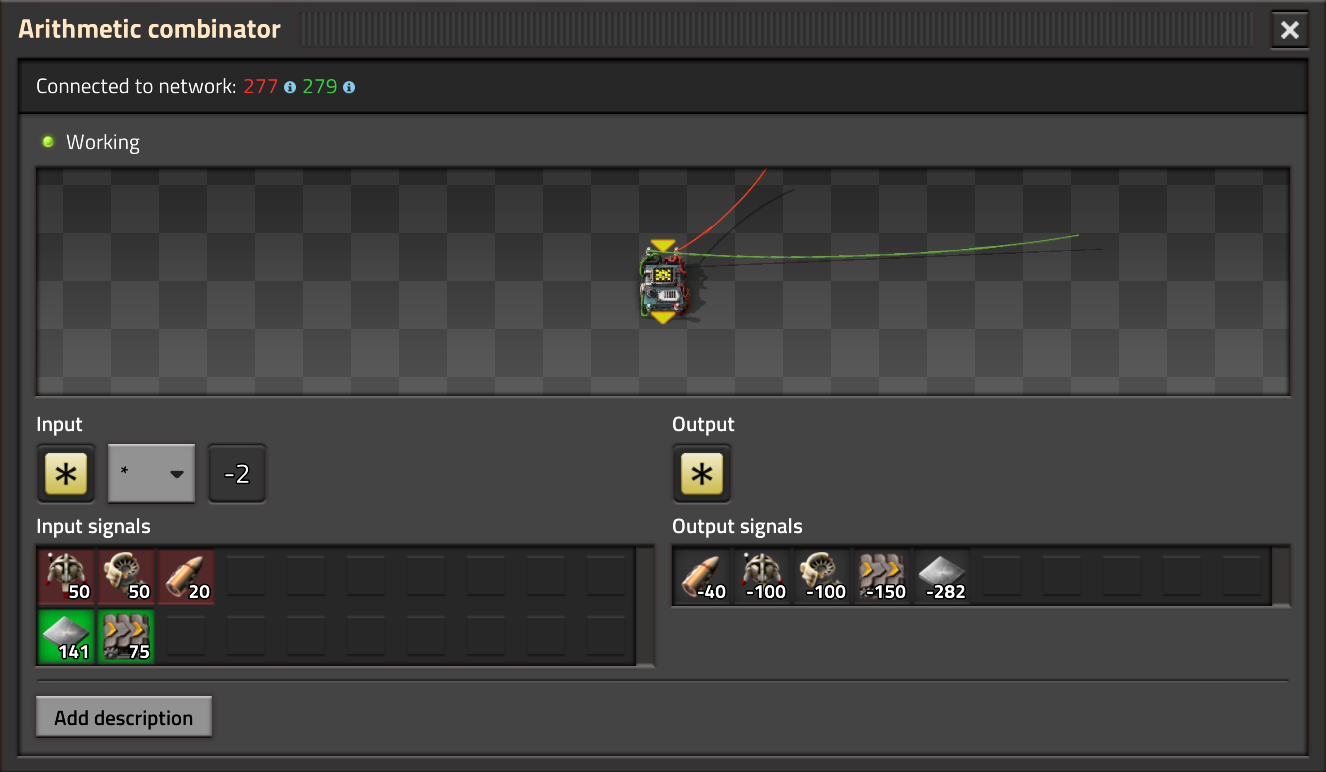went back to read the FFF quote and the previous lines too
Given the "base" of 2kg per ore, that seem a correct order of magnitude for an item made of 6.5 or 7 ore as it would mean 13 to 14 kg roughly for the product as 73*13<1000 but 74*13>1000
But then it doesn't mean the item isn't weighting 13.52857142 kg or 13.66666 kg as it would also yield 73 for a perfect count one shouldn't use a prime number, but would mean the item is 13.698630137... kg But in such case, i would assume one could just make it 13.6 kg, and use 13600 grams or even 13698 grams as the internal value to display on circuits for players that are interested in those math; i thought. If you could somehow measure the number in 1000 rockets it would yield imprecision but otherwise no, the truncation happening for circuit would be the same as the truncation happening for number of item in a rocket since those have to be integers if the rocket is not 1000 kg but 999.954 kg filled, it's still fine imo as the numbers you can use to math your factory ratio are the 73 and the 1000 kg, you'd lose 460 grams of payload every time that's still a good rocket effiency.
That lead to other consideration, an ore as 2kg , so a plate too maybe since the ratio is 1=1 without modules, meaning 460 grams or 0.460 kg is less than the expected weight of a copper cable at 500 grams or 1/2 kg otherwise adding 1 could have been a way to increase even more rocket payload efficency that's the game no ?
Also that green circuits should weight around 2.5 kg. that would mean one can put 2 stacks in a rocket without adjustment. or 400 circuits. If that is number one can read with circuit, which seems likely, then you could math out the gravity on different planet. Because then if the gravity is twice as strong, supposedly you can only put 200 circuits, or lift half the weight.
I think the math we will be allowed to do without mods will be those anyway, as if you receive 73 as information, you could deduce the 13698 grams. Same as if you only receive 100 or 200 or 75, you could math the weight of an item and consider it doesn't matter if it's not an integers doing 1000000/73 or even 1G/73 to have the ""weight"" in milligram.
It make more sense for gameplay reason to know how many item you can fit than the actual weight though that's my opinion after a little discussion. While on parallel knowing stacksize allow player to know how many slot or train are required to fill in the rocket based on the integer quantity of item possible to fit in a rocket.( or how many rockets are required to send a train content to space). The weight itself doesn't have to be integer. But if there was some rounding off to make the weight 13650 grams because many of them are handpicked anyway like modules or science pack, then it could also make sense to have a combinator that act like a scale to weight items individually, but i'm fine with mathing it out if weight are not exposed directly, i realized that's the kind of puzzle combinator i like, and there it is in the expansion already


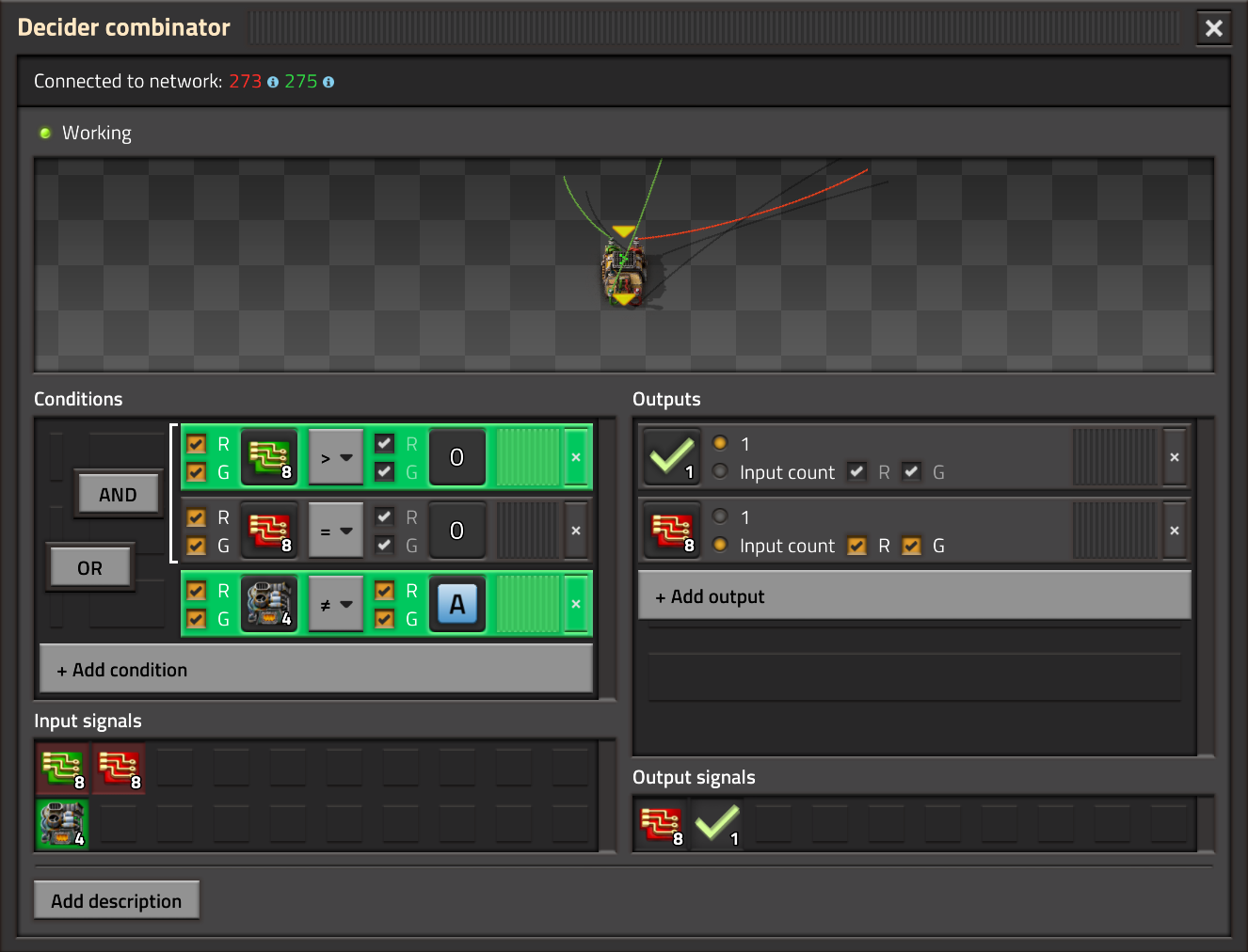 .
.