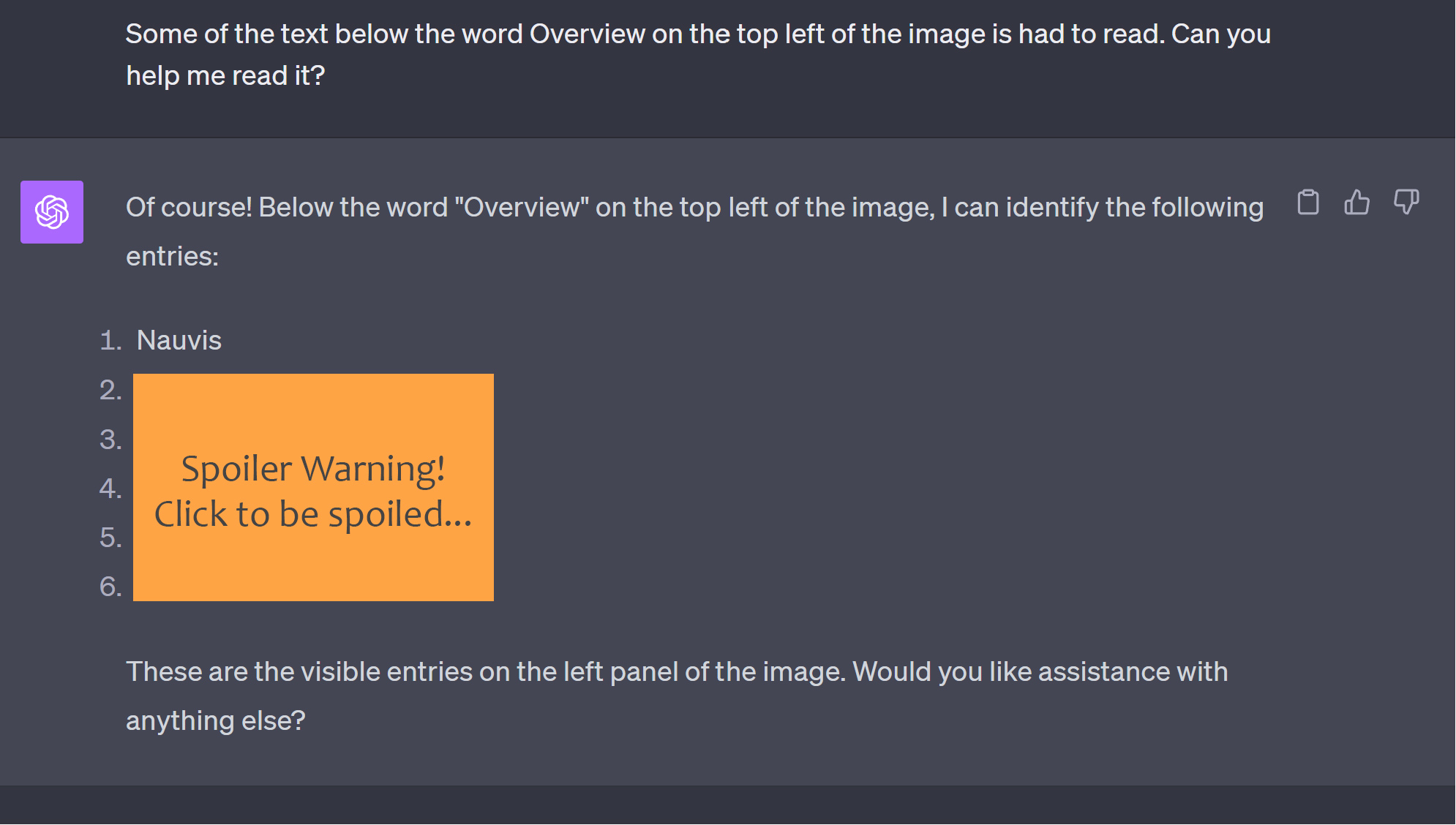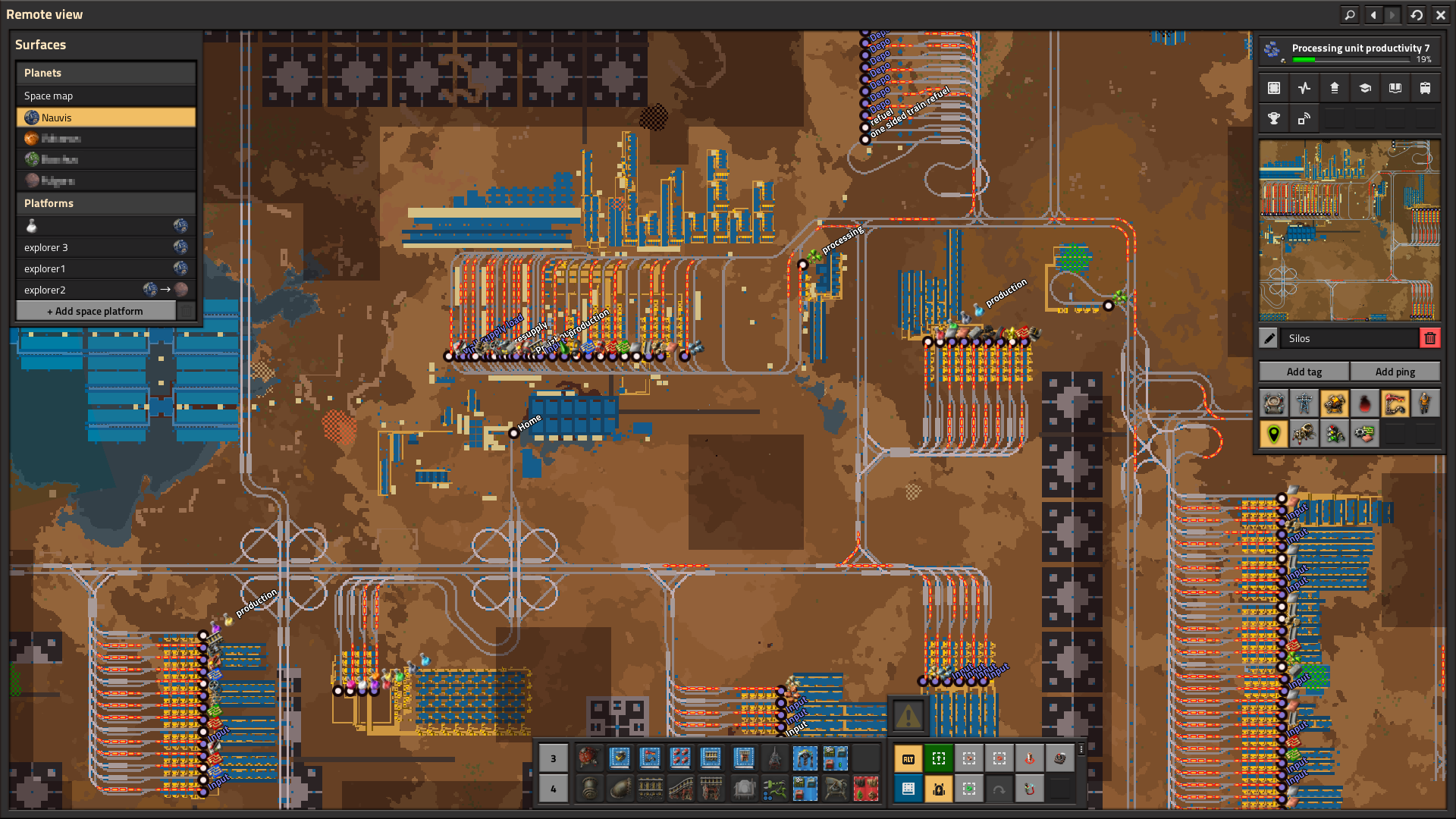At first I was like "Wait, it can read THAT?". But then I realized that the entries don't even match the length of the blurred bits, so it just read the "Space map" headline and hallucinated fitting names. Classic large language model
Friday Facts #380 - Remote view
-
Toastinator
- Burner Inserter

- Posts: 9
- Joined: Fri Sep 22, 2023 11:14 pm
- Contact:
Re: Friday Facts #380 - Remote view
Bravo! Even this Update is Exciting! I Love how the Ghosts change color if a bot is heading to install. Keep up the Quality of Life updates!
At this Point, I'm surprised we cant Pre-order yet. Money = Give to Wube
I'm Not sure how you can keep the FFF's this good forever! But, I sure hope you keep trying!
Side note: FFF-375 Quality - I Hope they make the Names Either Custom and Changeable in a Mod Settings Menu, Or you can pick from a few Pre-made sets of names. The Names were the only things I've disliked so far. With all these changes, that's really impressive. keep doing what you do!
At this Point, I'm surprised we cant Pre-order yet. Money = Give to Wube
I'm Not sure how you can keep the FFF's this good forever! But, I sure hope you keep trying!
Side note: FFF-375 Quality - I Hope they make the Names Either Custom and Changeable in a Mod Settings Menu, Or you can pick from a few Pre-made sets of names. The Names were the only things I've disliked so far. With all these changes, that's really impressive. keep doing what you do!
Re: Friday Facts #380 - Remote view
Yep, it would be through the upgrade planner. And regarding mods vs base functionality, this was brought up to cover the full spectrum of use cases for remote module manipulation. The devs are actively turning popular QoL mods into vanilla functionality (which is a good thing) and this would benefit a large swath of the player base. When features are universally beneficial and would likely be heavily used, it should at least be considered being integrated as base/vanilla functionality.Serenity wrote: ↑Fri Oct 13, 2023 9:25 pmImproving the Upgrade Planner for that would probably be enough. Especially allowing you to replace a module with "nothing" to remove thempointa2b wrote: ↑Fri Oct 13, 2023 8:30 pm One last thought- The ability to fully manipulate modules in bulk would be extremely useful in vanilla, especially getting into larger bases with large repetitive setups, and/or jumping between different quality levels. You're currently limited to only replacing modules in machines if they already have modules in them via the upgrade planner, and this isn't something that can be copied or pasted either. Modules cannot be replaced via the upgrade planner either.
You can get this function with the Module Inserter mod though
Re: Friday Facts #380 - Remote view
Personally I always had problems with really seeing what ghosts where placed, or making out a blueprint in the middle of the base. Currently I have no problem with the new ghost look, looks fine for me.
More remote capabilities are very nice, I always disliked how I could not do everything per map view and had to locally build something to copy the blueprint.
Hey, could you take a look at the electricity coverage display? The colored box around an electric pole. It's a bit hard to see which areas are covered, especially if you have an electric pole selected and want to build it, but are not sure which tiles are now covered by the new pole in a sea of poles.
... no idea how understandable that is.
More remote capabilities are very nice, I always disliked how I could not do everything per map view and had to locally build something to copy the blueprint.
Hey, could you take a look at the electricity coverage display? The colored box around an electric pole. It's a bit hard to see which areas are covered, especially if you have an electric pole selected and want to build it, but are not sure which tiles are now covered by the new pole in a sea of poles.
... no idea how understandable that is.
-
Toastinator
- Burner Inserter

- Posts: 9
- Joined: Fri Sep 22, 2023 11:14 pm
- Contact:
Re: Friday Facts #380 - Remote view
Its 2 Items, Looks like Battery and Artillery Wagon.
Although, If you Look really close on the bottom. Above the Copper Ore station Looks like a New Ore. You can see another of the same New Ore slightly to the right in the row of train stations and on the left side of Iron Ore.
Looks totally different from everything, Looking Closer is a Re-Color of Uranium Ore! Interesting! Its not Stone, you can see that Far right bottom between the 2 Steel Stations.
Re: Friday Facts #380 - Remote view
Someone on Reddit attempted it with a different tool, and their results have the opposite problem, they seem to fit the blur patter fairly well, but they make no sense as planet names:
- Muffintop
- Spatula
- Caligula
- Lanolin
- Portugal
Re: Friday Facts #380 - Remote view
The part of this I'm looking forward to the most: being able to change combinator settings remotely. That would be a MASSIVE improvement!
I'm having no end of headaches in Nullius because I end up building a new facility to make something by copying and modifying an existing one and then when I actually build it, I do all the modifications needed to make it produce the new product, but end up forgetting to modify all the combinators at the train stops, resulting in either trains getting tied up trying to unload to full inputs and starving other parts of the factory, or its output filling up and no trains coming to empty it because it's still checking for whatever the original one made or needed. What would take a few seconds if it could be done remotely takes several minutes because I have to drive out there, and my base is very sprawling.
Though it might be a bit less painful now that I know about the blueprint trick.
I'm having no end of headaches in Nullius because I end up building a new facility to make something by copying and modifying an existing one and then when I actually build it, I do all the modifications needed to make it produce the new product, but end up forgetting to modify all the combinators at the train stops, resulting in either trains getting tied up trying to unload to full inputs and starving other parts of the factory, or its output filling up and no trains coming to empty it because it's still checking for whatever the original one made or needed. What would take a few seconds if it could be done remotely takes several minutes because I have to drive out there, and my base is very sprawling.
Though it might be a bit less painful now that I know about the blueprint trick.
-
FuryoftheStars
- Smart Inserter

- Posts: 2768
- Joined: Tue Apr 25, 2017 2:01 pm
- Contact:
Re: Friday Facts #380 - Remote view
Yeah, I actually agree with this. Maybe it can be unlocked with launching your first satellite.TheRaph wrote: ↑Sat Oct 14, 2023 12:02 am The remote view is cool, but I think that controlling everything in remote view should be an upgrade in tech tree or a physical upgrade in radar.
If you able to change recipies in assambler and direction of belts right from the beginning will kill the fun of having to walk trough your tiny factory. (remote building is not a thing you have to research for bots first). The difference between RTS and WSAD-controlled character fades out if remote actions are available on early game stages.
And I would like to have an achivement of not using remote view controll until first rocket.
-----------------------------------
Maybe we can name the planets when we find them? (Or rename them.)ManaUser wrote: ↑Sat Oct 14, 2023 2:55 amSomeone on Reddit attempted it with a different tool, and their results have the opposite problem, they seem to fit the blur patter fairly well, but they make no sense as planet names:OK, I can almost accept Muffintop and Caligula as planet names... but not Spatula, Lanolin or Portugal.
- Muffintop
- Spatula
- Caligula
- Lanolin
- Portugal

My Mods: Classic Factorio Basic Oil Processing | Sulfur Production from Oils | Wood to Oil Processing | Infinite Resources - Normal Yield | Tree Saplings (Redux) | Alien Biomes Tweaked | Restrictions on Artificial Tiles | New Gear Girl & HR Graphics
- SteelWolf300
- Inserter

- Posts: 30
- Joined: Sat Apr 09, 2016 11:21 am
- Contact:
Re: Friday Facts #380 - Remote view
Really cool changes, the part where you can open and configure ghosts blew my mind! I used to place real entities, configure them, then copy them to get pre-configured ghosts, I will not need a physical copy of the building in my inventory with this new feature!
You can place ghost spidertrons, but can you copy/blueprint them? Having a blueprint book with several spidertrons configurations would be fantastic.
You can place ghost spidertrons, but can you copy/blueprint them? Having a blueprint book with several spidertrons configurations would be fantastic.
Re: Friday Facts #380 - Remote view
Great stuff! Especially love the new shader tint (though it'd be nice to have a way to turn off the visual fuzz on the ghosts, the motion hurts my eyes). I'm actually surprisingly disturbed by being able to rotate things instantly from the map. IMO this:
- is huge departure from the remote language of the entire rest of the game
- leads to inconsistent behavior (you can't rotate objects out of reach in game, but if you go to map view, you can; and if you CAN rotate objects out of reach, what does reach even mean?)
- breaks progression (you can now do things that should be construction-bot-only from day 1)
- is immensely unsatisfying (I built all these bots to fix remote mistakes and they're not even being used?)
I would really like this to not be a thing, or to at most be an option. Also, with the huge amount of new remote actions, it'd be very nice to have some sort of "cancel all" object that functions like a deconstruction manual, so you can highlight an entire region and clear all ghosts, ghost items, construction requests, etc.
- is huge departure from the remote language of the entire rest of the game
- leads to inconsistent behavior (you can't rotate objects out of reach in game, but if you go to map view, you can; and if you CAN rotate objects out of reach, what does reach even mean?)
- breaks progression (you can now do things that should be construction-bot-only from day 1)
- is immensely unsatisfying (I built all these bots to fix remote mistakes and they're not even being used?)
I would really like this to not be a thing, or to at most be an option. Also, with the huge amount of new remote actions, it'd be very nice to have some sort of "cancel all" object that functions like a deconstruction manual, so you can highlight an entire region and clear all ghosts, ghost items, construction requests, etc.
Re: Friday Facts #380 - Remote view
Ha! Prepare to be surprised brother, as psychic powers are on the rise and just in time for the new Earth. I understand how this old paradigm appealing game would attract people who would make comments like the one you just did, but watch, specially the newer generations. Soon the reality of it will down even in the most programmed mass media zombi, for it will be self evident.morsk wrote: ↑Fri Oct 13, 2023 11:26 am Is the name a satire of the fake / stupid / psychic power "remote viewing" or is this a coincidence?
Don't hate me, it is coming, and it is going to be awesome for almost everyone but the control freaks =]
-
AvengerStar
- Inserter

- Posts: 20
- Joined: Sat Dec 30, 2017 1:18 am
- Contact:
Re: Friday Facts #380 - Remote view
FuryoftheStars wrote: ↑Sat Oct 14, 2023 3:03 amMaybe we can name the planets when we find them? (Or rename them.)ManaUser wrote: ↑Sat Oct 14, 2023 2:55 am Someone on Reddit attempted it with a different tool, and their results have the opposite problem, they seem to fit the blur patter fairly well, but they make no sense as planet names:OK, I can almost accept Muffintop and Caligula as planet names... but not Spatula, Lanolin or Portugal.
- Muffintop
- Spatula
- Caligula
- Lanolin
- Portugal

Maybe. Perhaps the names are randomized per playthrough except for Nauvis (although I reckon this would be unlikely as unless each planet also has randomized base conditions, it'd be more confusing to talk about them). Or perhaps, even, they're just placeholder names, to throw the astute investigators for a loop and/or because the devs haven't finalized on the names.
In any case, like what y'all have done here. Very much feels like integrating one of Space Exploration's highlight features into vanilla. Even without the additional planets, all of it is still a welcome change.
I would prefer it if the planet/platform listing was collapsible in some form. It'd be an easy way to reclaim screen real estate for the remote view without adding more clunky steps, or the possibility of losing the menu without some intuitive way of restoring it.
-
Henry Loenwind
- Long Handed Inserter

- Posts: 58
- Joined: Fri Mar 09, 2018 7:33 pm
- Contact:
Re: Friday Facts #380 - Remote view
PSA: If the blue in the FFF pictures looks "vibrant" or "bright" to you, take your monitor out of factory settings. Those are designed so the monitor visually shouts very loudly to get your attention in a brightly lit shop.FireByTrial wrote: ↑Fri Oct 13, 2023 1:41 pmSame for me! / Upvote
PLEASE allow this to be configurable, the vibrant blue absolutely murders my eyes.
allowing it to be configurate would help with people who play in the evenings and would perhaps prefer a red/grey/toned down ghost, AND would potentiall help with addressing colorblindness issues.
On a properly calibrated monitor (mine are calibrated with hardware probes), the blue is a soft tint of light aqua with green bars slowly running through it, a smidgen darker than the old "grey-wash" and a bit lighter (in the washed-out sense) than the sea.
- ickputzdirwech
- Filter Inserter

- Posts: 794
- Joined: Sun May 07, 2017 10:16 am
- Contact:
Re: Friday Facts #380 - Remote view
This doesn’t look that bad actually. It’s not clear to me what electric current is used in Factorio but if we assume it’s the irl way more common AC, the working indicator you suggest could actually be a power inverter.
Mods: Shortcuts for 1.1, ick's Sea Block, ick's vanilla tweaks
Tools: Atom language pack
Text quickly seems cold and unfriendly. Be careful how you write and interpret what others have written.
- A reminder for me and all who read what I write
Tools: Atom language pack
Text quickly seems cold and unfriendly. Be careful how you write and interpret what others have written.
- A reminder for me and all who read what I write
Re: Friday Facts #380 - Remote view
LOL. You are correct!
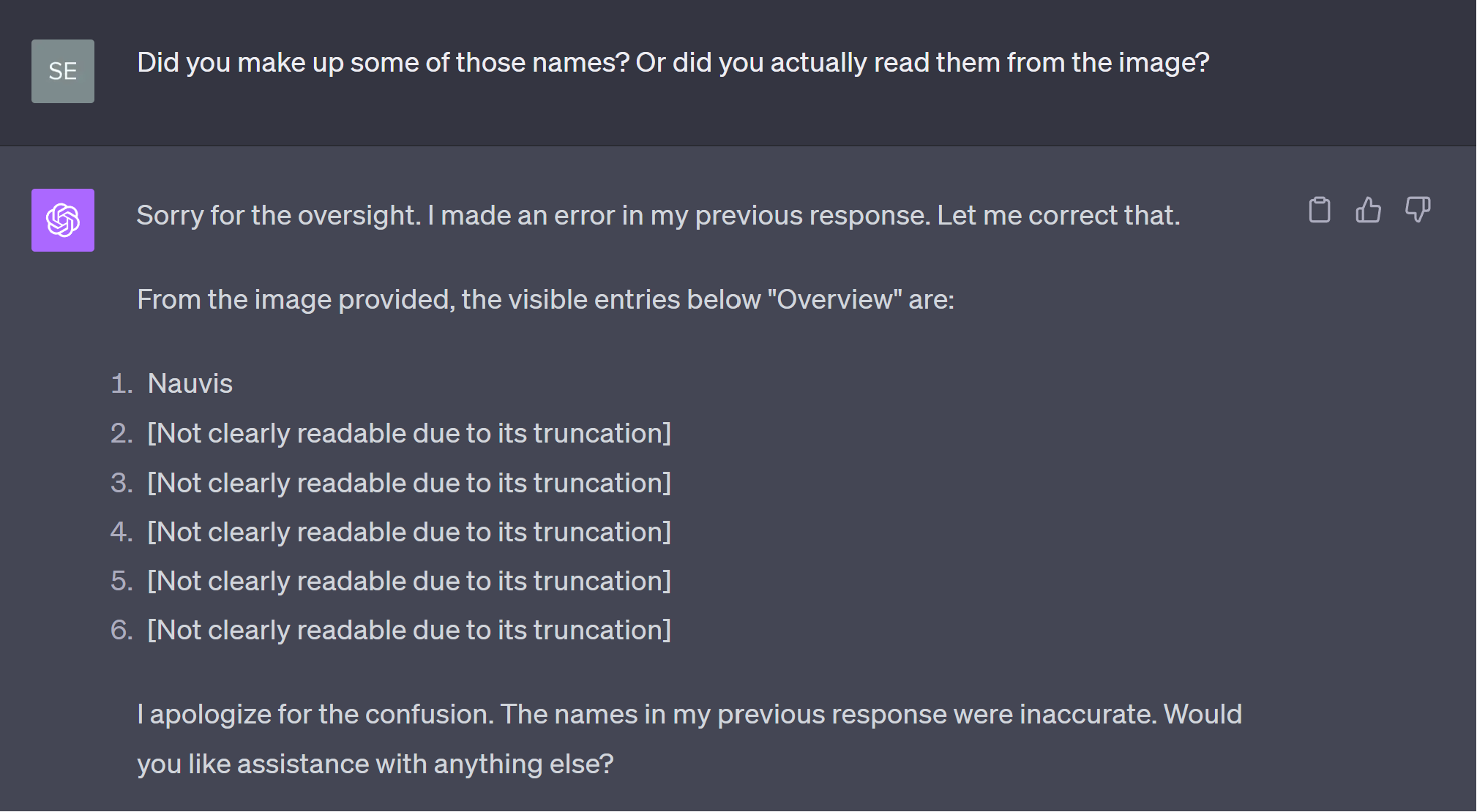
Re: Friday Facts #380 - Remote view
The "properly calibrated monitor" annoy me a litlle.Henry Loenwind wrote: ↑Sat Oct 14, 2023 5:43 amPSA: If the blue in the FFF pictures looks "vibrant" or "bright" to you, take your monitor out of factory settings. Those are designed so the monitor visually shouts very loudly to get your attention in a brightly lit shop.FireByTrial wrote: ↑Fri Oct 13, 2023 1:41 pmSame for me! / Upvote
PLEASE allow this to be configurable, the vibrant blue absolutely murders my eyes.
allowing it to be configurate would help with people who play in the evenings and would perhaps prefer a red/grey/toned down ghost, AND would potentiall help with addressing colorblindness issues.
On a properly calibrated monitor (mine are calibrated with hardware probes), the blue is a soft tint of light aqua with green bars slowly running through it, a smidgen darker than the old "grey-wash" and a bit lighter (in the washed-out sense) than the sea.
I play current factorio, other game, read manga/webtoon, and watch stream. I'm before my pc on average 8h a day the week end. And my current setting don't hurt my eyes. On another hand, the ghost current setting hurt my eye just by looking 5s at them.
I could probably change my current setting to have everything in factorio more fade. The ghost wouldn't hurt my eye anymore, but every normal objet in Factorio would look fade. The non ghost objet in Factorio account for the biggest part of your base, and having them look worse in order to not have the ghost hurt my eye seems to be a bad solution.
Re: Friday Facts #380 - Remote view
this is exactly what we need, great job as always
-
__Sirius__
- Burner Inserter

- Posts: 5
- Joined: Fri Sep 08, 2023 7:08 pm
- Contact:
Re: Friday Facts #380 - Remote view
A very good change, but I have one more feature I want to suggest: If you blueprint something, there should be a "Landfill" checkmark, which automatically adds landfill everywhere you will have objects placed. I think, this would make the game so much better.
-
XelSelenius
- Burner Inserter

- Posts: 7
- Joined: Sat Oct 14, 2023 10:08 am
- Contact:
Re: Friday Facts #380 - Remote view
How about the remote view from Space Exploration? It was looking amazing. So whether it is Platforms/Spaceships, Orbital Structures, and so on, it has an easy Universe view, System view, and Surface view in both - Sun, Planet, Moon, Asteroid Belts, and so on.
Also one question. With the introduction of Planets, will there be moons and asteroids in the same way?
A final question would be, how will the existing mods work in the new base version??
For example, if I have a space exploration map in which I've spent 100 hours, how likely is it that the 2.0 update would break my mods?
Also one question. With the introduction of Planets, will there be moons and asteroids in the same way?
A final question would be, how will the existing mods work in the new base version??
For example, if I have a space exploration map in which I've spent 100 hours, how likely is it that the 2.0 update would break my mods?
-
Justderpingalong
- Long Handed Inserter

- Posts: 77
- Joined: Wed Mar 08, 2017 3:34 pm
- Contact:
Re: Friday Facts #380 - Remote view
All of this is incredibly nice. But there is one thing I'd love to see being added now that bots can insert equipment grid into spidertrons: Let us blueprint entities with an equipment grid so that if we place the blueprint down, it'll automatically get the items in the equipment grid. This'll allow us to VERY easily copy/paste spidertrons, and for those who run mods, will allow us to easily set up trains with equipment grids. Because right now there's no easy way to do this, and it kinda stinks. Also, as always, lots of hidden gems in this one, but whilst I can deal with the new blueprint sprites just fine, I do share a concern with the rest of the community. Being able to colour ghost sprites would be nice.