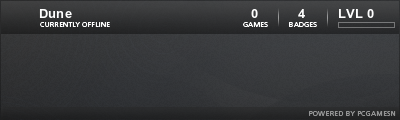Well, I have no experience creating GUIs for Factorio, but here's a decent overview of what Android requires from developers, in the hope it applies.eradicator wrote:Just out of curiosity because some of my mods have GUIs. Is the $proper_fix even remotely automatable? Or would i have to redesign every GUI twice? Because as a "solo modder" i don't have the manpower to do everything twice, and i doubt most of the others have.
In short: as a modder, the amount of work depends on the tools given to you by the environment (i.e. if Factorio does everything for you it's easy), how different is a "correct RTL layout" from simple mirroring of the LTR layout, and whether the layout was built with RTL in mind.
For example, if instead of "A is to left of B" you can define "A is before B" and let the engine map "before" to either "left" or "right" depending on the locale - it's a matter of just some "find and replace". Alternatively, if the engine supports a flag (on a layout or item level) that says "just mirror this entire thing when RTL", it is also quite easy. Not many elements need to be defined differently, mostly just animations that rely on absolute positions of elements on the screen.