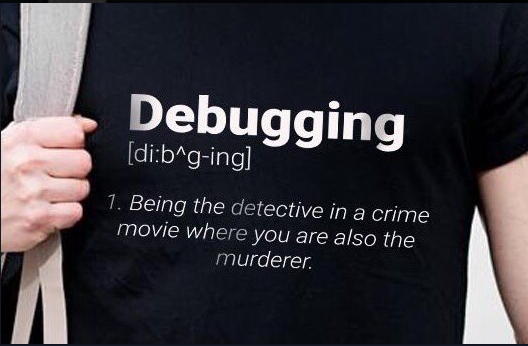
I don't deal with anything nearly as complicated as Factorio, but i feel this fits.

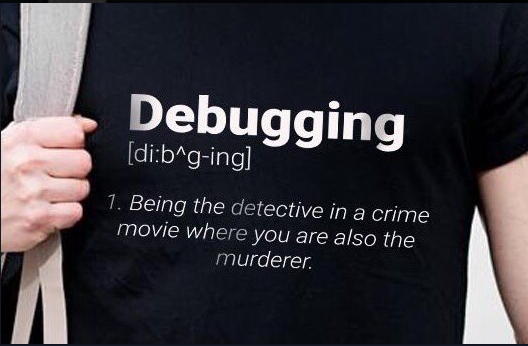
This is a good point, I didn't want to go into too big details in the fff, but I can explain it here.Aardwolf wrote:> The reason for this is, that the walls connect to each other, and since there would be 2 walls at the same place, in multiplayer it could happen that the neighbour wall piece could connect to different walls for different players
Would a different solution be to make that deterministic? Always connect same wall for all players. Based on its id in the map, or direction or other thing that should be same for everyone. Now it sounds as if a random generator is used for connecting wallsif so: use same seed for everyone.

this is a great example, but it also happens when you change something(s) in a mod, for example i am not happy with a change in one of the mods that recently updated, i roll back to the previous version and essentially doubling+ the load times while the second load time is after the loading bar is full and all i can do is wait wondering if the bar got broken?malventano wrote:Take any decent sized save that uses some mods, and disable one of the mods that would result in entity removal from the map. Then load the save. You should see a considerably longer (order of magnitude in my experience) wait during the load.Rseding91 wrote:If people could give me saves that reproduce that long wait time I can look into adding a progress bar to the logic.Philip017 wrote:regarding the consistency check, i have noticed that there are times my game loads the save bar to full, but then takes forever to actually load into the game, with no indication as to what is happening, my guess here is that the game is doing a consistency check, it would be really nice if i knew that was happening, perhaps a loading/progress bar that would give me an idea of how much longer i have to wait for it to finish, and some text to let me know it's checking this. i believe that in most cases the consistency check is not needed, and perhaps it could be checked optionally should a save file fail to load. with it checking each version transition, as each time a mod is updated, or changed while being developed, another consistency check is done with the agonizingly long loading time. my two cents as a long time player. thanks again for creating this wonderful game.
I don't want to just add progress bars in without first knowing what part is taking the time up as every additional thing adds complexity and possible bugs

I feel like the end user could solve it by not stacking walls on top of each other. As long as the base game disallows it in such a way that no properly functioning mod will let it happen, we can just consider all cases of wall stacking to be bugs, yes?AlastarFrost wrote:I don't know if this is helpful, but to me this sounds like a problem you could elegantly solve with layers.

I believe both Startrek DS9 and Voyager had an episode involving that.Admiralkio wrote:
I don't deal with anything nearly as complicated as Factorio, but i feel this fits.

