I just drop a chest and split the stacks in there. Or when I'm dropping ammo into gun turrets, I use each turret as a stack splitter. I used to put 20 mags in each turret but I switched to 25 because it's a lot easier. I just put half a stack in turret 1, split that to put 50 in turret 3, then grab 25 from turret 1 to put in turret 2, then 25 from turret 3 to put in turret 4. Then 50 from inventory for turret 5, split to give 25 to turret 6, last 5 to turret 7, split for turret 8.bobingabout wrote:I use my toolbar as a second inventory to split stacks, since, with default settings (auto sort, which is so damn useful 95% of the time, too useful to want to turn off) you need to use a second inventory to split stacks.urza99814 wrote:So if you drop the toolbelt can you please add the ability to split stacks within the main inventory?
Friday Facts #191 - Gui improvements
- thereaverofdarkness
- Filter Inserter

- Posts: 558
- Joined: Wed Jun 01, 2016 5:07 am
- Contact:
Re: Friday Facts #191 - Gui improvements
Re: Friday Facts #191 - Gui improvements
One suggestion: With the change to the quick-bar no longer being a second inventory, that frees you up to make a very simple Quality-of-Life improvement. As a WoW player, the utility of this idea should be pretty obvious.
But up/down arrows on the side of the quickbar. Have three different quickbars players can make and cycle through.
For instance, I might have a quickbar filter set up for making train stations and factories, that includes railroad, lights, assemblers, inserters, conveyor belts, etc. And I might have another for when I'm going along building massive wall defenses with walls, concrete, turrets, flamethrowers, roboports, etc.
It's not vital, but so long as it's not longer an inventory, giving me the ability to set up a few different quickbar arrangements for a few different common activity-modes would be convenient and (I presume) easy.
But up/down arrows on the side of the quickbar. Have three different quickbars players can make and cycle through.
For instance, I might have a quickbar filter set up for making train stations and factories, that includes railroad, lights, assemblers, inserters, conveyor belts, etc. And I might have another for when I'm going along building massive wall defenses with walls, concrete, turrets, flamethrowers, roboports, etc.
It's not vital, but so long as it's not longer an inventory, giving me the ability to set up a few different quickbar arrangements for a few different common activity-modes would be convenient and (I presume) easy.
-
IronCartographer
- Filter Inserter

- Posts: 464
- Joined: Tue Jun 28, 2016 2:07 pm
- Contact:
Re: Friday Facts #191 - Gui improvements
Blueprint clutter definitely needs some work. They will probably address this at the same time as figuring out how to let us Pipette/Shortcut grab ghosts of items we don't have (virtual blueprints?).samr85 wrote:- button to delete empty blueprints without having to fill them in first (might be possible to do this already, I just couldn't work out how!)
Maybe if you have an item in hand, setting a filter should be doable not only with Middle-click but also by "Ghosting" with the item and Shift+Clicking onto the toolbelt slot (Paste without a held item, Ghost with). Much more accessible that way.urza99814 wrote:First, it sounds like you're going to make the toolbar rely on the filter item mechanism...which isn't intuitive or discoverable and frankly doesn't make any sense at all. I played Factorio for several months without knowing that feature existed, I only found out about it by reading the forums, and I still don't use it -- honestly I consider it cheating. Normally I just don't even bind that key...I play on a laptop or with a Steam controller so I don't have a middle mouse button. I don't like it anyway so that's not a problem...but now it it sounds like it's turning into something you HAVE TO use? And can someone explain how exactly a plain steel box or a train cargo wagon, built without any electronics or any circuit components, is magically able to filter items being put into it into specific locations? (yeah, I know...same way belts move without power xD) Isn't that what the circuit network and filter inserters are for? I know it's a bit different with the toolbar and it's more that you just happen to be using the same mechanism for a different process...but it's a bad mechanism to begin with IMO so I'm kinda disappointed to see it being expanded.
To add to this, the same argument people have raised against tabs for the various F1/F2/F3 views applies to the current Logistics Requests/Autotrash pane as well. Merging them into a single UI with sliders (I would argue for separate boxes/sliders for Min and Max. Setting one of them past the current threshold of the other causes the other to reset and become inactive/faded.) would greatly improve the personal logistics user interaction, and prevent the illogical "Trash < Request" situation entirely. Each item could have a Trash Over value in the upper half of its Logistics slot, and a Request value in the lower half (colors matching the equivalent logistic chests--educational!fregate84 wrote:agree. it's a good idea. I do the mistake all the time.m3henry wrote:Okay, so this is a change long overdue and is very welcome.
I'd also like to point out the auto-request / auto-trash inconsistantcy. Why is it possible to set an auto trash level lower than the request amount? I often see players not notice that they are trashing something they are requesting. Causing robots to spam them with their own stuff. It would make more sense to have a dual slider. where a minimum can be set, and a maximum can be set with a pair of handles. Essentially showing a range on the slider.
A quick UI proposal is below:
...
Additionally, it would be a neat bit of consistency if the Trash Slots themselves could be eliminated and unified with how Construction robots function. Mark entire item stacks in the inventory to be trashed with a big X and partial stacks with a smaller one. Maybe increase the inventory bonus of Power Armor Mk. 2 to compensate for the lost "desperation storage" of the trash slots.
Trashing hotkeys would stay the same: Attempt to bulk tarnsfer items out of your inventory with nowhere for them to go, and they'll be marked for trashing. However... Now you can use the deconstruction planner in your inventory!
-
pichutarius
- Fast Inserter

- Posts: 158
- Joined: Mon Feb 27, 2017 12:47 am
- Contact:
Re: Friday Facts #191 - Gui improvements
ONE weapon slot too much while building factory and ONE weapon slot is too less while combating.Twinsen wrote:I didn't make it very clear in FFF, you you can still see your active weapon and ammo, something like this, possibly attached to the quickbar:MasterBuilder wrote:I'm all for moving it into a tab, but, we still need a quick way of seeing which weapon we have equipped.
toggle button is troublesome. the game should do it for players.
my opinion:
Show 3 weapon slots when either condition is satisfied.
1. shooting or changing weapon. (pressing c, space or tab)
2. biter, spiter, worm, spawner is within certain range.
3. open inventory, possibly when (future) personal tab is open.
Hide 3 weapon slots when
1. none of above condition is satisfied for 10 seconds.
(anyone played prince of persia sand of time?)
Re: Friday Facts #191 - Gui improvements
While I really like the changes proposed, I'd really rather see a customizable UI. That, in itself, is almost a game within a game.  I too played WoW and spent A LOT of time on my UI. My UI in WoW adjusted depending on what class I was playing thanks to kgPanels and a lot of lua scripting I put into it. If anyone's curious, here's a link to my shammy UI.
I too played WoW and spent A LOT of time on my UI. My UI in WoW adjusted depending on what class I was playing thanks to kgPanels and a lot of lua scripting I put into it. If anyone's curious, here's a link to my shammy UI.
-
IronCartographer
- Filter Inserter

- Posts: 464
- Joined: Tue Jun 28, 2016 2:07 pm
- Contact:
Re: Friday Facts #191 - Gui improvements
Automation would be great but opinions on the details would vary tremendously. I'm with ColonelWill and Xterminator: If the Armor/Weapon UI in the bottom right is taking up too much space, create a button just like the recently added one which collapses the Score/Rockets/Sent Items box in the top left.pichutarius wrote:ONE weapon slot too much while building factory and ONE weapon slot is too less while combating.
toggle button is troublesome. the game should do it for players.
my opinion:
Show 3 weapon slots when either condition is satisfied.
1. shooting or changing weapon. (pressing c, space or tab)
2. biter, spiter, worm, spawner is within certain range.
3. open inventory, possibly when (future) personal tab is open.
Hide 3 weapon slots when
1. none of above condition is satisfied for 10 seconds.
(anyone played prince of persia sand of time?)
- sporefreak
- Fast Inserter

- Posts: 183
- Joined: Sun Apr 17, 2016 12:55 am
- Contact:
Re: Friday Facts #191 - Gui improvements
I can't tell you how many times I have tried to place ghosts for something I'm building only to realize a construction drone took my last one and suddenly I found myself disabling my roboport just to place some Ghosts.
I love the new inventory but I do ask for an indicator when a gun is fired so we can see the ammo left (for all the guns...?) and I don't have to wonder if I'm running low, Kinda like the current UI maybe? just hiding when the gun is put away.
As for the Hotbar, I actually rely on it picking up recently mined items when I need to redesign a whole section of my factory, Maybe there could be some hotkey to set the currently moused over building as a hot bar item. I do really like the seperate inventories but id be willing to learn a new system.
I love the new inventory but I do ask for an indicator when a gun is fired so we can see the ammo left (for all the guns...?) and I don't have to wonder if I'm running low, Kinda like the current UI maybe? just hiding when the gun is put away.
As for the Hotbar, I actually rely on it picking up recently mined items when I need to redesign a whole section of my factory, Maybe there could be some hotkey to set the currently moused over building as a hot bar item. I do really like the seperate inventories but id be willing to learn a new system.
Re: Friday Facts #191 - Gui improvements
I am fine with most of these changes i do however feel like you should have at least 1 belt slot that does not have to be reserved, i often find myself in situations where i simply need 1 of a time and some times haste matters, imagine having a power pole knocked out while your base is under attack and you have to replace it to get your defenses running again or any number of instances where something you don't keep on stock might need replaced, sometimes rapidly, it sounds silly but i feel that 1 slot is not too much to manage, it doesn't slow down inventory management by much but it could help substantially if you need something random quickly or none repeated, i'm always jumping around my base doing things, unlike a lot of people i don't bother with perfect ratios and things like that, i find that petrol is about the only resource i ever have to limit because if you overproduce then things back up and stop consuming more resources not long after and if you under produce if you have left yourself space its easy to expand as needed, the disadvantage to this is that i often need a assortment of items readily accessible but that i may not need in large quantities for quite some time, another instance would be if you are low on resources on hand and you just want to make a basic power pole since its cheap or you have the materials to get something up and running even if the rest of your base is already using better poles you have to then go in your inventory to find it or take the time to move items off your hot bar and set up a reserve for those poles specifically, ether way much slower, but you still get the advantages of being able make 1 off items and place them down rapidly and still have a much more organized hotbar, and you could keep the current system even for that 1 slot where you can optionally set it for reserve for those that would use it that way, ether way none of these changes i have a negative feeling towards i just would ask for a tiny compromise on that 1 area if at all possible. I should note that i am relatively new to the game, i have followed it for years but only recently gotten access personally and am not a major part of the community yet but i am slowly getting the feel for it and so i am somewhat flexible in how comfortable i am with changes to the game but i can also understand coming in from a new player perspective.
Re: Friday Facts #191 - Gui improvements
I like pretty much everything stated in the article, just wanted to point out one thing:
From the initial 10 slots, I generally only have two left for "general" use. My layout is usually like this (replace blueprint with blueprint book, I used an older game version): If I also added pipes there, I wouldn't really have any room left for placing stuff like furnaces and assemblers.
Perhaps one way to "solve" it is to allow making the slots to some sort of "use/place last crafted item". Perhaps even have an entirely separate quickbar slot or two for that functionality.
Quite often, those are not "random items" that appear there as one crafts them. Especially during early game, I spend a whole lot of time by building stuff to place them immediately. From what I gather from your ideas, it seems like now I'd have to either manually bind them to my quickbar beforehand or to go get them from the inventory. Assuming we'll still start with a single quickbar, that doesn't really sound all that fun to me.No more random items appearing in the quickbar as you craft them
From the initial 10 slots, I generally only have two left for "general" use. My layout is usually like this (replace blueprint with blueprint book, I used an older game version): If I also added pipes there, I wouldn't really have any room left for placing stuff like furnaces and assemblers.
Perhaps one way to "solve" it is to allow making the slots to some sort of "use/place last crafted item". Perhaps even have an entirely separate quickbar slot or two for that functionality.
Re: Friday Facts #191 - Gui improvements
In my opinion the change is good but with one minus for me "The granularity of 2 inventories is lost. Putting your entire inventory in a chest while keeping your toolbar inventory is no longer possible" if there could be something to do with that would be great, because even with filtered slots in quick bar could be a little bit annoying before to take a while to get used to that new feature.
Re: Friday Facts #191 - Gui improvements
Nothing to say to this proposal, just do it. It is way better than yet and more than a continuous improvement is not needed to become the best game ever.™
EDIT: Perhaps this should be taken into account: viewtopic.php?f=6&t=47645
cause it is "such a thing that cries for change".
And I'm very keen to see the next part of the 63 pages of that presentation. Because there are WAY more stuff to improve!
I will explain that a bit more, cause I think as the moderator of the suggestion board I have a bit different view to that than the devs.
Currently - what I see in the Suggestions - is the blueprint- and ghost-handling the topmost candidate to improve and inside that the new blueprint book. No wonder, that there are the most, cause it is so new and no one knows how to play with it.
Next if what I see a important for improvement are the statistics. Electric, production .... especially the electric network has an own collection-thread: viewtopic.php?f=80&t=25233
And that is not really a GUI improvement, it's something completely new. But I thinks this is the next big thing: viewtopic.php?f=80&t=19987
Make a device, that is like a big area and can be connected to the circuit network and that can draw graphs like so:
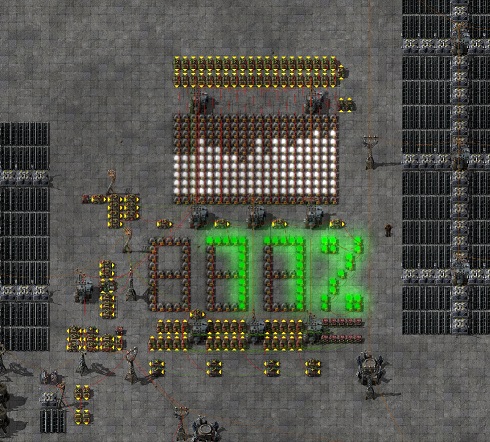

What an improvement for the GUI: Let the players use the map as their GUI!
Then - what I see as next candidate for GUI improvement - there are a lot suggestions around the shortcuts for handling around with items and stacks. I think there is some illogicality in them, they are not self-explaining.
And so on, there are tons of stuff. But as already said: More than a continuous improvement is not needed to become the best game ever.
EDIT: Perhaps this should be taken into account: viewtopic.php?f=6&t=47645
cause it is "such a thing that cries for change".
And I'm very keen to see the next part of the 63 pages of that presentation. Because there are WAY more stuff to improve!
I will explain that a bit more, cause I think as the moderator of the suggestion board I have a bit different view to that than the devs.
Currently - what I see in the Suggestions - is the blueprint- and ghost-handling the topmost candidate to improve and inside that the new blueprint book. No wonder, that there are the most, cause it is so new and no one knows how to play with it.
Next if what I see a important for improvement are the statistics. Electric, production .... especially the electric network has an own collection-thread: viewtopic.php?f=80&t=25233
And that is not really a GUI improvement, it's something completely new. But I thinks this is the next big thing: viewtopic.php?f=80&t=19987
Make a device, that is like a big area and can be connected to the circuit network and that can draw graphs like so:
What an improvement for the GUI: Let the players use the map as their GUI!
Then - what I see as next candidate for GUI improvement - there are a lot suggestions around the shortcuts for handling around with items and stacks. I think there is some illogicality in them, they are not self-explaining.
And so on, there are tons of stuff. But as already said: More than a continuous improvement is not needed to become the best game ever.
Cool suggestion: Eatable MOUSE-pointers.
Have you used the Advanced Search today?
Need help, question? FAQ - Wiki - Forum help
I still like small signatures...
Have you used the Advanced Search today?
Need help, question? FAQ - Wiki - Forum help
I still like small signatures...
-
Jonathan88
- Fast Inserter

- Posts: 180
- Joined: Tue Jan 20, 2015 7:49 pm
- Contact:
Re: Friday Facts #191 - Gui improvements
Slightly belated, but:
Other great thing suggested by other people (which I'm sure you haven't overlooked!)
Other great thing suggested by other people (which I'm sure you haven't overlooked!)
- Multiple toolbars (ie. train, factory, pipes etc.)
- Have an indicator showing which armour you have equipped.
- Show how much ammo you have remaining for all weapons - perhaps have a switch between seeing ammo for the selected weapon and seeing ammo for all equipped weapons (like current).
- Last crafted spot - whatever you just crafted goes to its own place so you can build it immediately!
- When placing something on a blueprint, the placed object acquires the properties of the blueprint: this includes the recipe, circuit conditions, and most importantly, module requests (if a robot builds an assembler which needs modules, it automatically requests the modules to be put in it but if you build over the blueprint, it removes this request!)
- When transferring all items to a chest using ctrl+click, only transfer the non-filtered items the first time, and then the items in filtered slots the second time you ctrl-click.
- The ability to switch on and off your personal roboport.
- The ability to switch on and off specific requests/trashes temporarily.
FactoriOh No: when it's accidentally 2am, again
Re: Friday Facts #191 - Gui improvements
I am a relatively new player for factorio, but I am in love with it. I started playing a few months ago or so, but was initially turned off by the "beta state" and didn't start again until about 2 weeks ago. The changes that you have already made in 0.15 and the discussion about moving the game's UI/UX forward is very encouraging. I think it is fairly well designed already, but the things you discussed in your "Gui improvements" post yesterday got me excited. Being a dev who specializes in custom controls and user flow, these things are always interesting to me. "How would someone else see this problem?" is a common question that I try to answer before I make UI changes. And I was impressed by your consideration for both new and old players to the game.
As far as how those changes will be received... my thought would be to keep pushing consistency - like the question of 'where does this go when I shift-click?' It should always be clear and intuitive what that action is going to do.
Keep up the good work!
As far as how those changes will be received... my thought would be to keep pushing consistency - like the question of 'where does this go when I shift-click?' It should always be clear and intuitive what that action is going to do.
Keep up the good work!
Re: Friday Facts #191 - Gui improvements
I've once tried to merge some of the logistics feature requests into a single proposal (viewtopic.php?f=6&t=31715). While it somewhat dated and still needs some work, it should make using the logistics network more intuitive and less frustrating. Though it does require a complete rewrite of the logistics network code.ssilk wrote: EDIT: Perhaps this should be taken into account: viewtopic.php?f=6&t=47645
cause it is "such a thing that cries for change".
Re: Friday Facts #191 - Gui improvements
Quickbar change? Yes please!
-
JohnDuff63
- Manual Inserter

- Posts: 2
- Joined: Sun May 21, 2017 11:29 am
- Contact:
Re: Friday Facts #191 - Gui improvements
This is the first time I post but I have already played 85 hours. I really like your suggestions, please do it !
I admit I havent read all the posts before, juste the 5 first pages.
The worst UI for me was the circuit network ones. I have to start saying I don't handle much how it behaves and I really think the UI is part of it.
I will talk about the decider combinator but things could be brought to other windows.
The input field was not obvious for me. Does it behave like a filter if I specify something (at first I thought it was a constant) ? What happens if I don't specify a signal (maybe this field should be red when nothing is selected if it is necessary)
- I think it misses a tooltip when hovering
- I was also bugged by the fact it is in the same part of UI as the operation and comparison signal. What about "Input", "Operation/Parameters", "Output" ? (not sure if it's better though ...)
The signal to be compared it also weird for me. Maybe in the part about signals you shoud add a subtitle like "this will be the input signal which will be compared to the input you have selected" and in the quantity part "this is the quantity which your signal will be compared to".
Same about the output, do I have to select a signal or if I don't a 1 value will be sent anyway ?
I think you should add a real-time "preview" part to the window showing :
- what input signal is seen (signal + quantity of the two signals/parameters have been chosen)
- what is the current output
This may be the best way to test around and understand how things works. I tried with a lamp but again I was messed up by the parameters and the behaviour. Thinking about it, it's probably the thing I miss the most to experiment with the circuits.
Some of my suggestions may add to much in the UI. I just think how the circuit works should be a bit more obvious for people who are not used to it.
I hope the devs will see my post. Anyway, keep up with this good work guys, I'm really impressed of the quality of your work.
I admit I havent read all the posts before, juste the 5 first pages.
The worst UI for me was the circuit network ones. I have to start saying I don't handle much how it behaves and I really think the UI is part of it.
I will talk about the decider combinator but things could be brought to other windows.
The input field was not obvious for me. Does it behave like a filter if I specify something (at first I thought it was a constant) ? What happens if I don't specify a signal (maybe this field should be red when nothing is selected if it is necessary)
- I think it misses a tooltip when hovering
- I was also bugged by the fact it is in the same part of UI as the operation and comparison signal. What about "Input", "Operation/Parameters", "Output" ? (not sure if it's better though ...)
The signal to be compared it also weird for me. Maybe in the part about signals you shoud add a subtitle like "this will be the input signal which will be compared to the input you have selected" and in the quantity part "this is the quantity which your signal will be compared to".
Same about the output, do I have to select a signal or if I don't a 1 value will be sent anyway ?
I think you should add a real-time "preview" part to the window showing :
- what input signal is seen (signal + quantity of the two signals/parameters have been chosen)
- what is the current output
This may be the best way to test around and understand how things works. I tried with a lamp but again I was messed up by the parameters and the behaviour. Thinking about it, it's probably the thing I miss the most to experiment with the circuits.
Some of my suggestions may add to much in the UI. I just think how the circuit works should be a bit more obvious for people who are not used to it.
I hope the devs will see my post. Anyway, keep up with this good work guys, I'm really impressed of the quality of your work.
Re: Friday Facts #191 - Gui improvements
I second this. It's actually what I came to write myself. I leave an open slot in my action bar for when I'm crafting 1 of something because it is a lot easier to find it when it pops up in the empty spot at the bottom. We need a way to access the last item crafted. Filters also need to be more intuitive or in a tutorial or something.hoho wrote:I like pretty much everything stated in the article, just wanted to point out one thing:Quite often, those are not "random items" that appear there as one crafts them. Especially during early game, I spend a whole lot of time by building stuff to place them immediately. From what I gather from your ideas, it seems like now I'd have to either manually bind them to my quickbar beforehand or to go get them from the inventory. Assuming we'll still start with a single quickbar, that doesn't really sound all that fun to me.No more random items appearing in the quickbar as you craft them
From the initial 10 slots, I generally only have two left for "general" use. My layout is usually like this (replace blueprint with blueprint book, I used an older game version): If I also added pipes there, I wouldn't really have any room left for placing stuff like furnaces and assemblers.
Perhaps one way to "solve" it is to allow making the slots to some sort of "use/place last crafted item". Perhaps even have an entirely separate quickbar slot or two for that functionality.
Re: Friday Facts #191 - Gui improvements
Was there a specific shortfall that made it unacceptable to you or just that it was marketed as Beta? I've played on and off since 0.13 I always thought the DEVs had a serious misunderstanding of the word Beta. In my understanding it is supposed to mean broken, buggy and a bit rubbish. But the Factorio Beta is already higher quality than many final release products.WithAnF wrote:I started playing a few months ago or so, but was initially turned off by the "beta state" and didn't start again until about 2 weeks ago.
Perhaps some more polish on the tutorials but otherwise I'd say it is release quality.
-
FasterJump
- Fast Inserter

- Posts: 247
- Joined: Sat Jul 09, 2016 11:43 am
- Contact:
Re: Friday Facts #191 - Gui improvements
When i show the game to friends, the first annoying thing they complain about is that you cannot place turning belts with holding left click.Klonan wrote:[...] only to find out that your final game isn't fun or engaging for the general public.
Sometimes when making game design decisions for Factorio, especially when it comes to interaction, we come to a change that can make the game slightly better, but that will not be seen well by the current active players who have played for many hours, since it changes something they got used to.
Currently, to make a S section, you need to click 3 times and press the rotating key 4 times.
Implement it and make new players happy
-
Claudius1729
- Long Handed Inserter

- Posts: 54
- Joined: Mon Apr 03, 2017 5:47 pm
- Contact:
Re: Friday Facts #191 - Gui improvements
I second all those propositions of making automatic belt turns.
Basically belt must behave like laying roads in a building game.
It should also allow you to put a wider "road" (2 to n belts side by side), which some mods do.
Basically belt must behave like laying roads in a building game.
It should also allow you to put a wider "road" (2 to n belts side by side), which some mods do.


