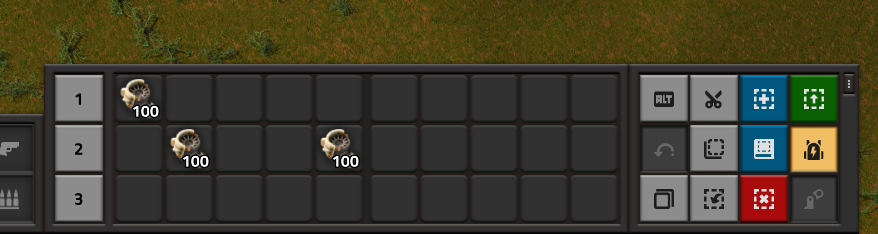Seems like "Change quickbar by clicking with item" option only works half when disabled. When you have an item in hand:bMac59 wrote: Wed Nov 25, 2020 1:31 pm Thank you for the fix to the Quickbar with the Lock option. You've saved my sanity.
However, some people will have the same item in different quickbar rows, depending on how they've set things up. You're removing the item from it's current slot and putting it into the new slot. Now an item can only be in one slot.
1) Click a filtered quickbar slot -> You get the filtered item (expected)
2) Click an unfilterd slot -> The cursor item goes to the slot and the *old* filter is deleted (broken)
The option should simply prevent any left-click based quickbar changes.
Nope, you can still have multiple. But any accidential clicks on empty slots randomly move stuff around...