I tried, but I get an errorposila wrote:If you play on Steam, open Factorio properties in Steam library and click "Set launch options" button.WIZ4 wrote:Where to enter window-size ?
If you have standalone version, create Factorio shortcut, open properties of the shortcut and add it after factorio.exe in Target.
Version 0.15.28
Re: Version 0.15.28
My native language is russian. Sorry if my messages are difficult to read.
Re: Version 0.15.28
Have you opted into 0.15.x beta branch?
It should be either or
but definitely not
It should be either
Code: Select all
--window-size=1680x1050Code: Select all
--window-size 1680x1050Code: Select all
--window-size = 1680x1050Re: Version 0.15.28
Thank you. Problem solvedposila wrote:Have you opted into 0.15.x beta branch?
It should be eitherorCode: Select all
--window-size=1680x1050but definitely notCode: Select all
--window-size 1680x1050Code: Select all
--window-size = 1680x1050
My native language is russian. Sorry if my messages are difficult to read.
Re: Version 0.15.28
And how aboutposila wrote:Have you opted into 0.15.x beta branch?
It should be eitherorCode: Select all
--window-size=1680x1050but definitely notCode: Select all
--window-size 1680x1050Code: Select all
--window-size = 1680x1050
Code: Select all
--window-size maximizedwindow-size dont work properly
the new window size option don´t work properly. he sets the window size probably on the right size but he does´nt set the correct window position. i.e. he centers the window not correct (the entire window with header).
so, i still need nircmd to do this on my 1920x1080 with win7 and the 28 pixel bar on the bottom:
>nircmd.exe cmdwait 7000 win setsize ititle "Factorio 0.15.28" 0 0 1920 1052
pleas add a window position option or center the entire window correct.
the correct look:
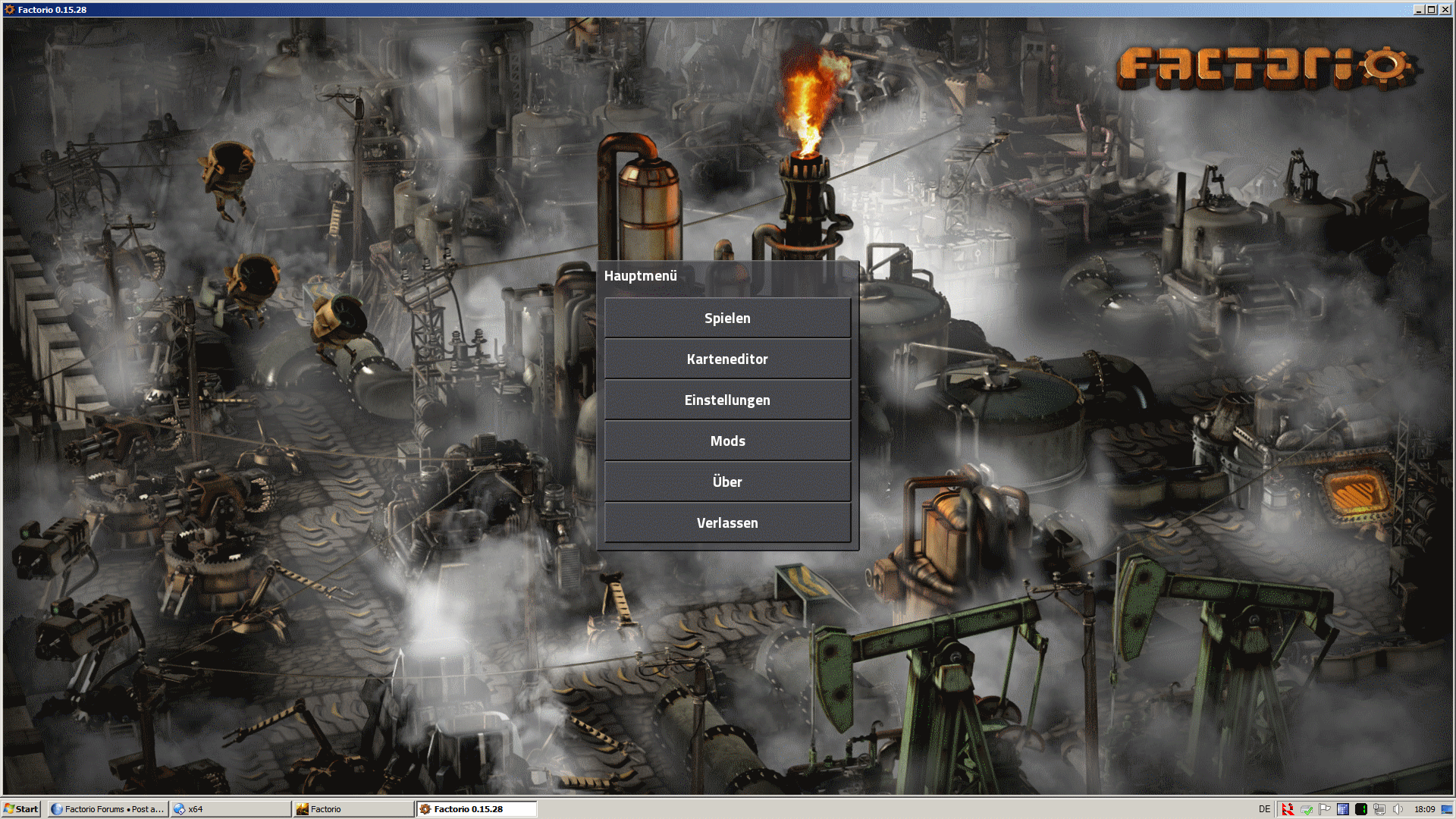
the look with the new option:
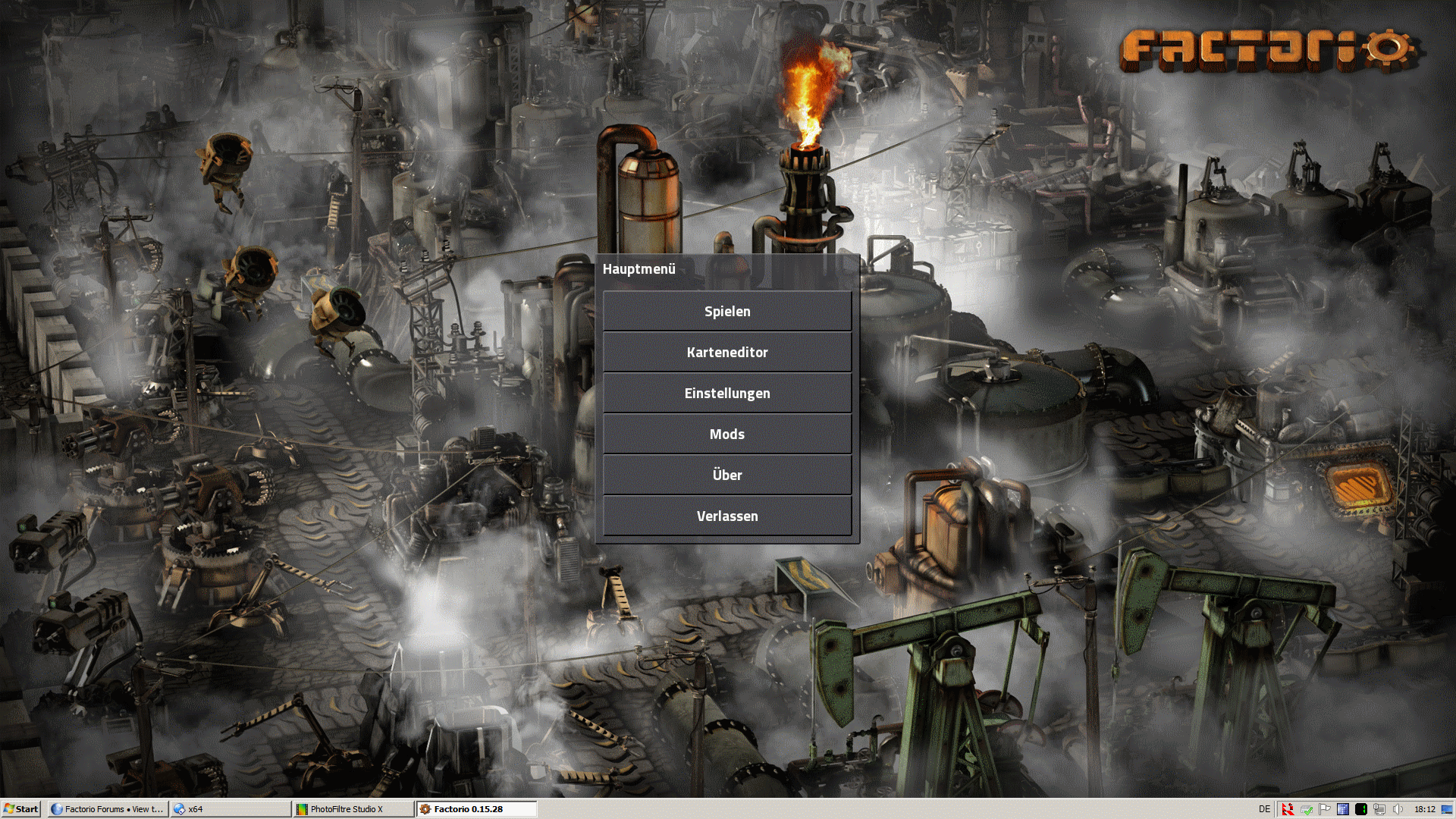
tenim
so, i still need nircmd to do this on my 1920x1080 with win7 and the 28 pixel bar on the bottom:
>nircmd.exe cmdwait 7000 win setsize ititle "Factorio 0.15.28" 0 0 1920 1052
pleas add a window position option or center the entire window correct.
the correct look:
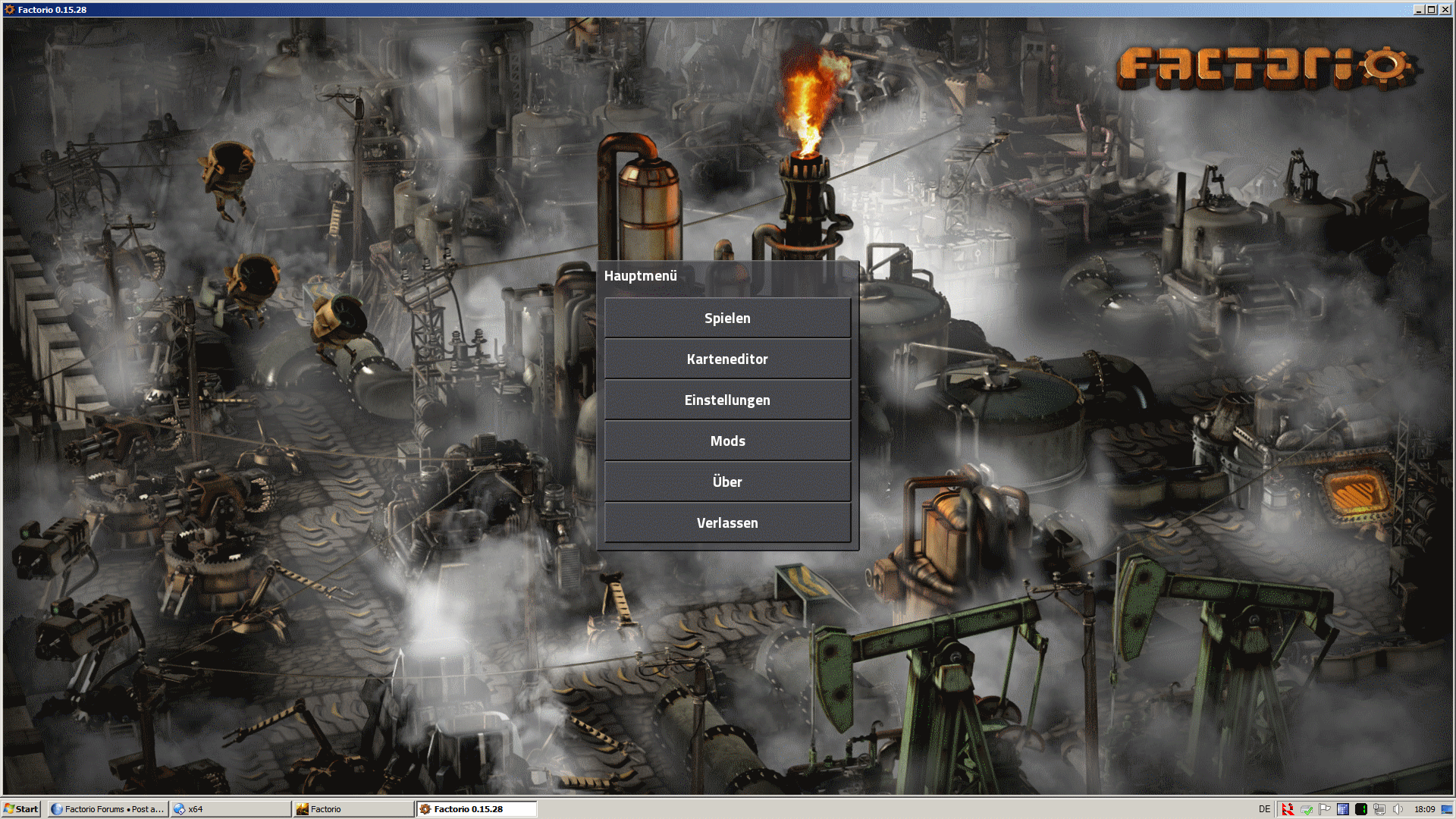
the look with the new option:
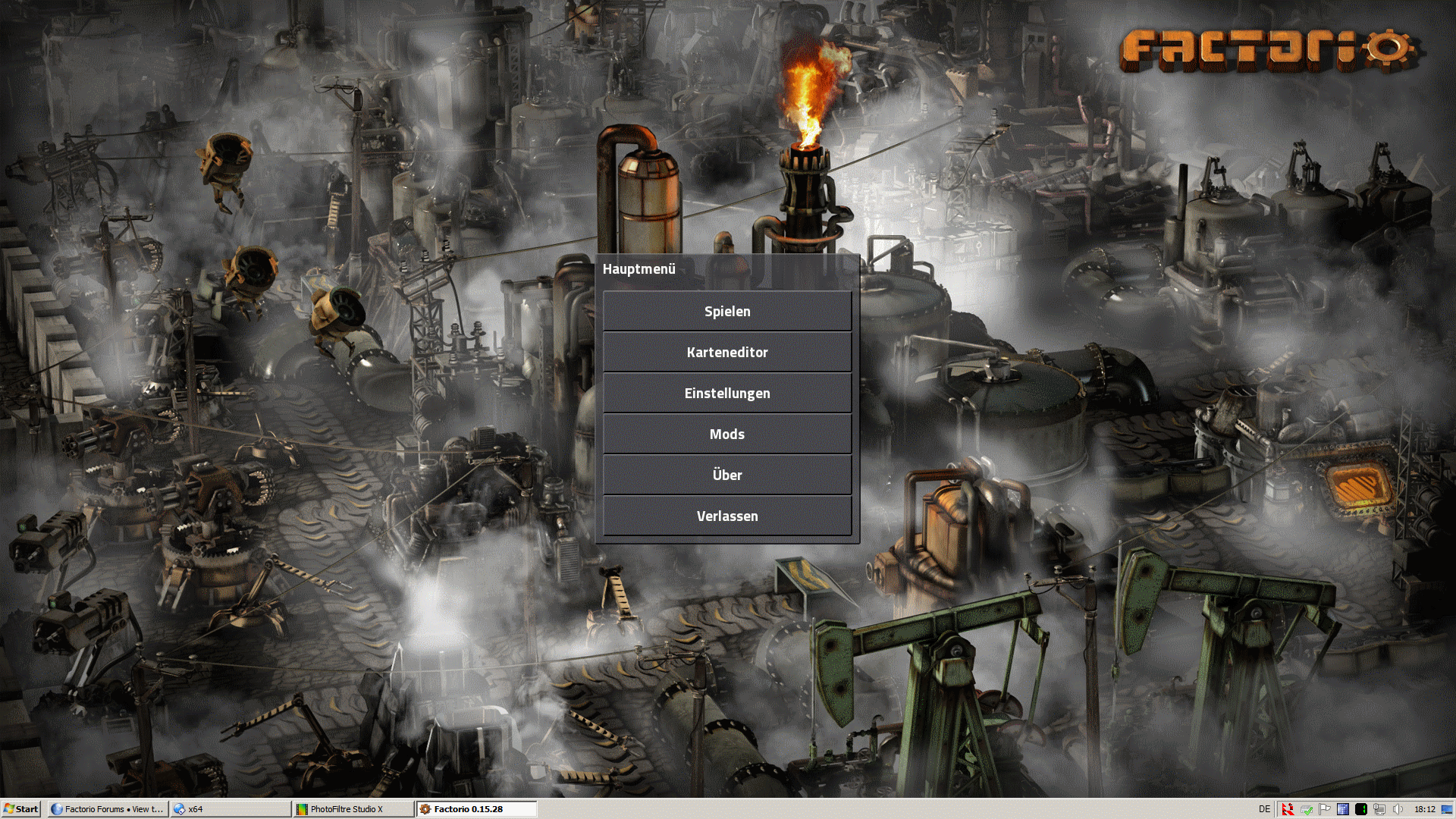
tenim
Re: window-size dont work properly
@PacifyerGrey @tenim --window-size=maximized will work in 0.15.29
Re: Version 0.15.28
Dropped by to say this. Basically all of the labels on the map should be deconflicted if possible. But this would be decidedly more work to implement than what we have now. It's also one of those things where to get it just right is almost an art of its own, especially in an area with lots of clutter. It doesn't bother me so much right now, but maybe is something I would expect to be improved before a 1.0 release.Optera wrote:The sane approach is to have the render detect overlapping text and place it accordingly.
Re: Version 0.15.28
What clutter?Vxsote wrote:Dropped by to say this. Basically all of the labels on the map should be deconflicted if possible. But this would be decidedly more work to implement than what we have now. It's also one of those things where to get it just right is almost an art of its own, especially in an area with lots of clutter. It doesn't bother me so much right now, but maybe is something I would expect to be improved before a 1.0 release.Optera wrote:The sane approach is to have the render detect overlapping text and place it accordingly.
Station text shares it's render layer only with map markers. Making sure these two text boxes don't collide by rotating station text around a set corner is a really simple algorithm.
My Mods: mods.factorio.com
Re: Version 0.15.28
Instead of a rotation, I'd more naturally see a translation, with a line, like what Excel does on a pie chart then the slices are too small and you ask data labels to be shown with lines
Koub - Please consider English is not my native language.
Re: window-size dont work properly
Man you are AWESOME! Thank you a lot!posila wrote:@PacifyerGrey @tenim --window-size=maximized will work in 0.15.29
Re: Version 0.15.28
+1 for making it a per train stop setting.realm174 wrote:Maybe an option so that we can click on the train stop, and using the mouse wheel, we can rotate the angle?
I would also like to have names left aligned(, centered) or right aligned. With double headed trains and end stations it's usually best if the name doesn't overlap the tracks. Depending on the station direction that means a 0° or 90° rotation and left or right aligned text.
Re: Version 0.15.28
An option to hide unuseful Train stops / Waypoints labels ? may be useful? becouse i think the problem come when you have multiple stations to make the trains wait to be loaded so you can hide all the train stops names and place a custom waypoint called like "Iron mine 1" to name the entire area. it's a possible solution?Jap2.0 wrote:How about we do 22.5 degree train stops so it doesn't mess up people's diagonal or straight stations? (note: this might mess them both up but hopefully not.)
Re: Version 0.15.28
+1 on a "hide name" check box. But also train stations with the same name within a certain distance could just show one label.MrPlate wrote:An option to hide unuseful Train stops / Waypoints labels ? may be useful? becouse i think the problem come when you have multiple stations to make the trains wait to be loaded so you can hide all the train stops names and place a custom waypoint called like "Iron mine 1" to name the entire area. it's a possible solution?Jap2.0 wrote:How about we do 22.5 degree train stops so it doesn't mess up people's diagonal or straight stations? (note: this might mess them both up but hopefully not.)
Re: Version 0.15.28
Please make it a full option soon. The 45 degree angle looks bizarre and downright awful.posila wrote:There will be "show-train-stop-names-at-angle" in config.ini in 0.15.29, but it won't be exposed in game GUI yet.Jouquer wrote:Please, make the 45 degrees names a optional.





