><((((*> No it doesn't. It's unusably slow without a proper graphics card/cpu if you want to do anything more than a bunch of white cubes and when you start using expensive effects like particles/smoke/raytracing/etc render times break the 10h mark easily even on high-end hardware. Also my computer is much slower than *you* expect so please keep on topic if you don't know what you're talking about.
Set Hue for data stage (and for control stage; and saturation and value)
- eradicator
- Smart Inserter

- Posts: 5211
- Joined: Tue Jul 12, 2016 9:03 am
- Contact:
Re: Set Hue for data stage (and for control stage; and saturation and value)
Author of: Belt Planner, Hand Crank Generator, Screenshot Maker, /sudo and more.
Mod support languages: 日本語, Deutsch, English
My code in the post above is dedicated to the public domain under CC0.
Mod support languages: 日本語, Deutsch, English
My code in the post above is dedicated to the public domain under CC0.
Re: Set Hue for data stage (and for control stage; and saturation and value)
Bump. I would really like to at least be able to desaturate icons before tinting them. Have a look here:
On top is my current method - taking vanilla entities and tinting them purple. As you can see, the results can vary widely, and it doesn't look all that great.
On the other hand, the entities on the bottom had their sprites desaturated in an image editor, then tinted during the data stage. As you can see, it looks a lot better and more consistent. You don't have strange colors emerging from the combination of purple with whatever was there before.
If I want to be able to do this right now, I need to copy a ton of vanilla assets and desaturate them, and package them with my mod. For all of the items and entities that my mod uses, that is over 146 MEGABYTES of images. That is completely unacceptable for a mod, especially one whose latest release is only 364 KB.
So, please add an option to desaturate images? I know it's possible, because searching the crafting menu will grey out category icons when they run out of items...
On top is my current method - taking vanilla entities and tinting them purple. As you can see, the results can vary widely, and it doesn't look all that great.
On the other hand, the entities on the bottom had their sprites desaturated in an image editor, then tinted during the data stage. As you can see, it looks a lot better and more consistent. You don't have strange colors emerging from the combination of purple with whatever was there before.
If I want to be able to do this right now, I need to copy a ton of vanilla assets and desaturate them, and package them with my mod. For all of the items and entities that my mod uses, that is over 146 MEGABYTES of images. That is completely unacceptable for a mod, especially one whose latest release is only 364 KB.
So, please add an option to desaturate images? I know it's possible, because searching the crafting menu will grey out category icons when they run out of items...
Don't forget, you're here forever.
Re: Set Hue for data stage (and for control stage; and saturation and value)
According to Posilla, it's possible to create a second layer of an image and use additive blending. I would love to see support for tints > 1, such that rgb = 2 would produce a white silhouette of the original image. It's not quite a HSL option, but it's close and would allow changing the color of a sprite without making it darker.
Changing the current mode to make 0-2 tints use the 0-1 scaling and 2-512 tints to use the 1-256 scaling shouldn't be too disruptive to previous mods.
Changing the current mode to make 0-2 tints use the 0-1 scaling and 2-512 tints to use the 1-256 scaling shouldn't be too disruptive to previous mods.
Re: Set Hue for data stage (and for control stage; and saturation and value)
If anyone is still paying attention, I finally sat down to explore this and found success!
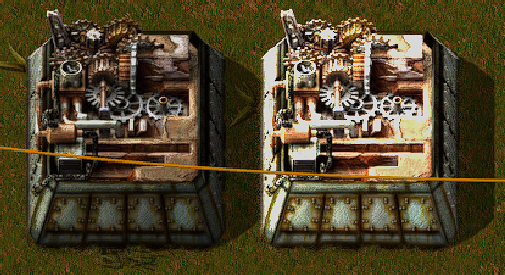
Here's the code I used to achieve this result:
Note that alpha doesn't seem to actually do anything in this case. Lower values of rgb reduce the effect. (Kinda of what I expected alpha to do) I was unable to find parameters that would create a whiteout version, so options are somewhat limited, but hopefully this information is helpful to increase the recolor options for modders.
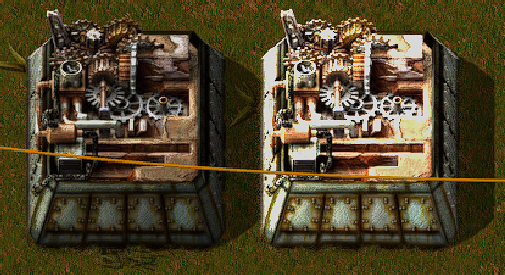
Here's the code I used to achieve this result:
Code: Select all
local refurbisher = util.table.deepcopy(data.raw["assembling-machine"]["assembling-machine-1"])
table.insert(refurbisher.animation.layers, 1, util.table.deepcopy(refurbisher.animation.layers[1]))
refurbisher.animation.layers[2].hr_version.tint = {r=0.8, g=0.8, b=0.8, a = 0.05}
refurbisher.animation.layers[2].hr_version.blend_mode = "additive-soft"
refurbisher.animation.layers[2].tint = {r=0.8, g=0.8, b=0.8, a = 0.05}
refurbisher.animation.layers[2].blend_mode = "additive-soft"
