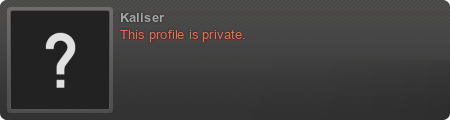A makeshift solution was:
Code: Select all
data.raw["underground-belt"]["underground-belt"].max_distance = 64When trying
Code: Select all
local underground-belt = table.deepcopy(data.raw.underground-belt["underground-belt"])Lua claims there's an unexpected symbol, which is obviously the hyphen, so how can I fix this? Sorry if it's a no-brainer, I'm still new to Lua in general.