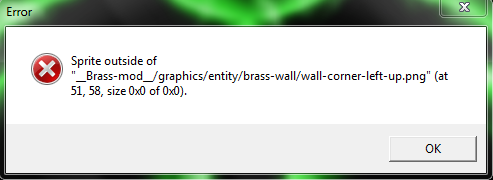- Feel free to post any problems you have here and i will add them to the Error list.
- If you have a solution to a problem please post it and i will add it to the solution list.
- I will also post any problems / sollutions i have here.
Please participate so we can solve meany problems !
Error list
Code: Select all
Q 1 :
Error while loading prototype "entity-name": No such node (pictures).
Q 2 :
my item gives a : unknown key :"items.name.item-x", in game.
Q 3 :
my item / entity doesn't load the sprite.
Sprite "<full path goes here, with the __modname__ expanded>" couldn't be loaded.
Code: Select all
A 1 :
in the entity.lua file you have to follow the restricted lines of codes (in this case you dont have enough .png paths for the item (a chest needs 1, a wall needs 20).
A 2 :
Add a "locale" folder in your mod, then a "en" folder in the loacle folder, then add a "item-names.cfg" in the "en" folder. and write :
[item-name]
item-x=Item x
A 3 :
make sure your path is right.
__mod-name__/map-name/2nd-map-name/sprite.png
^^dubble _^^