i wanted to know if someone could help me fix this bug.
when i tryed to update my mod it gave an error about the locale file.
here is the error :
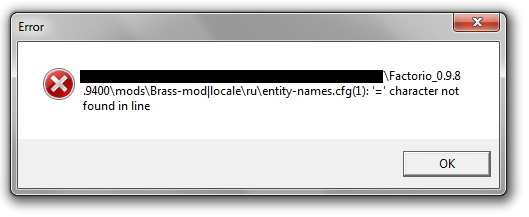
and this is the file the error is talking about :
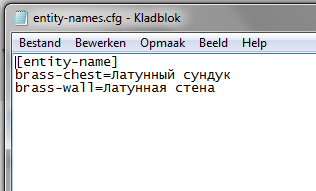
if anyone knows how to fix this i would apriciate it alot,
since this is whats holding me from uploading the new 9.2.0 version of the brass mod.
so any help is welcome

 and use the UTF8 without bom codification and paste the text.
and use the UTF8 without bom codification and paste the text.
