[0.11.22] [mac] Game doesn't start
[0.11.22] [mac] Game doesn't start
I made this a bug ticket, cause I think the config should be written
a) in every case
b) with such defaults, that the game should start over, no matter what happened.
Reason: Too much support needed.
-- ssilk
I am trying to play the game, but unfortunately when I open it up, i get the regular loading screen, but it stops at 10% for a minute, then black screens and freezes for about a minute then unfreezes and gives me an error message telling me to copy the logs and show them to someone, but I don't know how to get them, or whether I can. Please help, since I really want to play this game when I stopped for a couple months. Thank you.
a) in every case
b) with such defaults, that the game should start over, no matter what happened.
Reason: Too much support needed.
-- ssilk
I am trying to play the game, but unfortunately when I open it up, i get the regular loading screen, but it stops at 10% for a minute, then black screens and freezes for about a minute then unfreezes and gives me an error message telling me to copy the logs and show them to someone, but I don't know how to get them, or whether I can. Please help, since I really want to play this game when I stopped for a couple months. Thank you.
Re: Wont open mac 0.11.22
Actually, I just figured out how to find the log, here it is:
0.000 2015-04-24 15:14:12; Factorio 0.11.22 (Build 14011, mac)
0.000 Operating system: Mac OS X 10.9.5
0.000 Read data path: /Volumes/factorio 1/factorio.app/Contents/data
0.000 Write data path: /Users/eastcoastdjent/Library/Application Support/factorio
0.000 Binaries path: /Volumes
0.866 Graphics options: [FullScreen: false] [VSync: true] [UIScale: 100%] [MultiSampling: OFF] [Graphics quality: normal] [Video memory usage: all]
0.917 Loading mod core 0.0.0 (data.lua)
0.936 Loading mod base 0.11.22 (data.lua)
1.252 Loading mod base 0.11.22 (data-updates.lua)
11.282 Initial atlas bitmap size is 16384
11.283 Created atlas bitmap 16384x6553
Factorio crashed. Generating symbolized stacktrace, please wait ...
Couldn't symbolize stacktrace: (resolving symbol failed: fread)
#2 0x1003677b7
#3 0x7fff85ba05aa
#4 0x0
#5 0x7fff877e2b1a
#6 0x7fff8f7b51ca
#7 0x7fff8f7b665f
#8 0x1234801fc14e
#9 0x1234801c462a
#10 0x7fff8dc5a0ed
#11 0x7fff85847089
#12 0x1006c3259
#13 0x1001b9e6c
#14 0x10019497e
#15 0x100192b07
#16 0x100281f16
#17 0x100281263
#18 0x1006bfa27
#19 0x7fff82cb1d8b
#20 0x7fff8e15f899
#21 0x7fff8e15f72a
#22 0x7fff8e163fc9
36.535 Error Util.cpp:43: Unexpected error occurred. You can help us to solve the problem by posting the contents of the log file on the Factorio forums.
Factorio crashed. Generating symbolized stacktrace, please wait ...
Couldn't symbolize stacktrace: (resolving symbol failed: fread)
#2 0x1003677b7
#3 0x7fff85ba05aa
#4 0x7fff73fb374c
#5 0x7fff877e2b1a
#6 0x7fff8f7b51ca
#7 0x7fff8f7b665f
#8 0x1234801fc14e
#9 0x7fff8dd7b115
#10 0x7fff8dd4abfa
#11 0x7fff8dc5b72f
#12 0x10068f8be
#13 0x10063d137
#14 0x10066fc24
#15 0x1006937a0
#16 0x7fff877e3794
#17 0x7fff877e3a4c
#18 0x1003677ea
#19 0x7fff85ba05aa
#20 0x0
#21 0x7fff877e2b1a
#22 0x7fff8f7b51ca
#23 0x7fff8f7b665f
#24 0x1234801fc14e
#25 0x1234801c462a
#26 0x7fff8dc5a0ed
#27 0x7fff85847089
#28 0x1006c3259
#29 0x1001b9e6c
#30 0x10019497e
#31 0x100192b07
#32 0x100281f16
#33 0x100281263
#34 0x1006bfa27
#35 0x7fff82cb1d8b
#36 0x7fff8e15f899
#37 0x7fff8e15f72a
#38 0x7fff8e163fc9
46.068 Error Util.cpp:43: Unexpected error occurred. You can help us to solve the problem by posting the contents of the log file on the Factorio forums.
0.000 2015-04-24 15:14:12; Factorio 0.11.22 (Build 14011, mac)
0.000 Operating system: Mac OS X 10.9.5
0.000 Read data path: /Volumes/factorio 1/factorio.app/Contents/data
0.000 Write data path: /Users/eastcoastdjent/Library/Application Support/factorio
0.000 Binaries path: /Volumes
0.866 Graphics options: [FullScreen: false] [VSync: true] [UIScale: 100%] [MultiSampling: OFF] [Graphics quality: normal] [Video memory usage: all]
0.917 Loading mod core 0.0.0 (data.lua)
0.936 Loading mod base 0.11.22 (data.lua)
1.252 Loading mod base 0.11.22 (data-updates.lua)
11.282 Initial atlas bitmap size is 16384
11.283 Created atlas bitmap 16384x6553
Factorio crashed. Generating symbolized stacktrace, please wait ...
Couldn't symbolize stacktrace: (resolving symbol failed: fread)
#2 0x1003677b7
#3 0x7fff85ba05aa
#4 0x0
#5 0x7fff877e2b1a
#6 0x7fff8f7b51ca
#7 0x7fff8f7b665f
#8 0x1234801fc14e
#9 0x1234801c462a
#10 0x7fff8dc5a0ed
#11 0x7fff85847089
#12 0x1006c3259
#13 0x1001b9e6c
#14 0x10019497e
#15 0x100192b07
#16 0x100281f16
#17 0x100281263
#18 0x1006bfa27
#19 0x7fff82cb1d8b
#20 0x7fff8e15f899
#21 0x7fff8e15f72a
#22 0x7fff8e163fc9
36.535 Error Util.cpp:43: Unexpected error occurred. You can help us to solve the problem by posting the contents of the log file on the Factorio forums.
Factorio crashed. Generating symbolized stacktrace, please wait ...
Couldn't symbolize stacktrace: (resolving symbol failed: fread)
#2 0x1003677b7
#3 0x7fff85ba05aa
#4 0x7fff73fb374c
#5 0x7fff877e2b1a
#6 0x7fff8f7b51ca
#7 0x7fff8f7b665f
#8 0x1234801fc14e
#9 0x7fff8dd7b115
#10 0x7fff8dd4abfa
#11 0x7fff8dc5b72f
#12 0x10068f8be
#13 0x10063d137
#14 0x10066fc24
#15 0x1006937a0
#16 0x7fff877e3794
#17 0x7fff877e3a4c
#18 0x1003677ea
#19 0x7fff85ba05aa
#20 0x0
#21 0x7fff877e2b1a
#22 0x7fff8f7b51ca
#23 0x7fff8f7b665f
#24 0x1234801fc14e
#25 0x1234801c462a
#26 0x7fff8dc5a0ed
#27 0x7fff85847089
#28 0x1006c3259
#29 0x1001b9e6c
#30 0x10019497e
#31 0x100192b07
#32 0x100281f16
#33 0x100281263
#34 0x1006bfa27
#35 0x7fff82cb1d8b
#36 0x7fff8e15f899
#37 0x7fff8e15f72a
#38 0x7fff8e163fc9
46.068 Error Util.cpp:43: Unexpected error occurred. You can help us to solve the problem by posting the contents of the log file on the Factorio forums.
Re: Wont open mac 0.11.22
Thanks  I just don't understand why i cant have the graphics on normal. By the looks of it, i dont have enough vram? Never had any problems on high intensity games such as cs go, or anything...
I just don't understand why i cant have the graphics on normal. By the looks of it, i dont have enough vram? Never had any problems on high intensity games such as cs go, or anything...
-
raysilverstone
- Burner Inserter

- Posts: 5
- Joined: Thu Apr 30, 2015 6:59 pm
- Contact:
Re: Wont open mac 0.11.22
I don't know how to get the log but mine is doing the exact same thing. How do I change the config? Is it in the package folder? I found a config folder within the package folder but there is nothing in it.
Re: Wont open mac 0.11.22
https://forums.factorio.com/wiki/inde ... _directory
or look into the help at top of this board.
or look into the help at top of this board.
Cool suggestion: Eatable MOUSE-pointers.
Have you used the Advanced Search today?
Need help, question? FAQ - Wiki - Forum help
I still like small signatures...
Have you used the Advanced Search today?
Need help, question? FAQ - Wiki - Forum help
I still like small signatures...
-
raysilverstone
- Burner Inserter

- Posts: 5
- Joined: Thu Apr 30, 2015 6:59 pm
- Contact:
Re: Wont open mac 0.11.22
The only thing I am finding in those directories the wiki points to is 3 files. crop-cache.dat factorio-current.log and factorio-previous.logssilk wrote:https://forums.factorio.com/wiki/inde ... _directory
or look into the help at top of this board.
Re: Wont open mac 0.11.22
This is, eventually, because the game crashes before it writes the config.
Create a file in the application directory named "config", with this content: https://forums.factorio.com/forum/vie ... php?t=9300
Create a file in the application directory named "config", with this content: https://forums.factorio.com/forum/vie ... php?t=9300
Cool suggestion: Eatable MOUSE-pointers.
Have you used the Advanced Search today?
Need help, question? FAQ - Wiki - Forum help
I still like small signatures...
Have you used the Advanced Search today?
Need help, question? FAQ - Wiki - Forum help
I still like small signatures...
-
raysilverstone
- Burner Inserter

- Posts: 5
- Joined: Thu Apr 30, 2015 6:59 pm
- Contact:
Re: Wont open mac 0.11.22
well I tried that with the High settings and well it loaded to 10% then my monitors went black with nothing. Had to force restart. Tried the low setting and I'm still getting the original error. Does this config file need to be in a special format? I have it saved as a .rtfssilk wrote:This is, eventually, because the game crashes before it writes the config.
Create a file in the application directory named "config", with this content: https://forums.factorio.com/forum/vie ... php?t=9300
Sorry to be such a pain but I'm really interested in the game.
Re: Wont open mac 0.11.22
Did you add also graphics quality setting to config with low value?raysilverstone wrote:well I tried that with the High settings and well it loaded to 10% then my monitors went black with nothing. Had to force restart. Tried the low setting and I'm still getting the original error. Does this config file need to be in a special format? I have it saved as a .rtfssilk wrote:This is, eventually, because the game crashes before it writes the config.
Create a file in the application directory named "config", with this content: https://forums.factorio.com/forum/vie ... php?t=9300
Sorry to be such a pain but I'm really interested in the game.
Also what kind of hardware do you have?
Re: Wont open mac 0.11.22
Oh, my fail. This had changed with 0.11. Before it was a single file. Sorry. 
The config is in a directory named config and the filename is config.ini.
So you need to create a directory "config" in the application directory, then create a new file "config.ini". You should be able to edit this with the TextEdit.app, which comes with macos.
Please make a note, if this works, so we can add this to the faq or into the bug board.
The config is in a directory named config and the filename is config.ini.
So you need to create a directory "config" in the application directory, then create a new file "config.ini". You should be able to edit this with the TextEdit.app, which comes with macos.
Please make a note, if this works, so we can add this to the faq or into the bug board.
Cool suggestion: Eatable MOUSE-pointers.
Have you used the Advanced Search today?
Need help, question? FAQ - Wiki - Forum help
I still like small signatures...
Have you used the Advanced Search today?
Need help, question? FAQ - Wiki - Forum help
I still like small signatures...
-
raysilverstone
- Burner Inserter

- Posts: 5
- Joined: Thu Apr 30, 2015 6:59 pm
- Contact:
Re: Wont open mac 0.11.22
I'm using the Mid 2011 Mac Mini Running OS X 10.9.5
2.7 GHz Intel Core i7
8 GB RAM
AMD Radeon HD 6630M 256MB graphics
I tried moving it to a config folder and created the config.ini file. Now when I launch the game I get an error right away. No splash screen at all. this error points to the config file and says
I copied the codes directly off the link given here is what is looks like.
2.7 GHz Intel Core i7
8 GB RAM
AMD Radeon HD 6630M 256MB graphics
I tried moving it to a config folder and created the config.ini file. Now when I launch the game I get an error right away. No splash screen at all. this error points to the config file and says
Code: Select all
/config.ini(1): '=' character not found in line.
Re: Wont open mac 0.11.22
Oh man. This is wired. I really throught macos had an inbuilt text-editor, that can edit ini files. 
You need an pure text-editor. I normally take TextWrangler for such stuff, or simply vi for mac.
http://www.git-tower.com/blog/mac-text-editors
http://de.wikipedia.org/wiki/Liste_von_ ... n#Mac_OS_X
Or just do this trick in the Terminal (just open Terminal and copy/paste it):
Maybe it warns you, that config directory already exists. This prints the needed contents just into the right file. <crossing thumbs> 
IMPORTANT NOTE: Whoever want to test this, this will overwrite your config! Make a backup before:
You need an pure text-editor. I normally take TextWrangler for such stuff, or simply vi for mac.
http://www.git-tower.com/blog/mac-text-editors
http://de.wikipedia.org/wiki/Liste_von_ ... n#Mac_OS_X
Or just do this trick in the Terminal (just open Terminal and copy/paste it):
Code: Select all
cd Library/Application\ Support/factorio
mkdir config
echo "[graphics]
graphics-quality=low
video-memory-usage=high" >config/config.iniIMPORTANT NOTE: Whoever want to test this, this will overwrite your config! Make a backup before:
Code: Select all
cp config/config.ini config/config.ini.bakCool suggestion: Eatable MOUSE-pointers.
Have you used the Advanced Search today?
Need help, question? FAQ - Wiki - Forum help
I still like small signatures...
Have you used the Advanced Search today?
Need help, question? FAQ - Wiki - Forum help
I still like small signatures...
-
raysilverstone
- Burner Inserter

- Posts: 5
- Joined: Thu Apr 30, 2015 6:59 pm
- Contact:
Re: Wont open mac 0.11.22
I downloaded TextWrangler and just used the terminal code. Had to run it twice to get the files in place. I also had to start with a fresh generation of the file directory. The file it generated had a bit of extra code in it about the file location so I removed it. It also added a bit to the file format tag so I just resaved it with TextWrangler to just a ini.ssilk wrote:Oh man. This is wired. I really throught macos had an inbuilt text-editor, that can edit ini files.
You need an pure text-editor. I normally take TextWrangler for such stuff, or simply vi for mac.
http://www.git-tower.com/blog/mac-text-editors
http://de.wikipedia.org/wiki/Liste_von_ ... n#Mac_OS_X
Or just do this trick in the Terminal (just open Terminal and copy/paste it):
Maybe it warns you, that config directory already exists. This prints the needed contents just into the right file. <crossing thumbs>Code: Select all
cd Library/Application\ Support/factorio mkdir config echo "[graphics] graphics-quality=low video-memory-usage=high" >config/config.ini
IMPORTANT NOTE: Whoever want to test this, this will overwrite your config! Make a backup before:Code: Select all
cp config/config.ini config/config.ini.bak
IT WORKS NOW.
THANK YOU SO MUCH.
Re: Wont open mac 0.11.22
Nice. I made it a bug ticket, cause I think this is not worth the afford.  See top of thread.
See top of thread.
Cool suggestion: Eatable MOUSE-pointers.
Have you used the Advanced Search today?
Need help, question? FAQ - Wiki - Forum help
I still like small signatures...
Have you used the Advanced Search today?
Need help, question? FAQ - Wiki - Forum help
I still like small signatures...
Re: [0.11.22] [mac] Game doesn't start
Is this still a problem in the latest version of the game?
Re: [0.11.22] [mac] Game doesn't start
But mainly, the video-memory-usage shouldn't be high in this case, this is the opposite what you need to solve the issue.
It should be normal or low.
It should be normal or low.
Re: [0.11.22] [mac] Game doesn't start
Anyway, the minimal requirements is 512Mb video memory. It is sometimes possible to run it with 256Mb, with the correct fiddling in the config file, as it was described here.



