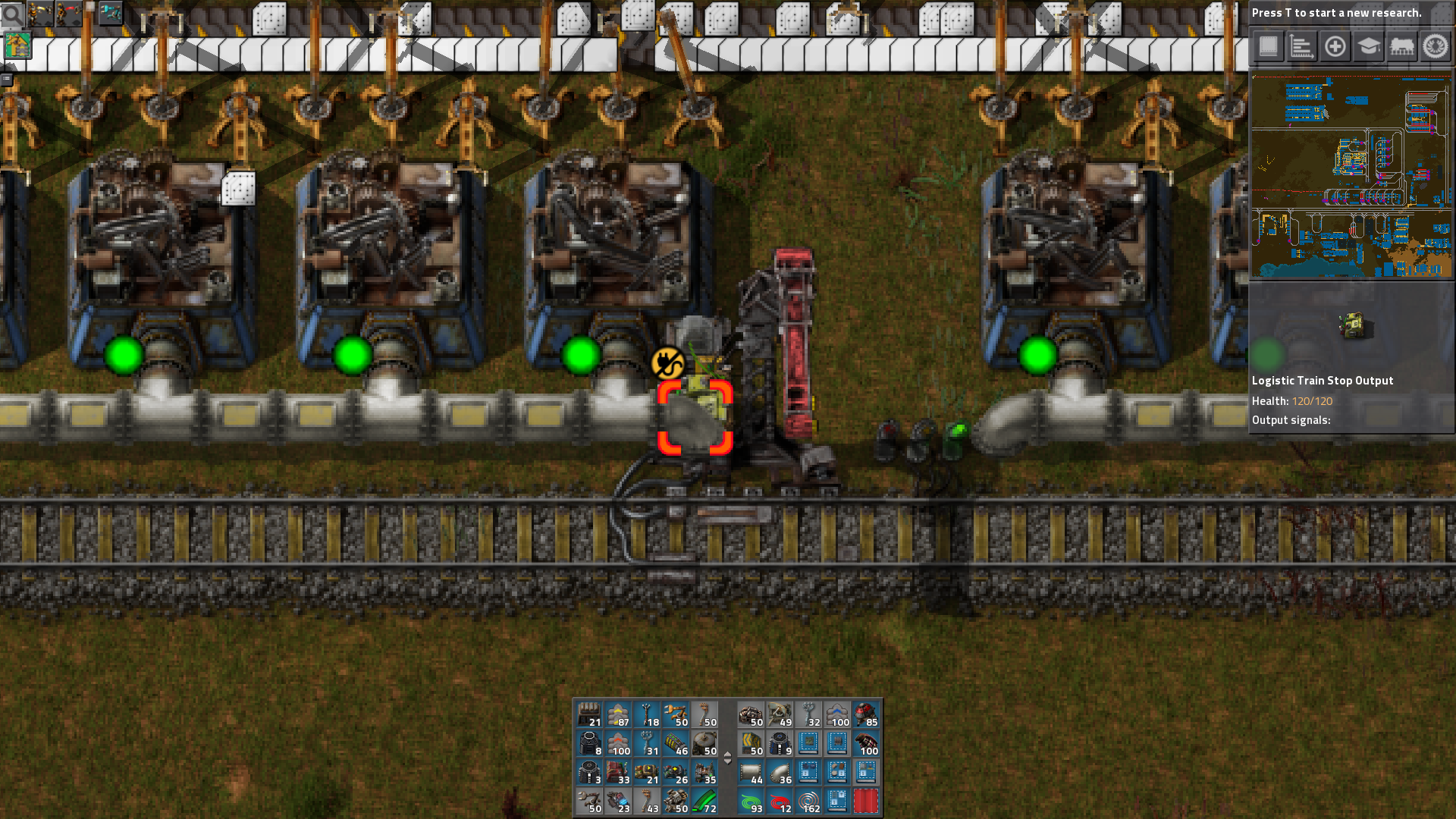pic1
The Pipe is a 'Stone Pipe-to-ground' entity (AngelBob Pipe). I could place the LTN train stop over it.[Not a bug] Collision Box Ignores Entities
Moderator: Optera
[Not a bug] Collision Box Ignores Entities
Picture says everything.
Re: Small Placing Bug
It's either this or being unable to place a blueprint over existing stops.
My Mods: mods.factorio.com
Re: Small Placing Bug
I just took an stop and placed it. No blueprints involved. I realized afterwards, that something is strange here^^
Re: Small Placing Bug
You can place it as it can only check the stop collision, not the IO entities.
If the stop collision area covered the IO entities stops couldn't be placed over existing stops which is commonly used in blueprints to update wiring.
If the stop collision area covered the IO entities stops couldn't be placed over existing stops which is commonly used in blueprints to update wiring.
My Mods: mods.factorio.com
[Not a bug] Collision Box Ignores Entities
Imgur Link: https://i.imgur.com/SWJmVh7.mp4
Sorry if this is already a known bug/feature. I noticed this symptom with walls so that's what I demonstrated in the gif but I also tried the collision with transport belts, chests, and even an assembling machine and all worked.
Sorry if this is already a known bug/feature. I noticed this symptom with walls so that's what I demonstrated in the gif but I also tried the collision with transport belts, chests, and even an assembling machine and all worked.