Yes, typo. specs:
Download succeeded with copy/paste, thanks for the suggestion.
-
Average update in ms over 5 runs: 13.333 ms (about 75 UPS)
10K Monolithic Train Base with extra pictures.
Forum rules
Clever and beautiful constructions, bigger than two chunks
-
DustFireSky
- Long Handed Inserter

- Posts: 66
- Joined: Mon Jun 12, 2017 11:51 am
- Contact:
Re: 10K Monolithic Train Base with extra pictures.
Hello my friends,
I changed the powershell script, so u can test your own/different maps with it and get the real UPS.
Save the new changed Code as benchmark.ps1
To run a benchmark, cd to the root of your Factorio install and run the corresponding command:
Change the path to the benchmark.ps1 in the command line!
Ryzen 9 3900X Benchmark:
Stock Settings! DDR4 3200MHZ CL 16-18-18-36
Did the test again and I forgot to activate the PBO before. From 71 UPS to 76 UPS with PBO on!
New result:
The User Bilka get 81UPS with Stock settings. That is interesting. Is the impact of CL14 RAM so huge? If yes, I should buy a new RAM Kit...
viewtopic.php?p=461095#p461095
Ryzen 9 3900X Benchmark Own Map:
New result:
From 42 UPS to 45 UPS with PBO on!
HuntingValley_17.67_Save1.zip
I changed the powershell script, so u can test your own/different maps with it and get the real UPS.
Save the new changed Code as benchmark.ps1
Code: Select all
function Coalesce($a, $b) { if ($a -ne $null) { $a } else { $b } }
function run() {
$FACTORIO_BIN = Coalesce $FACTORIO_BIN ".\bin\x64\factorio.exe"
$FB_HOST = Coalesce $FB_HOST "https://factoriobox.1au.us"
$BENCH_TICKS = Coalesce $BENCH_TICKS 1000
$BENCH_RUNS = Coalesce $BENCH_RUNS 10
$FACTORIO_VERSION = &$FACTORIO_BIN --version | Select -First 1
$FACTORIO_VERSION_SHORT = ($FACTORIO_VERSION -split "\s+")[1]
$TMP = $null
#New lines added by DustFireSky (Factorio Forum) 13.01.2020
$FACTORIO_SAVGEGAMEFOLDER = ($env:APPDATA + "\Factorio\saves\")
#Only activate the own map testing, if u want to test a different map!
#Remove the # sign in front of the $MAP = $FACTORIO_SAVGEGAMEFOLDER + "HuntingValley_17.67_Save1.zip" row.
#Change the name of the map => "HuntingValley_17.67_Save1.zip"
#$MAP = $FACTORIO_SAVGEGAMEFOLDER + "HuntingValley_17.67_Save1.zip"
#End of new lines
if (!$MAP) {
$URL = Coalesce $URL "$FB_HOST/map-version/$FACTORIO_VERSION_SHORT"
$TMP = New-TemporaryFile
echo "Downloading map..."
Invoke-WebRequest -Uri $URL -OutFile $TMP
$MAP = $TMP
#Edited!
} else {
echo "Testing Map: $MAP"
}
$MAP_HASH = Get-FileHash $MAP -Algorithm md5 | Select-Object -ExpandProperty Hash
$TMP_MODS = New-TemporaryFile
echo "Running benchmark..."
&$FACTORIO_BIN --mod-directory "$TMP_MODS" --benchmark "$MAP" --benchmark-ticks $BENCH_TICKS --benchmark-runs $BENCH_RUNS --benchmark-verbose all 2>&1 | Out-String -Stream | Tee-Object -Variable FACTORIO_LOG | Select-String -Pattern 'Performed \d+ updates in \d+\.\d+ ms' | foreach {$_.Matches.Value}
Remove-Item $TMP_MODS
$STATUS = (($FACTORIO_LOG | Select-String Performed | foreach{ $_.Line.Trim()} ) -split "\s+")
if (!$STATUS) {
echo "Benchmark failed"
echo $FACTORIO_LOG
Return
}
$UPS = [math]::Round(1000 * $BENCH_TICKS / $STATUS[4])
echo "Map benchmarked at $UPS UPS"
if ($TMP) {
Remove-Item $MAP
#Edited!
#Only share the result, if you run the original benchmark, not at own maps.
$RESULT_ID = (Invoke-WebRequest -UseBasicParsing $FB_HOST/result -Method POST -Body "v2 windows
$MAP_HASH
$FACTORIO_VERSION
$BENCH_TICKS
$BENCH_RUNS
$(Get-WmiObject win32_processor | Select addresswidth,currentclockspeed,currentvoltage,datawidth,extclock,l2cachesize,l2cachespeed,l3cachesize,l3cachespeed,maxclockspeed,name,numberofcores,numberofenabledcore,numberoflogicalprocessors,threadcount | ConvertTo-Json -Compress)
$(Get-WmiObject win32_physicalmemory | Select capacity,configuredclockspeed,configuredvoltage,datawidth,devicelocator,manufacturer,maxvoltage,model,partnumber,speed | ConvertTo-Json -Compress)
$($FACTORIO_LOG | Select-String -Pattern 'Performed \d+ updates in \d+\.\d+ ms' | foreach {$_.Matches.Value} | Out-String)
$($FACTORIO_LOG | Select-String '^[^ ]' | Out-String)").Content
echo "Share your benchmark at: $FB_HOST/result/$RESULT_ID"
}
}
run
Pause
Code: Select all
powershell -command ". { [Net.ServicePointManager]::SecurityProtocol = 'tls12, tls11, tls'; iwr -useb E:\tmp\benchmark.ps1 } | iex"Ryzen 9 3900X Benchmark:
Stock Settings! DDR4 3200MHZ CL 16-18-18-36
Did the test again and I forgot to activate the PBO before. From 71 UPS to 76 UPS with PBO on!
New result:
The User Bilka get 81UPS with Stock settings. That is interesting. Is the impact of CL14 RAM so huge? If yes, I should buy a new RAM Kit...
viewtopic.php?p=461095#p461095
Ryzen 9 3900X Benchmark Own Map:
New result:
From 42 UPS to 45 UPS with PBO on!
HuntingValley_17.67_Save1.zip
Last edited by DustFireSky on Tue Jan 14, 2020 7:13 am, edited 3 times in total.
Re: 10K Monolithic Train Base with extra pictures.
Nice benchmark script thanks - might be nice to not download the map every time though!
https://factoriobox.1au.us/ indicates it won't work Steam? It seemed to work OK for me.
What is the "Memory (8GiB)" row? Largest RAM stick? Why is that relevant?
Cheers.
https://factoriobox.1au.us/ indicates it won't work Steam? It seemed to work OK for me.
Code: Select all
55 UPS
8 minutes ago
Map cb0cd35aa6893dfdae2ce574d345d2c2
Factorio 0.17.79 (build 47865, win64, steam)
Intel(R) Core(TM) i7-4770K CPU @ 3.50GHz (max 3.5 GHz)
Memory (8 GiB)
4x 8 GiB at 1600 MHzCheers.
-
DustFireSky
- Long Handed Inserter

- Posts: 66
- Joined: Mon Jun 12, 2017 11:51 am
- Contact:
Re: 10K Monolithic Train Base with extra pictures.
It works on Steam installations. Don't know why they mentioned it. Maybe an earlier version didn't work and they forgot to change the text. Could be. 
Yes, the map download every time should be changed. It is not necessary if the existing map has the same maphash.
The same system with different RAM Kits get different results. And because of that they implemented this row. It is a link to amazon with the product number, so everybody who want to buy this kit has the right product number.
Another point is, u can see if this PC runs at single, dual or quad channel RAM. Single channel always get fewer FPS in games. Between Dual and quad, the different is not that high. So, u get many information from this site abut the config. It is not important , if u have 8GB, 16GB, 32GB etc in whole. The other information are important.
But yes, they could delete this line: "Memory (8 GiB)"
Yes, the map download every time should be changed. It is not necessary if the existing map has the same maphash.
The same system with different RAM Kits get different results. And because of that they implemented this row. It is a link to amazon with the product number, so everybody who want to buy this kit has the right product number.
Another point is, u can see if this PC runs at single, dual or quad channel RAM. Single channel always get fewer FPS in games. Between Dual and quad, the different is not that high. So, u get many information from this site abut the config. It is not important , if u have 8GB, 16GB, 32GB etc in whole. The other information are important.
But yes, they could delete this line: "Memory (8 GiB)"
Re: 10K Monolithic Train Base with extra pictures.
Cool thanks - just wondering!
Re: 10K Monolithic Train Base with extra pictures.
Yes, the RAM has some impact. Another thing that has an impact is your Windows power plan - switching from "Balanced" to "High performance" makes a 4 UPS difference for me on your map:DustFireSky wrote: ↑Mon Jan 13, 2020 4:38 am Hello my friends,
Ryzen 9 3900X Benchmark:
Stock Settings! DDR4 3200MHZ CL 16-18-18-36
Did the test again and I forgot to activate the PBO before. From 71 UPS to 76 UPS with PBO on! The User Bilka get 81UPS with Stock settings. That is interesting. Is the impact of CL14 RAM so huge? If yes, I should buy a new RAM Kit...viewtopic.php?p=461095#p461095
Ryzen 9 3900X Benchmark Own Map:
New result: From 42 UPS to 45 UPS with PBO on! HuntingValley_17.67_Save1.zip
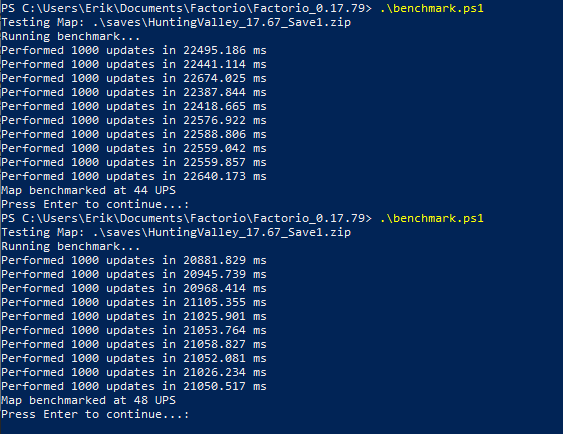
Otherwise I am running stock settings. Maybe check if your motherboard has BIOS updates, they can make quite a difference with 3rd gen Ryzen. Speaking of that, I have to update my BIOS
Bios update didn't change anything. However, I took the time to finally overclock my RAM, now it is running at 3400MHZ 14-14-14-34 1.36V instead of 3200MHZ 14-14-14-34 1.35V. Everything else still stock. This gained me a grand total of *two* UPS on your map
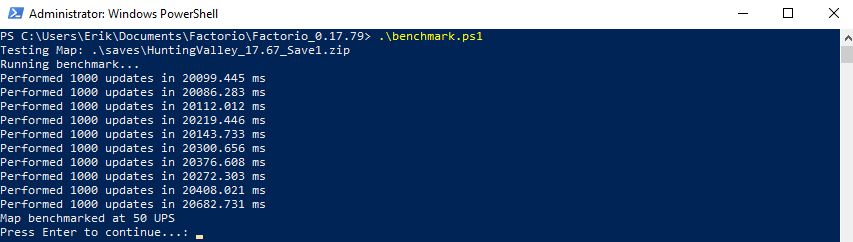
Factoriobox result with the RAM overclock is 83UPS, so also a gain of 2 UPS. Note that I doubled my RAM amount since the 81 UPS benchmark, it may have some effect on the update time.
I'm an admin over at https://wiki.factorio.com. Feel free to contact me if there's anything wrong (or right) with it.


