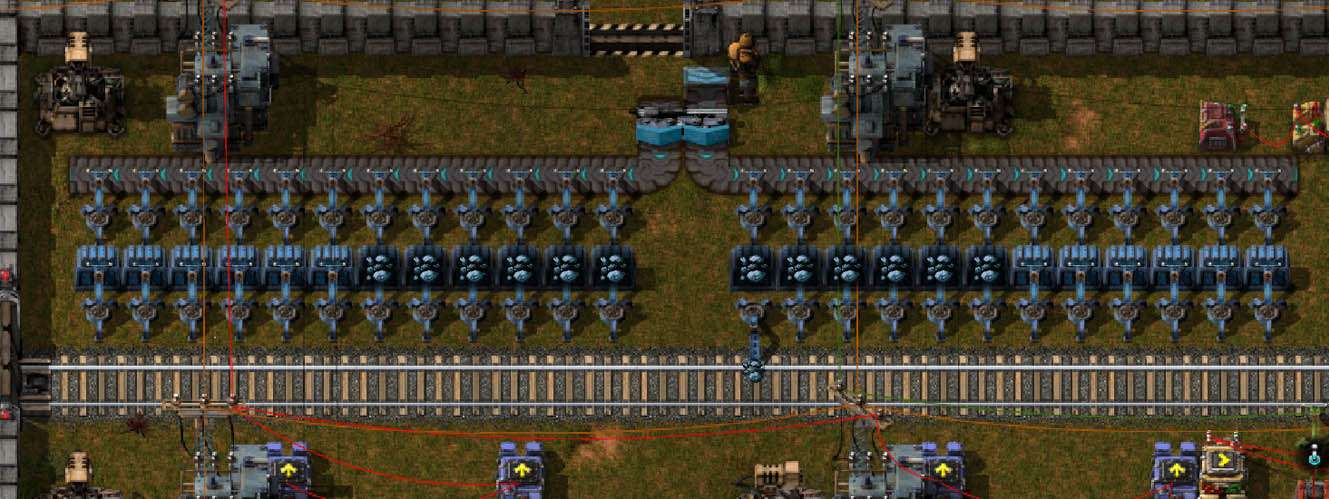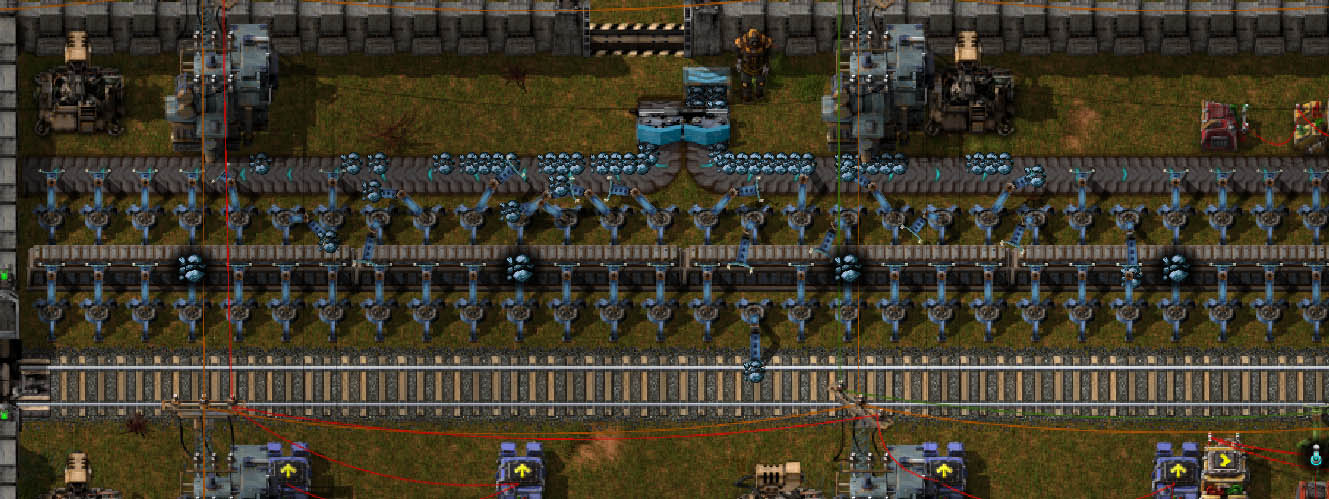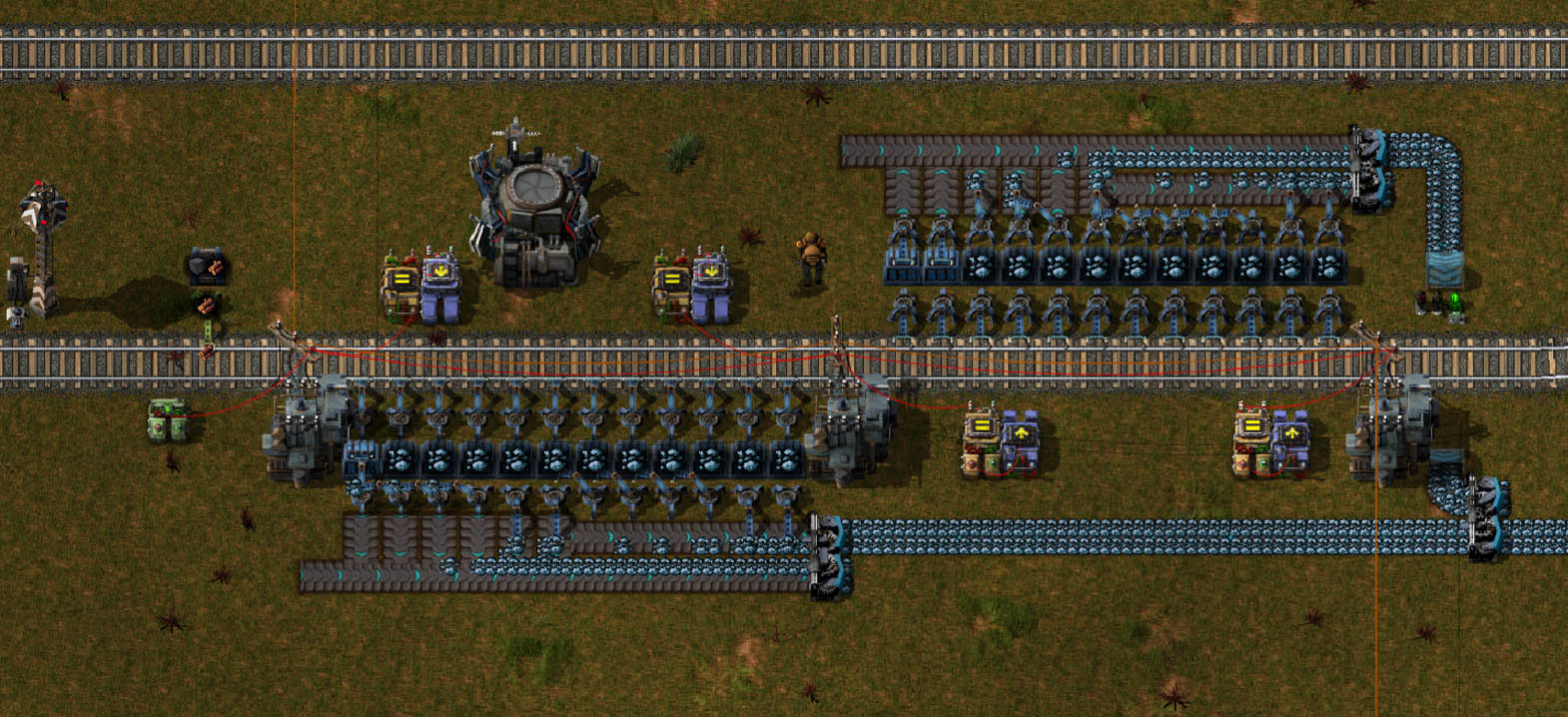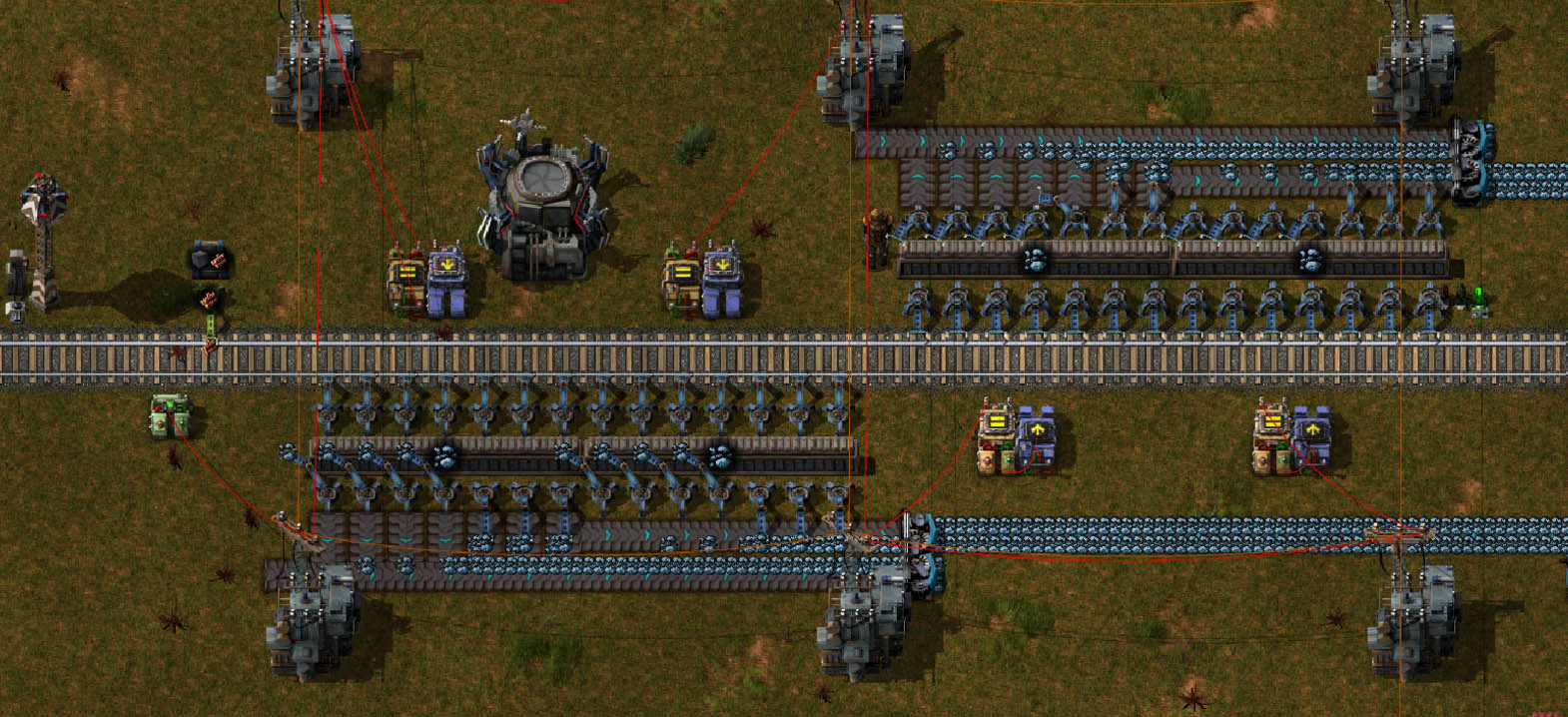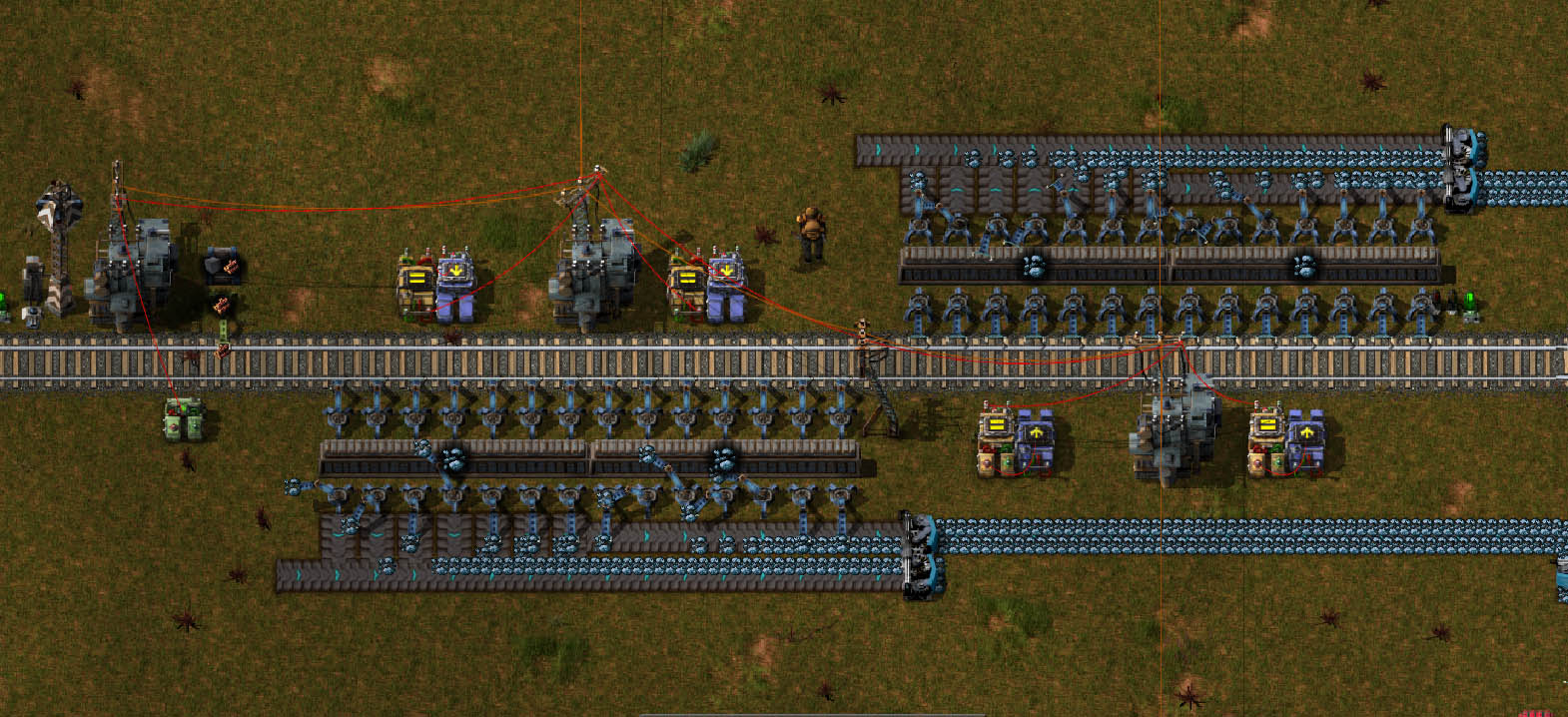Name: D-Load Storage
Description: Adds chests the lenght of train cargo wagons for loading and unloading cargo.
License: MIT
Version: 0.1.2
Release: 2015-09-06
Tested-With-Factorio-Version: 0.12.6
Category: Item, Convenience
Tags: Chest
Latest Download:
- D-Load-Storage_0.1.2.zip
- (332.71 KiB) Downloaded 457 times
License
License
The MIT License (MIT)
Copyright (c) 2015 Damrus
Permission is hereby granted, free of charge, to any person obtaining a copy
of this software and associated documentation files (the "Software"), to deal
in the Software without restriction, including without limitation the rights
to use, copy, modify, merge, publish, distribute, sublicense, and/or sell
copies of the Software, and to permit persons to whom the Software is
furnished to do so, subject to the following conditions:
The above copyright notice and this permission notice shall be included in
all copies or substantial portions of the Software.
THE SOFTWARE IS PROVIDED "AS IS", WITHOUT WARRANTY OF ANY KIND, EXPRESS OR
IMPLIED, INCLUDING BUT NOT LIMITED TO THE WARRANTIES OF MERCHANTABILITY,
FITNESS FOR A PARTICULAR PURPOSE AND NONINFRINGEMENT. IN NO EVENT SHALL THE
AUTHORS OR COPYRIGHT HOLDERS BE LIABLE FOR ANY CLAIM, DAMAGES OR OTHER
LIABILITY, WHETHER IN AN ACTION OF CONTRACT, TORT OR OTHERWISE, ARISING FROM,
OUT OF OR IN CONNECTION WITH THE SOFTWARE OR THE USE OR OTHER DEALINGS IN
THE SOFTWARE.; ...
The MIT License (MIT)
Copyright (c) 2015 Damrus
Permission is hereby granted, free of charge, to any person obtaining a copy
of this software and associated documentation files (the "Software"), to deal
in the Software without restriction, including without limitation the rights
to use, copy, modify, merge, publish, distribute, sublicense, and/or sell
copies of the Software, and to permit persons to whom the Software is
furnished to do so, subject to the following conditions:
The above copyright notice and this permission notice shall be included in
all copies or substantial portions of the Software.
THE SOFTWARE IS PROVIDED "AS IS", WITHOUT WARRANTY OF ANY KIND, EXPRESS OR
IMPLIED, INCLUDING BUT NOT LIMITED TO THE WARRANTIES OF MERCHANTABILITY,
FITNESS FOR A PARTICULAR PURPOSE AND NONINFRINGEMENT. IN NO EVENT SHALL THE
AUTHORS OR COPYRIGHT HOLDERS BE LIABLE FOR ANY CLAIM, DAMAGES OR OTHER
LIABILITY, WHETHER IN AN ACTION OF CONTRACT, TORT OR OTHERWISE, ARISING FROM,
OUT OF OR IN CONNECTION WITH THE SOFTWARE OR THE USE OR OTHER DEALINGS IN
THE SOFTWARE.; ...
Long description
Long description
This is what the chests look like..
These are longer chests so it shares a hold with all the inserters next to the wagon. Similar to the equalizer chest but without the extra CPU usage that comes with using 400 of those. Obviously, this comes with its own set of issues.
Two Known issues:
One:
Train wagons have this weird 5.5 square collision box that allows inserters to grab the contents of the wagon only sometimes (depending on which wagon in the train chain it is). So no fixed amount of chests will ever really match up with a wagon. In addition to that, the inserters behavior changes when a wagon is add to the train. At that point the collision range is sort-of extended. This boxes are ideal for one and two wagon trains (I think the most common type). But should work for any number of extended trains. However, The vertical chests are 5 long instead of six so there will be a gab of one square between each box set. This is to prevent the chests from over extending the train in the long run.
Two:
There is an obvious different between vertical and horizontal boxes (5 to 7 length), but this is because of the vertical/ horizontal train issue. Regardless of this, I still gave them the same amount of cargo slots.
Three:
The art work is quick and dirty and I should go and make some propper models. But Ill update that when I have the time.
This is the first time I am actually releaseing a mod for factorio so I expect some issues to pop-up that need fixing
Hench the work in progress section
This is what the chests look like..
These are longer chests so it shares a hold with all the inserters next to the wagon. Similar to the equalizer chest but without the extra CPU usage that comes with using 400 of those. Obviously, this comes with its own set of issues.
Two Known issues:
One:
Train wagons have this weird 5.5 square collision box that allows inserters to grab the contents of the wagon only sometimes (depending on which wagon in the train chain it is). So no fixed amount of chests will ever really match up with a wagon. In addition to that, the inserters behavior changes when a wagon is add to the train. At that point the collision range is sort-of extended. This boxes are ideal for one and two wagon trains (I think the most common type). But should work for any number of extended trains. However, The vertical chests are 5 long instead of six so there will be a gab of one square between each box set. This is to prevent the chests from over extending the train in the long run.
Two:
There is an obvious different between vertical and horizontal boxes (5 to 7 length), but this is because of the vertical/ horizontal train issue. Regardless of this, I still gave them the same amount of cargo slots.
Three:
The art work is quick and dirty and I should go and make some propper models. But Ill update that when I have the time.
This is the first time I am actually releaseing a mod for factorio so I expect some issues to pop-up that need fixing
Hench the work in progress section
Pictures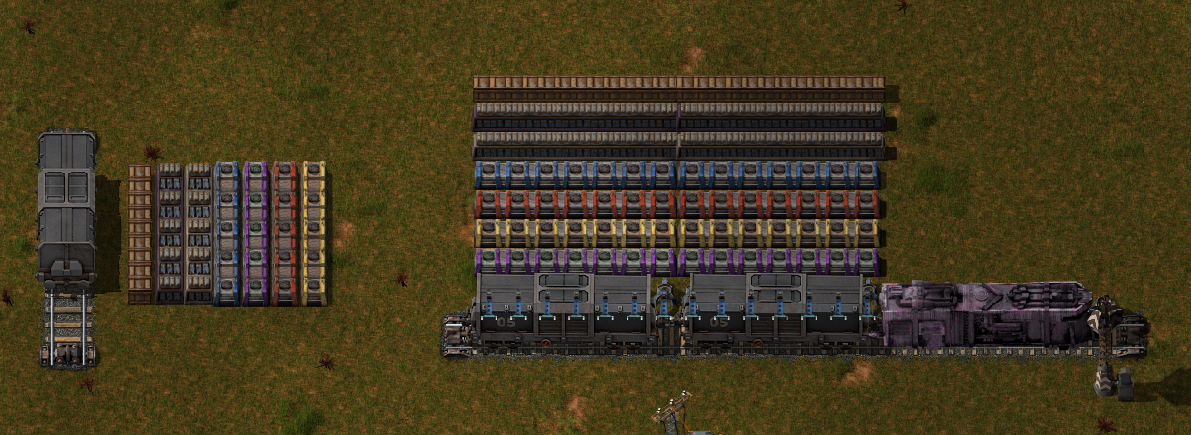
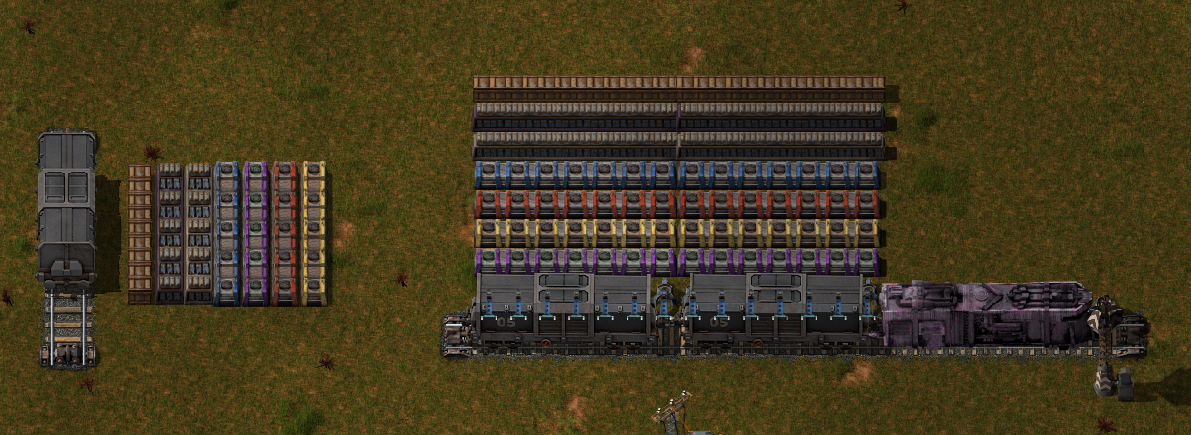
Version history
v0.1.2 - Added Smart chest, Changed Health values to match vanilla boxes * 6 and, Changed the icons a bit.
V0.1.1 - Release
V0.1.1 - Release