Odd i don't get that error.Adventurer wrote:Throws an error on startup about coal.
What version of factorio and do you use? Do you have any other mods installed(if so list them here)?

Odd i don't get that error.Adventurer wrote:Throws an error on startup about coal.

No other mods. Latest version of Factorio 0.15keyboardhack wrote:Odd i don't get that error.Adventurer wrote:Throws an error on startup about coal.
What version of factorio and do you use? Do you have any other mods installed(if so list them here)?
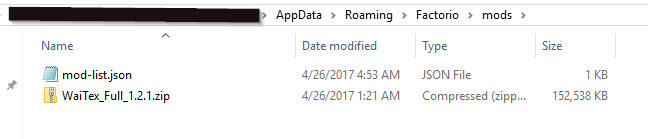
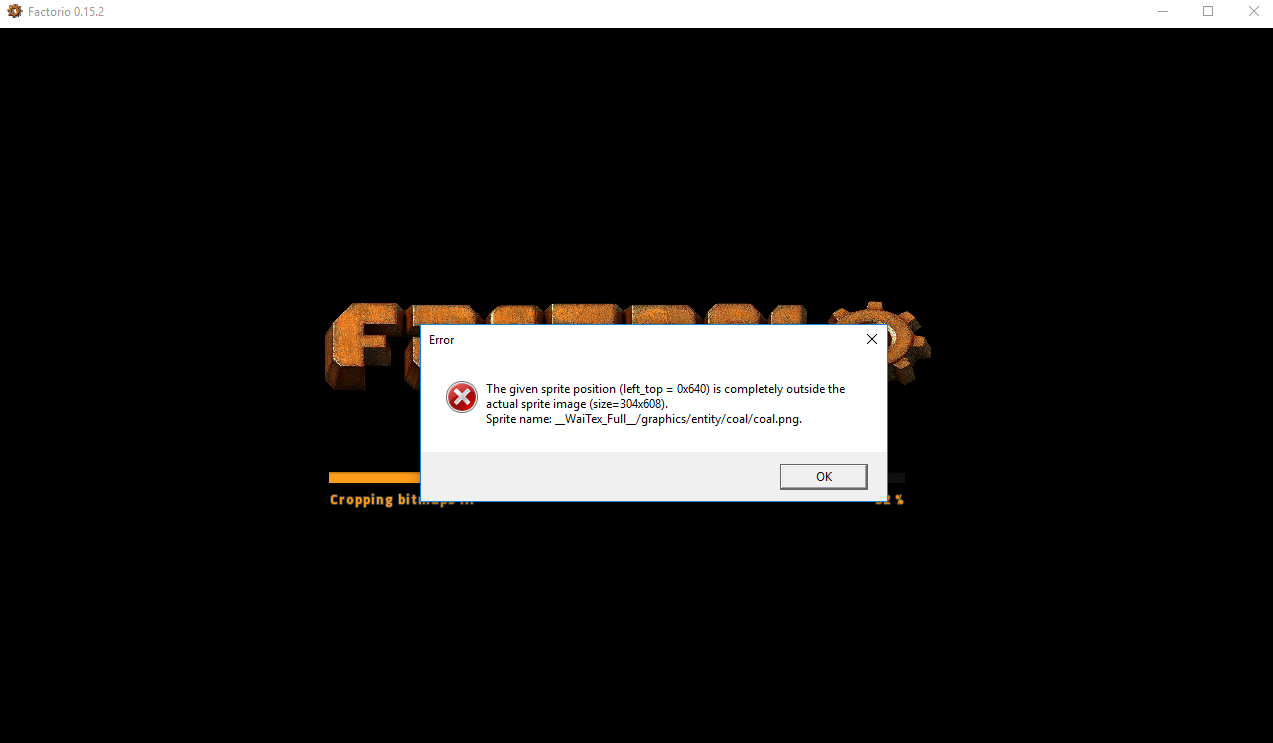
Code: Select all
{
"mods": [
{
"name": "base",
"enabled": true
},
{
"name": "WaiTex_Full",
"enabled": true
}
]
}
Got the Same Error. Latest Experimental and Waitex as the only Mod.Adventurer wrote:Throws an error on startup about coal.
Same error.Adventurer wrote:
Throws an error on startup about coal.

I change resolution to 320x640, but but it didn't fix the problem. What should I do??Adventurer wrote:Changing Sprite Resolution to High fixed the problem

Now I get a message that files are missing from the folder graphics\entity\diesel-locomotive!!!keyboardhack wrote:This version fixes the startup crash.
As others have stated the problem wouldn't occur of you used the high texture quality before installing WaiTex which i did.
If you haven't already then go into options/Graphics/Sprite resolution and set it to high. Factorio 0.15.3 should do that by itself if your graphics card has the vram to support it.
Version 1.2.2Full version: https://github.com/TheAIBot/WaiTex/rele ... _1.2.2.zip
- Fixed crash on startup

Really odd. I am getting the same error when i play the game through steam but not when i play it without steam. Looking into it again...tchack wrote:Now I get a message that files are missing from the folder graphics\entity\diesel-locomotive!!!keyboardhack wrote:This version fixes the startup crash.
As others have stated the problem wouldn't occur of you used the high texture quality before installing WaiTex which i did.
If you haven't already then go into options/Graphics/Sprite resolution and set it to high. Factorio 0.15.3 should do that by itself if your graphics card has the vram to support it.
Version 1.2.2Full version: https://github.com/TheAIBot/WaiTex/rele ... _1.2.2.zip
- Fixed crash on startup

This should now be fixed with version 1.2.3 and there should hopefully not be anymore bugstchack wrote:Now I get a message that files are missing from the folder graphics\entity\diesel-locomotive!!!keyboardhack wrote:This version fixes the startup crash.
As others have stated the problem wouldn't occur of you used the high texture quality before installing WaiTex which i did.
If you haven't already then go into options/Graphics/Sprite resolution and set it to high. Factorio 0.15.3 should do that by itself if your graphics card has the vram to support it.
Version 1.2.2Full version: https://github.com/TheAIBot/WaiTex/rele ... _1.2.2.zip
- Fixed crash on startup

Some but not allSiegercz wrote:Hello everyone,
maybe this is stupid question but arent the textures already in HD in 0.15.x?
Thanks for answers

Nope. It only replaces the textures that doesn't have an HD option.yoh1612 wrote:So does this mod replaces the new textures from 0.15 version?

Totally missed that one. I will update waitex when i get home in a few days.Tyrindor wrote:The new buffer chest doesn't have high resolution officially yet and Waitex doesn't affect it. Not sure when/if they'll ever do chests in high resolution.
It might be, especially if the mod creators decide to backport the new 0.17 graphics to 0.16 (some players prefer to stick to 0.16 for various reasons).