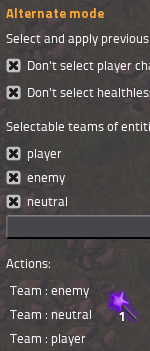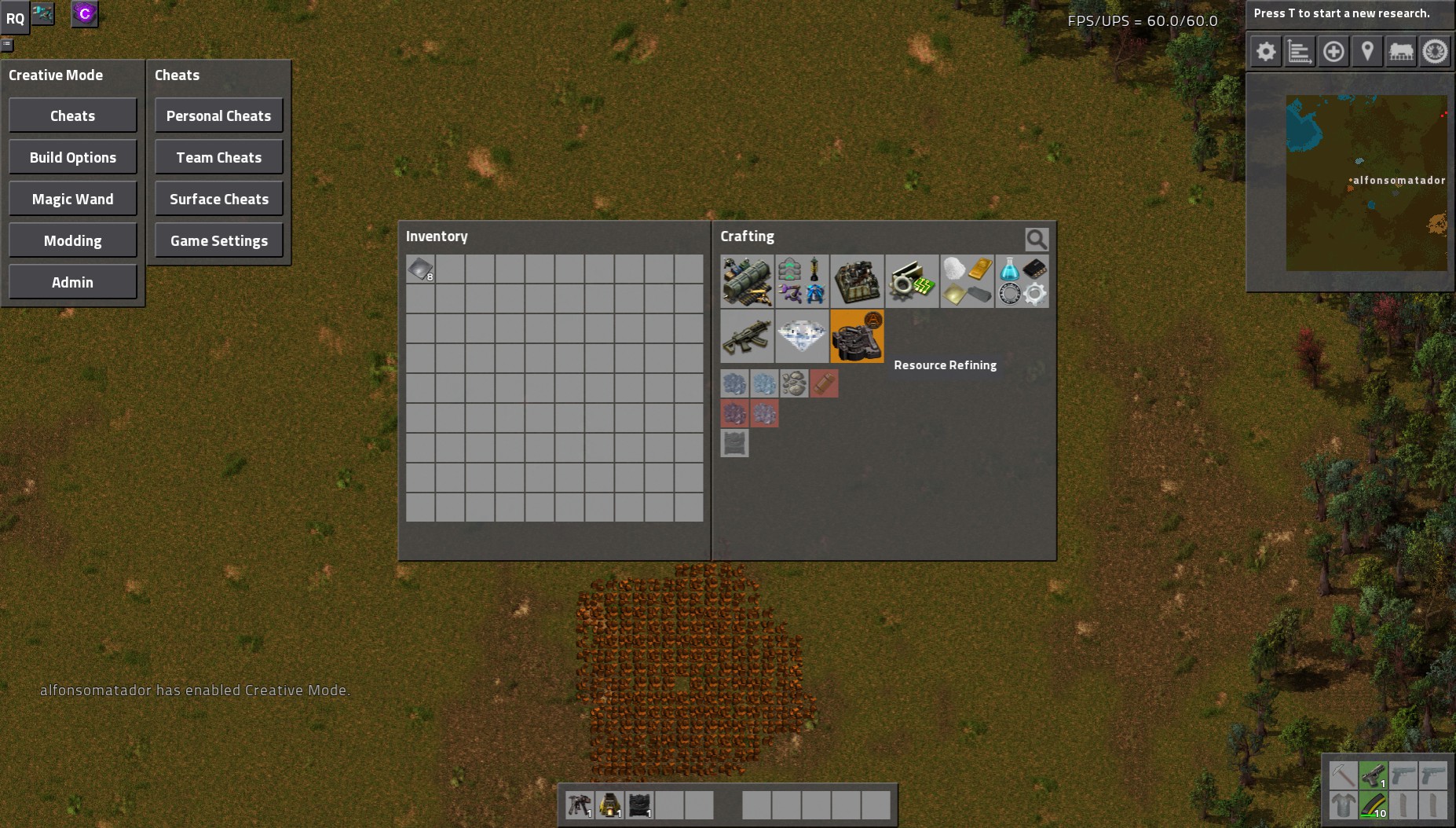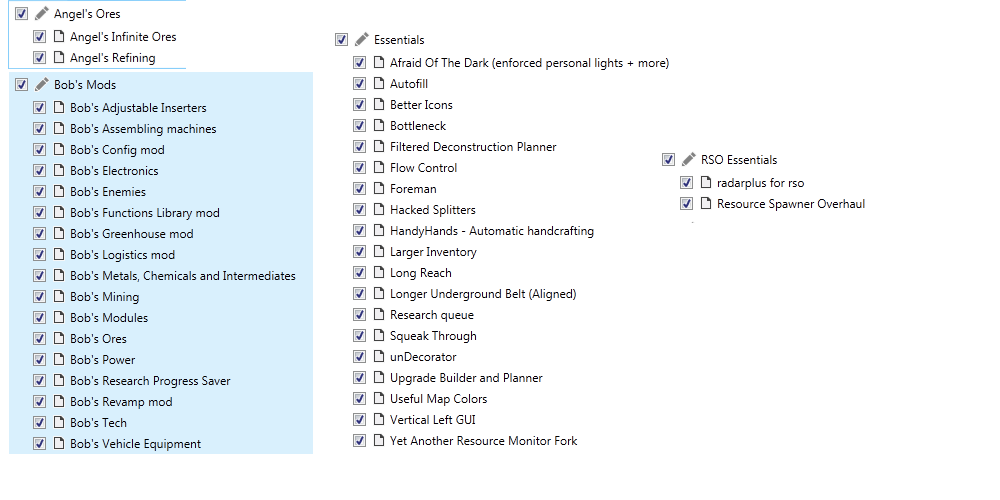You have to select the tile type via the menu first. Then drag and release.aubergine18 wrote:How do the magic wands work? I tried creating tiles but the cursor doesn't change or anything, and clicking, shift-clicking, alt-clicking, dragging, etc., has no effect either...
Edit: maybe I should make concrete as the default selection.