Edit: For anybody else having this issue:
If you're using 7z to compress your mod and you can't upload it because the mod portal cannot read info.json, be sure you're clicking "Add to Archive..." in the context menu, not "Add to <mod folder>.zip"
Be sure you're adding to a .zip archive and that the compression method is set to "Deflate".
Thanks for the help guys.
Hey there,
I've been trying to upload a mod, but the mod portal fails to read info.json every time.
I've heard somewhere on the forums that the .zip you upload requires DEFLATE compression, but I'm not sure which program to use.
I've been trying to do it with 7-zip but I can't figure out how to set the compression method, even through the command line. Any help would be appreciated, because this is frustrating.
If it is true that you need to use DEFLATE, then I must say, it'd really be nice if the site supported more than one compression method so that people don't get pissed and give up on trying to upload their mod.
[FIXED] Just how the heck do you upload a mod to the portal?
[FIXED] Just how the heck do you upload a mod to the portal?
Last edited by hexagon on Sun Feb 05, 2017 3:57 am, edited 3 times in total.
Re: Just how the heck do you upload a mod to the portal?
But deflate is just the default setting in 7-zip? Where's the problem?
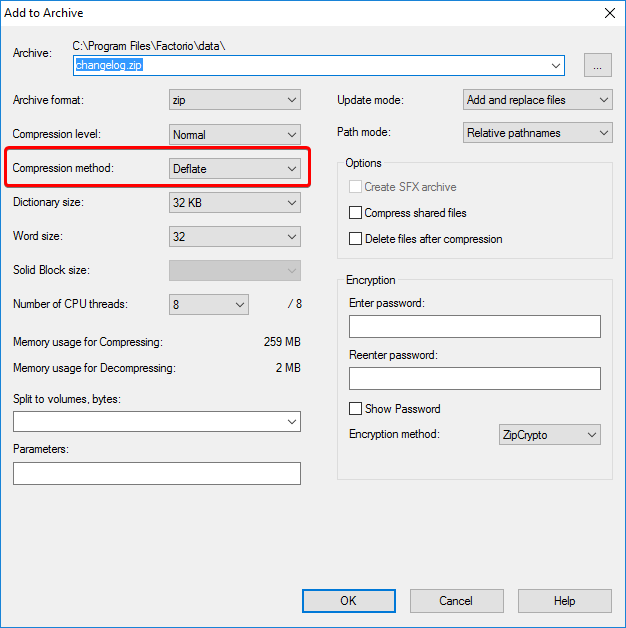
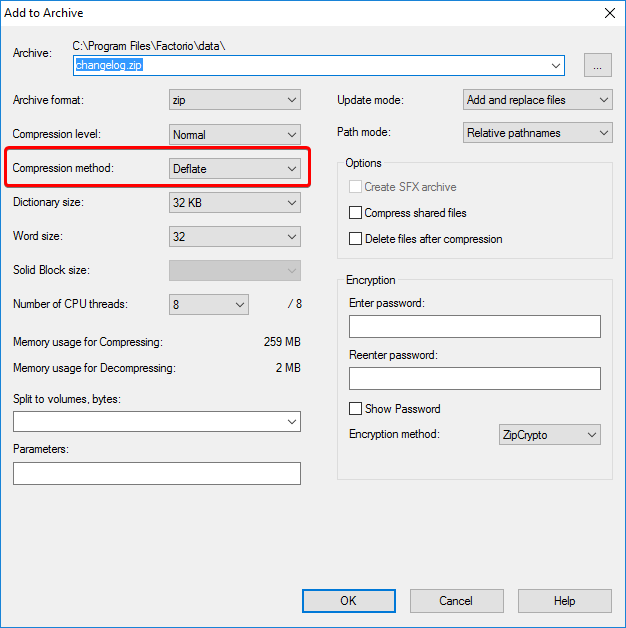
Re: Just how the heck do you upload a mod to the portal?
I use 7zip from the context menu with default settings and don't have any problems
Make sure your are zipping the folder and not just the files: Example mod-name_1.0.0.zip -> mod-name_1.0.0/ -> info.json (and other files)
Make sure your are zipping the folder and not just the files: Example mod-name_1.0.0.zip -> mod-name_1.0.0/ -> info.json (and other files)
Re: Just how the heck do you upload a mod to the portal?
I'm doing exactly as you're saying; I haven't fiddled with the settings at all, yet it's using store as its compression method instead of DEFLATE.
I'm suspecting it's not set to use DEFLATE for some odd reason, so how do I change the compression method?
Thanks for any replies in advance.
I'm suspecting it's not set to use DEFLATE for some odd reason, so how do I change the compression method?
Thanks for any replies in advance.
Re: Just how the heck do you upload a mod to the portal?
That's weird, but you can easily fix it.
If you select some files and go 7-zip>Add to archive..., it will open the menu in my screenshot. There you can set it to deflate.
If you select some files and go 7-zip>Add to archive..., it will open the menu in my screenshot. There you can set it to deflate.
Re: Just how the heck do you upload a mod to the portal?
I see where I'm going wrong here. 7-Zip has an option in the context menu to add the folder I select to a .zip archive with the same name that doesn't compress with DEFLATE. Thanks for the help 
Re: Just how the heck do you upload a mod to the portal?
I think it remembers the settings you make, so next time you use the quick option it'll always use deflate.
Re: Just how the heck do you upload a mod to the portal?
Well, here's another complication.

I don't see DEFLATE anywhere in here. Are one of these just aliases of DEFLATE?
Edit: No, I was silly and forgot to set the extension to .zip; DEFLATE pops up now.

I don't see DEFLATE anywhere in here. Are one of these just aliases of DEFLATE?
Edit: No, I was silly and forgot to set the extension to .zip; DEFLATE pops up now.


