Same error as other people had here, looking like this:
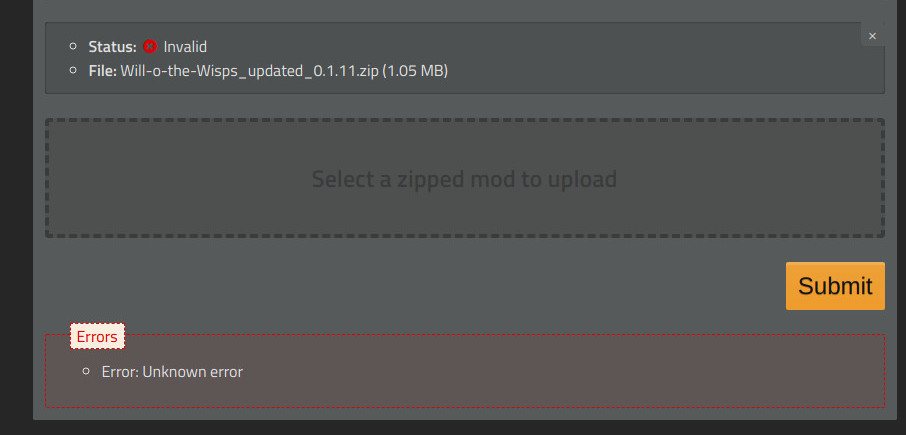
This happened to upload after relatively minor control.lua changes, without changing thumbnail, files' encoding, layout, etc.
I've done similar changes four days in a row and it worked without issue for three days, but same exact packing/process didn't work today, which suggests that it might be related to a very recent Mod Portal changes, if that's of any help.
(if relevant, mod change diff can be found here - https://github.com/mk-fg/games/commit/c ... 580291ca02 )
Things that I've tried to rule-out:
- thumbnail.png - tried both removing it and running "mogrify thumbnail.png" (which fixes gimp color profile issue), didn't help, and it passed the check yesterday anyway.
- Archive errors - using "zip -r mod-ver.zip mod-ver", not "git archive", all slashes are forward ones, "unzip -l" shows no abnormalities, packing it on linux.
- Leading or trailing garbage bytes like "UTF-8 BOM" - none in any .lua files or info.json, all files end in newline, all that enforced by emacs here anyway.
- Extra files like README.md and doc/ dir in zip - tried removing all these, leaving only essential files, didn't help.
- Browser uBlock/uMatrix extensions blocking stuff by mistake on Mod Portal - checked with both disabled, didn't help.
Probably forgetting something else in the list above, but ideally error will be somewhat more descriptive, so one don't have to do such dance, of course.
Not sure what else to try here, except waiting for a day or few and trying again later.
Thanks in advance for any info on this.
Unsolicited suggestions:
- When adding new check or error handling to UI code, have mandatory "reason for user" field there ("reason X-100345" will do, if have to be secret), even if it's host filesystem error or something. If such check is done when iterating over mod files, always have filename formatted into that reason msg.
- If "Unknown error" happens with hidden reason (either due to oversight or secrecy), display e.g. first 8 chars of base64-encoded hash of the actual exception type, error msg or check type, with the idea to at least have these errors non-ambiguous, so that when user is checking through a dozen forum threads about such errors, they can at least tell which one is theirs (if any).




