- *How the mod zip is compiled matters; ones compiled with WinRAR have the greatest rate of success
*Editing the zip in an attempt to 'fix' the json usually ends up with a zip with two info.json files. Unexpectedly, these files usually work both on the portal and in game.
*Opening the zip and closing it again can sometimes make it work, more frequently if some no-net-change modification is made (like opening a file within, editing it, saving it, reverting the change, and saving again).
Can someone please explain how the portal's parser works so I can get this working more reliably?
EDIT:
Example:
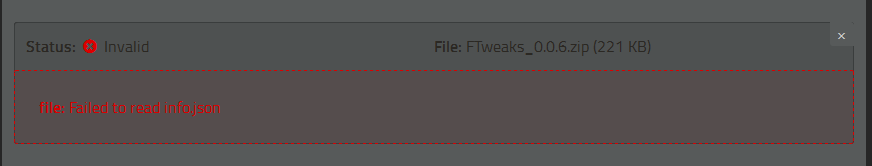
For this zip;
For this info.json, which works in game, and has worked before (including with the 0.0.6 version):
Code: Select all
{
"name": "FTweaks",
"version": "0.0.6",
"title": "FTweaks",
"author": "Reika",
"contact": "",
"homepage": "",
"factorio_version": "0.15",
"description": "Tweaks the game to either fix minor issues, add QoL features, or make larger changes to game behavior.",
"dependencies": ["base >= 0.15.0"]
}
I opened the jar, opened the json, added a "-" after the '}' and then backspaced, re-saved the file, got two jsons in the zip, and it uploaded fine.




