I can't figure out trains
I can't figure out trains
I tried following a couple very long tutorials about trains and I still can't get mine to move automatically. I eventually found Negative Root's rather short tutorial saying all I need is his T junctions, so I made those. Didn't work and after a while I realized that his trains were moving on the left side, probably because of how traffic works there which is the opposite of how it works here so I switched up the signals up so it would make trains go over the right side.
For some reason I can't even get my train to move from it's station to a mine right next to it, yet when i manually drive it to the mine it will automatically go back. I actually really want to figure out how trains work so I could make a complex setup of smaller specialized factories all around the map. Apparently I need to make a system without deadlocks but I can't even automate a train to make it move from A to B and back.
Can't post links because this is my first post...
For some reason I can't even get my train to move from it's station to a mine right next to it, yet when i manually drive it to the mine it will automatically go back. I actually really want to figure out how trains work so I could make a complex setup of smaller specialized factories all around the map. Apparently I need to make a system without deadlocks but I can't even automate a train to make it move from A to B and back.
Can't post links because this is my first post...
Re: I can't figure out trains
Here's the rail network I have so far http://images.akamai.steamusercontent.c ... 35A295C10/ and here's my T junction slightly zoomed in http://images.akamai.steamusercontent.com/ugc/28297. For now I just want the train to the left to move to the mine on the right and back. The train should go over the right/bottom rail, not the left/top cause that will confuse me only more.
Hope someone can help me out here on that.
Hope someone can help me out here on that.
Re: I can't figure out trains
2nd link broke, here's a working one: http://images.akamai.steamusercontent.c ... 94A9AC4CD/
-
ratchetfreak
- Filter Inserter

- Posts: 952
- Joined: Sat May 23, 2015 12:10 pm
- Contact:
Re: I can't figure out trains
on any track that you expect 2 direction traffic you have to make all signals dual
I count 2 that aren't dual and are on a bidirectional track.
I count 2 that aren't dual and are on a bidirectional track.
Re: I can't figure out trains
The answer to your problem is that trains will not pass signals from the backside and in automated mode doesnt violate this rule. The train has a path from the left station to the right station, but cant leave because the signals tell the train is a one way track. The left station has the opposite isssue trains cannot enter the station. Dual way track needs to have signals at both sides.
A screenshot of a intersection, the track at the top is dual way and the tracks at the bottoms are single way tracks (left and middle track direction is down and the right track direction is up.)
https://dl.dropboxusercontent.com/u/584 ... trains.png
ps Yes im aware that im standing in a very dangerous place
pps A link to a post where i use both one and dual way track.
A screenshot of a intersection, the track at the top is dual way and the tracks at the bottoms are single way tracks (left and middle track direction is down and the right track direction is up.)
https://dl.dropboxusercontent.com/u/584 ... trains.png
ps Yes im aware that im standing in a very dangerous place
pps A link to a post where i use both one and dual way track.
Re: I can't figure out trains
Thank you for the quick response. I think I forgot to mention that it's a double header train, that's what you call them right? It's a train with engines at both sides. I tried adding 2 signals to the single track sections, the mine and the station. That didn't work though. Oddly enough the engine at the back of the train is giving the 'No Path' error, when I remove that head and keep the one that is facing the mine that one will still give the same error.twepy wrote:The answer to your problem is that trains will not pass signals from the backside and in automated mode doesnt violate this rule. The train has a path from the left station to the right station, but cant leave because the signals tell the train is a one way track. The left station has the opposite isssue trains cannot enter the station. Dual way track needs to have signals at both sides.
A screenshot of a intersection, the track at the top is dual way and the tracks at the bottoms are single way tracks (left and middle track direction is down and the right track direction is up.)
https://dl.dropboxusercontent.com/u/584 ... trains.png
ps Yes im aware that im standing in a very dangerous place
pps A link to a post where i use both one and dual way track.
I'm a bit confused I guess you mean the left and the right station and not the left and the left? The train can go from right station to left station but not from left to right. I tried swapping some signals with chain signals in the T section but I guess that's not the problem area, I guess you mean that the T section has 2 directions but the stations only has 1. I gave it signals at both ends of the entrance but it still won;t work. Maybe I need to change the left station into a branched path instead of one that connects directly to the T section, I'll try that now but I'm not getting any further atm.
Re: I can't figure out trains
This is what happens:twepy wrote:The answer to your problem is that trains will not pass signals from the backside and in automated mode doesnt violate this rule. The train has a path from the left station to the right station, but cant leave because the signals tell the train is a one way track. The left station has the opposite isssue trains cannot enter the station. Dual way track needs to have signals at both sides.
A screenshot of a intersection, the track at the top is dual way and the tracks at the bottoms are single way tracks (left and middle track direction is down and the right track direction is up.)
https://dl.dropboxusercontent.com/u/584 ... trains.png
ps Yes im aware that im standing in a very dangerous place
pps A link to a post where i use both one and dual way track.
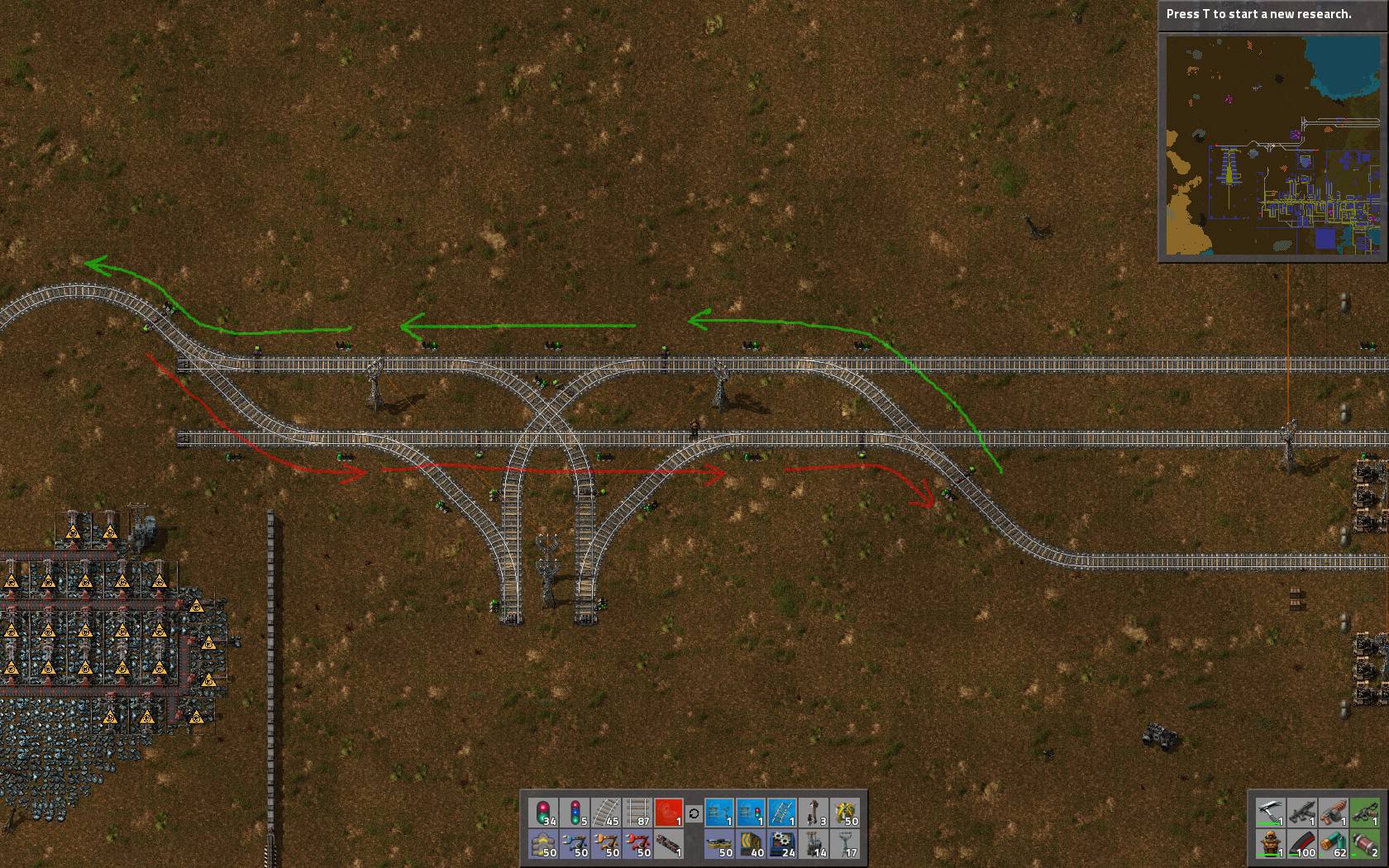 The train can take the green route but it can't take the red one. I rebuild the entrance again but that didn't work at all.
The train can take the green route but it can't take the red one. I rebuild the entrance again but that didn't work at all.Re: I can't figure out trains
Weird, i would expect that the red route would work and the green not. For this kind of situations i tend to back to the basic in which the whole intersection is one block and when its confirmed to work start adding chain signals to divide the intersection in multiple blocks.
At the moment i dont have Factorio at hand, so i made mock-up in Paint how i would place the signals based on my experience with Factorio, its not actually tested. As usual green are normal signals, yellow are chain signals and this is enough to make the intersection work. If this doesnt work there something else wrong, like a wrong placed station thats hard to tell from a screenshot.
https://dl.dropboxusercontent.com/u/584 ... ection.png
The red signals are the optional chain signals i would place to divide the intersection and have still working intersection.
As a general tip, dont use regular signals on a intersection thats pretty much asking for a deadlock when multiple trains are involved. A train should only enter a intersection when it can take an exit, if not the train will wait before the intersection.
At the moment i dont have Factorio at hand, so i made mock-up in Paint how i would place the signals based on my experience with Factorio, its not actually tested. As usual green are normal signals, yellow are chain signals and this is enough to make the intersection work. If this doesnt work there something else wrong, like a wrong placed station thats hard to tell from a screenshot.
https://dl.dropboxusercontent.com/u/584 ... ection.png
The red signals are the optional chain signals i would place to divide the intersection and have still working intersection.
As a general tip, dont use regular signals on a intersection thats pretty much asking for a deadlock when multiple trains are involved. A train should only enter a intersection when it can take an exit, if not the train will wait before the intersection.
-
Griffon0129
- Inserter

- Posts: 33
- Joined: Mon Mar 07, 2016 5:54 pm
- Contact:
Re: I can't figure out trains
The FARL mod simplifies trains so much, basically the only track building I do manually is stations and crossings (T and +). FARL is kinda hard at first until you know what your doing then it does everything for you except steer. FARL clears trees, places signals, electric poles, (and anything else you put in the blueprint) and can also create land bridges (although bridges are Extremely! expensive in concrete).
Sorry if this is no help, but I don't think I could ever play Factorio without this mod now.
current map using FARL
It's also a nice idea to build a separate station just for FARL so it can restock itself automatically.Sorry if this is no help, but I don't think I could ever play Factorio without this mod now.
Re: I can't figure out trains
Apparently there was nothing wrong with how I set up this railnetwork, I've been stuck at it because there was a rail signal hiding behind the train, sorry for wasting so much time. It's good advice though to check every step and see what goes wrong, apparently the moment the engine in the back passed the signal the train worked fine. the signal behind the train turned the station in a one way rail so it could never reverse out of the station.twepy wrote:Weird, i would expect that the red route would work and the green not. For this kind of situations i tend to back to the basic in which the whole intersection is one block and when its confirmed to work start adding chain signals to divide the intersection in multiple blocks.
At the moment i dont have Factorio at hand, so i made mock-up in Paint how i would place the signals based on my experience with Factorio, its not actually tested. As usual green are normal signals, yellow are chain signals and this is enough to make the intersection work. If this doesnt work there something else wrong, like a wrong placed station thats hard to tell from a screenshot.
https://dl.dropboxusercontent.com/u/584 ... ection.png
The red signals are the optional chain signals i would place to divide the intersection and have still working intersection.
As a general tip, dont use regular signals on a intersection thats pretty much asking for a deadlock when multiple trains are involved. A train should only enter a intersection when it can take an exit, if not the train will wait before the intersection.
Thanks for the help!
Re: I can't figure out trains
It reminds of a time my base went dark in the middle of the night. When i checked the powerplant, it had water the boilers had fuel and water was heated. So i couldnt figure out why it didnt produce hardly any power until i checked the temperature the water in the steam engines was cold. In the end traced the source of the cold water from pipeline i build for the advanced oil processing, which i somehow had connected with the steam engines and that pipeline was shorter then the heated water pipe.

