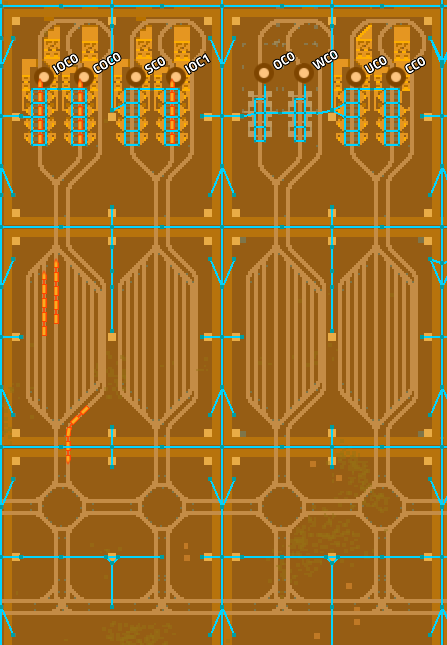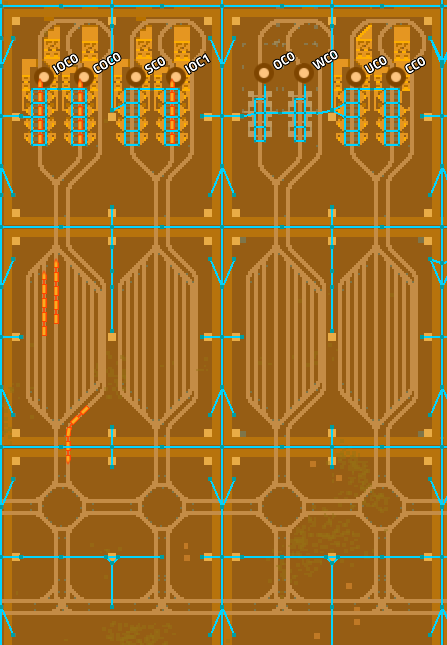Hello,
I have a significant amount of trouble laying rail in pleasing shapes. I can't make any curves with manual track placement and don't know if this is a bug or a feature. It means I can't join rail sections that I have placed to in/out rails that are seemingly more than far enough away to make the join.
I understand the auto mode and how to cancel it with Q; but the computer is usually a world apart in giving me what I want. I want simple things like to join two pieces of rail that are ~70m away from each other. This becomes a tedious task that makes me just want to not use rails at all.
A thing I would really want is the computer knowing I want to join "this" piece of rail to "that" piece of rail, and not suggesting insane loops that go between the two in seemingly random fashions; or let me place each block by hand one at a time and let me make curves manually somehow.
Are there tips and tricks to laying out basic shapes and/or a library of simple rail shapes (like literal curves, loops, ovals, rings) that I can import?
Basic Rail Shapes
-
JamesLogan
- Burner Inserter

- Posts: 5
- Joined: Sun Dec 11, 2022 10:18 pm
- Contact:
Re: Basic Rail Shapes
I’d suggest picking a piece size and making basic rail structures to that size. Then capture them into blueprints.
I started with a straight rail (two track of course). I made the track segment the length of 3 Large Power Poles. Put down a couple Rail Signals and capture that as a blueprint.
Then rotate it 90 degrees and make a crossing. Put in the curved rails as needed, and set the Rail Signals and Chain Signals as appropriate. Capture your second rail blueprint.
Pick one side and remove it, leaving you with a tee. Again, make sure your signals are right and then capture this as a blueprint.
The only other things you may want blueprinted would be loading, unloading stations (generic, you’d tailor them to whatever you actually want loaded or unloaded at that stop) and a stacker or two.
The basic rail segments should be lined up by overlapping the Large Power Poles. This lets you poop stuff down and as long as nothing is placed incorrectly you will always have the segments line up properly.
I started with a straight rail (two track of course). I made the track segment the length of 3 Large Power Poles. Put down a couple Rail Signals and capture that as a blueprint.
Then rotate it 90 degrees and make a crossing. Put in the curved rails as needed, and set the Rail Signals and Chain Signals as appropriate. Capture your second rail blueprint.
Pick one side and remove it, leaving you with a tee. Again, make sure your signals are right and then capture this as a blueprint.
The only other things you may want blueprinted would be loading, unloading stations (generic, you’d tailor them to whatever you actually want loaded or unloaded at that stop) and a stacker or two.
The basic rail segments should be lined up by overlapping the Large Power Poles. This lets you poop stuff down and as long as nothing is placed incorrectly you will always have the segments line up properly.
Re: Basic Rail Shapes
Using "manual placement" you can place horizontal or vertical rail only.JamesLogan wrote: ↑Sun Dec 11, 2022 10:25 pmI can't make any curves with manual track placement and don't know if this is a bug or a feature. It means I can't join rail sections that I have placed to in/out rails that are seemingly more than far enough away to make the join.
there is another mode that is also manual, the "manual rail planner" but you have to start from an existing rail, it shows a little green triangle, this should let you make a very simple curve as soon as you move your mouse a little diagonal compared to starting track you try to make longer.
https://wiki.factorio.com/File:Manual_rail_planner.jpg
This is because there exist only 2 curves in the game, that are mirrored and flipped. It is going from orthogonal to diagonal, If you make a segment of rail that contain curves, you could try and remove piece by piece to only keep the smallest segment of curve, it is always the same, and it cannot connect all possible rails , if parralel rails are just a little too close, then it makes those weird loops with one of the rail planner mode.JamesLogan wrote: ↑Sun Dec 11, 2022 10:25 pmI understand the auto mode and how to cancel it with Q; but the computer is usually a world apart in giving me what I want. I want simple things like to join two pieces of rail that are ~70m away from each other. This becomes a tedious task that makes me just want to not use rails at all.
A thing I would really want is the computer knowing I want to join "this" piece of rail to "that" piece of rail, and not suggesting insane loops that go between the two in seemingly random fashions; or let me place each block by hand one at a time and let me make curves manually somehow.
Re: Basic Rail Shapes
There are at most four track pieces in the game, not counting rotations:
The shape of the curves mean you must have at least two tracks (4 tiles) between two tracks if you want to connect them with an S curve: On diagonals, you can squeeze three tracks between two parallel S-curve connected tracks:
The shape of the curves mean you must have at least two tracks (4 tiles) between two tracks if you want to connect them with an S curve: On diagonals, you can squeeze three tracks between two parallel S-curve connected tracks:
-
JamesLogan
- Burner Inserter

- Posts: 5
- Joined: Sun Dec 11, 2022 10:18 pm
- Contact:
Re: Basic Rail Shapes
Thanks!! This is exactly what i was looking for <3
I'll try and pay it forward, thank you!
I'll try and pay it forward, thank you!
-
JamesLogan
- Burner Inserter

- Posts: 5
- Joined: Sun Dec 11, 2022 10:18 pm
- Contact:
Re: Basic Rail Shapes
Before picture:
Notice the unhappy factorio guy, unable to connect his super rad 4x8 belt unloader in a single standard city block square (I do my own city block design; perfect 100x100 on the inside).
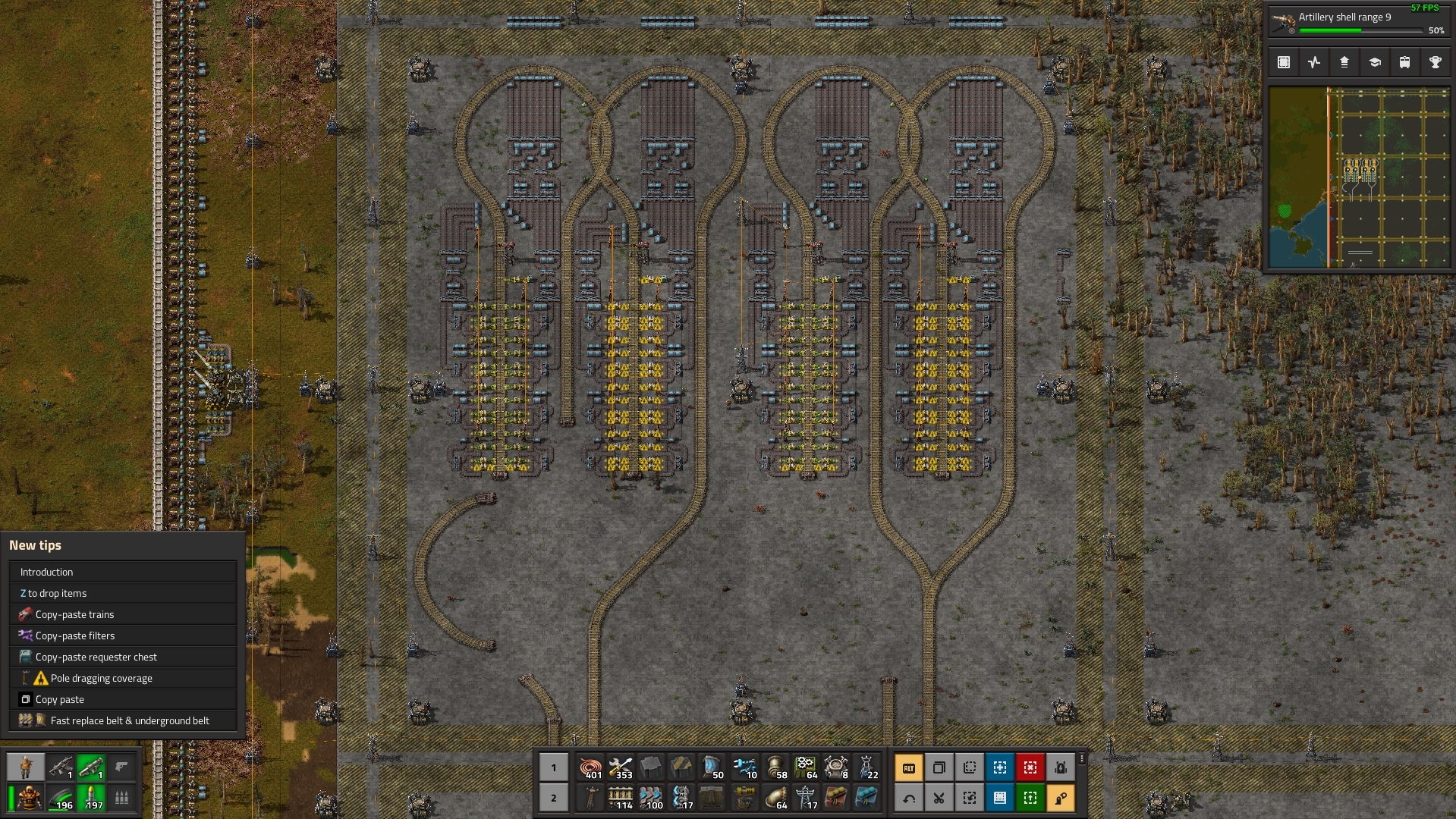
Hopefully I have an after picture soon!
Notice the unhappy factorio guy, unable to connect his super rad 4x8 belt unloader in a single standard city block square (I do my own city block design; perfect 100x100 on the inside).
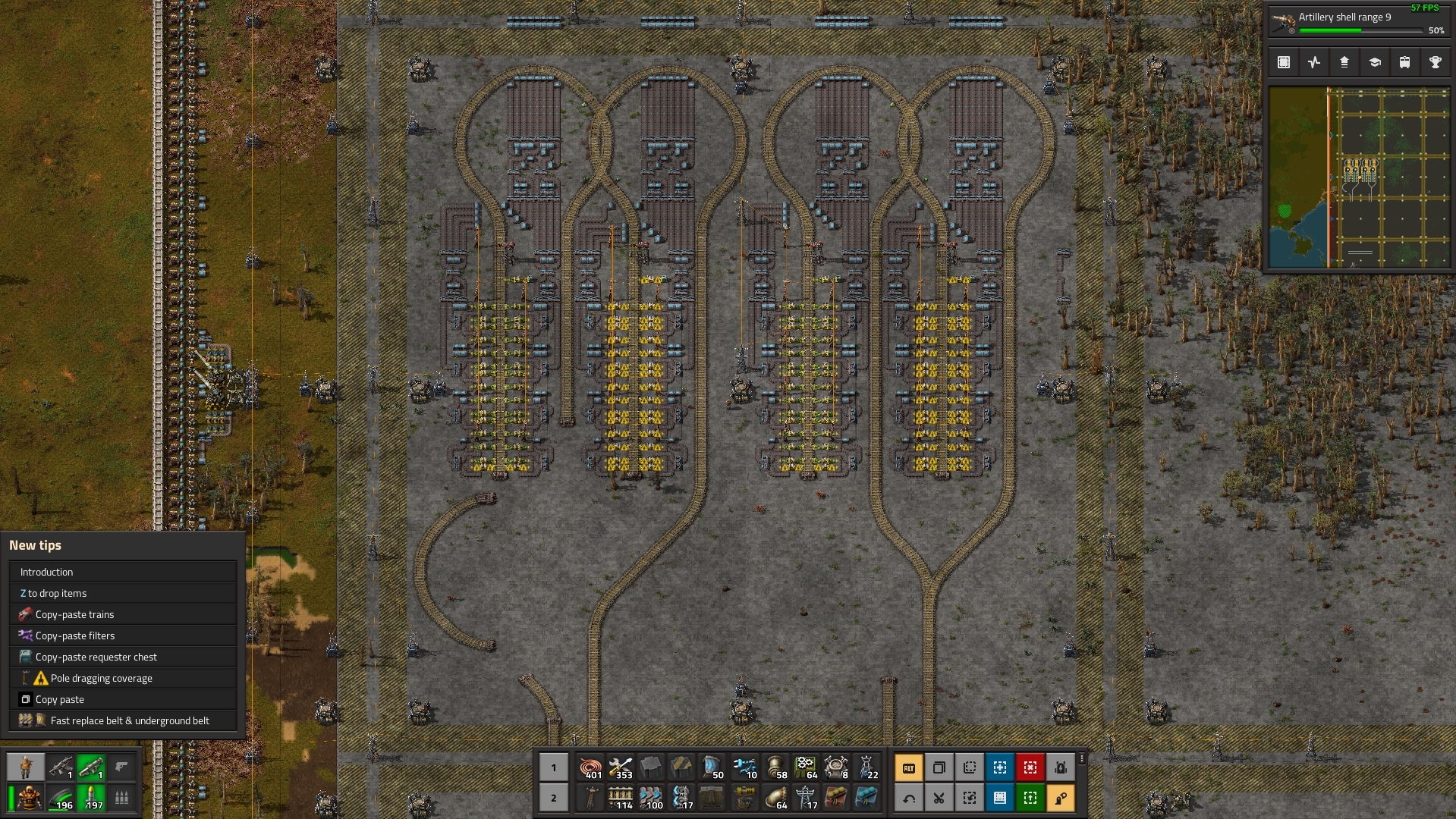
Hopefully I have an after picture soon!
-
JamesLogan
- Burner Inserter

- Posts: 5
- Joined: Sun Dec 11, 2022 10:18 pm
- Contact:
Re: Basic Rail Shapes
It took a while but i figured it out! Don't know if I'll even keep it but at least it all makes sense now. Thanks!
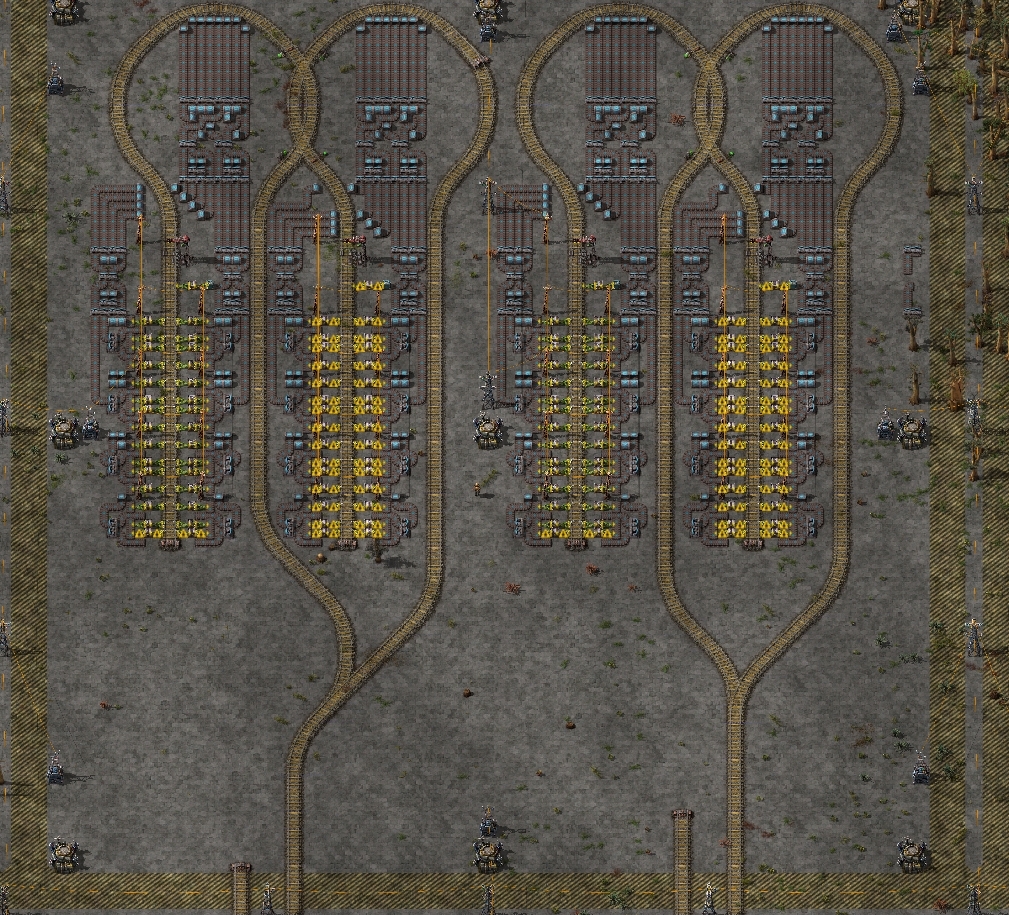
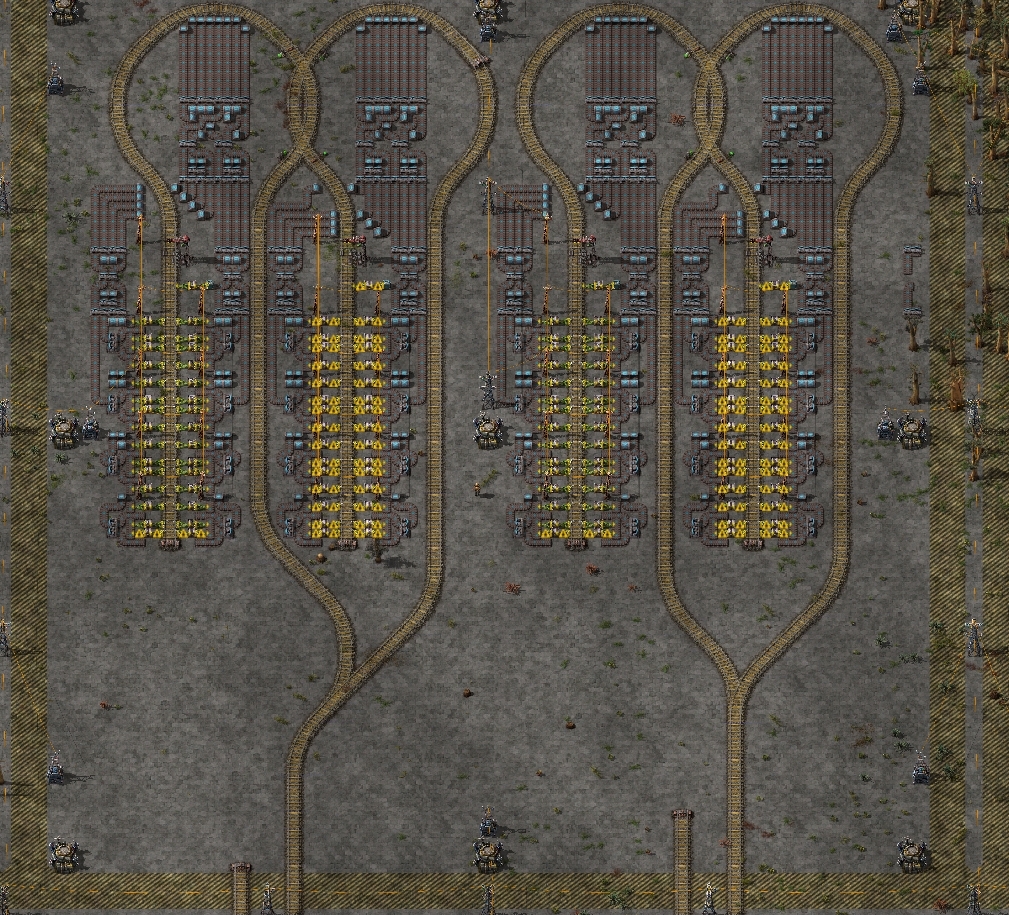
-
JamesLogan
- Burner Inserter

- Posts: 5
- Joined: Sun Dec 11, 2022 10:18 pm
- Contact:
Re: Basic Rail Shapes
The "you need at least 2 rails inbetween to do an S curve" is the key! Thanks!