Simple Questions and Short Answers
-
AceMcCloud
- Burner Inserter

- Posts: 15
- Joined: Wed May 31, 2023 9:07 pm
- Contact:
Re: Simple Questions and Short Answers
Are there standard tactics for killing nest areas? If I get an artillery turret within auto range, will that do it?
Re: Simple Questions and Short Answers
I like remote controlled Spidertrons. U can build multiple, set them to follow one and controll the one to get more firepower.
or manuel controlled artillery turrets. the range for autofire is some short.
new question: someone got a blueprint for a 2 Rail Crossing (right side drive)
Found a T from Nilaus (https://factoriobin.com/post/Y52EhJ74/16) but no X Found some older X but the Links are to Pasepin are gone
Found some older X but the Links are to Pasepin are gone 
I cant get the signals working if i try from scratch
thanks
or manuel controlled artillery turrets. the range for autofire is some short.
new question: someone got a blueprint for a 2 Rail Crossing (right side drive)
Found a T from Nilaus (https://factoriobin.com/post/Y52EhJ74/16) but no X
I cant get the signals working if i try from scratch
thanks
Re: Simple Questions and Short Answers
if you haven't found out by now there is this thread where you have many : viewtopic.php?t=100614Nemac wrote: ↑Sun Jul 09, 2023 6:12 am new question: someone got a blueprint for a 2 Rail Crossing (right side drive)
Found a T from Nilaus (https://factoriobin.com/post/Y52EhJ74/16) but no XFound some older X but the Links are to Pasepin are gone
I cant get the signals working if i try from scratch
thanks
Re: Simple Questions and Short Answers
Hello boyz & girlz !
I still consider myself as a beginner so I would ask a simple question. I am using Factory Helmod but I still don't understand what the number under the buildings mean. I will explain. When I need for example 2.41 buildings for factory, does it mean I need 2 or 3 buildings ? Is it the same, rounding like in math ? x<2.50 = 2 buildings ? x>2.50 = 3 buildings ? Same for inserters, if I need 2.3 for example does it mean I need 2 or 3 ?
Thank you for you help,
love this game and this community <3
KopLiX
I still consider myself as a beginner so I would ask a simple question. I am using Factory Helmod but I still don't understand what the number under the buildings mean. I will explain. When I need for example 2.41 buildings for factory, does it mean I need 2 or 3 buildings ? Is it the same, rounding like in math ? x<2.50 = 2 buildings ? x>2.50 = 3 buildings ? Same for inserters, if I need 2.3 for example does it mean I need 2 or 3 ?
Thank you for you help,
love this game and this community <3
KopLiX
Re: Simple Questions and Short Answers
I do not use that mod, but a little bit of logic here.
If you need the output of 2.3 assembly machines, then 2 will not cut it and you need the third. You may not be using them all to the fullest but you need all three. The same applies to all other machines, round up!
If you need the output of 2.3 assembly machines, then 2 will not cut it and you need the third. You may not be using them all to the fullest but you need all three. The same applies to all other machines, round up!
Re: Simple Questions and Short Answers
Thank you for your answerastroshak wrote: ↑Mon Aug 07, 2023 4:33 pm I do not use that mod, but a little bit of logic here.
If you need the output of 2.3 assembly machines, then 2 will not cut it and you need the third. You may not be using them all to the fullest but you need all three. The same applies to all other machines, round up!
Re: Simple Questions and Short Answers
In creative mode you can add infinity chests and those loaders via the console.
I think there's also a counter part to the loader which puts a full belt into a chest - but how it is called so I can create it via console command?
I think there's also a counter part to the loader which puts a full belt into a chest - but how it is called so I can create it via console command?
Re: Simple Questions and Short Answers
Loaders can be used to unload a box (machine, chest, cargo wagon if enabled, etc.) or to load it. Usually you place it and they default to the belt moving out (it is trying to unload). Mousing over it and pressing R should “rotate” its belt so it is loading instead of unloading.
That said, I don’t know the console command you are looking for. I don’t really know anything about the console.
That said, I don’t know the console command you are looking for. I don’t really know anything about the console.
Re: Simple Questions and Short Answers
Unfortunately, that doesn't work. The loader has a belt end, and that won't feed into a chest:astroshak wrote: ↑Wed Aug 16, 2023 5:01 pm Loaders can be used to unload a box (machine, chest, cargo wagon if enabled, etc.) or to load it. Usually you place it and they default to the belt moving out (it is trying to unload). Mousing over it and pressing R should “rotate” its belt so it is loading instead of unloading.
That said, I don’t know the console command you are looking for. I don’t really know anything about the console.
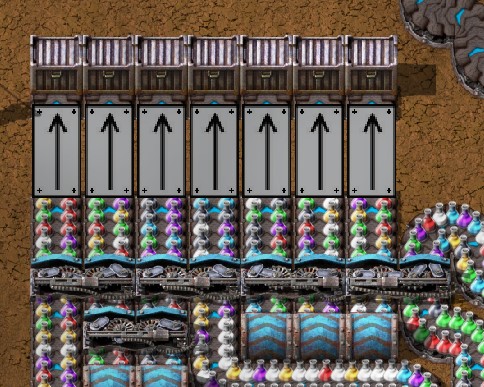
Re: Simple Questions and Short Answers
You have the loaders the wrong way. If you thoroughly inspect a single loader, you notice a tiny part of a belt at one side. This side must connect to your belt. Place the loader accordingly, then use "R" to reverse the direction of the loader if necessary.
Re: Simple Questions and Short Answers
If I use loaders, I use the Miniloaders mod (bear in mind that loaders are not available in a purely vanilla game). Miniloaders are smart enough that if you place a belt going into the belt end, it loads the box. Otherwise, it unloads the box. Quite nice. I do not know if other loaders have that functionality, thus the directions I gave in my previous post.
Re: Simple Questions and Short Answers
Ah, I rotated them before placing them, which always moves the belt part as well. Not after placing them in seemingly the wrong direction. Thanks, it works now.
Re: Simple Questions and Short Answers
Some time ago, the behaviour of underground belts was changed, must be pretty recent, I'd say last year.
They now forcefully change direction, and you can not have two underground belts facing eachother terminating.
Can this behavoiur be reverted via settings?
They now forcefully change direction, and you can not have two underground belts facing eachother terminating.
Can this behavoiur be reverted via settings?
Pony/Furfag avatar? Opinion discarded.
Re: Simple Questions and Short Answers
I don't think so, but are you sure it was recent? And in what situation is it problematic?aka13 wrote: ↑Tue Aug 22, 2023 11:33 am Some time ago, the behaviour of underground belts was changed, must be pretty recent, I'd say last year.
They now forcefully change direction, and you can not have two underground belts facing eachother terminating.
Can this behavoiur be reverted via settings?
Re: Simple Questions and Short Answers
Tbh I am not sure, if it was recent or not, but I noticed it recently.SoShootMe wrote: ↑Tue Aug 22, 2023 3:52 pmI don't think so, but are you sure it was recent? And in what situation is it problematic?aka13 wrote: ↑Tue Aug 22, 2023 11:33 am Some time ago, the behaviour of underground belts was changed, must be pretty recent, I'd say last year.
They now forcefully change direction, and you can not have two underground belts facing eachother terminating.
Can this behavoiur be reverted via settings?
Propably at the same time when the ghost behavior got changed? That also annopys me deeply, that the underground belt flips in the cursor, when building ghosts.
Used to be that in manual building it would change direction, but in ghost mode it stayed the same.
I'll make screenshots later, too lazy to do so now, to illustrate what I am complaining about in the original complaint.
Pony/Furfag avatar? Opinion discarded.
Re: Simple Questions and Short Answers
it works like it always did?
- Attachments
-
- facing undergrounds.png (70.29 KiB) Viewed 3662 times
Re: Simple Questions and Short Answers
That is curious. Must be someething related to SE then? I started noticing it only after starting the current SE run.
I'll have to do the whole "disable half, see who is responsible" charade, I guess.
Thank you very much for checking.
I'll have to do the whole "disable half, see who is responsible" charade, I guess.
Thank you very much for checking.
Pony/Furfag avatar? Opinion discarded.
Re: Simple Questions and Short Answers
I'm having a small issue with coloured wire connections. I would like to set these inserters to only insert if the train has less than a certain threshold of items in its storage, but to do that, I need to connect them to the train station with coloured wires. However, the top inserter is too far away to connect in this way. Is there any way to extend the range of the coloured wires so I can connect them to the station?
Re: Simple Questions and Short Answers
You can connect the train station with the first inserter, the first inserter with the second and the second with the third. The signal from the train station will be passed through.
My Mods: Picklocks Fusion Power | Picklocks Inserter | Picklocks Lithium Polymer Accumulator | Picklocks rocket silo stats | Picklocks Set Inventory Filters | Picklocks QuickBar Import/Export | Picklocks Nauvis Cliff-Explosives
Re: Simple Questions and Short Answers
As picklock said, and/or you can use power poles.




